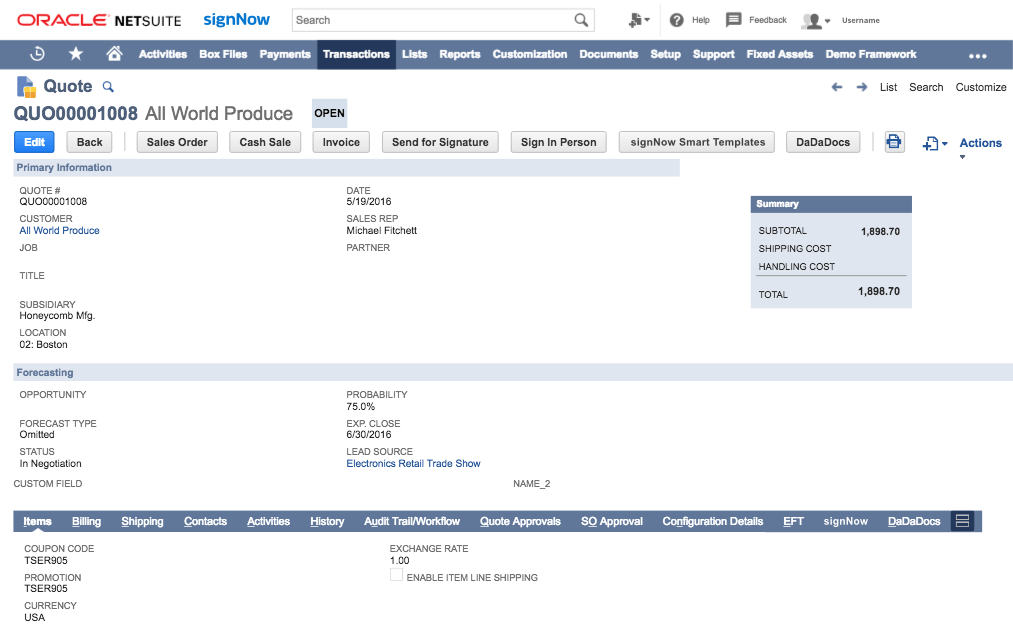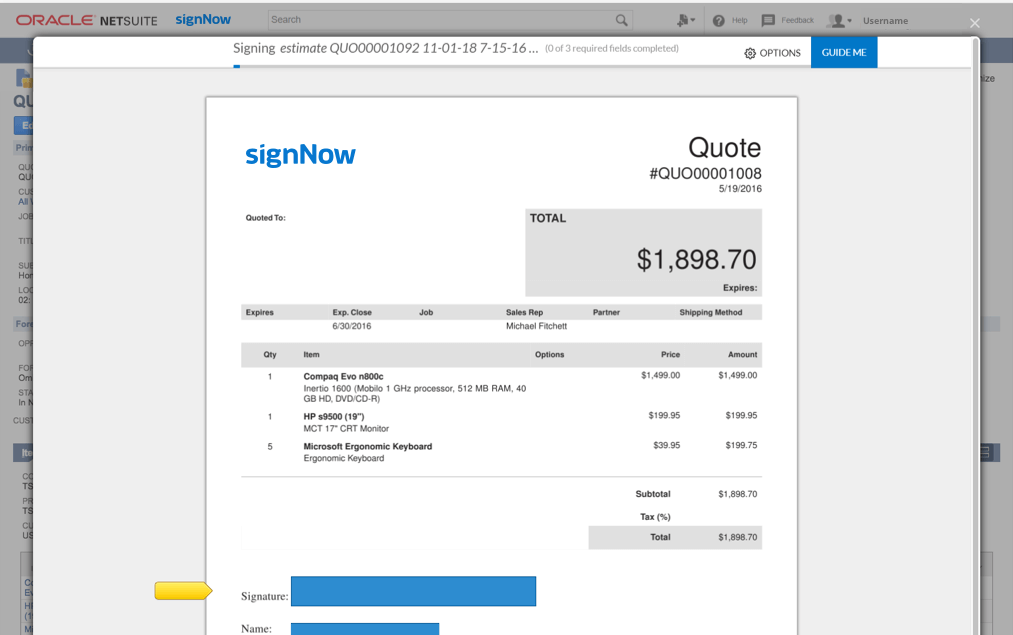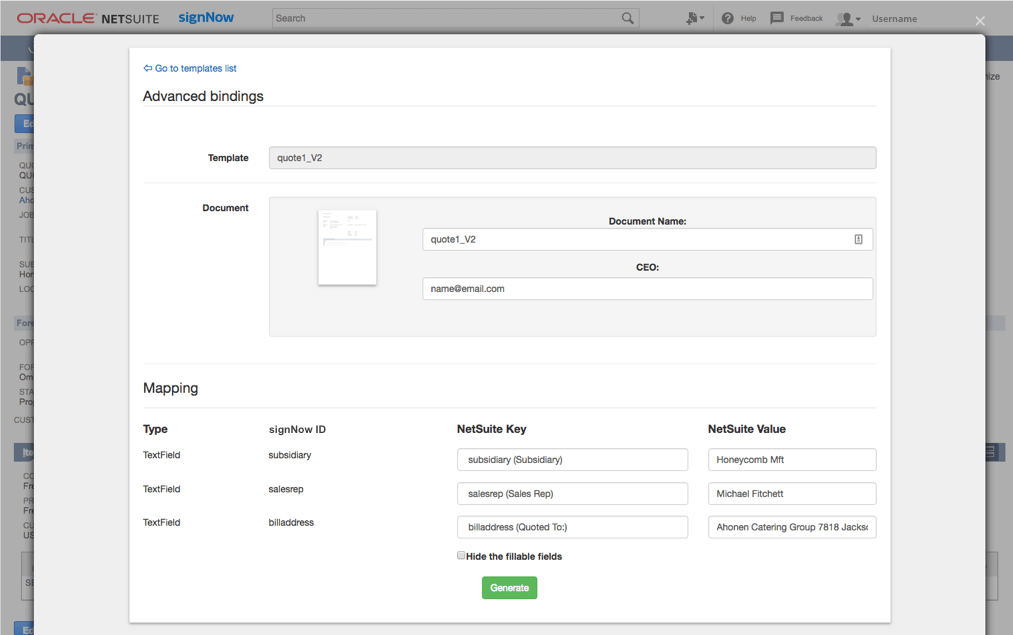airSlate SignNow integration with NetSuite to place signature on PDF
Learn more about signNow integrations
More than 28 million users speed up their workflows with airSlate SignNow




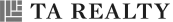

Streamline Your Workflow with a Complete eSignature Solution
Accelerate Your Business with Digital Workflows

-
Bring everything together
Gather and manage data, centralize communication, and place signature on PDF all in one place with the airSlate SignNow eSignature solution.
-
Take advantage of two tools in one
Increase your ROI in NetSuite by adding document managing and eSignature capabilities via the airSlate SignNow integration.
-
Stay on track and in sync
Handle tasks, monitor performance, and receive automated notifications about eSignature statuses in no time.
-
Boost productiveness from anywhere
Use airSlate SignNow to get the most out of doing work remotely, without leaving your NetSuite environment.
-
Build collaborative teams
place signature on PDF and manage documents among a group of employees, department, or an entire organization.
-
Maximize your tech stack investments
Connect airSlate SignNow with NetSuite to deliver proposals and seal deals faster than ever before.

Questions and answers
-
What is the signNow integration with NetSuite?
The signNow integration with NetSuite allows users to seamlessly place signatures on PDF documents directly from their NetSuite account. This integration streamlines the document signing process, eliminating the need to switch between platforms. By using signNow, businesses can enhance their workflow efficiency and ensure secure document handling. -
How does the signNow integration with NetSuite work?
Using the signNow integration with NetSuite, users can create, send, and track documents for eSignatures right within NetSuite. Once integrated, users can select PDF documents, send them for signatures, and receive completed documents without leaving the application. This functionality simplifies the signing process and saves time. -
What are the benefits of using signNow integration with NetSuite to place signatures on PDFs?
The benefits of using signNow integration with NetSuite include increased efficiency, reduced turnaround times, and improved compliance with digital signatures. Businesses can easily manage document workflows and get signatures quickly, which accelerates business processes. Moreover, it provides a secure platform for document signing. -
Is the signNow integration with NetSuite cost-effective?
Yes, the signNow integration with NetSuite is designed to be a cost-effective solution for businesses looking to digitize their document signing processes. With various pricing plans available, organizations can choose an option that fits their budget while still accessing robust features. This affordability combined with efficiency makes it a smart choice. -
What features does the signNow integration with NetSuite offer?
The signNow integration with NetSuite offers a range of features, including customizable templates, real-time tracking of document status, and advanced security protocols. Users can automate reminders for signers and store completed documents securely. These features enhance the overall user experience and optimize workflow management. -
Can I use signNow integration with NetSuite for multiple document types?
Absolutely! The signNow integration with NetSuite supports various document types, allowing you to place signatures on PDFs, contracts, agreements, and more. This versatility ensures that your business can handle various paperwork efficiently, catering to different signing needs within a single platform. -
How can my team get started with the signNow integration with NetSuite?
To get started with the signNow integration with NetSuite, teams should begin by signing up for a signNow account and following the integration guidelines provided by signNow. The setup process is user-friendly and includes detailed instructions to ensure a smooth transition. Once integrated, teams can immediately start placing signatures on PDFs.
Links to other NetSuite pages
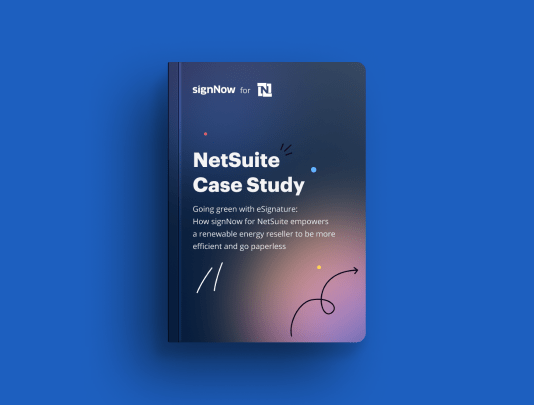
Case Study
Signnow Integration With Netsuite To Place Signature On Pdf: Your comprehensive handbook
Looking for "Signnow Integration With Netsuite To Place Signature On Pdf"? airSlate SignNow delivers powerful integration capabilities that provide you with everything essential to enhance your eSignature process. The simplicity of its electronic signature enables you to handle document signing effectively within the software you are already familiar with. This handbook will guide you through the steps to begin and explore the complete functionalities of airSlate SignNow eSignature integration.
How to initiate with airSlate SignNow eSignature
- Open the airSlate SignNow website using your chosen web browser.
- Register or log in. If you're new to airSlate SignNow, start the complimentary trial for its features.
- Investigate the various integrations offered for popular applications to boost your document management capabilities.
- Simplify the integration of airSlate SignNow into your existing applications, allowing you to access eSignature features directly within these programs.
- Modify, complete, and eSign your documents without switching from the applications and CRMs you currently utilize.
Once the integration is completed, you can efficiently manage your records, ensuring a seamless workflow without toggling between tools. Discover more features related to "Signnow Integration With Netsuite To Place Signature On Pdf". Begin integrating today and experience a remarkable enhancement in digital efficiency!
Discover more airSlate SignNow features and integrationss
-
Improve your organization’s productivity
Sign and send documents for signing in a role-based order from your system of record.
-
Get work done in one place
Pre-fill documents with CRM data and save executed contracts in your CRM.
-
Ensure compliance and security
airSlate SignNow protects your data with industry-leading compliance and security standards.