

airSlate SignNow integration with Salesforce for iPhone PDF signature
Learn more about signNow integrations
More than 28 million users speed up their workflows with airSlate SignNow




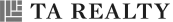

Streamline Your Workflow with a Complete eSignature Solution
Accelerate Your Business with Digital Workflows

-
Bring everything together
Collect and store data, centralize communication, and apply iPhone PDF signature all in one place with the airSlate SignNow eSignature solution.
-
Take advantage of two tools in one
Raise your ROI in Salesforce by adding document management and eSignature capabilities via the airSlate SignNow integration.
-
Stay on track and in sync
Handle projects, monitor performance, and get automatic notifications about eSignature statuses in no time.
-
Boost productiveness from anywhere
Use airSlate SignNow to get the most out of doing work remotely, without leaving your Salesforce environment.
-
Build collaborative teams
Use iPhone PDF signature and manage documents across a group of people, department, or an entire organization.
-
Maximize your tech stack investments
Integrate airSlate SignNow with Salesforce to send out proposals and seal deals faster than ever before.
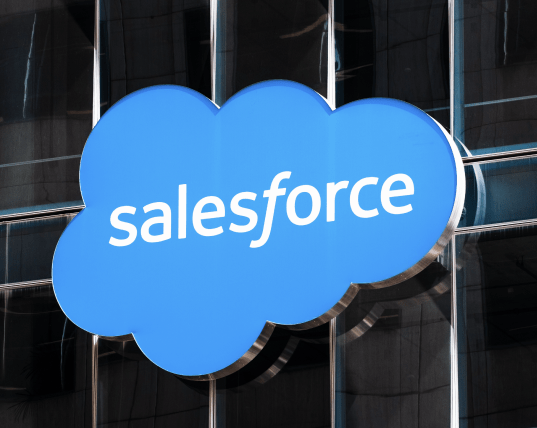
Related searches to airSlate SignNow Integration With Salesforce For Iphone Pdf Signature
Questions and answers
-
What is the signNow integration with Salesforce for iPhone PDF signature?
The signNow integration with Salesforce for iPhone PDF signature allows users to send, sign, and manage documents seamlessly within the Salesforce ecosystem. This integration enhances workflow efficiency by enabling users to use their iPhone for quick document signing without needing to switch between apps. -
How does the signNow integration with Salesforce benefit businesses?
Businesses benefit from the signNow integration with Salesforce for iPhone PDF signature by streamlining document management processes. This integration helps to reduce turnaround times on contracts and documents, improve accuracy, and enhance overall customer satisfaction, allowing teams to focus on core activities. -
Is there a cost associated with the signNow integration with Salesforce?
Yes, there is a cost associated with the signNow integration with Salesforce for iPhone PDF signature, as it is part of the signNow subscription plans. Users can choose from various pricing tiers depending on their needs, ensuring that they get the right balance of features and affordability. -
What features are included in the signNow integration with Salesforce for iPhone?
The signNow integration with Salesforce for iPhone PDF signature includes features such as document templates, in-person signing, customizable workflows, and secure storage. Users can easily track document status and send reminders, making document handling more efficient and organized. -
Can I use signNow's integration with Salesforce on my iPhone?
Absolutely! The signNow integration with Salesforce for iPhone PDF signature is designed to work seamlessly on mobile devices. This ensures you can manage and sign documents directly from your iPhone, allowing for flexibility and convenience on the go. -
What types of documents can I sign using signNow and Salesforce integration?
With the signNow integration with Salesforce for iPhone PDF signature, you can sign various document types including contracts, agreements, invoices, and forms. This versatility allows users in different industries to streamline their signature processes efficiently. -
How does the signNow integration with Salesforce enhance compliance?
The signNow integration with Salesforce for iPhone PDF signature enhances compliance by providing audit trails and secure storage for all signed documents. This capability ensures that businesses meet regulatory requirements while maintaining easily accessible records of all transactions.
Links to other Salesforce pages
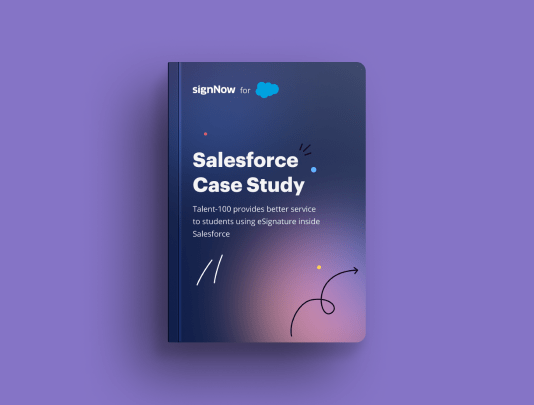
Case Study
Signnow Integration With Salesforce For Iphone Pdf Signature: Your comprehensive walkthrough
In search of "Signnow Integration With Salesforce For Iphone Pdf Signature"? airSlate SignNow provides powerful integration capabilities that equip you with everything you need to enhance your eSignature process. The simplicity of its electronic signature ensures that you can manage signature collection effectively within the platforms you're already accustomed to. This manual will guide you through the steps to begin and tap into the full capabilities of airSlate SignNow eSignature integration.
Steps to initiate with airSlate SignNow eSignature
- Open the airSlate SignNow website using your preferred web browser.
- Create an account or log in. If you're new to airSlate SignNow, take advantage of the free trial to explore its features.
- Identify the various integrations offered for popular applications to boost your document management abilities.
- Seamlessly incorporate airSlate SignNow into your current systems, allowing you to utilize eSignature functions directly within these applications.
- Edit, complete, and sign your documents without the need to switch from the apps and CRMs you already use.
Once integration is finalized, you can efficiently manage your documents, ensuring a seamless workflow without toggling between different tools. Discover more features related to "Signnow Integration With Salesforce For Iphone Pdf Signature". Begin integrating today and experience a new level of digital efficiency!
Discover more airSlate SignNow features and integrationss
-
Improve your organization’s productivity
Sign and send documents for signing in a role-based order from your system of record.
-
Get work done in one place
Pre-fill documents with CRM data and save executed contracts in your CRM.
-
Ensure compliance and security
airSlate SignNow protects your data with industry-leading compliance and security standards.






