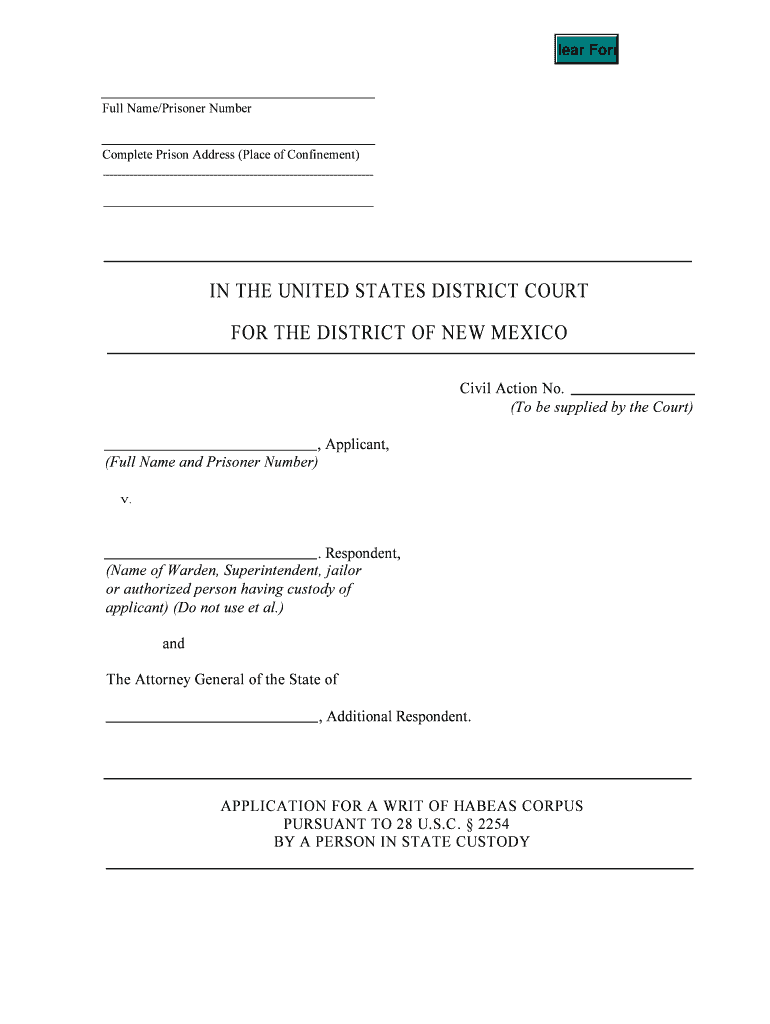Full Name/Prisoner Number
Complete Prison Address (Place of Confinement)
IN THE UNITED STATES DISTRICT COURTFOR THE DISTRICT OF NEW MEXICO
Civil Action No.
(To be supplied by the Court)
, Applicant,
(Full Name and Prisoner Number)
V.
. Respondent,
(Name of Warden, Superintendent, jailor
or authorized person having custody of
applicant) (Do not use et al.)
and
The Attorney General of the State of
, Additional Respondent.
APPLICATION FOR A WRIT OF HABEAS CORPUS PURSUANT TO 28 U.S.C. § 2254
BY A PERSON IN STATE CUSTODY
Clear Form
Note: If the applicant is attacking a judgment which imposed a sentence to be served in the
future, applicant must fill in the name of the state whe re the judgment of conviction was
entered. If the applicant has a sentence to be served in the future under a federal judgment,
which he/she wishes to attack, he/she should file a mo tion under 28 U.S.C. § 2255, in the
federal court which entered the judgment.
CONVICTION UNDER ATTACK
Name and location of the court which entered the judgment of conviction under 1)
attack
Date judgment of conviction was entered 2)
Case number 3)
Type and length of sentence imposed
4)
Are you presently serving a sentence imposed for a convi ction other than the
5)
No
conviction under attack in this motion? Yes
Nature of the offense involved (all counts) 6)
What was your plea? (check one) 7)
Nolo Contendere
Guilty
Not Guilty
If you entered a guilty plea to one count or indictment, an d a not guilty plea to another court
or indictment, give details:
If you entered a plea of guilty pursuant to a plea bargain, st ate the terms and 8)
conditions of the agreement
Judge only Jury Kind of trial (check one)
9)
N o
10) Did you testify at trial? Yes
2
DIRECT APPEAL
Did you appeal from the judgment of conviction? Yes No 11) .
If you did appeal, give the name and location of the court w here the appeal was filed, 12)
the result, the case number and date of the court's decision (or attach a copy of the court's
opinion or order):
If you did not appeal, explain briefly why you did not: 13)
No
Did you seek permission to file a late appeal? Yes a)
POST-CONVICTION PROCEEDINGS
14)
Other than a direct appeal from the judgment of convictio n and sentence, have you
previously filed any petitions, applications, or motions with respect to this judgment in any
No
Yes court, state or federal?
If your answer to 14 was ''Yes,'' give the following info rmation:
15)
FIRST petition, application or motion. a)
1. Name of court
2. Nature of proceeding
3. Claims raised
4. Did you receive an evidentiary hearing on your petition, application or
motion? Yes No
5. Result
6. Date of result
3
7. Did you appeal the result to the highest state court having jurisdiction?
Yes If you did appeal, give the name of the court where the
No
appeal was filed, the result, the case number, citation and date of the court's
decision (or attach a copy of the court's opinion or orde r)
If you did not appeal, briefly explain why you did not 8.
b) As to any SECOND petition, application or motion, giv e the following
information:
Name of court 1.
Nature of proceeding 2.
Claims raised 3.
Did you receive an evidentiary hearing on your petition, application or 4.
N o motion? Yes
Result 5.
Date of result 6. 7.
Did you appeal the result to the highest state court havin g jurisdiction?
If you did appeal, give the name of the court where the
No Yes
appeal was filed, the result, the case number, citation and date of the court's
decision (or attach a copy of the court's opinion or orde r)
4
If you did not appeal, briefly explain why you did not 8.
.
c) As to any THIRD petition, application or motion, give the following information:
Name of court 1.
Nature of proceeding 2.
Claims raised 3.
Did you receive an evidentiary hearing on your petition, application or 4.
No motion? Yes
Result 5.
Date of result 6.
Did you appeal the result to the highest state court havin g jurisdiction? 7.
If you did appeal, give the name of the court where the YesNo
appeal was filed, the result, the case number, citation and date of the court's
decision (or attach a copy of the court's opinion or orde r)
If you did not appeal, briefly explain why you did not 8.
CLAIMS
16) State concisely every claim that you are being held un lawfully. Summarize briefly the
facts supporting each claim. If necessary, you may attach extra pages stating additional
claims and supporting facts. You should raise in this petiti on all claims for relief which
relate to the conviction under attack.
In order to proceed m federal court, you ordinarily must exha ust the remedies available to
you m the state courts as to each claim on which you r equest action by the federal court.
5
Claim One:
(1) Supporting Facts: (Without citing legal authorities or argument state briefly the
facts in of this claim)
(2) Statement of exhaustion of state remedies as to claim one:
Direct Appeal
(a) If you appealed from the judgment of conviction, did you rai se this issue?
Yes No
(b) If you did not raise this issue in your direct appeal, expla in briefly
why you did not
Post-Conviction Proceedings
(c) Did you raise this issue by means of a post-conviction motion or petition
No for habeas corpus in a state trial court? Yes
(d) If your answer to (c) is ''Yes,'' state the type of motion or petition, the
name and location of the court where the motion or pet ition was filed, the case
number (if known), the result and the date of the court's de cision
(e) Did you receive an evidentiary hearing on your motion or petition? Yes
No
6
(f) Did you appeal from the denial of your motion or petition?
YesNo
(g) If your answer to (f) is ''Yes,'' state whether this i ssue was raised in the
appeal, Yes No . and state the name and location of the court where t he
appeal was filed, the case number and the date of the cour t's decision (or
attach a copy of the court's opinion or order)
(h) If your answer to question (e), (f) or (g) is ''No,'' briefl y explain
Other Remedies
(i) Describe all other procedures (such as habeas corpus in the state supreme
court, administrative remedies, etc.) you have used to exha ust your state
remedies as to the issue
Claim Two:
(1) Supporting Facts: (Without citing legal authorities or argume nt state briefly the
facts in of this claim)
7
(2) Statement of exhaustion of state remedies as to claim two:
Direct Appeal
(a) If you appealed from the judgment of conviction, did you rai se this
issue? Yes No
(b) If you did not raise this issue in your direct appeal, expla in briefly why
you did not
Post-Conviction Proceedings
(c) Did you raise this issue by means of a post-conviction motion or petition
No for habeas corpus in a state trial court? Yes
(d) If your answer to (c) is ''Yes,'' state the type of mot ion or petition, the
name and location of the court where the motion or pet ition was filed, the case
number (if known), the result and the date of the court's de cision
(e) Did you receive an evidentiary hearing on your motion or petition?
Yes No
(f) Did you appeal from the denial of your motion or petitio n?
Yes
No
(g) If your answer to (f) is "Yes,'' state whether this is sue was raised in the
appeal, Yes No , and state the name and location of the court where t he
appeal was filed, the case number and the date of the cour t's decision (or
attach a copy of the court's opinion or order)
(h) If your answer to question (e), (f) or (g) is ''No," briefly explain
8
Other Remedies
(i) Describe all other procedures (such as habeas corpus in the state supreme
court, administrative remedies, etc.) you have used to exha ust your state
remedies as to the issue
Claim Three:
(1) Supporting Facts: (Without citing legal authorities or argume nt state briefly the
facts in of this claim)
(2) Statement of exhaustion of state remedies as to claim three:
Direct Appeal
(a) If you appealed from the judgment of conviction, did you rai se this issue?
Yes
No
(b) If you did not raise this issue m your direct appeal, explai n briefly why
you did not
Post-Conviction Proceedings
(c) Did you raise this issue by means of a post-conviction motion or petition
No for habeas corpus in a state trial court? Yes
9
(d) If your answer to (c) is ''Yes,'' state the type of motion or petition, the
name and location of the court where the motion or pet ition was filed, the case
number (if known), the result and the date of the court's de cision
.
(e) Did you receive an evidentiary hearing on your motion or petition?
YesNo
(f) Did you appeal from the denial of your motion or petitio n?
No
Yes
(g) If your answer to (f) is ''Yes,'' state whether this i ssue was raised in the
No appeal, Yes
. and state the name and location of the court where t he
appeal was filed, the case number and the date of the cour t's decision (or
attach a copy of the court's opinion or order)
(h) If your answer to question (e), (f) or (g) is ''No,'' briefl y explain
Other Remedies
(i) Describe all other procedures (such as habeas corpus in the state supreme
court, administrative remedies, etc.) you have used to exha ust
your state remedies as to the issue
17) Have all claims for relief raised in this petition be en presented to the highest state
No
court having jurisdiction? Yes
10
18) If you answered ''No'' to question 17, state which claims have not been so presented
and briefly give your reasons(s) for not presenting them
19) If any of the claims listed in this application were n ot previously presented in any other
court, state or federal, state briefly what claims we re not so presented, and give your
reasons for not presenting them
20) Have you previously filed any type of petition, applicatio n or motion in a federal court
No regarding the conviction under attack? Yes
If ''Yes,'' answer the following and attach a copy of the court's decision for each petition,
application, or motion filed:
Name and location of court a)
Type of proceeding
b)
The issues raised C)
The result
d)
SUCCESSIVE APPLICATIONS
This court is required to dismiss any claim presented in a second or successive petition that
the federal court of appeals has authorized to be filed unl ess the applicant shows that each
claim satisfies the requirements of 28 U.S.C. § 2244,
as amended by Tide I of the
Antiterrorism and Effective Death Penalty Act of 1996, P ub. L. No. 104-132, § 106, 1 10
Stat. 1214 (Apr. 24, 1996).
21) If you are raising a claim which you have not presented in a prior application, have you
obtained an order from the United States Court of Appeals for the Tenth Circuit authorizing
No Please attach a copy of the
this district court to consider the application? Yes
order.
11
22) Do you have any petition, application, motion or appeal now pending in any court,
If ''Yes,''
either state or federal, regarding the conviction under a ttack? Yes No
state the name of the court, case file number (if known ), and the nature of the proceeding
LEGAL REPRESENTATION
23) Give the name and address, if known, of each attorney who represented you in the
following stages of the judgment attacked herein:
(a) At preliminary hearing
(b) At arraignment and plea
(c) At trial
(d) At sentencing
(e) On appea l
(f) In any post-conviction proceeding
(g) On appeal from any adverse ruling in a post-conviction pro ceeding
OTHER CONVICTIONS
24) Were you sentenced on more than one count of an indictment or on more than one
No indictment, in the same court and at the same time? Yes
12
..
25) Do you have any future sentence to serve after you com plete the sentence imposed by
No the judgment under attack? Yes
. (a) If so, give name and location of court which imposed se ntence to be served
in the future
(b) and give date and length of service to be served in the future
(c) Have you filed, or do you contemplate filing, any petiti on attacking the judgment
which imposed the sentence to be served in the future? Yes No
Wherefore, applicant prays that the court grant him such relief to which he may be entitled
in this proceeding.
Applicant's Original Signature Signature of Attorney (if any)
Attorney's Full Address and
Telephone Number
DECLARATION UNDER PENALTY OF PERJURY
The undersigned declares under penalty of perjury that he/she is the applicant in this
action, that he/she has read this petition and that th e information contained in the petition is
true and correct. 28 U. S. C. § 1746; 18 U. S. C. § 162 1.
o n Executed at
(Date)
(Location)
Applicant's Original Signature
13