Fill and Sign the 2010 Newark Quarter Payroll Tax Statement 2015 Form
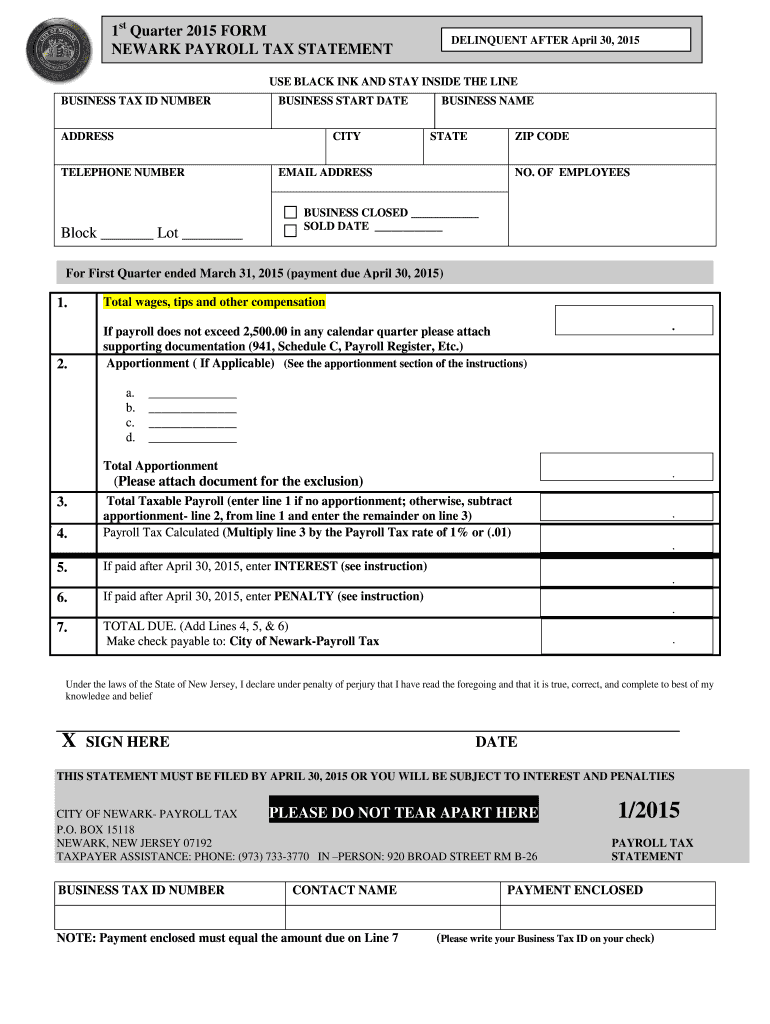
Valuable suggestions for preparing your ‘2010 Newark Quarter Payroll Tax Statement 2015 Form’ online
Are you fed up with the inconvenience of dealing with paperwork? Look no further than airSlate SignNow, the premier eSignature solution for both individuals and businesses. Bid farewell to the lengthy process of printing and scanning documents. With airSlate SignNow, you can effortlessly fill out and sign documents online. Utilize the powerful tools integrated into this intuitive and cost-effective platform and transform your approach to document management. Whether you need to sign forms or collect eSignatures, airSlate SignNow manages it all seamlessly, with just a few clicks.
Adhere to this comprehensive guide:
- Log in to your account or sign up for a complimentary trial with our service.
- Click +Create to upload a file from your device, cloud storage, or our template collection.
- Open your ‘2010 Newark Quarter Payroll Tax Statement 2015 Form’ in the editor.
- Click Me (Fill Out Now) to prepare the document on your end.
- Add and assign fillable fields for other participants (if necessary).
- Continue with the Send Invite settings to solicit eSignatures from others.
- Save, print your copy, or convert it into a reusable template.
No concerns if you need to collaborate with your colleagues on your 2010 Newark Quarter Payroll Tax Statement 2015 Form or send it for notarization—our solution provides everything you require to accomplish such tasks. Register with airSlate SignNow today and elevate your document management to new levels!
FAQs
-
What is the Newark Quarter Payroll Tax Statement Form?
The Newark Quarter Payroll Tax Statement Form is a document that businesses use to report payroll taxes owed for each quarter. This form helps ensure compliance with local tax regulations and simplifies the payroll process. By utilizing the Newark Quarter Payroll Tax Statement Form, businesses can streamline their tax reporting efforts and avoid potential penalties.
-
How can airSlate SignNow help with the Newark Quarter Payroll Tax Statement Form?
AirSlate SignNow provides an easy-to-use platform for businesses to digitally create, send, and eSign the Newark Quarter Payroll Tax Statement Form. Our solution simplifies document management and enhances efficiency by allowing users to complete the form online and keep track of submissions. This makes the tax reporting process more manageable and less time-consuming.
-
Is there a cost associated with using airSlate SignNow for the Newark Quarter Payroll Tax Statement Form?
Yes, airSlate SignNow offers various pricing plans tailored to meet different business needs when using the Newark Quarter Payroll Tax Statement Form. These plans are designed to be cost-effective while providing essential features for document management and eSigning. You can choose the plan that best suits your organization's requirements and budget.
-
What features does airSlate SignNow offer for the Newark Quarter Payroll Tax Statement Form?
AirSlate SignNow includes features such as customizable templates, secure eSigning, and real-time tracking for the Newark Quarter Payroll Tax Statement Form. Users can easily edit the form, add necessary fields, and send it for signatures all within one platform. These features enhance user experience and ensure that all tax-related documents are handled efficiently.
-
Can I integrate airSlate SignNow with other software for the Newark Quarter Payroll Tax Statement Form?
Absolutely! AirSlate SignNow offers seamless integrations with various accounting and payroll software, making it easy to manage the Newark Quarter Payroll Tax Statement Form alongside existing systems. This integration capability helps streamline workflows and ensures that all financial data is accurately reported.
-
How secure is the airSlate SignNow platform for handling the Newark Quarter Payroll Tax Statement Form?
Security is a top priority for airSlate SignNow when managing the Newark Quarter Payroll Tax Statement Form. Our platform utilizes bank-grade encryption and secure data storage to protect sensitive information. Additionally, we comply with industry standards to ensure your documents are safe and confidential.
-
What are the benefits of using airSlate SignNow for the Newark Quarter Payroll Tax Statement Form?
Using airSlate SignNow for the Newark Quarter Payroll Tax Statement Form offers numerous benefits, including time savings, reduced paperwork, and improved accuracy in tax submissions. The platform allows for easy collaboration and quick turnaround times, which can signNowly enhance your team's efficiency. Ultimately, this leads to a more organized approach to payroll tax reporting.
Find out other 2010 newark quarter payroll tax statement 2015 form
- Close deals faster
- Improve productivity
- Delight customers
- Increase revenue
- Save time & money
- Reduce payment cycles

