Fill and Sign the 2020 Form W 3 Transmittal of Wage and Tax Statements
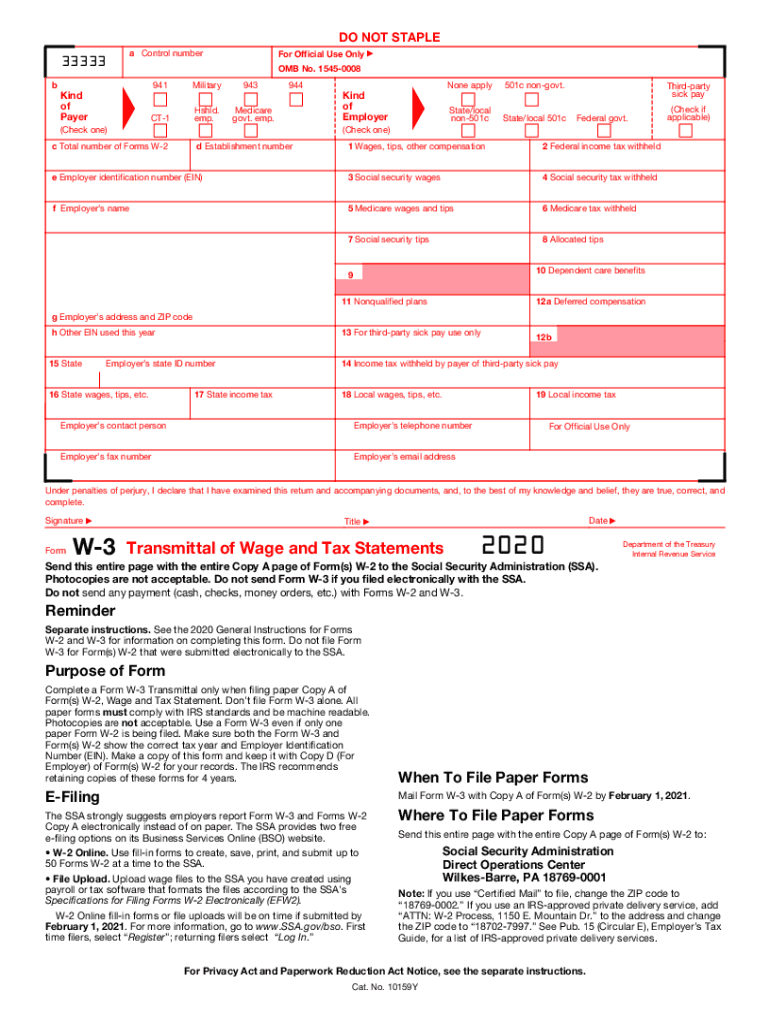
Useful Suggestions for Preparing Your ‘2020 Form W 3 Transmittal Of Wage And Tax Statements’ Online
Aren't you fed up with the inconvenience of handling paperwork? Look no further than airSlate SignNow, the leading electronic signature solution for individuals and enterprises. Wave farewell to the tedious process of printing and scanning documents. With airSlate SignNow, you can easily finalize and authorize paperwork online. Take advantage of the extensive features included in this user-friendly and economical platform and transform your method of document management. Whether you need to validate forms or gather signatures, airSlate SignNow manages everything seamlessly, with just a few clicks.
Follow this comprehensive guide:
- Access your account or register for a complimentary trial with our service.
- Hit +Create to upload a document from your device, cloud, or our template library.
- Edit your ‘2020 Form W 3 Transmittal Of Wage And Tax Statements’ in the editor.
- Select Me (Fill Out Now) to set up the form on your end.
- Insert and assign fillable fields for additional parties (if necessary).
- Continue with the Send Invite settings to solicit eSignatures from others.
- Download, print your copy, or convert it into a reusable template.
No need to fret if you wish to collaborate with your colleagues on your 2020 Form W 3 Transmittal Of Wage And Tax Statements or send it for notarization—our platform provides everything required to complete such tasks. Create an account with airSlate SignNow today and enhance your document management to a new level!
Find out other 2020 form w 3 transmittal of wage and tax statements
- Close deals faster
- Improve productivity
- Delight customers
- Increase revenue
- Save time & money
- Reduce payment cycles

