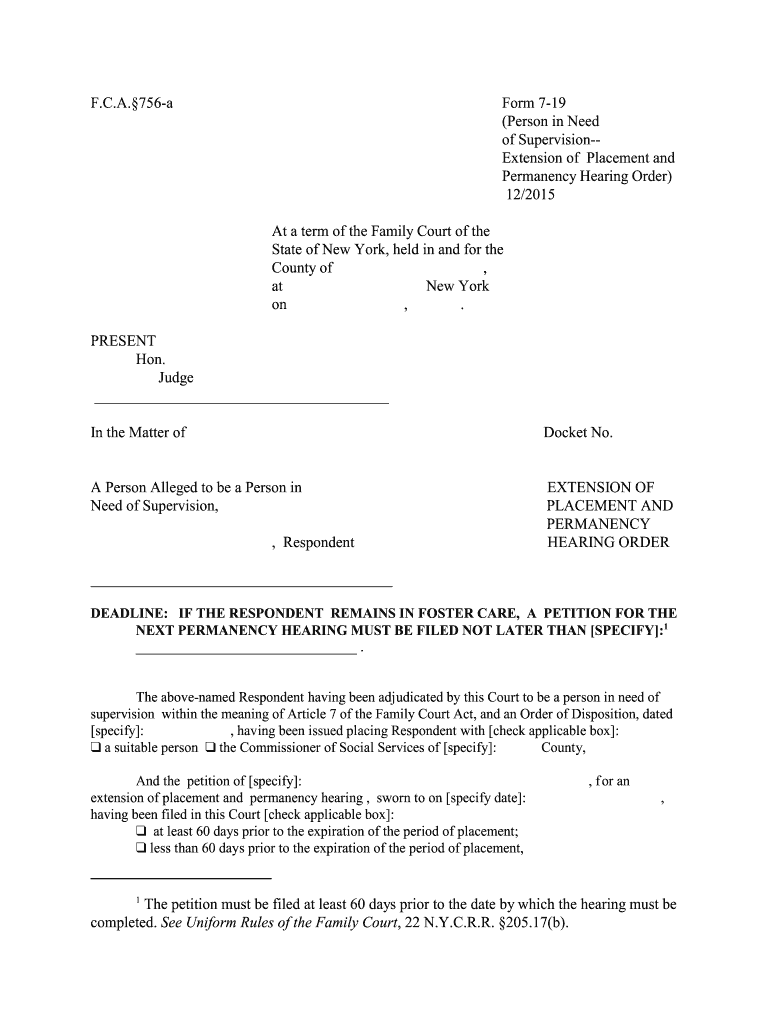F.C.A.§756-a Form 7-19 (Person in Need of Supervision-- Extension of Placement and Permanency Hearing Order) 12/2015 At a term of the Family Court of the State of New York, held in and for the County of , at New York on , . PRESENTHon. Judge _______________________________________In the Matter of Docket No.A Person Alleged to be a Person in EXTENSION OFNeed of Supervision, PLACEMENT AND PERMANENCY , Respondent HEARING ORDER________________________________________ DEADLINE: IF THE RESPONDENT REMAINS IN FOSTER CARE, A PETITION FOR THENEXT PERMANENCY HEARING MUST BE FILED NOT LATER THAN [SPECIFY]:1
________________________________ .The above-named Respondent having been adjudicated by this Court to be a person in need ofsupervision within the meaning of Article 7 of the Family Court Act, and an Order of Disposition, dated[specify]: , having been issued placing Respondent with [check applicable box]:“ a suitable person “ the Commissioner of Social Services of [specify]: County, And the petition of [specify]: , for anextension of placement and permanency hearing , sworn to on [specify date]: , having been filed in this Court [check applicable box]:“ at least 60 days prior to the expiration of the period of placement;“ less than 60 days prior to the expiration of the period of placement,1
The petition must be filed at least 60 days prior to the date by which the hearing must becompleted. See Uniform Rules of the Family Court, 22 N.Y.C.R.R. §205.17(b).
Form 7-19 Page 2 and good cause having [check applicable box] “ been “ not been found for the delay; And notice having been duly given to the following person(s), who appeared as follows:[specify; check applicable boxes]:“ Respondent “ with counsel “ without counsel “ Parent(s)[specify]:“ Other person(s) legally responsible for Respondent’s care [specify]: “ Prospective adoptive parent(s)[specify]:“ Foster parent(s)caring for Respondent [specify]: “ Relative(s) caring for Respondent [specify]: “ Authorized Agency caring for Respondent [specify]: “ Other [specify]: And the matter having duly come on to be heard, and the above-named persons appearing havingbeen given an opportunity to be heard,[Required if Respondent is Native-American; check if applicable ]: “ And the following having been duly notified [check applicable box(es)]: “ parent/custodian“ tribe/nation “ United States Secretary of the Interior; And the tribe/nation having: “ appeared and participated as a party; “ appeared and declined to assume jurisdiction; “ appeared and requested transfer of jurisdiction; “ not appeared; And the position and information provided by the Commissioner of Social Services of [specify]: County, having been considered by the Court;The Court, after having made an examination and inquiry into the facts and circumstances of thecase and into the surroundings, conditions, and capacities of the persons involved, finds and determinesthe following [Note: judicial findings must be made pursuant to I and II, below]: I. Required “Best Interests” and “Reasonable Efforts” Findings [check applicable boxes and provide case-specific reasons in both A and B below]: A. “Best Interests” Finding: Return of the Respondent to the home “ would “ would not be contrary to the Respondent’s best interests because [specify facts and reasons]:This determination is based upon the following information [check applicable box(es)]:9 Extension of Placement and Permanency Petition, dated [specify]:9 Case Record, dated [specify]:9 Service Plan, dated [specify]:9 Probation Department report, dated [specify]:9 Mental health evaluation, dated [specify]:9 The report of [specify]: , dated [specify]:9 Testimony of [specify]:9 Other [specify]:
Form 7-19 Page 3 B. “Reasonable Efforts” Findings: 1. Reasonable efforts, where appropriate, to return the Respondent home safely [checkapplicable box and state reasons as indicated]: Q were made as follows [specify]: Q were not made but the lack of efforts was appropriate [check all applicable boxes]: because of a prior judicial finding that the authorized agency was not required to makereasonable efforts to reunify the Respondent with the Q parent(s) Q person(s) legallyresponsible for Respondent’s care [specify date of finding]: Q were not made. This determination is based upon the following information [check applicable box(es)]:9 Extension of Placement and Permanency Petition, dated [specify]:9 Case Record, dated [specify]:9 Service Plan, dated [specify]:9 Probation Department report, dated [specify]:9 Mental health evaluation, dated [specify]:9 The report of [specify]: , dated [specify]:9 Testimony of [specify]:9 Other [specify]: 2. [Required in cases in which the Respondent’s permanency plan is adoption, guardianshipor permanent living arrangement other than reunification]: Reasonable efforts to make and finalize the permanency plan of [specify]: Q were made as follows [specify reasonable efforts, including specific documents or evidence supporting findings]: Q were not made. This determination is based upon the following information [check applicable box(es)]:9 Extension of Placement and Permanency Petition, dated [specify]:9 Case Record, dated [specify]:9 Service Plan, dated [specify]:9 Probation Department report, dated [specify]:9 Mental health evaluation, dated [specify]:9 The report of [specify]: , dated [specify]:9 Testimony of [specify]:9 Other [specify]:3. Required for Respondents 16 years of age or older with Alternative Planned
Form 7-19 Page 4Permanent Living Arrangement (APPLA) Goals [check applicable box(es)]:A. Requiredfor Respondents 16 years of age or older with Alternative Planned Permanent LivingArrangement (APPLA) Goals [check applicable box(es)]: 1. “ Evidence “ has “ has not been provided to the Court that a “reasonable and prudentparent” standard of care has been applied to Respondent in the facility or home in which he orshe resides; 2. “ Evidence “ has “ has not been provided to the Court that Respondent has beenprovided with regular, ongoing opportunities to engage in age or developmentallyappropriate activities and has been consulted in an age-appropriate manner about the opportunities to participate in such activities; 3. “ Evidence “ has “ has not been provided to the Court, indicating compelling reason(s) that it would not be in the Respondent’s best interests to return home, be referred for termination of parental rights and adoption, placed with a fit and willing relative, or placedwith a legal guardian. These reasons are as follows [specify compelling reason(s)]: 4. “ Evidence “ has “ has not been provided to the Court, indicating that intensive,ongoing, and, as of the date of this petition, unsuccessful efforts were made to return theRespondent home or secure a placement for the Respondent with a fit and willing relative,including adult siblings, a legal guardian, or an adoptive parent, including through efforts that utilize search technology including social media to find biological family members ofRespondent. 5. The Court inquired directly of the Respondent regarding the permanency plan. 6. The following individual, with whom Respondent has a significant connection, is willingand is designated to be the Respondent’s permanency resource [specify]: 7. The Court has determined that APPLA with a significant connection to an adult willing tobe a permanency resource for the Respondent is the best permanency plan for the Respondentbecause [specify]: II. Required Findings: Special Circumstances, Transitional Services and Out-of-StatePlacements:“ [Required where Respondent is 16 years of age or older and is placed]: The followingspecial circumstances warrant placement of the Respondent [specify]:
Form 7-19 Page 5“ [Required where Respondent is 14 years of age or older and is placed]: The services, ifany, needed to assist the Respondent to make the transition from foster care to independentliving are [specify]:“ [Required in cases in which the Respondent is placed outside New York State]: Placementoutside New York State “ is “ is not appropriate and in the Respondent’s best interests; [Required if Respondent is Native-American; check if applicable ]: “ And the following having been duly notified [check applicable box(es)]: “ parent/custodian“ tribe/nation “ United States Secretary of the Interior; And the tribe/nation having: “ appeared and participated as a party; “ appeared and declined to assume jurisdiction; “ appeared and requested transfer of jurisdiction; “ not appeared; NOW, after examination and inquiry into the facts and circumstances and after hearingthe proof and testimony, it is, therefore,A. Temporary Order Extending Placement [check box if applicable]:“ ORDERED that, probable cause having been found for continuing the placementtemporarily pending the hearing and that such temporary order is necessary, Respondent’splacement is extended until [specify date not to exceed 30 days]:2B. Extension of Placement: Disposition of Petition [Required; check applicable box]:“ ORDERED that the petition is GRANTED and the placement is extended to the followingdate [specify]: , subject to further orders of this Court.“ ORDERED that the petition is DISMISSED and the Respondent is discharged from thecustody of [specify]: on [specify date no later than the date of expiration of theplacement period]:C. Permanency Plan [Required if placement extended; check applicable box(es)]: ORDERED that Petitioner’s permanency plan for the Respondent [check applicable box]: 2
NOTE: The permanency hearing must be held and the “best interests” and “reasonable efforts”findings above must be made on a timely basis, even if the placement is extended only temporarily. Family Court Act §756-a(e) authorizes the court to “enter one or more temporary orders extending aperiod of placement not to exceed 30 days upon satisfactory proof showing probable cause for continuingsuch placement and that each temporary order is necessary. The court may order additional temporaryextensions, not to exceed a total period of 15 days, if the court is unable to conclude the hearing withinthe 30 day temporary extension period. In no event shall the number of days in extensions granted orordered under this subdivision total more than 45 days. The petition shall be dismissed if a decision is notrendered within the period of placement or any temporary extension thereof.”
Form 7-19 Page 6“ is approved “ is modified, as follows [check applicable box(es) and indicate time frame(s)]:“ reunification with the “ parent(s) “ person(s) legally responsible for Respondent’scare by [specify date]:“ placement for adoption upon filing of a petition to terminate parental rights by [specify date]:.“ referral for legal guardianship by [specify name and date]:“ permanent placement with the following fit and willing relative [specify name]: by [specify date]:.“ [Applicable ONLY to Respondents 16 years of age or older]: permanent placementin the following alternative planned living arrangement [specify]:(and it is further)D. Reasonable Efforts [Check applicable box]:[Applicable in cases in which the Respondent’s goal is reunification with the parent or guardian]:“ ORDERED that following reasonable efforts shall be made to make and finalize theRespondent’s goal of reunification [specify]: ; (and it is further)[Applicable in cases in which the Respondent’s goal is adoption, guardianship or permanentliving arrangement other than reunification; delete if inapplicable]:“ ORDERED that following reasonable efforts shall be made to make and finalize the child’sgoal of [specify goal and describe efforts]:; (and it is further)E. Service Plan [Required]:ORDERED that the service plan submitted by the Petitioner [check applicable box]:“ is appropriate “ should be modified as follows [specify]:;and shall be given by Petitioner to the “ parent(s) “ person(s) legally responsible forRespondent’s care, along with a copy of this Order; ; (and it is further)F. Transitional Services: [Optional in cases where the Respondent is 14 years of age or older;check box if applicable]:“ ORDERED that the Petitioner is directed to provide the following services determinedabove to be needed to assist the Respondent to make the transition from foster care toindependent living [specify]: ; (and it is further)
Form 7-19 Page 7G. Out-of-State Placement [Required where the child has been placed out-of-state; checkbox if applicable]: “ ORDERED that the placement of the child at [specify]: “ is appropriate and in the child’s best interests and is continued until [specify]:“ is not appropriate and in the child’s best interests and the child shall, therefore, be returned to New York State to be “ placed with [specify]: until [specify]: “ discharged to [specify]: ; (and it is further)H. Progress Reports, Notices and Visitation Plans [Optional; check box(es) if applicable]:“ ORDERED that Petitioner shall make a progress report to the Court, the parties and theattorney for the Respondent on the implementation of this order not later than 90 days from thedate of this order and every [specify period]: daysthereafter; (and it is further)“ ORDERED that if the above permanency plan for the Respondent is changed, notice shallbe provided to the Court, the parties and the attorney for the Respondent forthwith; (and it isfurther)“ ORDERED that the “ parent(s) “ person(s) legally responsible for Respondent’s care benotified of the planning conference(s) to be held and of (his)(her)right to attend suchconference(s) with counsel or other person; (and it is further)“ ORDERED that Petitioner shall provide the “ parent “ person(s) legally responsible forRespondent’s care with visitation with the Respondent as follows [describe visitation plan]: ; (and it is further)“ ORDERED that Petitioner shall provide the following sibling(s) [specify]: with visitation with the Respondent as follows [describe visitation plan]:; (and it is further)I. Native-American Child [Check box if applicable]:“ ORDERED that the following should be notified of this proceeding [specify]: the “ custodian of the child; “ tribe/nation; “ United States Secretary of the Interior “ ORDERED that in light of the assumption of jurisdiction by the tribe/nation, this petition is DISMISSED WITHOUT PREJUDICE.J. Notice of Absconding [Required in all cases where child is placed with Commissioner ofSocial Services]:
Form 7-19 Page 8“ ORDERED that if the child absconds from the above-named custodial person or facility,written notice shall be given within 48 hours to the Clerk of Court by the custodial person or byan authorized representative of the facility, stating the name of the child, the docket number ofthis procedure, and the date on which the child ran away; (and it is further)K. Deadline for Filing Next Permanency Petition [Required if placement extended]:ORDERED that if the Respondent remains in foster care, Petitioner shall file a petitionfor the next permanency hearing NO LATER THAN [specify date no later than 60 daysbefore deadline for completion of permanency hearing]: and the permanency hearing shall be completed by [specify date]:; (and it is further)(ORDERED, that ). ENTERED Judge of the Family CourtDated:PURSUANT TO SECTION 1113 OF THE FAMILY COURT ACT AN APPEAL FROM THIS ORDER MUST BE TAKEN WITHIN 30 DAYS OF RECEIPT OF THE ORDER BY APPELLANT IN COURT, 35 DAYS FROM THE DATE OF MAILING OF THE ORDER TO APPELLANT BY THE CLERK OF COURT, OR 30 DAYS AFTER SERVICE BY A PARTY OR THE ATTORNEY FOR THECHILD UPON THE APPELLANT, WHICHEVER IS EARLIEST.Check applicable box:“ Order mailed on [specify date(s) and to whom mailed]: “ Order received in court on [specify date(s) and to whom given]:
Useful advice on finishing your ‘756 A’ online
Are you fed up with the inconvenience of handling paperwork? Look no further than airSlate SignNow, the leading electronic signature solution for individuals and businesses. Bid farewell to the laborious process of printing and scanning documents. With airSlate SignNow, you can effortlessly finalize and sign paperwork online. Take advantage of the extensive features included in this intuitive and cost-effective platform and transform your method of paperwork administration. Whether you need to authorize forms or collect electronic signatures, airSlate SignNow manages it all smoothly, needing only a few clicks.
Follow this comprehensive guide:
- Sign in to your account or sign up for a complimentary trial with our service.
- Click +Create to upload a document from your device, cloud, or our template library.
- Open your ‘756 A’ in the editor.
- Click Me (Fill Out Now) to set up the document on your end.
- Add and assign fillable fields for others (if necessary).
- Proceed with the Send Invite configurations to ask for eSignatures from others.
- Save, print your version, or change it into a reusable template.
No need to worry if you have to work with others on your 756 A or send it for notarization—our platform offers everything you require to accomplish such tasks. Register with airSlate SignNow today and take your document management to the next level!