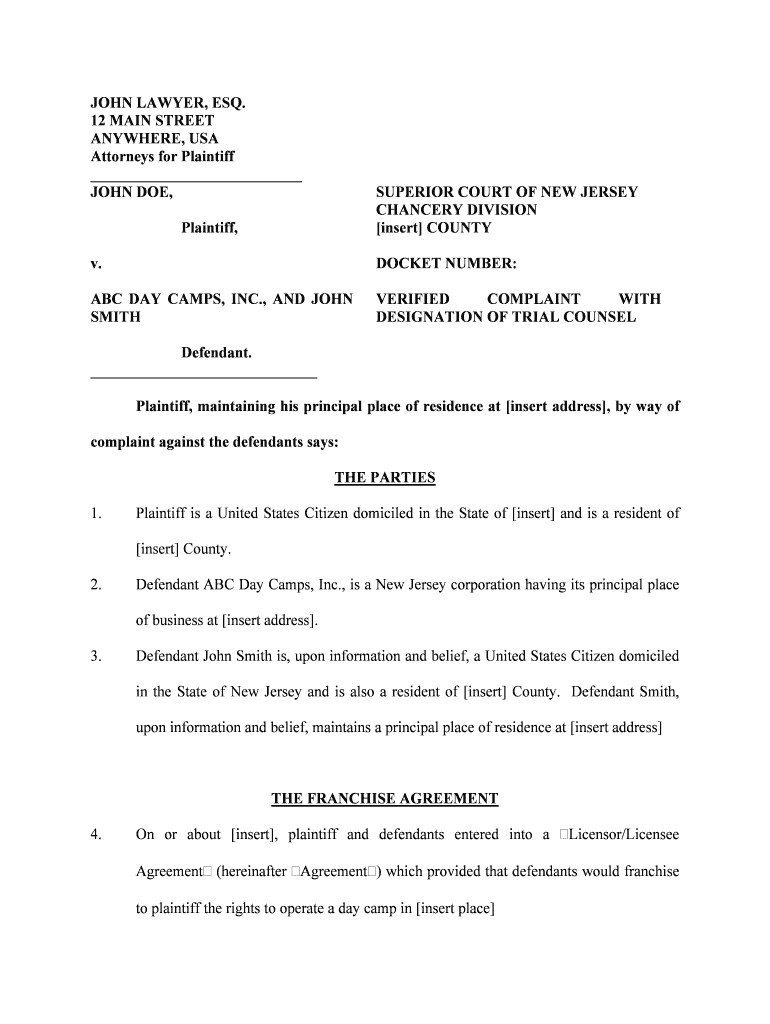JOHN LAWYER, ESQ.
12 MAIN STREET
ANYWHERE, USA
Attorneys for Plaintiff____________________________
JOHN DOE,Plaintiff,
v.
ABC DAY CAMPS, INC., AND JOHN
SMITH Defendant.
______________________________ SUPERIOR COURT OF NEW JERSEY
CHANCERY DIVISION
[insert] COUNTY
DOCKET NUMBER:
VERIFIED COMPLAINT WITH
DESIGNATION OF TRIAL COUNSEL
Plaintiff, maintaining his principal place of residence at [insert address], by way of
complaint against the defendants says: THE PARTIES
1. Plaintiff is a United States Citizen domiciled in the State of [insert] and is a resident of
[insert] County.
2. Defendant ABC Day Camps, Inc., is a New Jersey corporation having its principal place of business at [insert address].
3. Defendant John Smith is, upon information and belief, a United States Citizen domicile d
in the State of New Jersey and is also a resident of [insert] County. Defendant Smith,
upon information and belief, maintains a principal place of residence at [insert address]
THE FRANCHISE AGREEMENT
4. On or about [insert], plaintiff and defendants entered into a Licensor/Licensee
Agreement (hereinafter Agreement ) which provided that defendants would franchise
to plaintiff the rights to operate a day camp in [insert place]
5. Previously, the parties had entered into other similar agreements governing their relationship to the operation of a day camp.
6. The parties working relationship began in [insert].
7. Pursuant to the Agreement plaintiff was given the right to operate his day camp under the
name [insert], which had been given trademark protection.
8. Plaintiff was also given extensive training and materials relating to the running of a
comprehensive System as to the operation of a day camp. Defendants also agreed to
establish, or help plaintiff establish, virtually every aspect of the necessary operati ons
relating to a day camp.
9. Plaintiff was also permitted to advertise to the public that he was affilia ted with
defendants.
10. The franchise given to plaintiff was exclusive and pursuant to the Agreement, defendants were not permitted to grant a franchise to a similar business or any other individual or
corporation.
11. In exchange for defendants services, plaintiff agreed to abide by defendants rules and
regulations, use his best efforts to solicit business and effectively run the camp.
12. The Agreement also provided that plaintiff would be required to advertise, mainta in
insurance, and indemnify defendants.
13. The term of the Agreement was for a period of three years.
14. During the first year of the Agreement plaintiff was to pay to defendants a fee of
$[insert], which he did.
15. The fee to be paid to defendants in the second year of the Agreement was $[insert] a nd
for the third year, the fee would be $[insert].
16. Defendants were given the authority to approve all standards of operation, accounting methods, personnel decisions, and the use and purchase of supplies.
17. Defendants were also given the right to enter upon plaintiff s business premises to
inspect and examine the camp s operation.
18. The Agreement also provided that it could be terminated by defendants in the event of a
breach of the Agreement, if a certain amount of sales did not occur, for plaintiff s lack of
supervision of the camp, or, upon plaintiff s conviction of a crime.
19. The Agreement provided, in the case of defendants seeking to terminate the Agreement
for the breach of same, that ten days notice would be given to plaintiff.
20. Finally, pursuant to the Agreement, the parties stipulated that any disputes would be
litigated in the Superior Court of New Jersey, Monmouth County, and that New Jersey
law applied to any such litigation. THE OUSTER
21. [Insert facts]
COUNT ONE - FRANCHISE PRACTICES ACT
22. The relationship between the parties constituted a franchise in accordance with New
Jersey s Franchise Practices Act (NJFPA), which is codified at N.J.S.A. 56:10-1 et seq.,
and more particularly in accordance with N.J.S.A. 56:10-3(a).
23. Defendants actions in unilaterally terminating the franchise relationship between the
parties with no notice to plaintiff whatsoever violated the NJFPA and more particularl y,
N.J.S.A. 56:10-5, which requires at minimum a 60 day notice of termination.
24. Furthermore, the Agreement and defendants actions in terminating the Agreement with
no notice and for baseless reasons violates N.J.S.A. 56:10-7(e) which bars the imposition
of unreasonable standards of performance upon franchisees.
25. Furthermore, the unilateral and sudden termination of the Agreement by defendants did not constitute good cause for the termination of a franchise as required under the
NJFPA.
26. The actions and/or conduct of the defendants have proximately caused damage to
plaintiff which includes, but is not limited to, a frustration and interference with the use
and operation of plaintiff s business property and lost profits.
27. The NJFPA provides that franchisees may bring an action in the Superior Court of New Jersey seeking injunctive relief as well as monetary damages and successful applic ants
are entitled to costs and reasonable attorney s fees.
28. Plaintiff can successfully prove a violation of the NJFPA and therefore is entitled to injunctive relief permitting him to regain possession and control of his business and also,
monetary damages for lost profits, costs, and counsel fees. COUNT TWO - COMMON LAW EJECTMENT
29. Plaintiff repeats the allegations of the prior 32 paragraphs as if they were fully se t forth
herein.
30. The defendants have no possessory interest, right or entitlement to use or occupy plaintiff s day camp.
31. However, despite having no entitlement or right to use or occupy plaintiff s place of
business, defendants have resorted to unlawful self-help in doing so.
32. The defendants occupancy and possession of plaintiff s place of business is subject to
ejectment.
COUNT THREE - UNJUST ENRICHMENT
33. Plaintiff repeats the allegations of the prior 36 paragraphs as if they were fully set forth
herein.
34. Through the use and occupancy of plaintiff s business premises without authority or
permission, the defendants have been unjustly enriched to the detriment of plaintiff.
35. The actions and/or conduct of the defendants have proximately caused damage to the
plaintiff which includes, but is not limited to, a frustration and interference with the use
and operation of the plaintiff s business premises.
COUNT FOUR - BREACH OF CONTRACT
36. Plaintiff repeats the allegations of the prior 39 paragraphs as if they were fully se t forth
herein.
37. The actions and/or conduct of the defendants constitutes an actionable breach of cont ract
since defendants, without authority or justification, unilaterally terminated a lawful
contract between the parties.
38. As a result of said breach, which was proximately caused by the defendants, plaintiff has been damaged. COUNT FIVE
TORTIOUS INTERFERENCE WITH CONTRACTUAL RELATIONS
39. Plaintiff repeats the allegations of the prior 42 paragraphs as if they were fully se t forth
herein.
40. The actions of defendants constitute a tortious interference with contract, including prospective relations, between plaintiff and his current and future customers.
41. Additionally, plaintiff has leased the land upon which the day camp is found. Sai d lease
is between plaintiff and a third party who is not a party to this action.
42. As a result of said action and/or conduct on the part of defendants, plaintiffs contractual
relations have been interfered with including those prospective relations which plainti ff
reasonably assumed he would enter into by the nature of his day camp business. COUNT SIX
BREACH OF COVENANT OF GOOD FAITH AND FAIR DEALING
43. Plaintiff repeats the allegations of the prior 46 paragraphs as if they were fully se t forth
herein.
44. By operation of law, every contract in the State of New Jersey has an implied covenant of
good faith and fair dealing.
45. The Agreement executed between the parties, as being a contract constructed a nd
enforced under the laws of the State of New Jersey, also has an implied obligation of
good faith and fair dealing.
46. Through their actions, defendants have violated the implied covenant of good faith and
fair dealing which was contained in the parties Agreement.
COUNT SEVEN
CONSUMER FRAUD ACT
47. Plaintiff repeats the allegations of the prior 51 paragraphs as if they were fully se t forth
herein.
48. The franchise relationship between the parties is subject to New Jersey s Consumer
Fraud Act (NJCFA) which is codified at N.J.S.A. 56:8-1 et seq.
49. The NJCFA prohibits unconscionable commercial practices with respect to the sale or
advertisement of any merchandise, with the term merchandise including any services
offered directly or indirectly to the public.
50. Plaintiff is a consumer within the meaning of the NJCFA and is therefore entitled to
the protections of that law.
51. Defendants actions in unilaterally, and without basis or warning or notice, in
terminating the franchise Agreement between the parties, constituted an unconscionable
commercial practice within the ambit of the NJCFA.
52. As a result of defendants violation of the NJCFA, defendants are liable to plaintiff for
attorney s fees and costs attendant to this action.
53. Additionally, plaintiff has suffered an ascertainable loss of moneys and/or property as a result of the unlawful consumer fraud and therefore, defendants are liable for treble
damages. COUNT EIGHT
CIVIL ASSAULT
54. Plaintiff repeats the allegations of the prior 58 paragraphs as if they were fully se t forth
herein.
55. Defendant [insert name] actions in threatening plaintiff with trespass charges and informing him of others coming to the property to keep plaintiff from entering his
business premises and to keep order left plaintiff in imminent fear of bodily harm.
56. Such actions constitute a civil assault and render defendant Smith liable for damages,
both compensatory and punitive.
COUNT NINE TRESPASS
57. Plaintiff repeats the allegations of the prior 61 paragraphs as if they were fully se t forth
herein.
58. Defendants, without permission, authority, justification, or lawful reason, have taken
possession and occupancy of land which is rightfully the property of plaintiff.
59. Said conduct constitutes a trespass to plaintiff s land.
60. As a result of said trespass plaintiff has been damaged. WHEREFORE , plaintiff demands relief as follows:
a. Injunctive relief ejecting and removing defendants from the occupancy, use and operati on
of plaintiff s day camp located in [insert].
b. Injunctive relief commanding defendants to immediately account for all profits, procee ds,
and money received since plaintiff s unlawful and unjustified removal from his business
premises on [insert date].
c. Barring defendants, their agents, representatives, agents, or employees from having any further contact with plaintiff, his employees, representatives, agents or employees, or,
customers, pending further order of this court;
d. Barring defendants, their agents, representatives, agents, or employees from having any
further contact with any third party doing business or leasing property to plaintiff for the
operation of his day camp business;
e. For compensatory damages;
f. For lost profits;
g. For treble damages;
h. For attorneys fees and costs attendant with this action;
i. For punitive damages; and
j. For any other relief which this court deems is just.
_________________________________
JOHN LAWYER
Dated: DESIGNATION OF TRIAL COUNSEL
Pursuant to R. 4:25-4, John Lawyer, Esq., is hereby designated as trial counsel in the
within matter.
CERTIFICATION
Pursuant to Rule 4:5-1, I hereby certify that the matter in controversy is not the subjec t of
any other action pending in any court or a pending arbitration proceeding; and further that no
other action or arbitration proceeding is contemplated; and further that there are no other parties
who should be joined in this action. I hereby certify that the foregoing statements made by me are true. I am aware tha t if any
of the above statements are willfully false, I am subject to punishment.
_________________________________
Dated: JOHN
LAWYER
VERIFICATION
I, JOHN DOE, do hereby verify that:
1. I am the plaintiff in the foregoing Complaint.
2. The allegations of the Complaint are true to the best of my knowledge, informati on and
belief.
3. The Complaint is made in truth and in good faith.
4. To the best of my knowledge and belief, this matter in controversy is not the subje ct of
any other action pending in any Court or of a pending arbitration proceeding, nor is any such
proceeding contemplated at this time.
5. To the best of my knowledge and belief, there are no other parties who must be joine d in
this action.
6. I certify that the foregoing statements made by me are true. I am aware tha t if any of the
foregoing statements made by me are willfully false, I am subject to punishment.
___________________________
JOHN DOE
Dated: