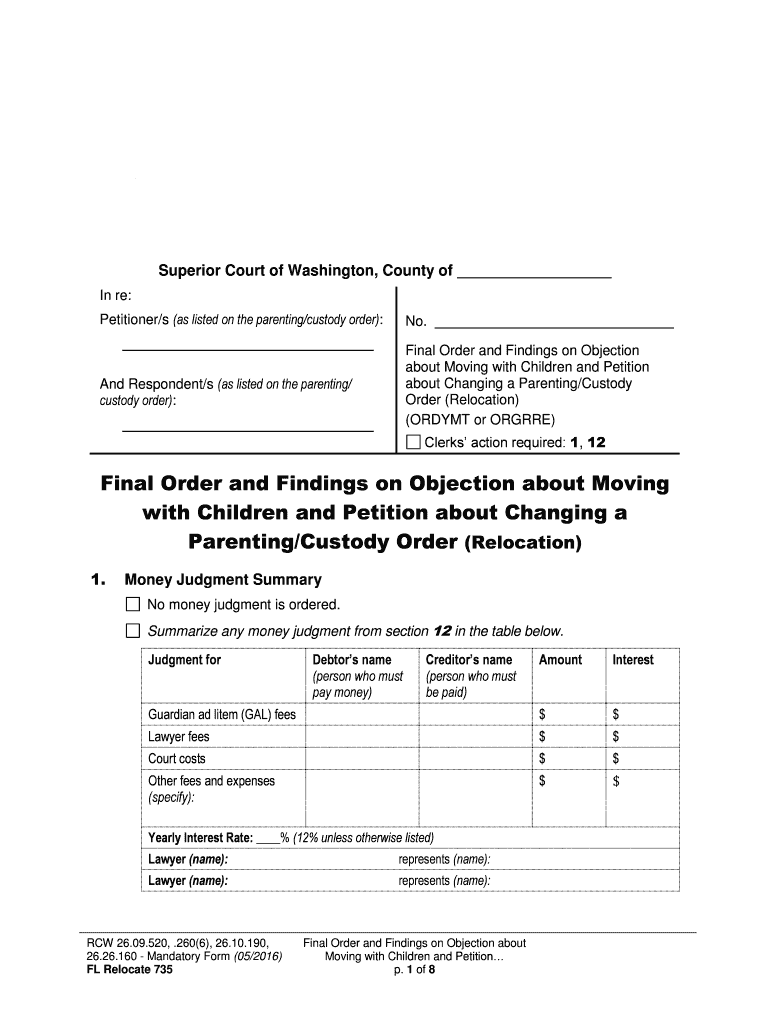RCW 26.09.520, .260(6), 26.10.190,
26.26.160 - Mandatory Form (05/2016 )
FL Relocate 735
Final Ord er and Findings on Obj ection about
Moving with Children and Pet ition…
p. 1 of 8
Superior Court of Washington, County of
In re:
Petitioner/s (as listed on the parenting/custody order) :
And Respondent/s (as listed on the parenting/
custody order) :
No.
Final Order and Findings on Objection
about Moving with Children and Petiti on
about Changing a Parenting/Custody
Order (Relocation)
(ORDYMT or ORGRRE )
Clerks’ action required: 1, 12
Final Order and Findings on Objection about Moving
with Children and Petition about Changing a
Parenting/Custody Order (Relocation )
1. Money Judgment Summary
No money judgment is ordered .
Summarize any money judgment from section 12 in the table below.
Judgment for Debtor’s name
(person who must
pay money)
Creditor’s name
(person who must
be paid)
Amount Interest
Guardian ad litem (GAL) fees $ $
Lawyer fees $ $
Court costs $ $
Other fees and expenses
(specify):
$ $
Yearly Interest Rate : ____% (12% unless otherwise listed)
Lawyer (name): represents (name):
Lawyer (name): represe nts (name):
RCW 26.09.520, .260(6), 26.10.190,
26.26.160 - Mandatory Form (05/2016 )
FL Relocate 735
Final Ord er and Findings on Obj ection about
Moving with Children and Pet ition…
p. 2 of 8
2. This Order is based on the (check all that apply):
agreement of everyone with a legal right to spend time with the children in this case.
Order on Motion for Default signed on (date): .
court’s decision about the Objection after a contested trial on (date): .
The following people were at the trial (check all that apply):
Petitioner (name): This person’s lawyer
Respondent (na me): This person’s lawyer
Guardian ad Litem (name ):
Other (name and relationship to this case):
Other (name and relationship to this case):
Findings & Conclusions
3. Jurisdictio n over the children (RCW 26.27.201 – .221, .231, .261, .271)
The court cannot decide this case for the children because the court does not have
jurisdiction over the children .
The court can decide this case for the child ren because (check all that apply; if a box
applies to all of the children, you may write “the children” instead of listing names) :
Exclusive, continuing jurisdiction – A Washington court has already made a
parenting plan, residential sch edule or custody order for the child ren , and the court
still has authority to make other orders for (children’s names): .
Home state jurisdiction – Washington is the child ren ’s home state because
(check all that apply):
(Children’s names): lived in Washington with
a parent or someone acting as a parent for at least the 6 months just before
this case was filed, or if the child ren were less than 6 months old when the
case was filed , they ha d lived in Washington with a parent or someone acting
as a parent since birth.
There were times the child ren were not in Washington in the 6 months just
before this case was filed (or since birth if they were less than 6 months
old), but those were temporary absence s.
(Children’s names): do not live in Washington
right now, but Washington was the child ren ’s home state at some time in the 6
months just before this case was filed, and a p arent or someone acting as a
parent of the child ren still liv es in Washington.
(Children’s names): do not have another
home state.
No home state or home state declined – No court of any other state (or tribe)
has the jurisdiction to make decisions for (children’s names): ,
or a court in the child ren ’s home state (or tribe) decided it is better to have this
case in Washington and:
The child ren and a parent or someone acting as a parent have ties to
Washington beyond just living here; and
RCW 26.09.520, .260(6), 26.10.190,
26.26.160 - Mandatory Form (05/2016 )
FL Relocate 735
Final Ord er and Findings on Obj ection about
Moving with Children and Pet ition…
p. 3 of 8
There is a lot of information (substant ial evidence) about the child ren ’s care,
protection, education and relationships in this state.
Other state declined – The courts in other states (or tribes) that might be
(children’s names): ’s home state
have refused to take this case because it is better to have this case in Washington .
Temporary emergency jurisdiction – Washington had temporary emergency
jurisdiction over ( children’s names): when the case was
filed, and now has jurisdiction to make a final custod y decision because:
When the case was filed, the children were abandoned in this state, or the
children were in this state and the children ( or children ’s parent, brother or
sister ) was abused or threatened with abuse;
The court signed a temporary order on (date) _____ __________ saying that
Washington’s jurisdiction will become final if no case is filed in the child ren ’s
home state (or tribe) by the time the child ren ha ve been in Washington for 6
months;
The children ha ve now lived in Washington for 6 months; and
No case concerning the child ren has been started in the children ’s home
state (or tribe) .
Other reason (specify):
4. Factors for / against move with children
Does not apply. There was no objection to the children moving. (Skip to 5.)
Based on the factors listed below, the Court concludes that the planned move
(check one): would would not cause more harm to the children than good to
the children and the parent (or non -parent custodian) who wants to move.
a. Relationships: The children’s relationships with each parent, any siblings, and
other important people in the children’s life. (Findings about the strength, nature,
quality, extent of involv ement, and stability of the children’s relationships and how
those would be affected by the planned move ):
b. Agreements: Findings: There were were not agreements between the
parents/custodian about movi ng with the children .
RCW 26.09.520, .260(6), 26.10.190,
26.26.160 - Mandatory Form (05/2016 )
FL Relocate 735
Final Ord er and Findings on Obj ection about
Moving with Children and Pet ition…
p. 4 of 8
c. Contact: Findings: Disrupting the children’s contact with the moving parent (or
non -parent custodian ) would would not be more harmful to them than
disrupting the ir contact with t he non -moving parent .
d. Limitations: Findings: The current parenting/custody order includes does
not include limitations under RCW 26.09.191 on a parent (or non -parent
custodian) .
e. Reasons fo r moving: Findings: The reasons for moving were were not
given in good faith .
f. Reasons for objecting : Findings: The reasons for objecting to the move
were were not given in good faith .
g. Children: Findings: Allowing or preventing the move would affect the children’s
physical, educational, and emotional development, considering their age,
developmental stage, and needs (including any special needs) a s follows:
If move is allowed:
If move is not allowed:
RCW 26.09.520, .260(6), 26.10.190,
26.26.160 - Mandatory Form (05/2016 )
FL Relocate 735
Final Ord er and Findings on Obj ection about
Moving with Children and Pet ition…
p. 5 of 8
h. Quality of life: The quality of life, resources and opportunities available to the
children and the moving parent (or non -parent custodian ) in the current location
and in the new location .
Findings:
i. Other arrang ements: Other arrangements available to foster and continue the
non -moving parent’s relationship and contact with the children .
Findings :
j. Alternatives: Alternatives to the planned move, and whether it is possible or
desirable for the non -moving parent to move too .
Findings :
k. Financial: The financial impact and logistics of moving or not moving (for
example, the timing, cost, and how the move would happen) .
Findings :
5. Changes to p arenting /custody order
No Change – The parenting/custody order should not change because :
no one asked to change the parenting/custody order.
the court is not allowing the children to mov e, and the parent who asked to move
with the children has decided not to move without the children.
the requested changes are not in the children’s best interest.
Change – The re are valid reasons to change the parent ing/custody order because:
the court is allowing the children to move and the changes are in the children’s
best interest considering the move . The new Parenting Plan or Residential
Schedule does not change the parent with whom the chil dren live most of the time.
the court is not allowing the children to move and t he parent who asked to move
with the children is moving without the children. The new Parenting Plan or
Residential Schedule changes the parent with whom the children live most of the
time.
RCW 26.09.520, .260(6), 26.10.190,
26.26.160 - Mandatory Form (05/2016 )
FL Relocate 735
Final Ord er and Findings on Obj ection about
Moving with Children and Pet ition…
p. 6 of 8
Other findings (specify ):
6. Child Support
Does not apply.
Changing the Child Support Order is necessary because of the move and/or the
change in the parent with wh om the children live most of the time .
Other findings:
7. Protection Order
No one requested an Order for Protection in this case.
Approved – The request for an Order for Protection is approved. T he Order for
Protection is filed separately.
Denied – The request for an Order for Protection is denied . The Denial Order is filed
separately.
Renewed/Changed – The existing Order for Protection filed in or combined w ith this case
is renewed or changed as described in the following order, filed separately (check one):
Order on Renewal of Order for Protection
Order Modifying/Terminating Order for Protection
Other f indings :
8. Restraining Order
No one requested a Restraining Order in this case .
Approved – The request for a Restraining Order is approved. The Restraining Order
is filed separately .
Denied – The request for a Restraining Order is denied .
Other f indings :
9. Fees and C osts
Each party should pay his/her own fees and costs.
(Name ): incurred fees and costs, and needs help to
pay those fees an d costs. (Name): has the
ability to help pay fees and costs and should be ordered to pay the amount as listed in
the Money Judgment in section 12 below . The court finds that the amount ordered is
reasonable.
Fees for a guardian ad li tem (GAL) or other court -appointed professional should be
paid as listed in the Money Judgment in section 12 below . The court has considered
RCW 26.09.520, .260(6), 26.10.190,
26.26.160 - Mandatory Form (05/2016 )
FL Relocate 735
Final Ord er and Findings on Obj ection about
Moving with Children and Pet ition…
p. 7 of 8
relevant factors including each party’s ability to pay, and finds the fees as ordered are
reasonable.
Other findings:
10. Other findings , if any
Court Orders
11. Decision
Move with children
Not Allowed – The children must not move with (name): .
Allowed – The children may move with (name):
as requested.
Parenting/custody order
No Change – The current parenting/custody order remains in effect.
Change – The court signed the new Parenting Plan or Residential Schedule filed
separately today or on (date ): .
Child Support
No Change – The current child support order remains in effect.
Change – The court signed the new Child Support Order and Worksheets filed
separately today or on (date): .
Protection or Restraining Order
Does not apply.
The court signed the protection and/ or restraining order s described in sections 7
and 8 above today or on (date): .
12. Money Judgment (summarized on page 1)
No money judgment is ordered .
The court orders a money judgment for fees and costs as follows:
Judgment for Debtor’s name
(person who must
pay money)
Creditor’s name
(person who must
be paid)
Amount Interest
Guardian ad litem (GAL) fees $ $
Lawyer fees $ $
Court costs $ $
Other fees and expenses
(specify):
$ $
RCW 26.09.520, .260(6), 26.10.190,
26.26.160 - Mandatory Form (05/2016 )
FL Relocate 735
Final Ord er and Findings on Obj ection about
Moving with Children and Pet ition…
p. 8 of 8
The interest rate is 12% unless another amount is listed below.
The interest rate is % because (explain):
13. Other orders , if any
Ordered.
Date Judge or Commissioner
Petitioner and Respondent or their lawyers fill out below :
This document (check a ny that apply) : This document (check any that apply) :
is an agreement of the parties is an agreement of the parties
is presented by me is presented by me
may be signed by the court without notice to me may be signed by the court without notice to me
Petitioner signs here or lawyer signs here + WSBA # Respondent signs here or lawyer signs here + WSBA #
Print Name Date Print Name Date
This document (check any that apply) : This document (check any that apply) :
is an agreement o f the parties is an agreement of the parties
is presented by me is presented by me
may be signed by the court without notice to me may be signed by the court without notice to me
Other party or lawyer signs here + WSBA # Other party or lawyer signs here + WSBA #
Print Name Date Print Name Date
Valuable tips on preparing your ‘About Moving With Children And Petition’ online
Are you fed up with the inconvenience of handling paperwork? Look no further than airSlate SignNow, the leading eSignature solution for individuals and businesses. Bid farewell to the tedious process of printing and scanning documents. With airSlate SignNow, you can effortlessly finalize and sign documents online. Take advantage of the robust features embedded in this user-friendly and budget-friendly platform to transform your approach to document management. Whether you need to sign forms or gather eSignatures, airSlate SignNow manages everything effortlessly, needing just a few clicks.
Follow this detailed guide:
- Log into your account or sign up for a complimentary trial with our service.
- Click +Create to upload a file from your device, cloud storage, or our template collection.
- Edit your ‘About Moving With Children And Petition’ in the editor.
- Click Me (Fill Out Now) to prepare the document on your end.
- Include and assign fillable fields for others (if necessary).
- Continue with the Send Invite configurations to request eSignatures from others.
- Save, print your version, or convert it into a reusable template.
No need to worry if you have to collaborate with your team on your About Moving With Children And Petition or send it for notarization—our solution provides everything you need to complete such tasks. Register with airSlate SignNow today and take your document management to the next level!