Fill and Sign the Acknowledgment Paternity Form
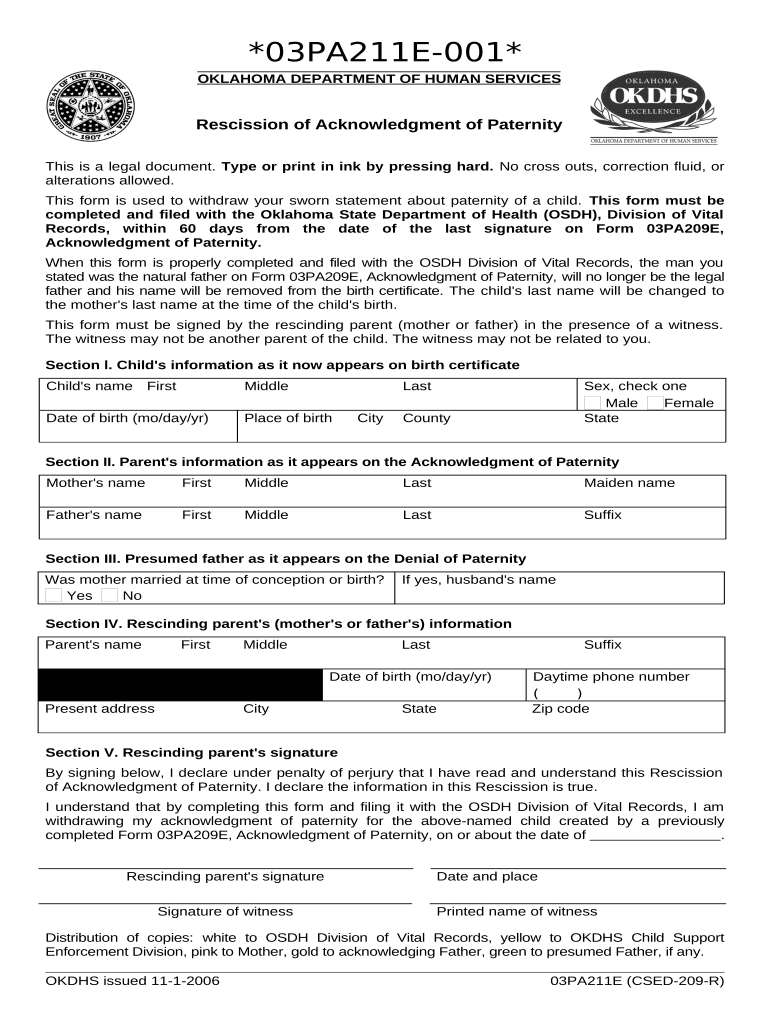
Practical advice on finalizing your ‘Acknowledgment Paternity’ online
Are you fed up with the trouble of managing paperwork? Look no further than airSlate SignNow, the premier eSignature solution for individuals and small to medium-sized businesses. Bid farewell to the tedious process of printing and scanning documents. With airSlate SignNow, you can easily complete and sign documents online. Take advantage of the robust features included in this intuitive and cost-effective platform, transforming your method of document management. Whether you need to sign forms or gather signatures, airSlate SignNow manages it all seamlessly, with just a few clicks.
Follow this comprehensive guide:
- Sign in to your account or initiate a free trial with our service.
- Click +Create to upload a file from your device, cloud storage, or our template library.
- Open your ‘Acknowledgment Paternity’ in the editor.
- Click Me (Fill Out Now) to set up the form on your end.
- Add and designate fillable fields for other participants (if necessary).
- Continue with the Send Invite settings to request eSignatures from others.
- Download, print your version, or convert it into a reusable template.
No need to be concerned if you wish to collaborate with your colleagues on your Acknowledgment Paternity or send it for notarization—our platform provides everything you need to do so. Create an account with airSlate SignNow today and elevate your document management to a new level!
FAQs
-
What is Acknowledgment Paternity and why is it important?
Acknowledgment Paternity is a legal document that establishes a man’s relationship as the biological father of a child. It is important because it grants the father legal rights and responsibilities, such as custody and child support. Using airSlate SignNow, you can easily create, send, and eSign Acknowledgment Paternity documents, ensuring a smooth legal process.
-
How does airSlate SignNow simplify the Acknowledgment Paternity process?
airSlate SignNow simplifies the Acknowledgment Paternity process by providing an intuitive platform for drafting and signing documents electronically. It eliminates the need for physical paperwork and allows both parents to review and eSign the document from any device. This streamlines the process, making it faster and more efficient.
-
What are the costs associated with using airSlate SignNow for Acknowledgment Paternity documents?
airSlate SignNow offers a cost-effective solution for managing Acknowledgment Paternity documents. Pricing plans are flexible and designed to fit various business needs, whether you require basic features or advanced functionality. You can try it for free to determine how it can meet your requirements before committing to a subscription.
-
Can I customize the Acknowledgment Paternity document template in airSlate SignNow?
Yes, you can easily customize the Acknowledgment Paternity document template in airSlate SignNow. The platform allows you to add specific information, clauses, or branding elements to the document. This ensures that the finalized document meets all legal requirements and reflects your personal or business needs.
-
Is airSlate SignNow secure for signing Acknowledgment Paternity documents?
Absolutely! airSlate SignNow prioritizes security and compliance, ensuring that your Acknowledgment Paternity documents are protected. The platform employs advanced encryption and authentication measures, so you can confidently send and eSign documents knowing that your information is safe and secure.
-
Can I track the status of my Acknowledgment Paternity document in airSlate SignNow?
Yes, airSlate SignNow provides real-time tracking for your Acknowledgment Paternity documents. You can monitor when the document is sent, viewed, and signed, ensuring you stay informed throughout the entire process. This feature enhances accountability and communication between all parties involved.
-
Does airSlate SignNow integrate with other applications for Acknowledgment Paternity management?
Yes, airSlate SignNow offers seamless integration with various applications and tools that can assist with Acknowledgment Paternity management. This includes integrations with popular CRM systems, cloud storage services, and more, allowing for efficient document management and workflow automation.
The best way to complete and sign your acknowledgment paternity form
Find out other acknowledgment paternity form
- Close deals faster
- Improve productivity
- Delight customers
- Increase revenue
- Save time & money
- Reduce payment cycles















