Fill and Sign the Address 3 Form
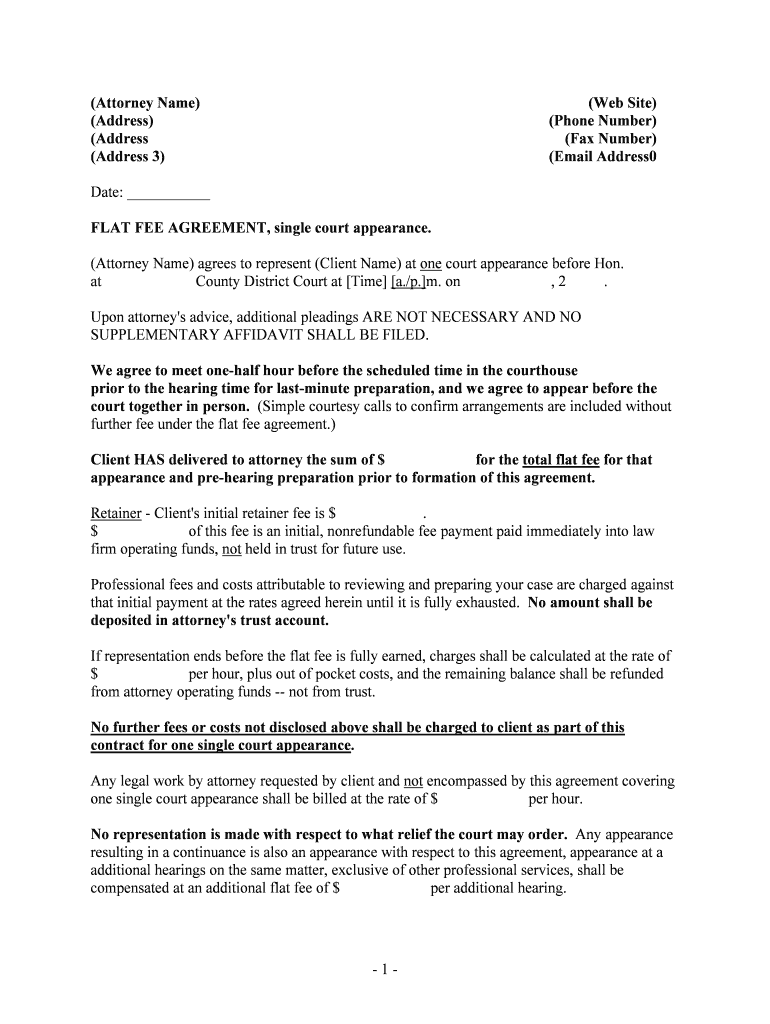
Useful tips for finalizing your ‘Address 3’ online
Are you fed up with the inconvenience of managing paper documents? Search no further than airSlate SignNow, the premier eSignature solution for individuals and enterprises. Bid farewell to the tedious process of printing and scanning files. With airSlate SignNow, you can conveniently complete and sign documents online. Utilize the extensive features bundled in this user-friendly and affordable platform and transform your method of document management. Whether you need to sign forms or gather signatures, airSlate SignNow streamlines everything with just a few clicks.
Adhere to these detailed instructions:
- Sign in to your account or sign up for a complimentary trial with our service.
- Click +Create to upload a document from your device, cloud storage, or our template library.
- Open your ‘Address 3’ in the editor.
- Click Me (Fill Out Now) to prepare the document on your end.
- Add and designate fillable fields for others (if needed).
- Proceed with the Send Invite settings to request eSignatures from others.
- Download, print your version, or convert it into a reusable template.
No need to worry if you have to collaborate with your colleagues on your Address 3 or send it for notarization—our platform provides you with all the tools required to accomplish these tasks. Register with airSlate SignNow today and elevate your document management to new levels!
FAQs
-
What is Address 3 in airSlate SignNow?
Address 3 is an optional field in airSlate SignNow that allows users to provide additional address information for recipients. This can be particularly useful for ensuring accurate delivery of documents or for compliance purposes. Including Address 3 can enhance the clarity of your documents.
-
How does Address 3 improve document accuracy?
By utilizing Address 3 in airSlate SignNow, you can add specific details that may be necessary for precise document delivery. This reduces the chances of miscommunication and ensures that all parties have the correct information. Accurate addresses lead to faster processing and fewer delays.
-
Is there an additional cost for using Address 3 in airSlate SignNow?
No, there is no additional cost for using Address 3 in airSlate SignNow. The feature is included in our standard pricing plans, allowing you to enhance your document management without incurring extra fees. This makes it a cost-effective solution for businesses of all sizes.
-
Can I integrate Address 3 with other applications?
Yes, Address 3 can be integrated with various applications through airSlate SignNow's API. This allows you to streamline your workflow and ensure that all address information is consistently captured across platforms. Integrating Address 3 enhances your overall document management process.
-
What are the benefits of using Address 3 in my documents?
Using Address 3 in your documents can signNowly improve the accuracy and completeness of recipient information. This leads to better communication and fewer errors in document processing. Additionally, it helps maintain professionalism in your business communications.
-
How do I add Address 3 to my airSlate SignNow documents?
Adding Address 3 to your airSlate SignNow documents is simple. When creating or editing a document, you can include the Address 3 field in the recipient's information section. This ensures that all necessary address details are captured before sending the document.
-
Is Address 3 mandatory for all users?
No, Address 3 is not mandatory for all users in airSlate SignNow. It is an optional field that can be used based on your specific needs. You can choose to include it for certain documents where additional address details are required.
The best way to complete and sign your address 3 form
Find out other address 3 form
- Close deals faster
- Improve productivity
- Delight customers
- Increase revenue
- Save time & money
- Reduce payment cycles















