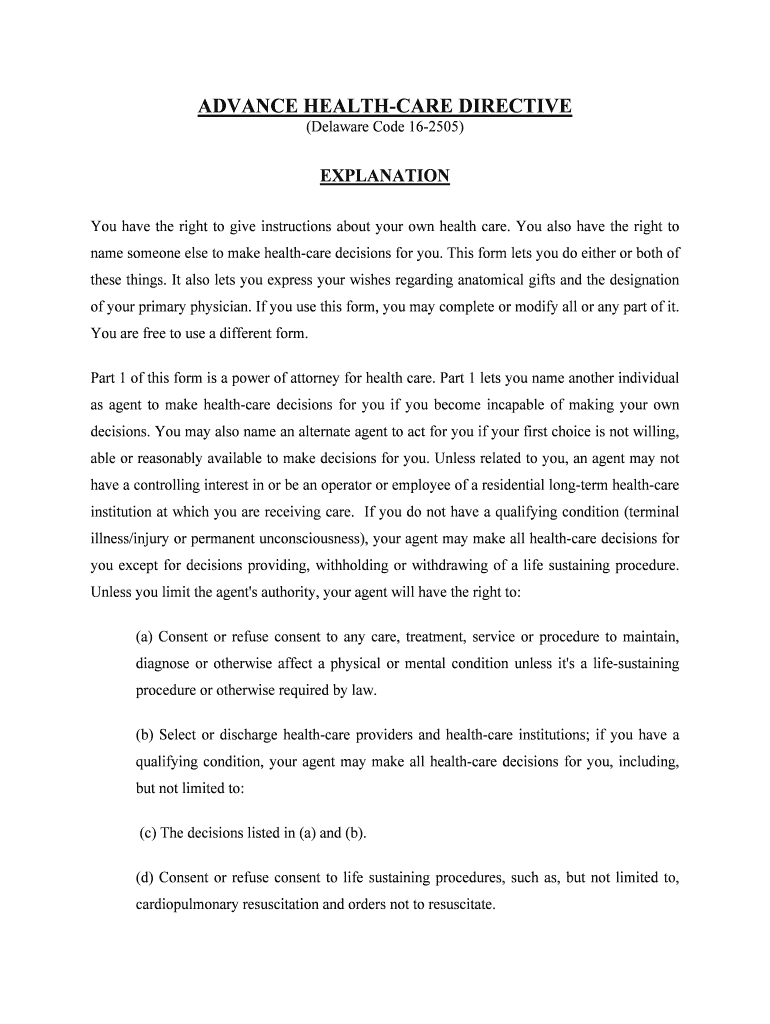ADVANCE HEALTH-CARE DIRECTIVE (Delaware Code 16-2505) EXPLANATION You have the right to give instructions about your own health care. You also have the right to
name someone else to make health-care decisions for you. This form lets you do either or both of
these things. It also lets you express your wishes regarding anatomical gifts and the designation
of your primary physician. If you use this form, you may complete or modify all or any part of it.
You are free to use a different form. Part 1 of this form is a power of attorney for health care. Part 1 lets you name another individual
as agent to make health-care decisions for you if you become incapable of making your own
decisions. You may also name an alternate agent to act for you if your first choice is not willing,
able or reasonably available to make decisions for you. Unless related to you, an agent may not
have a controlling interest in or be an operator or employee of a residential long-term health-care
institution at which you are receiving care. If you do not have a qualifying condition (terminal
illness/injury or permanent unconsciousness), your agent may make all health-care decisions for
you except for decisions providing, withholding or withdrawing of a life sustaining procedure.
Unless you limit the agent's authority, your agent will have the right to: (a) Consent or refuse consent to any care, treatment, service or procedure to maintain,
diagnose or otherwise affect a physical or mental condition unless it's a life-sustaining
procedure or otherwise required by law. (b) Select or discharge health-care providers and health-care institutions; if you have a
qualifying condition, your agent may make all health-care decisions for you, including,
but not limited to: (c) The decisions listed in (a) and (b). (d) Consent or refuse consent to life sustaining procedures, such as, but not limited to,
cardiopulmonary resuscitation and orders not to resuscitate.
(e) Direct the providing, withholding or withdrawal of artificial nutrition and hydrationand all other forms of health care. Part 2 of this form lets you give specific instructions about any aspect of your health care.
Choices are provided for you to express your wishes regarding the provision, withholding or
withdrawal of treatment to keep you alive, including the provision of artificial nutrition and
hydration as well as the provision of pain relief. Space is also provided for you to add to the
choices you have made or for you to write out any additional instructions for other than end of
life decisions. Part 3 of this form lets you express an intention to donate your bodily organs and tissues
following your death. Part 4 of this form lets you designate a physician to have primary responsibility for your health
care. After completing this form, sign and date the form at the end. It is required that 2 other
individuals sign as witnesses. Give a copy of the signed and completed form to your physician,
to any other health-care providers you may have, to any health-care institution at which you are
receiving care and to any health-care agents you have named. You should talk to the person you
have named as agent to make sure that the person understands your wishes and is willing to take
the responsibility.
You have the right to revoke this advance health-care directive or replace this form at any time.
PART 1: POWER OF ATTORNEY FOR HEALTH CARE (1) DESIGNATION OF AGENT: I designate the following individual as my agent to make
health-care decisions for me: _____________________________________(name of individual you choose as agent)__________________________________________________________________________(address)(city) (state)(zip code) _____________________________________ _________________________________(home phone) (work phone) OPTIONAL: If I revoke my agent's authority or if my agent is not willing, able, or reasonablyavailable to make a health-care decision for me, I designate as my first alternate agent: _____________________________________(name of individual you choose as first alternate agent)__________________________________________________________________________(address)(city) (state)(zip code) _____________________________________ _________________________________(home phone) (work phone) OPTIONAL: If I revoke the authority of my agent and first alternate agent or if neither iswilling, able, or reasonably available to make a health-care decision for me, I designate as mysecond alternate agent: _____________________________________(name of individual you choose as second alternate agent)__________________________________________________________________________(address)(city) (state)(zip code)
_____________________________________ _________________________________(home phone)(work phone) (2) AGENT'S AUTHORITY: If I am not in a qualifying condition my agent is authorized to
make all health-care decisions for me, except decisions about life-sustaining procedures and as I
state here; and if I am in a qualifying condition, my agent is authorized to make all health-caredecisions for me, except as I state here: ____________________________________________________________________________________________________________________________________________________________________________________________________________________________________________________________________________________________________ (Add additional sheets if necessary.) (3) WHEN AGENT'S AUTHORITY BECOMES EFFECTIVE: My agent's authority
becomes effective when my primary physician determines I lack the capacity to make my own
health-care decisions. As to decisions concerning the providing, withholding and withdrawal of
life-sustaining procedures my agent's authority becomes effective when my primary physician
determines I lack the capacity to make my own health-care decisions and my primary physician
and another physician determine I am in a terminal condition or permanently unconscious. (4) AGENT'S OBLIGATION: My agent shall make health-care decisions for me in accordance
with this power of attorney for health care, any instructions I give in Part 2 of this form, and my
other wishes to the extent known to my agent. To the extent my wishes are unknown, my agent
shall make health-care decisions for me in accordance with what my agent determines to be in
my best interest. In determining my best interest, my agent shall consider my personal values to
the extent known to my agent. (5) NOMINATION OF GUARDIAN: If a guardian of my person needs to be appointed for me
by a court, (please check one): I nominate the agent(s) whom I named in this form in the order designated to act as guardian.
I nominate the following to be guardian in the order designated: __________________________________________________________________________________________________________________________________________________________________________________________________________________ I do not nominate anyone to be guardian. PART 2: INSTRUCTIONS FOR HEALTH CARE If you are satisfied to allow your agent to determine what is best for you in making end-of-life
decisions, you need not fill out this part of the form. If you do fill out this part of the form, you
may strike any wording you do not want. (6) END-OF-LIFE DECISIONS: If I am in a qualifying condition, I direct that my health-careproviders and others involved in my care provide, withhold, or withdraw treatment in accordancewith the choice I have marked below: Choice Not To Prolong Life I do not want my life to be prolonged if: (please check all that apply) (i) I have a terminal condition (an incurable condition caused by injury,
disease, or illness which, to a reasonable degree of medical certainty,
makes death imminent and from which, despite the application of life-
sustaining procedures, there can be no recovery) and regarding artificial nutrition and hydration, I make the following specific
directions: I want used I do not want used Artificial nutrition through a conduitHydration through a conduit
(ii) I become permanently unconscious (a medical condition that has been
diagnosed in accordance with currently accepted medical standards that
has lasted at least 4 weeks and with reasonable medical certainty as total
and irreversible loss of consciousness and capacity for interaction with the
environment. The term includes, without limitation, a persistent vegetative
state or irreversible coma) and regarding artificial nutrition and hydration, I make the following specific
directions: I want used I do not want used Artificial nutrition through a conduit Hydration through a conduit Choice To Prolong Life I want my life to be prolonged as long as possible within the limits of
generally accepted health-care standards. RELIEF FROM PAIN: Except as I state in the following space, I direct treatment for
alleviation of pain or discomfort be provided at all times, even if it hastens my death: ____________________________________________________________________________________________________________________________________________________________________________________________________________________________________________________________________________________________________(7) OTHER MEDICAL INSTRUCTIONS: (If you do not agree with any of the optional
choices above and wish to write your own, or if you wish to add to the instructions you have
given above, you may do so here.) I direct that: ___________________________________________________________________________________________________________________________________________________________________________________________________________________________ (Add additional sheets if necessary.)
PART 3: ANATOMICAL GIFTS AT DEATH (OPTIONAL) (8) I am mentally competent and 18 years or more of age. I hereby make this anatomical gift to take effect upon my death. The marks in the
appropriate squares and words filled into the blanks below indicate my desires. I give: my body; any needed organs or parts; the following organs or parts; ______________________________________________________________________________________________________________________________________________To the following person or institutions the physician in attendance at my death; the hospital in which I die; the following named physician, hospital, storage bank or other medical institution; __________________________________________________________________ the following individual for treatment; __________________________________________________________________for the following purposes: any purpose authorized by law; transplantation;
therapy; research; medical education. PART 4: PRIMARY PHYSICIAN (OPTIONAL) (9)I designate the following physician as my primary physician: __________________________________________________________________(name of physician)__________________________________________________________________ (address) (city) (state) (zip code) __________________________________________________________________ (phone) OPTIONAL: If the physician I have designated above is not willing, able or reasonably
available to act as my primary physician, I designate the following physician as my __________________________________________________________________(name of physician)__________________________________________________________________ (address) (city) (state) (zip code) __________________________________________________________________ (phone) Primary Physician shall mean a physician designated by an individual or the individual's
agent or guardian, to have primary responsibility for the individual's health care or, in the
absence of a designation or if the designated physician is not reasonably available, a
physician who undertakes the responsibility. (10)EFFECT OF COPY: A copy of this form has the same effect as the original. (11) SIGNATURE: Sign and date the form here: I understand the purpose and effect of this document. Date _________________ Sign Your Name: _________________________________________________________
Print Your Name: _________________________________________________________________________________________________________________________________
(address) (city) (state) (zip code)
(12) SIGNATURES OF WITNESSES: Statement Of Witnesses SIGNED AND DECLARED by the above-named declarant as and for his/her written declarationunder 16 Del.C. §§ 2502 and 2503, in our presence, who in his/her presence, at his/her request,and in the presence of each other, have hereunto subscribed our names as witnesses, and state: A. That the Declarant is mentally competent. B. That neither of them: 1. Is related to the declarant by blood, marriage or adoption; 2. Is entitled to any portion of the estate of the declarant under any will of the declarant
or codicil thereto then existing nor, at the time of the executing of the advance health
care directive, is so entitled by operation of law then existing; 3. Has, at the time of the execution of the advance health-care directive, a present or
inchoate claim against any portion of the estate of the declarant; 4. Has a direct financial responsibility for the declarant's medical care; 5. Has a controlling interest in or is an operator or an employee of a residential long-
term health-care institution in which the declarant is a resident; or 6. Is under eighteen years of age. C. That if the declarant is a resident of a sanitarium, rest home, nursing home, boarding home or
related institution, one of the witnesses, _____________________________________, is at the
time of the execution of the advance health-care directive, a patient advocate or ombudsman
designated by the Division of Services for Aging and Adults with Physical Disabilities or the
Public Guardian. First witness: I am not prohibited by § 2503 of Title 16 of the Delaware Code from being a
witness.__________________________________________________________________(name)__________________________________________________________________ (address) (city) (state) (zip code) __________________________________________________________________ (phone) (signature of witness) (date) Second witness: I am not prohibited by § 2503 of Title 16 of the Delaware Code from being a
witness.__________________________________________________________________(name of physician)__________________________________________________________________ (address) (city) (state) (zip code) __________________________________________________________________ (phone) (signature of witness) (date)
Useful Suggestions for Finishing Your ‘Advance Health Care Directive’ Online
Are you fed up with the trouble of handling paperwork? Look no further than airSlate SignNow, the premier eSignature platform for both individuals and organizations. Bid farewell to the monotonous task of printing and scanning documents. With airSlate SignNow, you can effortlessly complete and authorize paperwork online. Utilize the extensive features incorporated into this user-friendly and budget-friendly platform to transform your method of document management. Whether you need to approve documents or collect electronic signatures, airSlate SignNow manages everything efficiently, requiring only a few clicks.
Adhere to this detailed guide:
- Sign in to your account or initiate a free trial with our service.
- Click +Create to upload a file from your device, cloud storage, or our form library.
- Access your ‘Advance Health Care Directive’ in the editor.
- Click Me (Fill Out Now) to set up the document on your end.
- Add and assign fillable fields for additional parties (if necessary).
- Proceed with the Send Invite settings to request eSignatures from others.
- Download, print your version, or convert it into a reusable template.
No need to worry if you have to collaborate with others on your Advance Health Care Directive or send it for notarization—our platform equips you with everything necessary to accomplish such tasks. Create an account with airSlate SignNow today and elevate your document management to a new level!