Fill and Sign the Affidavit Lost Form
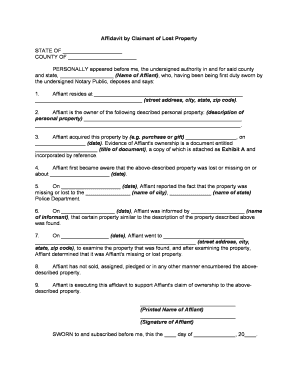
Hands-on advice for setting up your ‘Affidavit Lost Form’ online
Are you fed up with the inconvenience of managing paperwork? Look no further than airSlate SignNow, the leading electronic signature solution for individuals and organizations. Bid farewell to the monotonous routine of printing and scanning documents. With airSlate SignNow, you can easily fill out and approve paperwork online. Take advantage of the robust features bundled into this user-friendly and budget-friendly platform and transform your method of document management. Whether you need to approve forms or collect eSignatures, airSlate SignNow streamlines the process, needing only a few clicks.
Follow this comprehensive guide:
- Access your account or initiate a free trial with our service.
- Click +Create to upload a file from your device, cloud, or our template repository.
- Edit your ‘Affidavit Lost Form’ in the editor.
- Click Me (Fill Out Now) to finish the document on your end.
- Add and designate fillable fields for other participants (if necessary).
- Proceed with the Send Invite configurations to solicit eSignatures from others.
- Download, print your version, or convert it into a multi-use template.
No need to worry if you want to collaborate with your coworkers on your Affidavit Lost Form or send it for notarization—our solution equips you with everything you need to accomplish these tasks. Sign up for an account with airSlate SignNow today and elevate your document management to a whole new level!
FAQs
-
What is an Affidavit Lost Form?
An Affidavit Lost Form is a legal document used to declare that a specific document has been lost or misplaced. This form is often required for various legal and administrative purposes, such as replacing lost identification or property titles. Using airSlate SignNow, you can easily create and eSign your Affidavit Lost Form without the hassle of paperwork.
-
How can airSlate SignNow help with my Affidavit Lost Form?
With airSlate SignNow, you can quickly generate an Affidavit Lost Form and send it for eSignature. Our platform provides a user-friendly interface that simplifies the process, allowing you to manage all your documents efficiently. Plus, you can track the status of your Affidavit Lost Form in real-time.
-
Is there a cost associated with using airSlate SignNow for an Affidavit Lost Form?
Yes, airSlate SignNow offers a variety of pricing plans tailored to meet different needs. Our cost-effective solutions ensure that you get the best value while creating and managing your Affidavit Lost Form. Visit our pricing page to explore options and find the best plan for your business.
-
What features does airSlate SignNow offer for creating an Affidavit Lost Form?
airSlate SignNow provides numerous features for creating your Affidavit Lost Form, including customizable templates, easy document editing, and secure eSigning capabilities. Additionally, you can integrate with other tools to streamline your workflow and ensure your documents are always on track.
-
Can I use airSlate SignNow on mobile devices for my Affidavit Lost Form?
Absolutely! airSlate SignNow is optimized for mobile use, allowing you to create and eSign your Affidavit Lost Form directly from your smartphone or tablet. This flexibility ensures you can manage your important documents anytime, anywhere.
-
Is my data safe when using airSlate SignNow for an Affidavit Lost Form?
Yes, security is a top priority at airSlate SignNow. We implement advanced encryption and compliance measures to protect your data while you create and send your Affidavit Lost Form. You can trust that your information is secure with us.
-
Can I send my Affidavit Lost Form to multiple recipients for signing?
Yes, airSlate SignNow allows you to send your Affidavit Lost Form to multiple recipients for eSigning. You can easily manage the signing order and track who has completed the process, ensuring a smooth and efficient workflow.
The best way to complete and sign your affidavit lost form
Find out other affidavit lost form
- Close deals faster
- Improve productivity
- Delight customers
- Increase revenue
- Save time & money
- Reduce payment cycles















