Fill and Sign the Affidavit Statement Form
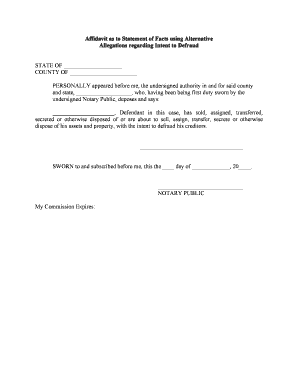
Convenient advice on preparing your ‘Affidavit Statement’ online
Are you weary of the inconvenience of handling paperwork? Look no further than airSlate SignNow, the premier electronic signature service for individuals and businesses. Bid farewell to the tedious process of printing and scanning documents. With airSlate SignNow, you can easily finalize and sign paperwork online. Harness the powerful features included in this user-friendly and cost-effective platform and transform your method of document management. Whether you need to approve forms or collect signatures, airSlate SignNow manages it all effortlessly, with just a few clicks.
Adhere to this step-by-step tutorial:
- Log into your account or register for a complimentary trial with our service.
- Select +Create to upload a file from your device, cloud, or our form library.
- Access your ‘Affidavit Statement’ in the editor.
- Click Me (Fill Out Now) to prepare the form on your end.
- Add and assign fillable fields for others (if needed).
- Proceed with the Send Invite settings to request eSignatures from others.
- Download, print your copy, or convert it into a reusable template.
Don’t fret if you need to collaborate with others on your Affidavit Statement or send it for notarization—our solution provides you with all the necessary tools to accomplish such objectives. Register with airSlate SignNow today and elevate your document management to new levels!
FAQs
-
What is an Affidavit Statement and how is it used?
An Affidavit Statement is a written declaration made under oath, used to provide evidence or support in legal matters. It is often required in court proceedings, financial transactions, or any situation where a formal statement is needed. With airSlate SignNow, you can easily create and eSign your Affidavit Statement, ensuring that it is legally binding and secure.
-
How can airSlate SignNow help me create an Affidavit Statement?
airSlate SignNow provides an intuitive platform to draft, customize, and eSign your Affidavit Statement online. You can start with a template or create your own from scratch, adding necessary clauses and information. The platform ensures that your Affidavit Statement is completed quickly and efficiently, saving you time and effort.
-
Is there a cost associated with using airSlate SignNow for an Affidavit Statement?
Yes, airSlate SignNow offers various pricing plans that cater to different business needs. Whether you're an individual or a larger organization, you can find a plan that allows you to create and manage your Affidavit Statement and other documents affordably. Explore our pricing options to find the best fit for your requirements.
-
What features does airSlate SignNow offer for managing Affidavit Statements?
With airSlate SignNow, you benefit from features like templates for Affidavit Statements, eSigning, secure document storage, and collaboration tools. You can also track the status of your documents and receive notifications once they are signed. These features simplify the process and enhance the overall experience of managing your Affidavit Statement.
-
Can I integrate airSlate SignNow with other applications for my Affidavit Statement?
Yes, airSlate SignNow offers seamless integration with various applications and platforms, making it easy to manage your Affidavit Statement alongside other business processes. You can connect with tools like Google Drive, Salesforce, and more, ensuring that your documents are accessible and workflows are streamlined.
-
What are the benefits of using airSlate SignNow for an Affidavit Statement?
Using airSlate SignNow for your Affidavit Statement offers numerous benefits, such as increased efficiency, reduced paper usage, and enhanced security. The platform allows you to eSign documents quickly and track their progress, making the process transparent and organized. Additionally, your Affidavit Statement is stored securely, ensuring that sensitive information remains protected.
-
Is eSigning an Affidavit Statement legally valid?
Yes, eSigning an Affidavit Statement through airSlate SignNow is legally valid and recognized in many jurisdictions. The platform complies with eSignature laws, ensuring that your signed documents meet legal requirements. This means you can confidently use airSlate SignNow to manage your Affidavit Statement without worrying about its legal standing.
The best way to complete and sign your affidavit statement form
Find out other affidavit statement form
- Close deals faster
- Improve productivity
- Delight customers
- Increase revenue
- Save time & money
- Reduce payment cycles















