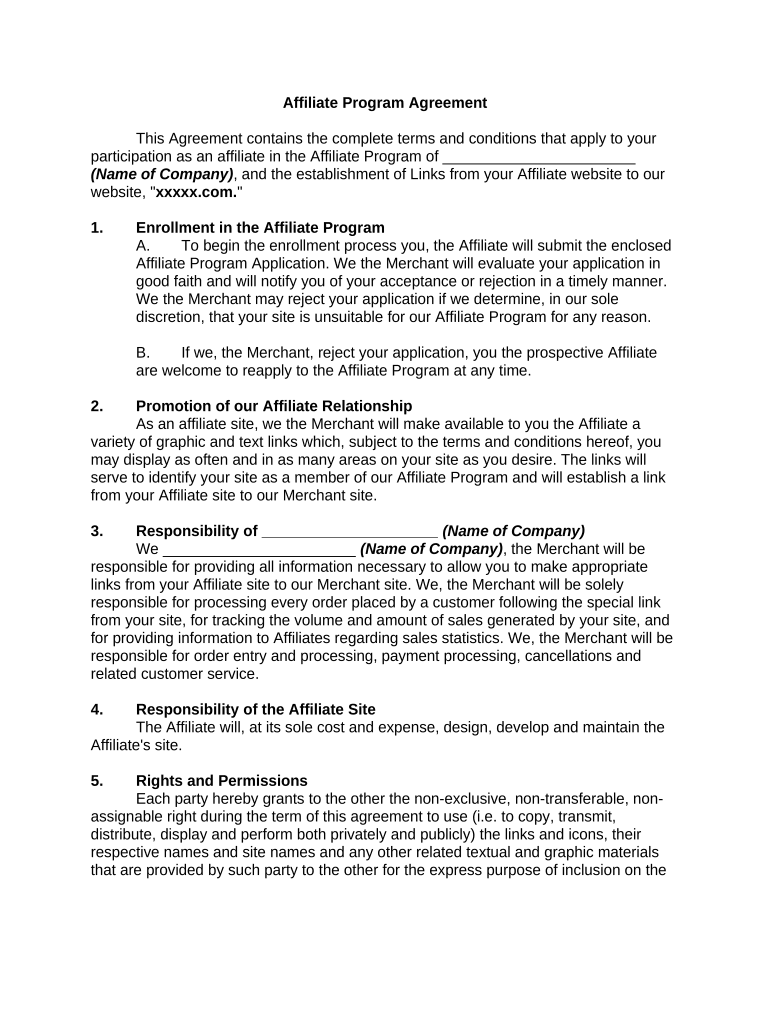Affiliate Program Agreement
This Agreement contains the complete terms and conditions that apply to your
participation as an affiliate in the Affiliate Program of _______________________
(Name of Company) , and the establishment of Links from your Affiliate website to our
website, " xxxxx .com. "
1. Enrollment in the Affiliate Program
A. To begin the enrollment process you, the Affiliate will submit the enclosed
Affiliate Program Application. We the Merchant will evaluate your application in
good faith and will notify you of your acceptance or rejection in a timely manner.
We the Merchant may reject your application if we determine, in our sole
discretion, that your site is unsuitable for our Affiliate Program for any reason.
B. If we, the Merchant, reject your application, you the prospective Affiliate
are welcome to reapply to the Affiliate Program at any time.
2. Promotion of our Affiliate Relationship
As an affiliate site, we the Merchant will make available to you the Affiliate a
variety of graphic and text links which, subject to the terms and conditions hereof, you
may display as often and in as many areas on your site as you desire. The links will
serve to identify your site as a member of our Affiliate Program and will establish a link
from your Affiliate site to our Merchant site.
3. Responsibility of _____________________ (Name of Company)
We _______________________ (Name of Company) , the Merchant will be
responsible for providing all information necessary to allow you to make appropriate
links from your Affiliate site to our Merchant site. We, the Merchant will be solely
responsible for processing every order placed by a customer following the special link
from your site, for tracking the volume and amount of sales generated by your site, and
for providing information to Affiliates regarding sales statistics. We, the Merchant will be
responsible for order entry and processing, payment processing, cancellations and
related customer service.
4. Responsibility of the Affiliate Site
The Affiliate will, at its sole cost and expense, design, develop and maintain the
Affiliate's site.
5. Rights and Permissions
Each party hereby grants to the other the non-exclusive, non-transferable, non-
assignable right during the term of this agreement to use (i.e. to copy, transmit,
distribute, display and perform both privately and publicly) the links and icons, their
respective names and site names and any other related textual and graphic materials
that are provided by such party to the other for the express purpose of inclusion on the
other’s site, but only for the specific purposes authorized in this agreement. Each party
authorizes the other to refer in its advertising and promotion to the fact that each site is
accessible through the other so long as any such statement:
A. Does not state, suggest or imply in anyway that either party sponsors,
authorizes, and/or is the source or origin of the other’s site; and
B. Does not disparage the other party, its products, its services or affiliates.
All use of the other party’s rights, property or materials will inure to the benefit of the
other party and no such use will create any right, title or interest in them for the user.
6. Obligations between Affiliate and Merchant Non-Exclusivity: The
relationships specified in this agreement are non-exclusive. Affiliate shall been titled to
display links to sites of other merchants on the Affiliate's site and Merchant shall be
entitled to make the Merchant's site available through online and other services other
than that of the Affiliate.
7. Commission Determination
A. ______________________ (Name of Company) , the Merchant will pay
the Affiliate a commission of ______ percent (______ %) of every order that will have
been generated by the Affiliate website using the link to the Merchant website and using
the Order online function of “xxxxx.com.”
B. The Affiliate will deem to have earned the commission if the order is
placed online pursuant to a referral:
whether the visitor placed the order using the Affiliate’s link to “xxxxx.com”;
or placed the order directly on Merchant’s website, but only if order occurs
within a period of ______ days starting from the visitor’s first referral and as
long as the visitor has not been referred to “xxxxx.com” by another Affiliate in
the meantime.
It is agreed that the client cannot be a previous client of ____________________
(Name of Company) .
C. The commission which will be paid by _____________________ (Name
of Company) to the Affiliate is based upon the lease or sales price of the (type
of product) __________________________- actually paid by the client.
D. It is agreed that charge backs, applicable sales, use or other similar taxes
and delivery and drop-off charges, when applicable, are not subject to a
commission.
E. Although special equipment and accessories such as (types of products)
__________________________ must be ordered at the time of reservation,
they are not subject to a commission.
F. It is agreed that any permanent or temporary offer on Merchant’s website,
other than the _______________________ (Name of Company) program is not
commissionable. This clause applies in particular (but not exclusively), to any
offer regarding the outright purchase of (type of product) _________________.
8. Commission Payments
A. The Affiliate will deem to have earned the commission once the leased
(type of product) ___________________ has been picked up by the customer.
B. When the total commissions due to the Affiliate exceed $__________
dollars, the Merchant will send a commission check for the applicable
commission (less any taxes required to be withheld under applicable law).
Should the Affiliate's commission payments require the Merchant to file any tax
forms, the Affiliate agrees to provide the Merchant with all information necessary
(such as the Affiliate's social security or tax I.D. number) upon request. The
Merchant has the right to discontinue the Affiliate's participation in the Affiliate
Program and withhold any moneys payable should the Affiliate fail to provide this
information upon request
C. With each commission payment, ____________________ (Name of
Company) will provide reports that will contain all necessary information as
required to calculate the commission fees to the Affiliate.
9. Auditing
No more than twice in any twelve month period, the Affiliate shall have the
right, at its expense, upon thirty (30) business days written notice to inspect and
audit the directly relevant books and records of Merchant for the purpose of
verifying any reports, information or payments due to Affiliate under this
agreement. Any such audit shall be conducted by a firm of independent certified
public accountants reasonably acceptable to Merchant. In the event of any short
fall and payment to the Affiliate is found which exceeds (______ %) of the total
due the Affiliate for the reporting and auditing, Merchant shall reimburse the
Affiliate for the reasonable fees of the accountants conducting the audit.
10. Governing Law
A. This agreement is made in, governed by and will be construed solely in
accordance with, the internal laws of the State of ______________. This will
occur notwithstanding and without reference to rules governing choice of laws.
The Affiliate may not assign this agreement by operation of law or otherwise,
without the Merchant's prior written consent. Subject to that restriction, this
agreement will be binding on, inure to the benefit of, and enforceable against the
parties and their respective successors and assigns. The Merchant's failure to
enforce the Affiliate's strict performance of any provision of this agreement will
not constitute a waiver of the Merchant's right to subsequently enforce such a
provision or any other provision of this agreement.
B. This agreement supersedes all prior communications or understandings
between Affiliate and Merchant, and constitutes the entire agreement between
the parties, with respect to the matters herein. This agreement cannot be
changed in any way except by writing signed by the party against which the
enforcement of the charge is sought.
11. Independent Contractors
The Affiliate and Merchant are deemed to be independent contractors under this
agreement and nothing herein shall be construed to create a partnership, joint venture
or agency relationship between the Affiliate and Merchant. Neither party has the
authority to enter into agreements of any kind on behalf of the other party.
12. Policies and Pricing
Customers who lease or purchase a (type of product) ____________________
from _______________________ (Name of Company) through the Affiliate program
will be deemed to be customers of ________________________ (Name of Company) .
Accordingly, all of our rules, policies and operating procedures concerning customer
orders, customer service, and product and service will apply to those customers. We
may change our pricing, policies and operating procedures at anytime.
13. Obligations between Affiliate and Merchant
A. Each party owns and shall retain all rights, title and interest in its names,
logos, trademarks, service marks, trade dress, copyrights and proprietary
technology, including, without limitation, those names, logos, trademarks, service
marks, trade dress, copyrights and proprietary technology currently used or
which may be developed and/or by it in the future.
B. ____________________________ (Name of Company) grants Affiliate a
revocable, non-exclusive, worldwide license to use, reproduce and transmit, the
name, logos, trademarks, service marks, trade dress and proprietary technology
on Affiliate's site solely for the purpose of creating links from Affiliate's site to
_______________________ (Name of Company) ’s site. Except as expressly
set forth in this agreement or permitted by applicable law, Affiliate may not copy,
distribute, modify, reverse engineer, or create derivative works from the same.
Affiliate may not sublicense, assign or transfer any such licenses for the use of
the same and any attempt at such sublicense, assignment is void.
C. Affiliate grants ______________________ (Name of Company) a non-
exclusive, worldwide royalty-free license to use, reproduce and transmit any
graphic or banner ad submitted by Affiliate solely for co-branding purposes or as
a return link from ___________________________ (Name of Company) ’ s site
to Affiliate's site. _________________________ (Name of Company) will
remove such graphic or banner ad upon Affiliate's request.
14. Obligations Regarding Your Site
We ______________________ (Name of Company) disclaim all liability for all
materials and information on your site. You agree to indemnify and hold us harmless
from all claims, damages, and expenses (including, without limitation, attorneys fees)
relating to the development, operation, maintenance and contents of your site.
15. Disclaimers
We, _______________________ (Name of Company) will not be liable for
indirect, special or consequential damages, or any loss of revenue, profits or data,
arising with connection with this agreement of the Affiliate or Affiliate Program, even if
we have been advised of the possibility of such damages. Further, our aggregate
liability arising with respect to this agreement and the Affiliate Program will not exceed
the total commissions paid or payable to you under this agreement.
16. Term and Termination
A. This agreement is an agreement at will. It begins as of the date
__________________________ (Name of Company) approves affiliate into its
affiliate program and may be terminated at any time, with or without cause, by
either party on no less than thirty (30) days written notice.
B. The Affiliate will place the Merchant's links discussed above on the
Affiliate's site as soon as practical, after receiving approval notification from
_________________________ (Name of Company) .
_________________________ __________________________
(Name of Company) (Name of Applicant)
By:__________________________ By:__________________________
________________________ _________________________
(P rinted Name & Office in Corporation) (P rinted Name & Office in Corporation)
_________________________ _________________________
(Signature of Officer) (Signature of Officer)
Date: _________________________ Date: _________________________