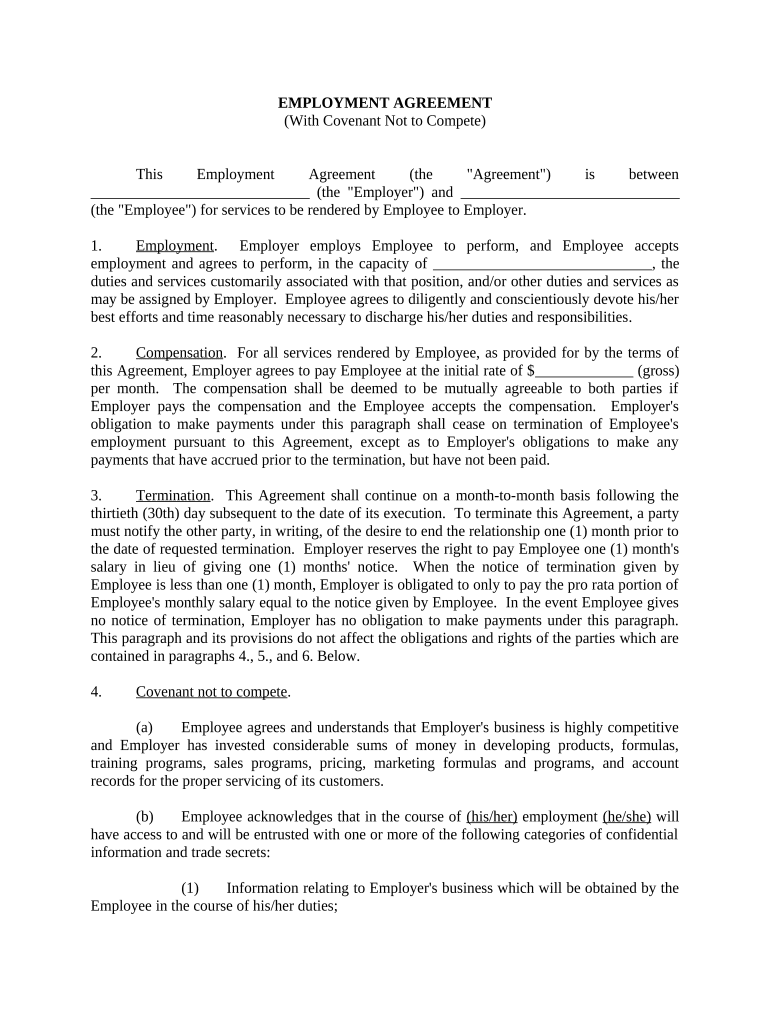EMPLOYMENT AGREEMENT
(With Covenant Not to Compete)
This Employment Agreement (the "Agreement") is between
_____________________________ (the "Employer") and _____________________________
(the "Employee") for services to be rendered by Employee to Employer.
1. Employment . Employer employs Employee to perform, and Employee accepts
employment and agrees to perform, in the capacity of _____________________________ , the
duties and services customarily associated with that position, and/or other duties and services as
may be assigned by Employer. Employee agrees to diligently and conscientiously devote his/her
best efforts and time reasonably necessary to discharge his/her duties and responsibilities .
2. Compensation . For all services rendered by Employee, as provided for by the terms of
this Agreement, Employer agrees to pay Employee at the initial rate of $ _____________ (gross)
per month. The compensation shall be deemed to be mutually agreeable to both parties if
Employer pays the compensation and the Employee accepts the compensation. Employer's
obligation to make payments under this paragraph shall cease on termination of Employee's
employment pursuant to this Agreement, except as to Employer's obligations to make any
payments that have accrued prior to the termination, but have not been paid.
3. Termination . This Agreement shall continue on a month-to-month basis following the
thirtieth (30th) day subsequent to the date of its execution. To terminate this Agreement, a party
must notify the other party, in writing, of the desire to end the relationship one (1) month prior to
the date of requested termination. Employer reserves the right to pay Employee one (1) month's
salary in lieu of giving one (1) months' notice. When the notice of termination given by
Employee is less than one (1) month, Employer is obligated to only to pay the pro rata portion of
Employee's monthly salary equal to the notice given by Employee. In the event Employee gives
no notice of termination, Employer has no obligation to make payments under this paragraph.
This paragraph and its provisions do not affect the obligations and rights of the parties which are
contained in paragraphs 4., 5., and 6. Below.
4. Covenant not to compete .
(a) Employee agrees and understands that Employer's business is highly competitive
and Employer has invested considerable sums of money in developing products, formulas,
training programs, sales programs, pricing, marketing formulas and programs, and account
records for the proper servicing of its customers.
(b) Employee acknowledges that in the course of (his/her) employment (he/she) will
have access to and will be entrusted with one or more of the following categories of confidential
information and trade secrets:
(1) Information relating to Employer's business which will be obtained by the
Employee in the course of his/her duties;
(2) Information regarding Employer's formulas;
(3) Information regarding the type and identity of processes used by
Employer;
(4) Information regarding the products used by Employer;
(5) Employer's sources of supply for its products;
(6) The names and addresses of Employer's customers;
(7) Information regarding the tastes, requirements and/or preferences of
Employer customers;
(8) Information regarding the manner, method and/or means of pricing,
marketing, and merchandising used by Employer; and,
(9) Information regarding the marketing techniques used by Employer.
(c) Additionally the Employee acknowledges, understands, and agrees that while
employed by Employer, (he/she) will receive extensive specialized training and knowledge under
Employer's programs and will be entrusted with valuable information in Employer's account
records.
(d) Employee agrees that this offer of employment, the specialized training,
knowledge of Employer's sales techniques, and marketing programs, as well as other confidential
information and trade secrets (generally outlined in sections 4.(a), (b), and (c) above) constitutes
good, sufficient, and adequate consideration for the following:
(1) The Employee agrees that (he/she) will not, for a period of one (1) year
from the effective date of (his/her) termination of employment from Employer, compete with
Employer in any manner or form, including, but not limited to the capacities of Employee,
consultant, owner, investor, stockholder, partner, and/or independent contractor for a business
similar in nature to Employer. Additionally, Employee agrees not to personally, by agent, or by
letters, circulars, or advertisements, whether on (his/her) behalf or on behalf of any other
persons, canvass, solicit, or do business of a similar nature to Employer with any persons and/or
businesses.
(2) The geographical scope of this covenant shall be the geographic territory
or territories serviced by Employer during the one (1) year period of time immediately preceding
the Employee's effective date of termination.
(e) This covenant is a separate agreement within this Agreement and stands alone in
its obligation to be performed by the Employee. The Employee further agrees and understands
that this covenant is necessary for the protection of Employer due to its legitimate interest in
protecting its business goodwill and trade secrets. The Employee further agrees and understands
that, because of the legitimate interest of Employer in protecting its business goodwill and trade
secrets as well as the extensive specialized training and knowledge received by the Employee
from Employer, the restrictions enumerated in 4.(d)(1) and (2) are not oppressive and are, in fact,
reasonable. Employee also agrees and understands that, due to the necessity of this covenant and
the adequate consideration supporting it, this covenant does not prevent competition, in fact it
encourages Employer to entrust Employee with confidential information.
(f) Employee agrees that in the event (he/she) breaches this covenant (he/she) will
submit to the rendition of a temporary restraining order, without prior notice, and then to a
temporary and permanent injunction. Employee agrees to the jurisdiction of an appropriate state
court in _____________________________ County, _____________________________ for the
enforcement of this covenant.
5. Confidentiality .
(a) Employee agrees and understands that in (his/her) position of employment, (he/she)
will be exposed to confidential information and trade secrets ("proprietary information")
pertaining to, or arising from, the business of Employer. Employee acknowledges the
proprietary information is unique and invaluable to Employer's business and that Employer
would suffer irreparable injury if this information were divulged to those in competition with it.
Employee agrees to keep in strict secrecy and confidence, both during and after the period of
employment, any and all information which is acquired or to which Employee has access during
employment by Employer that has not been publicly disclosed by Employer or that is not a
matter of common knowledge by Employer's competitors. The proprietary information covered
by this paragraph shall include, but not be limited to, information relating to any processes,
formulas, plans, devices, compilations of information, technical data, mailing lists, distribution
methods, names of suppliers and customers, arrangements entered into with suppliers and
customers, including, but not limited to, marketing strategies and trade secrets of Employer.
(b) Employee agrees that during and after (his/her) employment with Employer
except with the prior written approval of Employer, Employee will not (i) directly or indirectly
disclose any proprietary information to any person except authorized personnel of Employer or,
(ii) use proprietary information in any way.
6. Return of Confidential Information . All patterns, samples, and copies of confidential
information, including, without limitation, notes, reports, lists, correspondence, memoranda,
plans, formulas and processes pertaining to the business of Employer, prepared or obtained by
the Employee during (his/her) employment shall at all times be the property of Employer and the
Employee shall deliver all of them to Employer at any time upon request of Employer, and in
any event shall deliver them to Employer upon the termination of his/her employment whether or
not requested to do so.
7. Conflict of Interest . Employee agrees that during the period of (his/her) employment
(he/she) will not engage in any activity, of any kind, which conflicts with the interest of
Employer or with (his/her) duties as an Employee. Employee will not initiate or engage in any
business, research, or other activity which is identical, or similar, to that which (he/she) is
performing for Employer, nor will Employee directly or indirectly serve, advise, or be employed
by any individual, firm or company, engaged in this same or a similar line of business as that
carried on by Employer.
8. Rules, Regulations and Policies . Employee expressly agrees to follow and abide by all
instructions, directions, rules, regulations, and/or policies pertaining to employees of Employer
whether written or unwritten. This includes, but is not limited to, all rules, regulations and/or
policies found in Employer's Employee handbook. From time-to-time the handbook, policies,
instructions, directions, rules, and/or regulations of Employer may change or be modified
unilaterally with or without notice by Employer. Failure to follow and abide by the instructions,
directions, rules, regulations, and/or policies of Employer may result in disciplinary action up to
and including termination of the employment relationship.
9. Entire Agreement . This Agreement constitutes the entire agreement of the parties with
regard to the subject matter. Employee represents and warrants that (he/she) has read this
Agreement, has had the opportunity to consult with an attorney regarding this Agreement, and it
is entered into voluntarily and with full knowledge and understanding of its terms and effects.
10. Severability . To the extent any portion of this Agreement is deemed to be contrary to any
applicable law by a court of last resort, the remaining portions of this Agreement shall be, and
continue to be, in full force and effect as if the voided portion were never a part of this
Agreement.
11. Headings . The headings of the paragraphs of this Agreement are included for the
purpose of convenience only and do not affect the construction or interpretation of any of its
provisions.
12. Interpretation . This Agreement shall be interpreted in accordance with, and governed by,
the laws of the State of _____________________________ , and all actions or causes of action
brought to enforce or interpret the agreement shall be in the appropriate state court in
_____________________________ County, _____________________________ .
13. Assignability . This Agreement shall be binding on and inure to the benefit of the parties
and their respective successors, heirs, executors, administrators and permitted assigns.
14. Violation . The failure of any party to seek redress for violation of or to insist upon the
strict performance of any covenant or condition of this Agreement shall not prevent a subsequent
act, which would have originally constituted a violation, from having the effect of an original
violation. The rights and remedies provided by this Agreement are cumulative and the use of
any one right or remedy by any party shall not preclude or waive the right to use any or all other
remedies. These rights and remedies are given in addition to any other rights or remedies the
parties may have by law, statute, ordinance or otherwise.
15. No Waiver . No provision of this Agreement may be modified, waived, or discharged
unless the waiver, modification, or discharge is agreed to in writing and signed by each of the
parties. No waiver by any party, at any time, of any breach of either party of, or compliance
with, any conditional provision of this Agreement to be performed by the other party shall be
deemed a waiver of similar or dissimilar provisions or conditions of the same or at any prior or
subsequent time.
This Agreement is executed and deemed effective as of
_____________________________ .
_______________________________
Employer
_______________________________
Employee