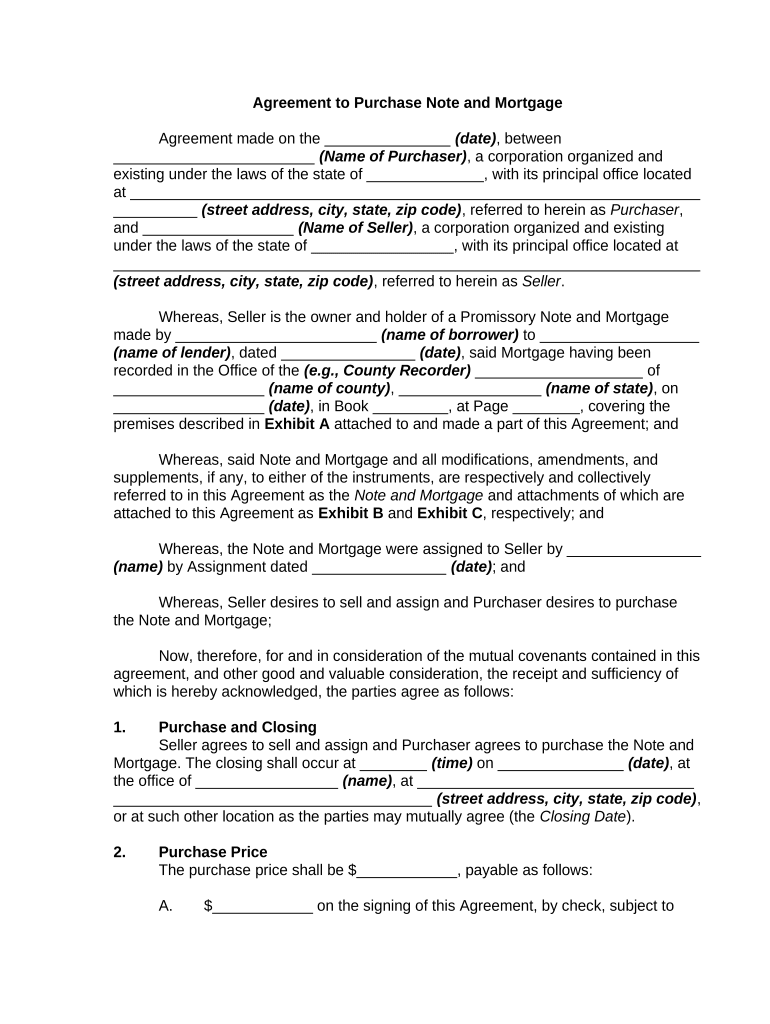Agreement to Purchase Note and Mortgage
Agreement made on the _______________ (date) , between
________________________ (Name of Purchaser) , a corporation organized and
existing under the laws of the state of ______________, with its principal office located
at ____________________________________________________________________
__________ (street address, city, state, zip code) , referred to herein as Purchaser ,
and __________________ (Name of Seller) , a corporation organized and existing
under the laws of the state of _________________, with its principal office located at
______________________________________________________________________
(street address, city, state, zip code) , referred to herein as Seller .
Whereas, Seller is the owner and holder of a Promissory Note and Mortgage
made by ________________________ (name of borrower) to ___________________
(name of lender) , dated ________________ (date) , said Mortgage having been
recorded in the Office of the (e.g., County Recorder) ____________________ of
__________________ (name of county) , _________________ (name of state) , on
__________________ (date) , in Book _________, at Page ________, covering the
premises described in Exhibit A attached to and made a part of this Agreement; and
Whereas, said Note and Mortgage and all modifications, amendments, and
supplements, if any, to either of the instruments, are respectively and collectively
referred to in this Agreement as the Note and Mortgage and attachments of which are
attached to this Agreement as Exhibit B and Exhibit C , respectively; and
Whereas, the Note and Mortgage were assigned to Seller by ________________
(name) by Assignment dated ________________ (date) ; and
Whereas, Seller desires to sell and assign and Purchaser desires to purchase
the Note and Mortgage;
Now, therefore, for and in consideration of the mutual covenants contained in this
agreement, and other good and valuable consideration, the receipt and sufficiency of
which is hereby acknowledged, the parties agree as follows:
1. Purchase and Closing
Seller agrees to sell and assign and Purchaser agrees to purchase the Note and
Mortgage. The closing shall occur at ________ (time) on _______________ (date) , at
the office of _________________ (name) , at _________________________________
______________________________________ (street address, city, state, zip code) ,
or at such other location as the parties may mutually agree (the Closing Date ).
2. Purchase Price
The purchase price shall be $____________, payable as follows:
A. $____________ on the signing of this Agreement, by check, subject to
collection, the receipt of which is acknowledged, to be held in escrow pursuant to
Section 15 of this Agreement; and
B. $____________, constituting the balance of the purchase price, by good,
certified check of Purchaser or official bank check payable to the order of Seller.
3. No Representations and Warranties
The Note and Mortgage are to be sold and assigned "as is" and without
recourse, as the same may be construed or determined on the basis of Exhibit B and
Exhibit C attached to this Agreement, without any limitation, any moratoriums of
interest or deferment of any date for payment of principal or the maturity date of the
Note, Mortgage, or otherwise. Other than representing that Seller is the present holder
of the Note and Mortgage, it is agreed that there are no other representations or
warranties, express or implied, relating to the Note or Mortgage or the sale and
assignment of them, nor are there any inducements, express or implied, to Purchaser
made to induce Purchaser to enter into this Agreement, or the closing of it, not set forth
in this Agreement. There are no conditions for closing and payment under this
Agreement except as specifically provided for in this Agreement. Purchaser waives any
and all rights in and to any and all such claims whether by way of defense, set-off,
counterclaim, or otherwise.
4. Broker’s Representations
Seller shall not be liable or bound by any verbal or written statements,
representations, real estate or mortgage broker's "set ups" or information pertaining to
the Note and Mortgage furnished by any real estate or mortgage broker, agent,
employee, servant, or any other person unless the same are specifically set forth in this
Agreement or in any supplemental written agreement between the parties.
5. No Broker
The parties represent to each other and agree that there is no broker who was
instrumental in bringing about the sale contemplated in this Agreement. The Purchaser
represents and warrants to Seller that no broker brought about the sale contemplated in
this Agreement and if any claim is made for a broker's commission as a result of acts or
actions of Purchaser with respect to this transaction, Purchaser shall hold Seller, its
successors, and assigns harmless and shall indemnify Seller from and against any and
all liabilities arising out of such claims, including, but not limited to, reasonable
attorneys' fees. This Section shall survive the closing.
6. Default; Liquidated Damages
In the event of default by Purchaser in the performance of any of the terms of this
Agreement and in the event of default by Purchaser under any supplemental Agreement
which may constitute a default under this Agreement, then at Seller's option all monies
previously paid on account of this Agreement shall be retained as liquidated damages
under this Agreement and this Agreement shall become null and void and neither party
shall have any further rights against the other.
7. Seller’s Failure to Perform
If for any reason, other than the matters excepted and set forth in this
Agreement, Seller shall be unable to assign the Note and Mortgage in accordance with
this Agreement, or if Seller cannot or does not comply with this Agreement for any
reason, then the sole obligation of Seller shall be to refund the monies paid by
Purchaser to Seller on account of this Agreement. Upon the payment of such refund,
this Agreement shall terminate and neither party shall have a claim against the other.
Purchaser, however, may nevertheless accept such assignment of the Note and
Mortgage as Seller may be able to assign, without reduction of the purchase price for
any credit or allowance against the same and without any other liability on the part of
the Seller. The acceptance of such assignment by Purchaser shall be deemed to be full
performance by and a discharge of every covenant and obligation to be performed on
the part of Seller pursuant to the provisions of this Agreement except those, if any,
which in this Agreement are specifically stated to survive the closing date.
8. Notice
Any notice or demand that under the provisions of this Agreement or otherwise
must or may be given or made by any party to this Agreement shall be in writing and
may be given or made by mailing the same by certified or registered mail, return receipt
requested, addressed to the respective party at the address set forth at the top of this
Agreement. Either party may designate by notice in writing a new or other address by
which such notice or demand subsequently shall be given, made or mailed. Any notice
given under this Agreement by mail shall be deemed delivered when deposited in a
United States general or branch post office, enclosed in a registered or certified prepaid
wrapper, addressed as provided in this Section.
9. Assignment
This Agreement may not be assigned by Purchaser in whole or in part without
Seller's prior written consent in every instance.
10. Title Insurance
The Seller shall give and the Purchaser shall accept an assignment of the Note
and Mortgage containing such signatures and as any title company that is a member of
the _______________________________ (board of title underwriters) designated by
Seller will accept as sufficient to assign Seller's interest in the Note and Mortgage.
Seller shall assign to Purchaser its title insurance policy with _____________________
(name of title insurance company) , bearing Policy Number ____________, which
insures the Mortgage.
11. Delivery of Documents
At the closing Seller shall deliver to Purchaser an assignment of the Note and
Mortgage duly executed and acknowledged so as to assign the Note and Mortgage to
the Purchaser, without recourse to Seller/assignor and in accordance with this
Agreement, together with the original Note and Mortgage and a letter to the Note Payer
instructing it to make future payments to the Purchaser.
12. Estoppel Letter
At the closing Seller shall also deliver an estoppel letter from the holder of the
Mortgage dated _______________ (date) , between __________________ (name) , as
Mortgagor, and __________________ (name) , as Mortgagee, securing an
indebtedness in the original principal amount of $ __________ (the First Mortgage ). The
First Mortgage wraps around and is inclusive of a Mortgage dated ________________
(date) , between _________________ (name) , as Mortgagor, and _________________
(name) , as Mortgagee, securing an indebtedness in the original principal amount of
$____________, which has been reduced to $____________. The estoppel letter shall
be deemed satisfactory if it includes the following information:
A. The date of original Note;
B. The interest rate of the first Mortgage;
C. The principal balance outstanding; and
D. The date that the next payment is due.
13. Fees, Taxes and Charges
Any recording fees, taxes, title charges, or other charges or impositions which
may be imposed with respect to this transaction shall be paid by Purchaser; the
purchase price set forth in this Agreement shall be net to Seller.
14. No Filing or Recording
Neither this Agreement nor any memorandum of it shall be filed or recorded by
Purchaser in any public office in _______________ (state) .
15. Escrow
The down payment of $____________ shall be held in escrow by
_________________ (name) (the Escrow Agent ) in an interest-bearing account and
shall be remitted with interest to the Seller upon the closing of title or if Purchaser
defaults under this Agreement. The Escrow Agent shall remit the down payment with
interest, if any, to the Purchaser if: (1) Seller defaults and Purchaser is not then in
default; or (2) the Purchaser becomes otherwise entitled to the return of the same by
the terms of this Agreement. It is agreed that the Escrow Agent's sole duties under this
Agreement are as indicated in this Section and that the Escrow Agent in the
performance of its duties under this Agreement shall incur no liability except for willful
malfeasance and shall not be liable or responsible for anything done or omitted to be
done in good faith as provided in this Agreement. If a dispute shall arise as to the
disposition of all or any portion of the down payment held by the escrow agent, the
Escrow Agent shall either: (a) deposit the same with a court of competent jurisdiction,
pending the decision of any such court with respect to the disposition of the down
payment; or (b) hold the same pending receipt of joint instructions from the Seller and
the Purchaser and shall be entitled to rely upon such joint instructions with respect to
the disposition of the down payment. The Seller and Purchaser promise and agree to
indemnify and save the Escrow Agent harmless, except for its willful malfeasance, from
any claims, liabilities, judgments, attorney's fees, and other expenses of every kind and
nature, which may be incurred by the Escrow Agent by reason of its acceptance of, and
its performance under, this Agreement.
16. Severability
The invalidity of any portion of this Agreement will not and shall not be deemed to
affect the validity of any other provision. If any provision of this Agreement is held to be
invalid, the parties agree that the remaining provisions shall be deemed to be in full
force and effect as if they had been executed by both parties subsequent to the
expungement of the invalid provision.
17. No Waiver
The failure of either party to this Agreement to insist upon the performance of any
of the terms and conditions of this Agreement, or the waiver of any breach of any of the
terms and conditions of this Agreement, shall not be construed as subsequently waiving
any such terms and conditions, but the same shall continue and remain in full force and
effect as if no such forbearance or waiver had occurred.
18. Governing Law
This Agreement shall be governed by, construed, and enforced in accordance
with the laws of the State of _____________.
19. Attorney’s Fees
In the event that any lawsuit is filed in relation to this Agreement, the
unsuccessful party in the action shall pay to the successful party, in addition to all the
sums that either party may be called on to pay, a reasonable sum for the successful
party's attorney fees.
20. Mandatory Arbitration
Any dispute under this Agreement shall be required to be resolved by binding
arbitration of the parties hereto. If the parties cannot agree on an arbitrator, each party
shall select one arbitrator and both arbitrators shall then select a third. The third
arbitrator so selected shall arbitrate said dispute. The arbitration shall be governed by
the rules of the American Arbitration Association then in force and effect.
21. Entire Agreement
This Agreement shall constitute the entire agreement between the parties and
any prior understanding or representation of any kind preceding the date of this
Agreement shall not be binding upon either party except to the extent incorporated in
this Agreement.
22. Modification of Agreement
Any modification of this Agreement or additional obligation assumed by either
party in connection with this Agreement shall be binding only if placed in writing and
signed by each party or an authorized representative of each party.
23. Counterparts
This Agreement may be executed in any number of counterparts, each of which
shall be deemed to be an original, but all of which together shall constitute but one and
the same instrument.
24. In this Agreement, any reference to a party includes that party's heirs, executors,
administrators, successors and assigns, singular includes plural and masculine includes
feminine.
WITNESS our signatures as of the day and date first above stated.
_________________________ ________________________
(Name of Seller) (Name of Purchaser)
By:___________________________ By:___________________________
_________________________ _________________________
(P rinted Name & Office in Corporation) (P rinted Name & Office in Corporation)
_________________________ _________________________
(Signature of Officer) (Signature of Officer)
(Attach Exhibits)
(Acknowledgment form may vary by state)
STATE OF ________________
COUNTY OF _______________
Personally appeared before me, the undersigned authority in and for the said
county and state, on this _____ day of ________________, 20_____, within my
jurisdiction, the within named _____________________ (Name of Officer) , who
acknowledged that he is ____________________ (Name of Office) of
___________________________ (Name of Corporation) , a __________________
(name of state) corporation, and that for and on behalf of the said corporation, and as
its act and deed he executed the above and foregoing instrument, after first having been
duly authorized by said corporation so to do.
________________________________
NOTARY PUBLIC
My Commission Expires:
____________________
STATE OF _____________
COUNTY OF ____________
Personally appeared before me, the undersigned authority in and for the said
county and state, on this ______ day of ______________, 20______, within my
jurisdiction, the within named _____________________ (Name of Officer) , who
acknowledged that he is ____________________ (Name of Office) of
_________________________ (Name of Corporation) , a _____________________
(name of state) corporation, and that for and on behalf of the said corporation, and as
its act and deed he executed the above and foregoing instrument, after first having been
duly authorized by said corporation so to do.
________________________________
NOTARY PUBLIC
My Commission Expires:
____________________