Fill and Sign the Agreement Work Form
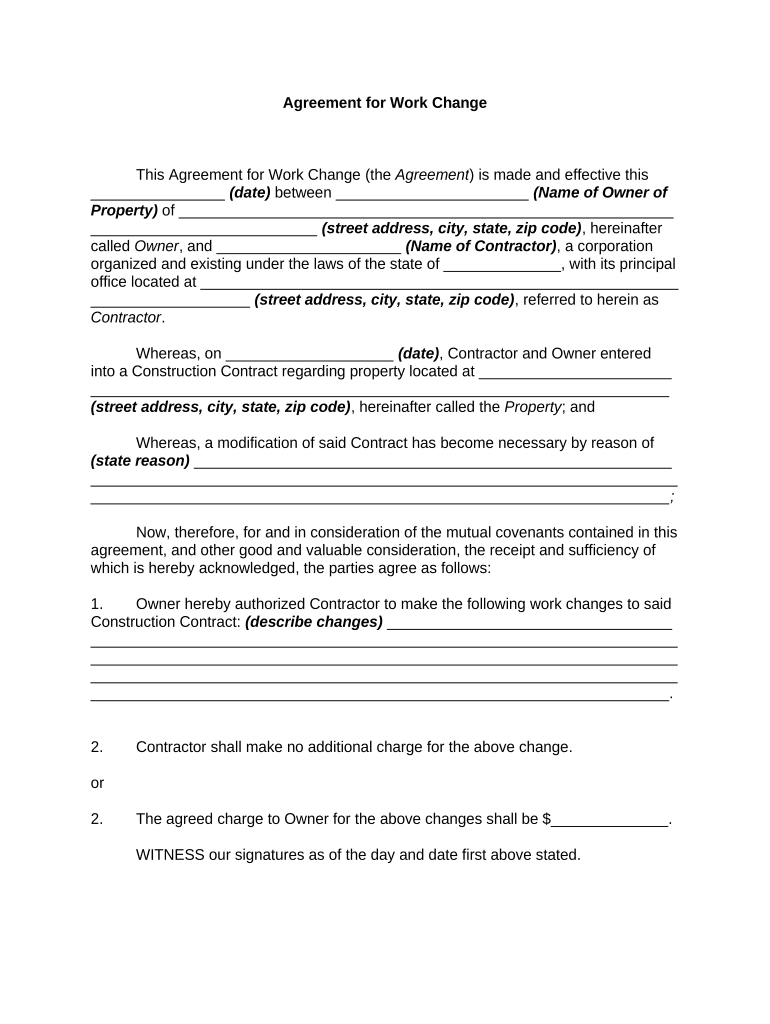
Valuable tips on preparing your ‘Agreement Work Form’ online
Are you fed up with the complications of handling paperwork? Look no further than airSlate SignNow, the premier eSignature platform for individuals and enterprises. Bid farewell to the tedious process of printing and scanning documents. With airSlate SignNow, you can seamlessly complete and sign documents online. Utilize the extensive features included in this user-friendly and cost-effective platform and transform your method of document management. Whether you need to approve forms or collect electronic signatures, airSlate SignNow takes care of everything effortlessly, with just a few clicks.
Adhere to this detailed guide:
- Log into your account or sign up for a free trial with our service.
- Click +Create to upload a document from your device, cloud storage, or our template collection.
- Open your ‘Agreement Work Form’ in the editor.
- Click Me (Fill Out Now) to set up the form on your end.
- Add and assign fillable fields for others (if required).
- Proceed with the Send Invite settings to request eSignatures from others.
- Save, print your copy, or convert it into a reusable template.
No concerns if you need to collaborate with your teammates on your Agreement Work Form or send it for notarization—our platform has everything you require to accomplish such tasks. Create an account with airSlate SignNow today and elevate your document management to new levels!
FAQs
-
What is an Agreement Work Form and how can it benefit my business?
An Agreement Work Form is a digital document designed to facilitate the creation, signing, and management of agreements. By utilizing airSlate SignNow, businesses can streamline their workflows, reduce turnaround time, and enhance collaboration. This cost-effective solution allows for easy integration into existing systems, ensuring that your team can focus on what matters most.
-
How does airSlate SignNow ensure the security of my Agreement Work Form?
airSlate SignNow prioritizes the security of your documents, including Agreement Work Forms, by employing advanced encryption protocols and secure cloud storage. Our platform complies with industry standards and regulations, ensuring that sensitive information remains protected. You can trust that your agreements are safe and accessible only to authorized users.
-
Can I customize my Agreement Work Form with airSlate SignNow?
Yes, airSlate SignNow allows you to customize your Agreement Work Form according to your specific needs. You can add fields, change layouts, and incorporate branding elements to create a professional appearance. This flexibility ensures that your agreements reflect your brand identity while meeting all necessary requirements.
-
What features does airSlate SignNow offer for managing Agreement Work Forms?
airSlate SignNow offers a range of features for managing Agreement Work Forms, including templates, automated reminders, and status tracking. These tools help streamline the signing process, reduce delays, and keep all stakeholders informed. Additionally, our platform offers integration with popular applications to enhance functionality further.
-
Is there a mobile app for accessing Agreement Work Forms?
Absolutely! airSlate SignNow provides a mobile app that allows you to access and manage your Agreement Work Forms on the go. This convenience ensures that you can send, sign, and track agreements from anywhere, making it easier for you and your team to stay productive.
-
What are the pricing options for airSlate SignNow's Agreement Work Form service?
airSlate SignNow offers flexible pricing plans to accommodate various business needs. Whether you run a small business or a large enterprise, you can choose a plan that fits your budget while still providing access to essential features for creating and managing Agreement Work Forms. Visit our website for detailed pricing information and to find the best option for your organization.
-
Does airSlate SignNow integrate with other software for managing Agreement Work Forms?
Yes, airSlate SignNow seamlessly integrates with numerous third-party applications, enhancing your ability to manage Agreement Work Forms efficiently. Our platform works well with popular tools like Google Workspace, Microsoft Office, and CRM systems. This integration allows for a smooth workflow, reducing the need for manual data entry.
The best way to complete and sign your agreement work form
Find out other agreement work form
- Close deals faster
- Improve productivity
- Delight customers
- Increase revenue
- Save time & money
- Reduce payment cycles















