Fill and Sign the Alabama Claim Property Form
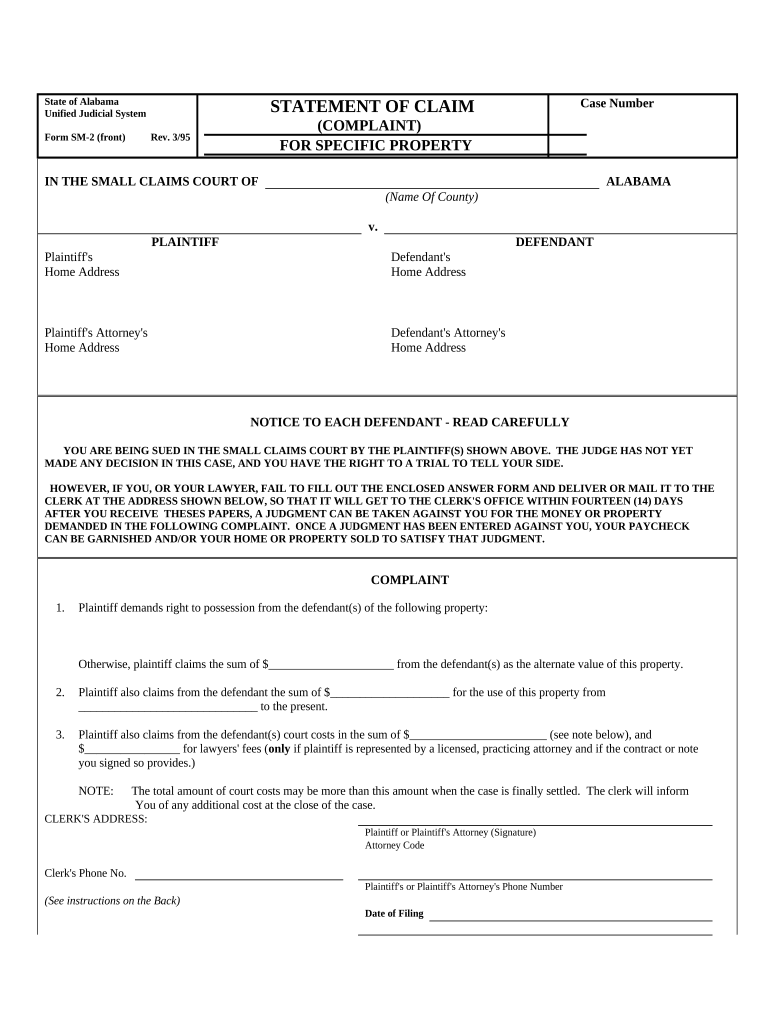
Valuable suggestions for finalizing your ‘Alabama Claim Property’ online
Are you fed up with the complications of managing paperwork? Look no further than airSlate SignNow, the leading digital signature solution for individuals and small to medium-sized businesses. Bid farewell to the monotonous routine of printing and scanning documents. With airSlate SignNow, you can seamlessly complete and sign documents online. Take advantage of the robust features incorporated into this user-friendly and cost-effective platform and transform your document management practices. Whether you need to approve forms or collect signatures, airSlate SignNow facilitates everything with just a few clicks.
Follow this comprehensive guide:
- Log into your account or sign up for a complimentary trial with our service.
- Hit +Create to upload a file from your device, cloud storage, or our template collection.
- Open your ‘Alabama Claim Property’ in the editor.
- Select Me (Fill Out Now) to set up the form on your end.
- Add and designate fillable fields for others (if needed).
- Proceed with the Send Invite settings to solicit eSignatures from others.
- Save, print your copy, or convert it into a reusable template.
Don’t worry if you need to collaborate with your colleagues on your Alabama Claim Property or send it for notarization—our platform provides everything you require to complete such activities. Register with airSlate SignNow today and elevate your document management to a higher level!
FAQs
-
What is the Alabama unclaimed money form and why do I need it?
The Alabama unclaimed money form is used to claim funds that are considered unclaimed by the state, such as forgotten bank accounts, insurance payouts, or other financial assets. Completing this form is essential to reclaim your rightful funds, ensuring that you don’t lose out on money that belongs to you.
-
How do I fill out the Alabama unclaimed money form using airSlate SignNow?
Using airSlate SignNow, you can easily fill out the Alabama unclaimed money form online. Our user-friendly interface allows you to input your information seamlessly, and you can eSign the document digitally, making the process quick and efficient.
-
Is there a fee to use the Alabama unclaimed money form through airSlate SignNow?
airSlate SignNow offers a cost-effective solution for handling the Alabama unclaimed money form. While there may be a nominal fee for using our eSignature services, we provide a range of pricing plans to suit your needs, making it affordable to reclaim your unclaimed funds.
-
Can I track the status of my Alabama unclaimed money form submission?
Yes, with airSlate SignNow, you can track the status of your Alabama unclaimed money form submission. Our platform provides real-time updates, so you can stay informed about the progress of your claim and know when your funds are on their way.
-
What documents do I need to submit with the Alabama unclaimed money form?
When filing the Alabama unclaimed money form, you'll typically need to provide identification and any documentation that proves your claim to the funds, such as bank statements or insurance policies. airSlate SignNow simplifies this by allowing you to attach necessary documents directly when you eSign your form.
-
Are my personal details safe when using airSlate SignNow for the Alabama unclaimed money form?
Absolutely! airSlate SignNow prioritizes your privacy and security. When you use our platform to complete the Alabama unclaimed money form, your personal details are encrypted and stored securely, ensuring that your information remains confidential.
-
What features does airSlate SignNow offer for managing the Alabama unclaimed money form?
airSlate SignNow offers a variety of features for managing the Alabama unclaimed money form, including easy document editing, templates for quick form generation, and the ability to send and receive documents securely. These features make it convenient to handle your claims efficiently.
The best way to complete and sign your alabama claim property form
Find out other alabama claim property form
- Close deals faster
- Improve productivity
- Delight customers
- Increase revenue
- Save time & money
- Reduce payment cycles















