Fill and Sign the Alabama Divorce Answer and Waiver Form
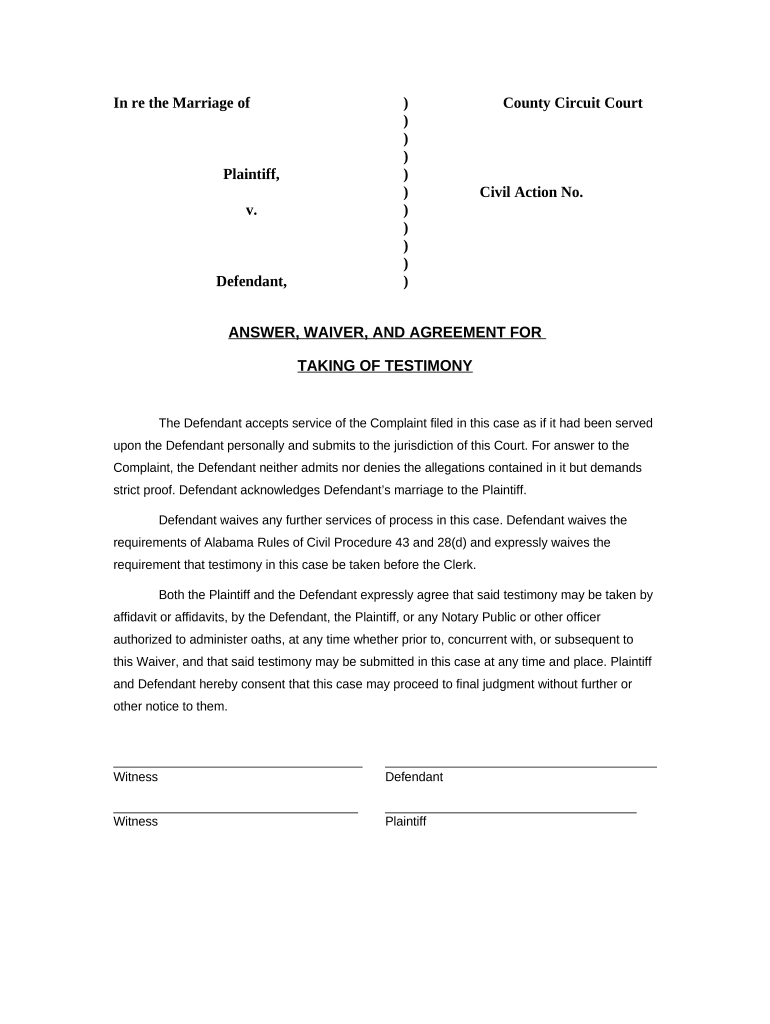
Practical advice on preparing your ‘Alabama Divorce Answer And Waiver Form’ online
Are you fed up with the trouble of handling paperwork? Look no further than airSlate SignNow, the leading eSignature solution for individuals and small to medium-sized businesses. Bid farewell to the monotonous task of printing and scanning documents. With airSlate SignNow, you can effortlessly complete and approve paperwork online. Leverage the extensive features built into this user-friendly and affordable platform and transform your approach to paperwork management. Whether you need to sign forms or collect electronic signatures, airSlate SignNow manages it all with ease, requiring just a few clicks.
Follow this comprehensive guide:
- Login to your account or register for a complimentary trial with our service.
- Click +Create to upload a document from your device, cloud storage, or our template library.
- Open your ‘Alabama Divorce Answer And Waiver Form’ in the editor.
- Click Me (Fill Out Now) to finalize the document on your end.
- Add and designate fillable fields for other participants (if needed).
- Continue with the Send Invite settings to solicit eSignatures from others.
- Save, print your copy, or transform it into a reusable template.
Don’t be concerned if you need to collaborate with others on your Alabama Divorce Answer And Waiver Form or send it for notarization—our platform provides you with all the tools necessary to achieve such tasks. Create an account with airSlate SignNow today and elevate your document management to a new level!
FAQs acceptance and waiver of service
-
What is the process for filing an answer and waiver divorce in Alabama?
Filing an answer and waiver divorce in Alabama typically involves completing the necessary forms, such as the divorce complaint and the answer form. It's essential to ensure that both parties agree on the terms to expedite the process. airSlate SignNow provides an easy-to-use platform to electronically sign and submit these documents seamlessly.
-
How does airSlate SignNow simplify the answer and waiver divorce process in Alabama?
airSlate SignNow simplifies the answer and waiver divorce process in Alabama by allowing users to create, sign, and send documents electronically. This eliminates the need for physical paperwork and streamlines communication between parties, making the divorce process faster and more efficient.
-
Are there any costs associated with using airSlate SignNow for answer and waiver divorce in Alabama?
Yes, airSlate SignNow offers a cost-effective solution for handling your answer and waiver divorce in Alabama. Pricing varies based on the plan you choose, but it generally includes features like unlimited eSigning and access to document templates, making it a budget-friendly option for your legal needs.
-
Can I use airSlate SignNow on my mobile device for answer and waiver divorce in Alabama?
Absolutely! airSlate SignNow is mobile-friendly, allowing you to manage your answer and waiver divorce documents from anywhere. Whether you're using a smartphone or tablet, you can easily sign and send documents on the go.
-
What features does airSlate SignNow offer for managing divorce documents in Alabama?
airSlate SignNow offers a variety of features for managing divorce documents in Alabama, including customizable templates, secure document storage, and advanced eSigning capabilities. These features ensure that you can handle your answer and waiver divorce efficiently and securely.
-
Is airSlate SignNow compliant with Alabama state laws for divorce documents?
Yes, airSlate SignNow is compliant with Alabama state laws regarding the electronic signing of legal documents. This ensures that your answer and waiver divorce documents are valid and recognized by the court, providing peace of mind during your divorce process.
-
Can I integrate airSlate SignNow with other tools while managing my divorce in Alabama?
Yes, airSlate SignNow offers integrations with various tools and platforms, enhancing your workflow for managing your answer and waiver divorce in Alabama. This means you can connect with popular applications to streamline your document management process.
Related searches alabama divorce forms online
The best way to complete and sign your alabama uncontested divorce forms
Find out other divorce waiver
- Close deals faster
- Improve productivity
- Delight customers
- Increase revenue
- Save time & money
- Reduce payment cycles















