Fill and Sign the Alaska Disclaimer Form
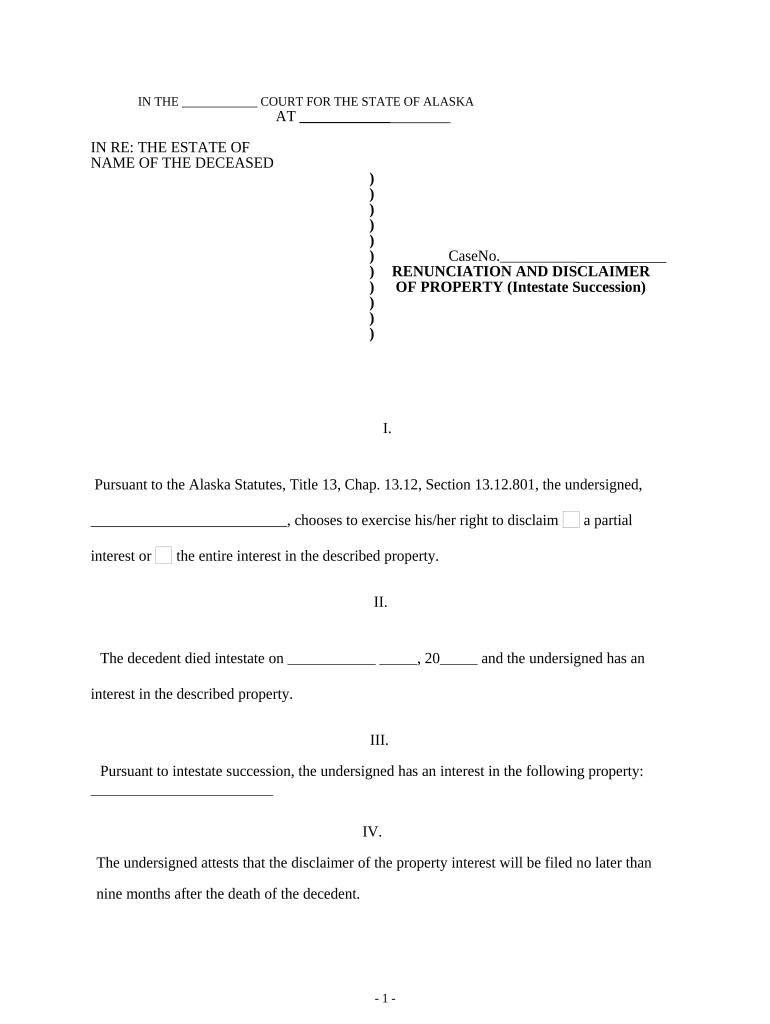
Useful advice on preparing your ‘Alaska Disclaimer’ digitally
Are you frustrated with the burden of paperwork? Look no further than airSlate SignNow, the leading eSignature platform for individuals and small to medium businesses. Wave farewell to the monotonous task of printing and scanning documents. With airSlate SignNow, you can conveniently fill out and sign documents online. Utilize the powerful features embedded within this intuitive and affordable platform and transform your document management strategy. Whether you need to authorize forms or gather eSignatures, airSlate SignNow takes care of it seamlessly, requiring just a few clicks.
Adhere to this detailed guide:
- Sign in to your account or sign up for a complimentary trial of our service.
- Select +Create to upload a file from your device, cloud storage, or our form repository.
- Access your ‘Alaska Disclaimer’ in the editor.
- Click Me (Fill Out Now) to finalize the form on your end.
- Insert and designate fillable fields for others (if necessary).
- Proceed with the Send Invite configurations to solicit eSignatures from others.
- Store, print your version, or convert it into a reusable template.
Don’t fret if you need to collaborate with your colleagues on your Alaska Disclaimer or send it for notarization—our solution provides everything you need to achieve such objectives. Create an account with airSlate SignNow today and enhance your document management to a higher standard!
FAQs
-
What is a disclaimer of inheritance form and why would I need it?
A disclaimer of inheritance form is a legal document that allows an heir to refuse their inheritance rights. This form is often used when an heir does not wish to accept assets due to tax implications or other personal reasons. Utilizing airSlate SignNow to create and eSign this form streamlines the process, making it easy and efficient.
-
How can airSlate SignNow help me with my disclaimer of inheritance form?
airSlate SignNow provides a user-friendly platform to create, send, and eSign your disclaimer of inheritance form. Our solution simplifies the entire process, offering templates and customizable options that ensure your document meets all legal requirements. You can complete the process from anywhere, making it highly convenient.
-
Is there a cost associated with using airSlate SignNow for a disclaimer of inheritance form?
Yes, airSlate SignNow offers various pricing plans tailored to different needs, including features for managing your disclaimer of inheritance form. We provide a cost-effective solution that scales with your requirements, ensuring you get the best value for document management and eSigning. Check our website for specific pricing details.
-
Can multiple people eSign the disclaimer of inheritance form using airSlate SignNow?
Absolutely! airSlate SignNow allows multiple signers to electronically sign your disclaimer of inheritance form. This feature is particularly useful when several heirs are involved in the process, as it ensures all parties can easily and securely provide their consent without the hassle of physical meetings.
-
What features does airSlate SignNow offer for managing documents like a disclaimer of inheritance form?
airSlate SignNow offers a range of features for managing your disclaimer of inheritance form, including customizable templates, secure storage, and real-time tracking of document status. These tools enhance your document workflow, ensuring that all parties are informed and that the process is efficient and secure.
-
Is my information secure when using airSlate SignNow for a disclaimer of inheritance form?
Yes, your information is highly secure when using airSlate SignNow. We prioritize data protection with advanced encryption and compliance with industry standards, ensuring that your disclaimer of inheritance form and all related documents are kept confidential and safe from unauthorized access.
-
Can I integrate airSlate SignNow with other applications for my disclaimer of inheritance form?
Yes, airSlate SignNow supports integration with various applications, enhancing your ability to manage your disclaimer of inheritance form seamlessly. Whether you need to connect with cloud storage services or project management tools, our platform is designed to work alongside the software you already use.
The best way to complete and sign your alaska disclaimer form
Find out other alaska disclaimer form
- Close deals faster
- Improve productivity
- Delight customers
- Increase revenue
- Save time & money
- Reduce payment cycles















