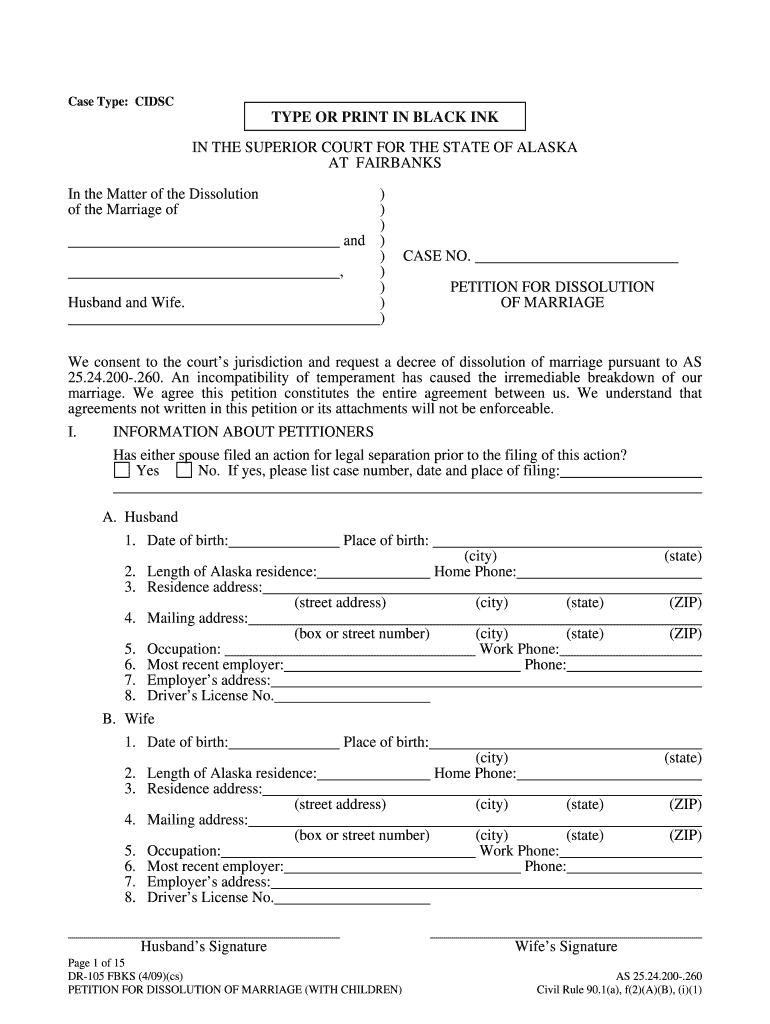Case Type: CIDSC
TYPE OR PRINT IN BLACK INK
IN THE SUPERIOR COURT FOR THE STATE OF ALASKA
AT FAIRBANKS
In the Matter of the Dissolution )
of the Marriage of )
)
and )
)
, )
)
Husband and Wife. )
)
CASE NO.
PETITION FOR DISSOLUTION OF MARRIAGE
We consent to the court’s jurisdiction and request a decree of dissolution of marriage pursuant to AS
25.24.200-.260. An incompatibility of temperament has caused the irremediable breakdown of our
marriage. We agree this petition constitutes the entire agreement between us. We understand that
agreements not written in this petition or its attachments will not be enforceable.
I. INFORMATION ABOUT PETITIONERS
Has either spouse filed an action for legal se paration prior to the filing of this action?
Yes No. If yes, please list case num ber, date and place of filing:
A. Husband
1. Date of birth:
Place of birth:
(city) (state)
2. Length of Alaska residence:
Home Phone:
3. Residence address:
(street address) (city) (state) (ZIP)
4. Mailing address:
(box or street number) (city) (state) (ZIP)
5. Occupation:
Work Phone:
6. Most recent employer:
Phone:
7. Employer’s address:
8. Driver’s License No.
B. Wife
1. Date of birth:
Place of birth:
(city) (state)
2. Length of Alaska residence:
Home Phone:
3. Residence address:
(street address) (city) (state) (ZIP)
4. Mailing address:
(box or street number) (city) (state) (ZIP)
5. Occupation:
Work Phone:
6. Most recent employer:
Phone:
7. Employer’s address:
8. Driver’s License No.
Page 1 of 15
DR-105 FBKS (4/09)(cs) AS 25.24.200-.260
PETITION FOR DISSOLUTION OF MARRIAGE (WITH CH ILDREN) Civil Rule 90.1(a), f(2)(A)(B), (i)(1)
Husband’s Signature Wi
fe’s Signature
Page 2 of 15
DR-105 FBKS (4/09)(cs) AS 25.24.200-.260
PETITION FOR DISSOLUTION OF MARRIAGE (WITH CH ILDREN) Civil Rule 90.1(a), f(2)(A)(B), (i)(1)
C. Date and place of marriage:
D. Does either spouse requir e medical care or treatment?
Yes No
If yes, state which spouse and descri be the care or treatment required:
Is either spouse covered by health insu rance (through an employer or otherwise)?
Yes No
If yes, state which spouse and the amount pa id for the insurance by the spouse or spouses:
E. Have any of the following been issued or f iled during the marriage by or regarding either
spouse as defendant, part icipant, or respondent:
1. a criminal charge of a crime involving domestic violence;
2. a domestic violence protective order under AS 18.66.100-18.66.180;
3. injunctive relief against domestic vi olence under former AS 25.35.010 or 25.35.020; or
4. a domestic violence protective order issued in another jurisdiction and filed with the court
in this state under AS 18.66.140?
Yes No If yes, describe:
Has there been any domestic violence during the marriage (whether or not a complaint was
filed)?
Yes No
F. Has either spouse received advice from lega l counsel about a divorce or dissolution?
Yes No
If yes, state which spouse(s):
Is either spouse represented by legal counsel?
Yes No
If yes, state which spouse(s):
Husband’s Signature Wife’s Signature
II. FINANCIAL INFORMATION AND AGREEMENT OF PETITIONERS
Each party must attach a copy of his or her most recent federal tax return and most recent pay
stubs to verify income and deductions.
The following income and deductions are
monthly yearly.
If your work is seasonal, show yearly income.
A. Gross Income (Do not list ATAP or SSI below.) Husband
Wife
Gross Wages $
$
Value of employer-provided housing/food/etc. $
$
Unemployment Compensation $
$
Permanent fund dividend $
$
Other:
$
$
$
$
$
$
TOTAL INCOME $ $
B. Deductions Allowable Under Civil Rule 90.3
Federal, state and local income tax $
$
Social security tax or self-employment tax $ $
Medicare tax $ $
Employment security tax $ $
Mandatory retirement contributions $ $
Mandatory union dues $ $
Voluntary retirement contributions if plan earnings
are tax-free or tax-de ferred, up to 7.5% of gross
wages and self-employment income when
combined with mandatory contributions
$
$
Other mandatory deductions (specify):
$ $
$ $
Child support/alimony ordered in other cases and
currently being paid
$
$
Child support for children from prior
relationships living w
ith this parent, calculated
under Civil Rule 90.3
$
$
Work-related child care for children of this
marriage
$
$
TOTAL DEDUCTIONS
$ $
C. Net Income
TOTAL INCOME from
section A $
$
TOTAL DEDUCTIONS from section B $ $
Subtract deductions from income to get
NET INCOME $ $
Husband’s Signature Wife’s Signature
Page 3 of 15
DR-105 FBKS (4/09)(cs) AS 25.24.200-.260
PETITION FOR DISSOLUTION OF MARRIAGE (WITH CH ILDREN) Civil Rule 90.1(a), f(2)(A)(B), (i)(1)
D. Adjusted Annual Income Husband Wife
1. If the above figures are based on monthly
information, multiply NET INCOME from
section C by 12 to get
ADJUSTED ANNUAL INCOME $ $
2. If the abov
e figures are based on yearly
information, repeat the NET INCOME amount
from section C to show
ADJUSTED ANNUAL INCOME $ $
This figure will be used to cal culate child suppo
rt on page 9.
E. Monthly Expenses Husband
Wife
Housing & Utilities $
$
Food $ $
Transportation $ $
Medical $ $
Other $ $
$ $
$ $
$ $
TOTAL $ $
F. Assets
[Describe your property and its value. Then check the boxes showing whether it was
acquired during the m
arriage, who owns it now and to whom you want it awarded.]
1. Do you have a written community propert y agreement or a community property trust
under Alaska law (AS 34.77)?
Yes No
Be sure to include any commun ity property in the lists below.
Acquired To Be
During Presently Awarded
2. Real Property (land & buildings). Marriage Owned By To
Legal description required. Value yes no H W JT H W JT
$
$
$
$
$
$
$
$
$
$
Husband’s Signature Wife’s Signature
Page 4 of 15
DR-105 FBKS (4/09)(cs) AS 25.24.200-.260
PETITION FOR DISSOLUTION OF MARRIAGE (WITH CH ILDREN) Civil Rule 90.1(a), f(2)(A)(B), (i)(1)
Page 5 of 15
DR-105 FBKS (4/09)(cs) AS 25.24.200-.260
PETITION FOR DISSOLUTION OF MARRIAGE (WITH CH ILDREN) Civil Rule 90.1(a), f(2)(A)(B), (i)(1)
3. Motor Vehicles (include make,
model, vehicle ID/serial number and
license number of each vehicle,
mobile home, ATV, boat and snow
machine)
Acquired
During
Marriage
Presently
Owned By To Be
Awarded
To
Value yes no H W JT H W JT
$
$
$
$
$
$
$
$
$
4. Other Property (household furnishings, appliances,
jewelry, computers, guns, tools, bank accounts, etc.
For bank, credit union, or ot her financial institution
accounts, you may list the last 3 digits of the account
number and the name of the issuing institution.)
Acquired
During
Marriage
Presently
Owned By To Be
Awarded
To
Value yes no H W JT H W JT
$
$
$
$
$
$
$
$
$
$
5. Retirement Benefits.
Neither spouse has earned retirement or military pension benefits during the marriage.
Our agreement about the distri bution of retirement or military pension benefits is
attached. If this agreement is not accepted by the retirement plan administrator as a
qualified domestic relations order, we ag ree that the court, upon motion by a party,
may make any necessary corrections. We ag ree any such court-ordered modifications
will be effective retroactive to the date of the original dissolution decree.
A copy of the present value statement from the plan administrator for each retirement account is attached.
6. Title transfer. All transactions necessary to effect any transfers required by the above
agreements will be completed by
.
(date)
Husband’s Signature Wife’s Signature
Page 6 of 15
DR-105 FBKS (4/09)(cs) AS 25.24.200-.260
PETITION FOR DISSOLUTION OF MARRIAGE (WITH CH ILDREN) Civil Rule 90.1(a), f(2)(A)(B), (i)(1)
G. Debts
[List to whom each debt is owed and the am ount owed. Then check the boxes showing whether
the debt was incurred during the marriage, w ho now owes the debt and who you agree will be
responsible for paying it. For credit card, bank card, or debit card accounts, you may list the
last 4 digits of the account number and the name of the issuing institution.]
Incurred
During
Marriage Presently
Owed By To Be
Paid By
Owed To Amount yes
no H W JT H W JT
$
$
$
$
$
$
$
$
$
$
$
$
$
$
We believe the above division of a ssets and debts is fair and just.
Husband’s Signature Wife’s Signature
Page 7 of 15 AS 25.30.380
DR-105 FBKS (4/09)(cs) AS 25.24.200-.260
PETITION FOR DISSOLUTION OF MARRIAGE (WITH CHILDREN)
Civil Rule 90.1(a), f(2)(A)(B), (i)(1)
III. CHILD CUSTODY JURISDICTION INFORMATION
A. The following are children under age 19 born of the marriage or adopted by the petitioners:
Place of Birth Birthdate
Child’s Name
Sex
Marital Status School Grade
Present Address (since / / )
Who Has Custody Relationship
Prior Residences for
past 5 years (dates) City & State Person child lived with
(Name & Current Address) Relationship
to
to
to
Place of Birth Birthdate
Child’s Name
Sex
Marital Status School Grade
Present Address (since / / )
Who Has Custody Relationship
Prior Residences for
past 5 years (dates) City & State Person child lived with
(Name & Current Address) Relationship
to
to
to
Place of Birth Birthdate
Child’s Name
Sex
Marital Status School Grade
Present Address (since / / )
Who Has Custody Relationship
Prior Residences for
past 5 years (dates) City & State Person child lived with
(Name & Current Address) Relationship
to
to
to
Husband’s Signature Wife’s Signature
Place of Birth Birthdate
Child’s Name
Sex
Marital Status School Grade
Present Address (since / / )
Who Has Custody Relationship
Prior Residences for
past 5 years (dates) City & State Person child lived with
(Name & Current Address) Relationship
to
to
to
B. Has either the husband or the
wife participated as a party, a witness or in another capacity in
another proceeding concerning the custody of a ny of the above children or visitation with
them?
Yes No
If yes, describe the previ ous child custody determination:
Name of Court
Case Number Date
Court’s Decision
C. Does either the husband or the wife know of a proceeding that could affect the current
proceeding (including a proceeding relating to domestic violence, protective orders,
termination of parental rights, adoption or enforcement of a court order)?
Yes No
If so, describe: Name of Court
Case Number
Nature of Proceeding
D. Does either the husband or the wife know of any person not a party to this proceeding who has
physical custody of any of the above children or claims to have the right to physical custody,
legal custody, or visitation?
Yes No
If so, list each person’s name and address and what the person claims:
E. Is the wife pregnant?
Yes No If yes, include arrangements for this child in the
following sections.
NOTE: You both have a continui ng duty to inform the court of any other court proceeding in
this state or any other state concerning any of the children listed above.
IV.
CHILD CUSTODY AGREEMENT
Name of Child
Physical Custody
Awarded To
Legal Custody
Awarded To
Husband’s Signature Wife’s Signature
Page 8 of 15 AS 25.30.380
DR-105 FBKS (4/09)(cs) AS 25.24.200-.260
PETITION FOR DISSOLUTION OF MARRIAGE (WITH CHILDREN)
Civil Rule 90.1(a), f(2)(A)(B), (i)(1)
V. VISITATION AGREEMENT
A. Visitation Rights of Parents.
We agree will have the following specific visitation rights:
summer vacation:
holidays:
weekends:
other:
[If you want child support reduced, you must specify dates
as explained in section V, page
11, of the Instructions.]
Our agreement concerning visitation is co ntained in the attached Model Parenting
Agreement (form DR-475)
B. Visitation Rights of Other Persons (grandparents, etc.)
Names of Other Persons:
Describe visitation agreement:
VI. CHILD SUPPORT (Civil Rule 90.3)
A. Child Support Calculation Husband
Wife
1.a. Adjusted Annual Income (from II.D. on page 4) $
$
b. If line 1.a. is more than $105,000, write $105,000 here. Otherwise, repeat amount
on line 1.a.:
2. Multiply line 1.b. by:
.20 for one child;
.27 for two children; x
x
.33 for three children; and
.03 for each additional child
TOTAL
ANNUAL CHILD SUPPORT $ $
(amount from “TOTAL” line above or $600, whichever is larger.)
Husband’s Signature Wife’s Signature
Page 9 of 15
DR-105 FBKS (4/09)(cs) AS 25.24.200-.260
PETITION FOR DISSOLUTION OF MARRIAGE (WITH CHILDREN) Civil Rule 90.1(a)
Page 10 of 15
DR-105 FBKS (4/09)(cs) AS 25.24.200-.260
PETITION FOR DISSOLUTION OF MARRIAGE (WITH CHILDREN) Civil Rule 90.1(a)
3. Monthly Child Support Paymen t (before calculating health insurance adjustment).
Child support will be paid as stated below. The first payment will be made no later than
. Subsequent payments will be made no later than the 1 st day
of each month thereafter. (See definitions of types of cu stody in Civil Rule 90.3(f).)
a. Primary Custody. One parent has prim ary physical custody. Divide Annual Child
Support amount from line 2 above for the non-custodial parent by 12 = $
to be paid each month by
mother father.
b. Shared Custody. The children will reside with each parent for a period specified in
writing of at least 30% of the year. [Att ach form DR-306 to show calculations.]
Monthly child support payment (from line 10 of DR-306) to be paid each month
except
= $
to be paid by
mother father.
c. Divided Custody. Each parent will ha ve primary custody of one or more of the
children and the parents will not share cust ody of any of the children. [Attach form
DR-307 to show your calculations.]
Monthly child support payment (from line 7 of DR-307) = $
to be paid by
mother father.
d. Hybrid Custody. [Attach form DR-308 to show your calculations.]
Monthly child support payment (from line 8 of DR-308) = $
to be paid by
mother father.
4. Health Care Coverage
a. Health Insurance.
(1) Does father have health insurance ava ilable for the child(ren) at reasonable cost
through his employer, union or otherwise?
Yes No
(2) Does mother have health insurance avai lable for the child(ren) at reasonable cost
through her employer, union or otherwise?
Yes No
(3) Are the children eligible for services th rough the Indian Health Service?
Yes No
(4) Do the children have other health insurance or care available?
Yes No
Describe:
If the answer to (3) and (4) is no, one of the parents must agree to provide insurance for
the child(ren) if such insurance is availa ble at reasonable cost. The cost of the
children’s insurance must be divided equa lly by the parents unless the court orders
another division for good cause.
Husband’s Signature Wife’s Signature
AGREEMENT: Health insurance for the child(ren) will be purchased by
father at a monthly cost to father of $ *
mother at a monthly cost to mother of $ *
through the above person’s
employer union
whose name and address are
The cost will be divided between the parties
equally
Explain reason for unequal division:
*List only the cost to insure the children involv ed in this case. If there is no extra cost
to the parent to include the children in the parent’s insurance coverage, none of the
cost can be allocated to the children. See Civil Rule 90.3(d) for further explanation.
b. Health Care Expenses Not Covered By Insu rance (including medical, dental, vision and
mental health counseling expenses).
We agree that the cost of the children’s reasonable health care expenses not covered by insurance will be paid as follows (unless the expenses are over $5,000 in a calendar
year):
Father will pay half and mother will pay half.
Father will pay and mother will pay .
Explain reason for not sharing these uninsured expenses equally:
If the uncovered expenses are over $5,000 in a calendar year, the expenses must be
allocated based on the parties’ relative financial circumstances when the expense
occurs.
We agree that each of us will reimburse th e other for our share of uncovered health care
expenses within 30 days after we are given the bill, proof of payment and, if applicable,
a health insurance statement showing what pa rt of the cost is uncovered. We understand
that the bills and other materials must be sent to the other parent for reimbursement
within a reasonable time.
5. Monthly Child Support Payment (after addi ng or deducting health insurance costs).
a. Monthly Child Support Payment from paragraph 3 above
(on page 10) $
b. If obligor
is buying health insurance for the child(ren), subtract
50% (or
%) of the monthly insurance payment. – $
(The “obligor” is the parent paying child support.)
c. If obligee
is buying health insuranc e for the child(ren), add
50% (or
%) of the monthly insurance payment. + $
(The “obligee” is the pare nt receiving child support.)
d. Net Monthl y Child Su pp ort Pa yment $
Husband’s Signature Wife’s Signature
Page 11 of 15
DR-105 FBKS (4/09)(cs) AS 25.24.200-.260
PETITION FOR DISSOLUTION OF MARRIAGE (WITH CHILDREN) Civil Rule 90.1(a)
Page 12 of 15
DR-105 FBKS (4/09)(cs) AS 25.24.200-.260
PETITION FOR DISSOLUTION OF MARRIAGE (WITH CHILDREN) Civil Rule 90.1(a)
6. Request For Different Child Support Amount
The above “Net Monthly Child Support Paymen t” was calculated as required by the Child
Support Guidelines Rule, Civil Rule 90.3. Ho wever, we believe the following unusual
circumstances exist which justify a different child support amount than that stated in
paragraph 5.d. above:
7. Seasonal Income.
Obligor’s income is seasonal a nd obligee agrees that, as long as
the total annual amount remains the same, ob ligor can make higher payments during high
income months and lower payments during low income months as follows:
Higher Monthly Amount $ should be paid in (list months)
Lower Monthly Amount $ should be paid in (list months)
8. Travel Expenses. Travel expenses necessary to exercise visitation will be allocated between
the parties as follows:
B. Do you want support to continue while each ch ild is 18 years old as long as the child is (1)
unmarried, (2) actively pursuing a high school diploma or equivalent level of technical or
vocational training, and (3) living as a dependent with the obligee parent or guardian or a
designee of the parent or guardian?
Yes No
C. Immediate Income Withholding.
Child support will be withheld from the inco me of the person paying support and paid through
the Child Support Services Division (CSSD) unl ess one of the following exceptions is
approved by the court:
We have made the following alternative arrangement (Note that if you receive ATAP,
CSSD must agree to the arrangement.):
Also, the person paying support agrees to ke ep the other party (or CSSD if CSSD is
enforcing the order) informed of his/her current employer and the availability of
employment-related health insurance coverage for the child(ren) until the support order is
satisfied.
Husband’s Signature Wife’s Signature
Page 13 of 15
DR-105 FBKS (4/09)(cs) AS 25.24.200-.260
PETITION FOR DISSOLUTION OF MARRIAGE (WITH CHILDREN) Civil Rule 90.1(a)
We believe there is good cause not to require immediate income withholding because it is
not in the best interests of the child(ren) for the following reason:
Also, the person paying support agrees to keep the other party (or CSSD if CSSD is
enforcing the order) informed of his/her current employer and the availability of
employment-related health insurance coverage for the child(ren) until the support order is
satisfied.
The person paying support currently receive s social security or other disability
compensation that includes regular payments to the child(ren) at least equal to the child
support owed each month. Monthly payment to child(ren): $
.
Source of payment:
Note: To the extent that these payments to the children do not satisfy the monthly amount
owed, the court will order th at the remaining amount due be withheld from income.
D. Do you want the assistance of the Child Support Services Division (CSSD) to enforce the support order and keep record s of the payments?
Yes No
If yes, fill out the attached application for CSSD services. [Note: If the parent with custody of
the children is receiving assistance from the Alaska Temporary Assistance Program (ATAP),
child support payments must be made to CSSD.]
E. Federal Tax Exemption. Under federal tax law, the parent who has phys ical custody of a child
for the greater part of the year ordinarily has the right to claim the exemption for the child,
unless that parent agrees not to claim th e exemption by signing IRS Form 8332 each year.
agrees to sign IRS Form 8332 allowing the
other parent,
, to claim the exemption for the
following child(ren):
in the following years:
The above agreement may be modified without c ourt order if both parties agree in writing and
if permitted by federal tax law.
As required by AS 25.24.232, we agree that th e parent who has physical custody of the
child(ren) for a period less than th e other parent may not claim the exemption in any tax year if
on December 31 of that year the parent was be hind in child support payments in an amount
more than four times the m onthly child support obligation.
F. Permanent Fund Dividend. We agree that any applications for the Alaska PFD on behalf of the
children, while they are minors, will be filed by
.
This agreement about the PFD applications may be changed, without court order, if both parties agree in writing.
VII. SPOUSAL MAINTENANCE (ALIMONY): $
per month to be paid by
Husband Wife, beginning until
or until the recipien t dies or remarries.
If child
support payments will be made through the Child Support Services Division, you may also
have spousal maintenance payments made th rough CSSD. Do you want spousal maintenance
payments to be made through CSSD?
Yes No
Husband’s Signature Wife’s Signature
Page 14 of 15
DR-105 FBKS (4/09)(cs) AS 25.24.200-.260
PETITION FOR DISSOLUTION OF MARRIAGE (WITH CHILDREN) Civil Rule 90.1(a)
VIII. RESTORATION OR CHANGE OF NAME.
Restoration. Petitioner wants a prior name restored as follows: (Print full names clearly.)
From:
To:
(wife’s current full name) (wife’s prior full name) From:
To:
(husband’s current full name) (husband’s prior full name)
Change. [Before checking this box, it is important to read pages 15-17 of the instructions
about publication costs and hearing delay.]
Petitioner
wants to take and be legally
(current legal name)
known by a new name
, which is
The reasons for this request for a change of name are:
Petitioner seeks this name change for persona l reasons and not to avoid judgments, debts,
obligations, or to defraud any person. The reas ons stated are consistent with the public
interest.
IX. OTHER AGREEMENTS.
Husband’s Signature Wife’s Signature
Page 15 of 15
DR-105 FBKS (4/09)(cs) AS 25.24.200-.260
PETITION FOR DISSOLUTION OF MARRIAGE (WITH CHILDREN) Civil Rule 90.1(a)
X. SIGNATURES AND VERIFICATIONS.
Do not sign until this petition has been completely filled out. Each signature on this page must be individually notarized.
Verification
I say on oath or affirm under penalty of perjury that I have read the foregoing petition and believe all
statements made in the petition are true. I further certify that my signature is vol untary and not the result
of fear, threat, coercion, or restra int. I further state that this petition contains the entire agreement
between my spouse and myself.
Husband’s Signature Wife’s Signature
Date Date
Subscribed and sworn to or affirmed before me at
,Alaska, on
Clerk of Court, Notary Public, or other person
authorized to administer oaths.
My commission expires:
Subscribed and sworn to or affirmed before me at
, Alaska, on
Clerk of Court, Notary P ublic, or other person
authorized to administer oaths.
My commission expires:
(SEAL) (SEAL)