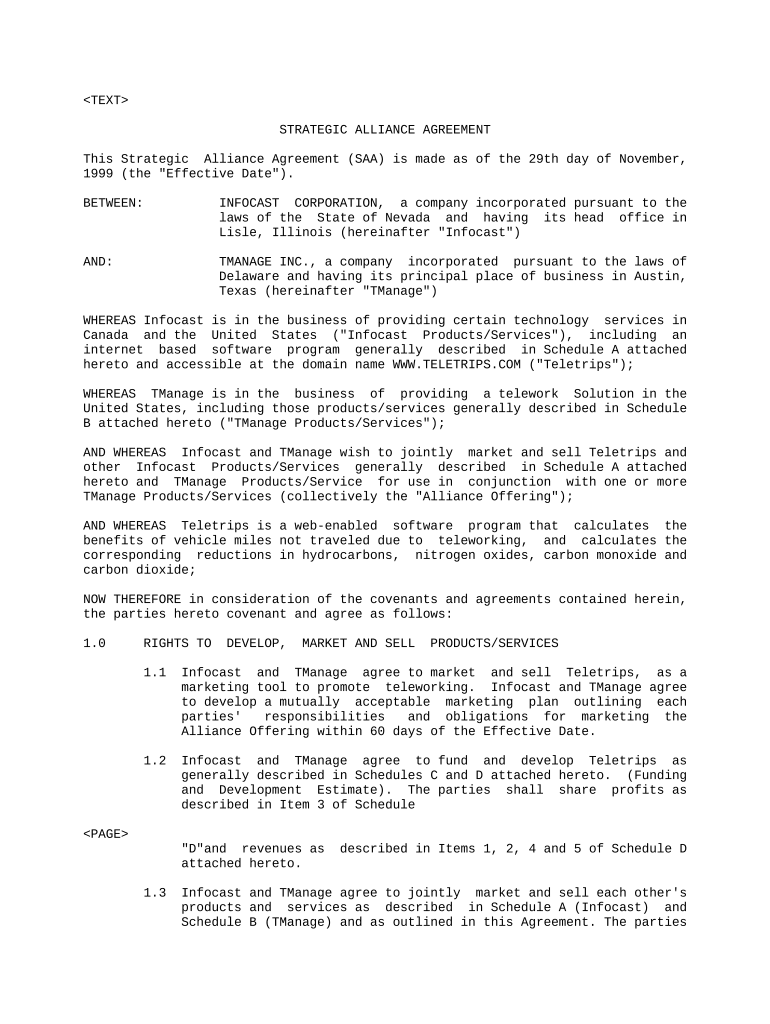STRATEGIC ALLIANCE AGREEMENT
This Strategic Alliance Agreement (SAA) is made as of the 29th day of November,
1999 (the "Effective Date").
BETWEEN: INFOCAST CORPORATION, a company incorporated pursuant to the
laws of the State of Nevada and having its head office in
Lisle, Illinois (hereinafter "Infocast")
AND: TMANAGE INC., a company incorporated pursuant to the laws of
Delaware and having its principal place of business in Austin,
Texas (hereinafter "TManage")
WHEREAS Infocast is in the business of providing certain technology services in
Canada and the United States ("Infocast Products/Services"), including an
internet based software program generally described in Schedule A attached
hereto and accessible at the domain name WWW.TELETRIPS.COM ("Teletrips");
WHEREAS TManage is in the business of providing a telework Solution in the
United States, including those products/services generally described in Schedule
B attached hereto ("TManage Products/Services");
AND WHEREAS Infocast and TManage wish to jointly market and sell Teletrips and
other Infocast Products/Services generally described in Schedule A attached
hereto and TManage Products/Service for use in conjunction with one or more
TManage Products/Services (collectively the "Alliance Offering");
AND WHEREAS Teletrips is a web-enabled software program that calculates the
benefits of vehicle miles not traveled due to teleworking, and calculates the
corresponding reductions in hydrocarbons, nitrogen oxides, carbon monoxide and
carbon dioxide;
NOW THEREFORE in consideration of the covenants and agreements contained herein,
the parties hereto covenant and agree as follows:
1.0 RIGHTS TO DEVELOP, MARKET AND SELL PRODUCTS/SERVICES
1.1 Infocast and TManage agree to market and sell Teletrips, as a
marketing tool to promote teleworking. Infocast and TManage agree
to develop a mutually acceptable marketing plan outlining each
parties' responsibilities and obligations for marketing the
Alliance Offering within 60 days of the Effective Date.
1.2 Infocast and TManage agree to fund and develop Teletrips as
generally described in Schedules C and D attached hereto. (Funding
and Development Estimate). The parties shall share profits as
described in Item 3 of Schedule
"D"and revenues as described in Items 1, 2, 4 and 5 of Schedule D
attached hereto.
1.3 Infocast and TManage agree to jointly market and sell each other's
products and services as described in Schedule A (Infocast) and
Schedule B (TManage) and as outlined in this Agreement. The parties
will not delegate this marketing obligation except as agreed to in
writing by the parties.
1.4 In the event that Infocast establishes a Licensee ("Infocast
Licensee") to sell its products/services outside of North America,
TManage shall make reasonable efforts to enter into an agreement
with that Infocast Licensee to market the TManage Products/Services
outside of North America on substantially the same terms and
conditions as this Agreement.
1.5 In the event that TManage establishes a Licensee ("TManage
Licensee") to sell its products/services outside of North America,
Infocast shall make reasonable efforts to enter into an agreement
with that TManage Licensee to market the Infocast products/services
outside North America on substantially on the same terms and
conditions as this Agreement. Notwithstanding the foregoing, each
party shall have the right, in its sole discretion, to refuse to
enter into any agreement to market and/or provide products/services
outside of North America.
1.6 Each party shall use commercially reasonable efforts to promote the
Alliance Offering to its customers.
1.7 The parties agree to enter into a Statement of Work or other
agreement for each implementation of the Alliance Offering
outlining the price for the Alliance Offering, the delivery
schedule, the order process, the payment processing and billing,
support and maintenance of the Alliance Offering and other
necessary arrangements to implement the Alliance Offering.
1.8 TManage may fulfill the orders for TManage Products/Services
directly or through a subcontractor. Each of Infocast and TManage
maintains, at its sole discretion, the right to refuse to enter
into a contract for its respective products/services for any
particular Alliance Offering order.
1.9 Neither Infocast nor TManage may obligate the other to enter
service or support agreements to support their respective products
agreements, or otherwise obligate the other party, without an
express written agreement with that party.
2.0 TERM
2.1 Unless terminated earlier as provided below, the term of this SAA
shall commence on the Effective Date hereof and shall continue in
effect until
2
October 31, 2001. Thereafter, this SAA may be renewed for such term
and upon such conditions as the parties may agree in writing.
3.0 TERMINATION
3.1 If either party to this Agreement breaches any term, condition,
representation or warranty or fails to perform any of its material
obligations hereunder and such breach is not remedied after 45
days' written notice from the non-defaulting party, the
non-defaulting party may terminate this SAA immediately upon
providing prior written notice of termination to the defaulting
party.
3.2 The parties agree that either party may terminate this SAA
immediately in the event that either party:
3.2.1 Elects to be wound up and dissolved;
3.2.2 Becomes insolvent or admits in writing its inability to pay
its debts as they become due;
3.2.3 Ceases to do business as a going concern;
3.2.4 Files a voluntary assignment in bankruptcy under the
Bankruptcy and Insolvency Act
3.2.5 Commences a reorganization pursuant to the Bankruptcy and
Insolvency Act or the Companies' Creditors Arrangement Act;
3.2.6 Has an involuntary petition filed in bankruptcy to have a
trustee appointed over its affairs and such appointment is
made and not terminated or discharged within sixty (60)
days; or
3.2.7 Is subject to the appointment of a receiver or manager of
all or substantially all of its assets.
4.0 INVENTIONS AND INTELLECTUAL PROPERTY
4.1 Except as expressly provided in this Agreement, nothing in this SAA
is intended to grant any express or implied rights, by license or
otherwise, to any given invention, discovery, or improvement made,
conceived or acquired prior to the Effective Date.
4.2 Teletrips, including any improvements or derivative works thereto
developed during the term of this Agreement by either party, is and
shall remain wholly owned by Infocast. Infocast hereby grants
TManage a non-exclusive, non-transferable and paid-up license to
use, copy, display, perform, and distribute (with the right to
sublicense any of these rights to end users of Teletrips) Teletrips
during the term of this Agreement.
4.3 If Infocast is no longer involved in the business of marketing and
supporting Teletrips, then TManage will have a right of first
refusal to purchase or license Teletrips, at Infocast's option,
less the Applicable Discount.
3
4.4 If Infocast is still in the business of marketing and supporting
Teletrips, but this Agreement terminates for whatever reason, then
TManage is entitled to a non-exclusive, non-transferable, paid-up
license to use, copy, display and distribute the source code of the
then current version of Teletrips to support TManage's existing and
future customers. This right shall be restricted to use of
Teletrips for TManage's own business without the right to
sublicense this right except to the end users of Teletrips.
Specifically, TManage will not have the right to create derivative
products to market to present or future customers.
4.5 For the purposes of Section 4.3, "Applicable Discount" means the
percentage determined by dividing the amount of TManage's
contributions to the development of Teletrips by the total cost of
Teletrips development.
5.0 CONFIDENTIALITY/NON-DISCLOSURE
5.1 TManage and Infocast shall execute a Mutual Non-Disclosure
Agreement, attached hereto as Schedule E, concurrently with the
execution of this SAA.
6.0 USE OF TRADEMARKS AND TRADE NAMES
6.1 Both parties authorize the other to use certain names and logos, as
provided in Schedule F, as part of this SAA. Each party hereby
grants the other a non-exclusive, limited right to use the trade
names, logos, and trademarks of the other listed in Schedule F (the
"Marks") for all proper purposes in the marketing and sales of the
Alliance Offering and the performance of duties under this
Agreement, provided that the licensed party displays the ownership
legends required by the owning party from time to time and the
symbol "TM" or a , as appropriate, adjacent to each use of a Mark
the first time a Mark is used or such other symbols and notices as
may be prescribed by the owning party. The licensed party agrees to
use the names of the owning party's products in any advertising
concerning the owning party's services, and will include all
relevant Marks in all brochures, technical information and other
promotional literature. Each Mark shall be clearly visible whenever
it is used, and shall be utilized in a reasonable manner that will
not directly or indirectly lessen the value of the Mark or value of
the goodwill of the Mark.
6.2 Upon termination of this Agreement for any reason, each party shall
discontinue the use of the other's Marks in any sign, literature or
advertising and thereafter shall not use the Marks directly or
indirectly in connection with its business, nor use any other name,
title or symbol so nearly resembling any of the other's Marks as to
be likely to lead to confusion or uncertainty or to deceive the
public. TManage trademarks are and shall
4
remain the property of TManage. Infocast trademarks are and shall
remain the property of Infocast.
6.3 All use of one party's trademarks by the other will inure to the
benefit of the party owning the trademark.
6.4 Infocast and TManage shall ensure that any of its employees,
contractors, agents or similar parties, including third parties
shall comply with the terms and conditions contained in this
Section 6.
7.0 WARRANTIES
7.1 Each party warrants to the other that it will perform its duties
under this Agreement in a workmanlike and professional manner.
8.0 INDEMNIFICATION
8.1 Each party hereby agrees to indemnify, defend and hold the other
party and its Affiliates and their respective successors, permitted
assigns, directors, officers, employees, agents and consultants
harmless from and against any and all claims, loss, damage,
liability and expense whatsoever, including lawyer's fees, arising
from or relating to any of the following:
(i) any breach by the party of any representation, warranty,
term or condition contained in this SAA;
(ii) any misrepresentation, deceit, misconduct, negligence or
fraud on the part of the party or its employees, contractors
or agents while acting in the course of their respective
duties;
(iii) any unauthorized representation, warranty, or other
commitment made by the party on behalf of the other;
(iv) any intellectual property infringement by the party; and
(v) any violation or infringement by the party or its employees,
contractors or agents of any federal, state or local laws,
rules or regulations.
9.0 LIMITATION OF LIABILITY
9.1 Except for Section 5 ("Confidentiality/NonDisclosure") and Section
8.1(iv) ("Indemnification for Infringement"), the sole and
exclusive remedy of either party for any claim, loss or damage in
any way related to, or arising out of, this Agreement shall be
limited to its actual, direct damages and shall not under any
circumstances, extend to any lost profits, loss of business, or any
indirect, consequential, incidental, exemplary or punitive losses
or damages of any kind or nature whatsoever or howsoever caused,
5
regardless of whether or not the party had been advised of a
possibility of such damages. 10.0 Assignment 10.1 This Agreement
may not be assigned by either party without the written consent of
the other party, which consent may not be unreasonably withheld.
11.0 Notice
11.1 Any demand, notice or other communication to be given in connection
with this SAA shall be given in writing and shall be given by
personal delivery, by registered mail or by electronic means of
communication addressed to the recipient as follows:
To Infocast Corporation To TManage Inc.
Suite 1220 Suite 475
855 2 nd Avenue SW 3925 Braker Lane
Calgary, Alberta Austin, Texas
T2P 4J7 78759
Attention: Ross Wickware Attention: Michael Moore
Telephone: (403) 303-5869 Telephone: (512) 794-6037
Facsimile: (403) 294-1196 Facsimile: (512) 794-6001
Email:RWICKWARE@HOMEBASESOLUTIONS.COM Email: MOORE@TMANAGE.COM
12.0 CURRENCY
12.1 All dollar amounts referred to in this SAA are in $USD except as
otherwise stated.
13.0 SURVIVAL OF PROVISIONS
13.1 The following provisions of this SAA, Section 4 ("Inventions and
Intellectual Property"), Section 5 ("Confidentiality/Non-
Disclosure") Section 6 (Use of Trademarks and Trade Names"),
Section 8 ("Indemnification"), Section 9 ("Limitation of
Liability") and Section 20 ("Non-Solicitation) shall survive this
expiration or termination of this SAA for an unlimited period of
time.
14.0 GOVERNING LAW
14.1 This Agreement shall be governed by and construed in accordance
with the laws of the State of Nevada and the federal laws of the
United States of America applicable therein.
6
15.0 ENTIRE AGREEMENT
15.1 This Agreement, including the schedules attached hereto,
constitutes the entire agreement between the parties hereto with
respect to the subject matter hereof and supercedes any prior
understandings and agreements between the parties hereto with
respect thereto. There are no representations, warranties, terms,
conditions, undertakings or agreements between the parties relating
to the subject matter hereof except as contained herein.
16.0 AMENDMENT/WAIVER
16.1 No modification of, or amendment to this SAA shall be valid or
binding unless set forth in writing and duly executed by the
parties hereto, and no waiver of any breach of any term or
provision of this SAA shall be effective and binding unless made in
writing and signed by the party purporting to give the same and,
unless otherwise provided, shall be limited to the specific breach
waived.
17.0 INVALIDITY OF PROVISIONS
17.1 In the event that any provision of this SAA is adjudicated invalid,
illegal or unenforceable, such adjudication shall not affect the
validity, legality or enforceability of any other provision and
this SAA shall be construed as though such invalid, illegal or
unenforceable provision had never been contained herein, and that
provision shall be replaced by a mutually acceptable provision,
which, being valid, legal and enforceable, comes closest to the
intentions of the parties underlying the invalid, illegal or
unenforceable provisions.
18.0 COUNTERPARTS
18.1 This SAA may be executed in any number of counterparts, each of
which shall be deemed to be an original and all of which taken
together shall be deemed to constitute one and the same instrument.
19.0 DISPUTE RESOLUTION
19.1 Prior to bringing litigation on any dispute or claim, both parties
must attempt in good faith to negotiate a settlement with each
other, through direct personal contact of a member of the board of
directors of the parties. If that meeting is not held within ten
(10) days of notice, or if that meeting is not successful in
resolving the dispute within twenty (20) days after it is held,
either party may initiate litigation.
7
20.0 NON-SOLICITATION
20.1 Each party agrees that it will not directly solicit or make an
offer of employment to an employee of the other company or to a
person who has been an employee of the other party within six
months of the date of the offer during the term of this Agreement
and for one year following the termination or expiration of this
Agreement. If either party hires an employee of the other party
during the non-hiring period in violation of this nonsolicitation
commitment, it will promptly pay the other party an amount equal to
the employee's annual salary.
21.0 INDEPENDENT CONTRACTORS
21.1 Each party acknowledges that it is an independent contractor under
this agreement, and that it is not authorized to act on behalf of
or commit for the other party. Nothing in this Agreement shall be
construed to create any agency, partnership, joint venture or
franchise relationship. Neither party shall represent itself as an
agent or legal representative of the other party.
IN WITNESS WHEREOF, the parties have executed this Strategic Alliance Agreement
on the date first above written.
INFOCAST CORPORATION TMANAGE INC.
Per: /s/ Darcy Galvon Per: /s/ Glenn Lovelace
---------------------- ----------------------------
Glenn Lovelace
CEO/President
___________________________ ___________________________
Attachments:
Schedule A - Teletrips
Schedule B - TManage Products/Services
Schedule C - Funding and Development Estimate
Schedule D - TManage/TManage Dollar Volumes
Schedule E - Mutual Non-Disclosure Agreement
Schedule F Licensed Trademarks
Schedule G Escrow Agreement
8