Fill and Sign the Amended Claim Form
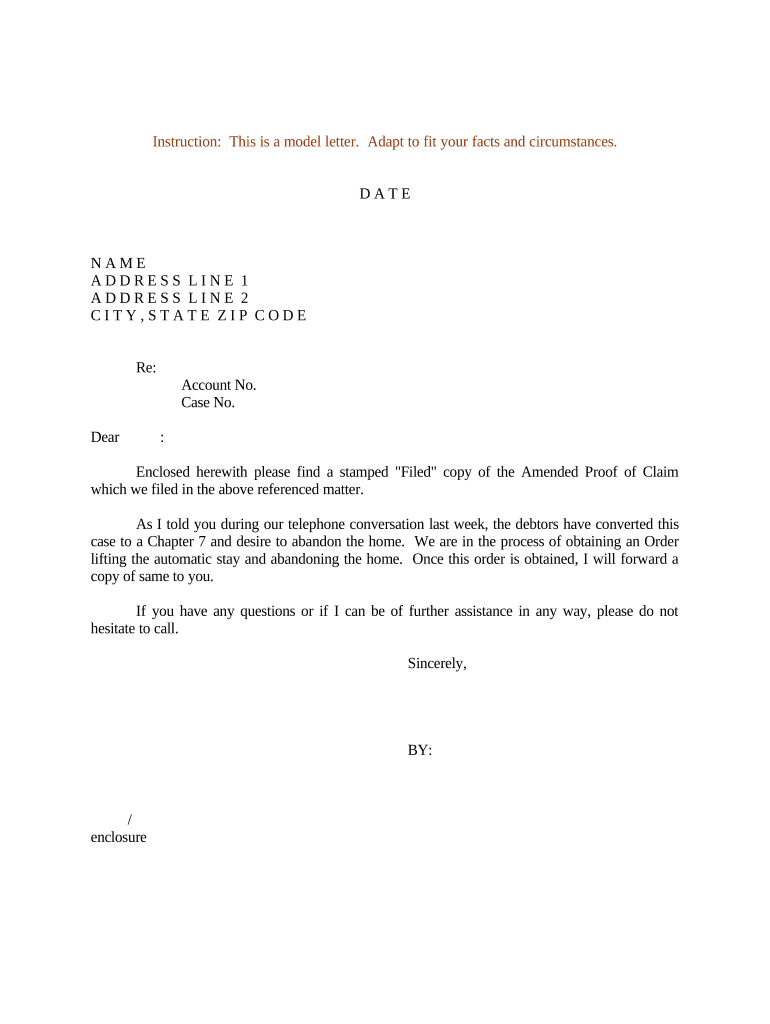
Useful tips for preparing your ‘Amended Claim’ online
Are you fed up with the inconvenience of handling paperwork? Look no further than airSlate SignNow, the leading electronic signature solution for individuals and businesses. Bid farewell to the lengthy process of printing and scanning documents. With airSlate SignNow, you can effortlessly fill out and sign forms online. Utilize the powerful features integrated into this user-friendly and cost-effective platform and transform your document management approach. Whether you need to authorize forms or gather eSignatures, airSlate SignNow takes care of everything effortlessly, with just a few clicks.
Follow this comprehensive guide:
- Log into your account or initiate a free trial with our service.
- Click +Create to upload a file from your device, cloud storage, or our form library.
- Open your ‘Amended Claim’ in the editor.
- Click Me (Fill Out Now) to finalize the document on your end.
- Add and designate fillable fields for others (if necessary).
- Proceed with the Send Invite settings to request eSignatures from others.
- Save, print your version, or convert it into a multi-usable template.
Don’t worry if you need to collaborate with your colleagues on your Amended Claim or send it for notarization—our platform offers everything you need to accomplish those tasks. Sign up for airSlate SignNow today and elevate your document management to a new level!
FAQs
-
What is an Amended Claim in the context of airSlate SignNow?
An Amended Claim refers to a revised submission of a previously filed claim, often necessary to correct errors or provide additional information. With airSlate SignNow, businesses can easily manage these documents, ensuring they are properly signed and submitted efficiently, streamlining the process of handling amended claims.
-
How does airSlate SignNow simplify the process of submitting an Amended Claim?
airSlate SignNow simplifies the submission of an Amended Claim by providing an intuitive interface for eSigning and document management. Users can quickly edit, sign, and send their amended claims directly through the platform, reducing the time and effort typically involved in traditional methods.
-
Are there any costs associated with filing an Amended Claim using airSlate SignNow?
The costs associated with filing an Amended Claim using airSlate SignNow depend on your subscription plan. airSlate SignNow offers a range of pricing options, allowing businesses to choose a plan that fits their needs, whether for individual or team use, all while being a cost-effective solution.
-
Can I integrate airSlate SignNow with other software to manage Amended Claims?
Yes, airSlate SignNow integrates seamlessly with a variety of software applications, allowing businesses to manage Amended Claims more effectively. Popular integrations include CRM systems and document management tools, enabling users to streamline workflows and enhance productivity.
-
What features does airSlate SignNow offer for handling Amended Claims?
airSlate SignNow offers several features that are beneficial for handling Amended Claims, including customizable templates, bulk sending options, and advanced tracking capabilities. These features ensure that your amended claims are processed swiftly and accurately, making compliance easier.
-
How secure is the information when submitting an Amended Claim through airSlate SignNow?
When submitting an Amended Claim through airSlate SignNow, your information is protected with industry-leading security measures. The platform employs encryption, secure access controls, and compliance with regulatory standards to ensure that your sensitive data remains safe throughout the process.
-
Can I access my Amended Claims from multiple devices using airSlate SignNow?
Absolutely! airSlate SignNow is a cloud-based solution that allows you to access your Amended Claims from any device with internet connectivity. This flexibility ensures that you can manage and sign your documents on-the-go, enhancing your operational efficiency.
The best way to complete and sign your amended claim form
Find out other amended claim form
- Close deals faster
- Improve productivity
- Delight customers
- Increase revenue
- Save time & money
- Reduce payment cycles















