Fill and Sign the And Motion to Recuse Form
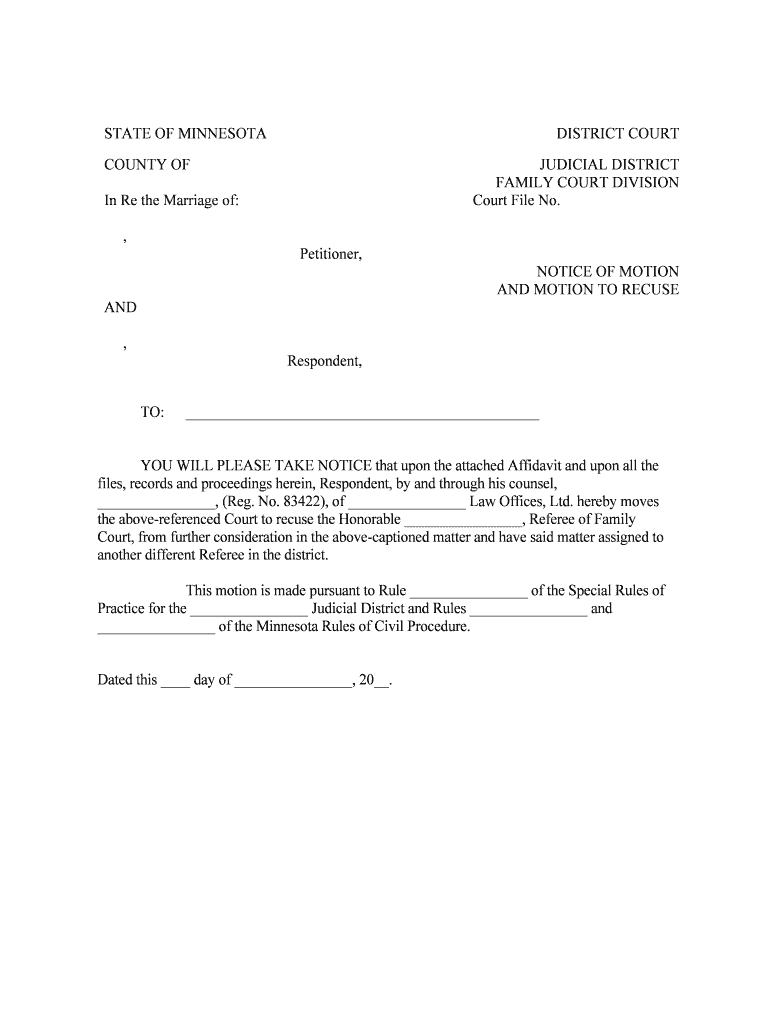
Useful advice on finalizing your ‘And Motion To Recuse’ online
Are you fed up with the inconvenience of handling paperwork? Look no further than airSlate SignNow, the premier electronic signature solution for individuals and organizations. Say farewell to the lengthy process of printing and scanning documents. With airSlate SignNow, you can easily finalize and endorse paperwork online. Take advantage of the robust features incorporated into this user-friendly and cost-effective platform and transform your method of document management. Whether you need to sign forms or collect eSignatures, airSlate SignNow takes care of everything effortlessly, needing just a few clicks.
Adhere to this step-by-step guide:
- Access your account or register for a complimentary trial with our service.
- Select +Create to upload a file from your device, cloud storage, or our template collection.
- Open your ‘And Motion To Recuse’ in the editor.
- Click Me (Fill Out Now) to set up the document on your end.
- Add and allocate fillable fields for others (if needed).
- Continue with the Send Invite settings to solicit eSignatures from others.
- Download, print your copy, or convert it into a reusable template.
Don’t fret if you need to work with others on your And Motion To Recuse or send it for notarization—our solution provides everything you require to achieve such goals. Create an account with airSlate SignNow today and elevate your document management to new levels!
FAQs
-
What is a motion to recuse judge template?
A motion to recuse judge template is a pre-formatted document that allows individuals to formally request the disqualification of a judge from a case. This template simplifies the process by providing a structured format to present the necessary information and arguments for recusal.
-
How can airSlate SignNow help with a motion to recuse judge template?
airSlate SignNow offers an easy-to-use platform that allows users to create, edit, and eSign a motion to recuse judge template efficiently. With our intuitive interface, you can customize the template to fit your specific needs and ensure that all necessary details are included.
-
Is there a cost associated with using the motion to recuse judge template?
Yes, airSlate SignNow provides various pricing plans that include access to the motion to recuse judge template. Our plans are designed to be cost-effective, ensuring that you get the best value for your document management needs.
-
What features are included with the motion to recuse judge template?
The motion to recuse judge template includes features such as customizable fields, eSignature capabilities, and secure document storage. These features enhance the efficiency of your legal processes and ensure that your documents are handled securely.
-
Can I integrate the motion to recuse judge template with other software?
Absolutely! airSlate SignNow allows for seamless integration with various software applications, making it easy to incorporate the motion to recuse judge template into your existing workflows. This integration helps streamline your document management processes.
-
What are the benefits of using a motion to recuse judge template?
Using a motion to recuse judge template saves time and reduces the risk of errors in legal documentation. It provides a clear structure for your request, ensuring that all necessary information is included, which can improve the chances of a successful recusal.
-
Is the motion to recuse judge template legally compliant?
Yes, the motion to recuse judge template provided by airSlate SignNow is designed to comply with legal standards. However, it is always advisable to consult with a legal professional to ensure that the template meets the specific requirements of your jurisdiction.
The best way to complete and sign your and motion to recuse form
Find out other and motion to recuse form
- Close deals faster
- Improve productivity
- Delight customers
- Increase revenue
- Save time & money
- Reduce payment cycles















