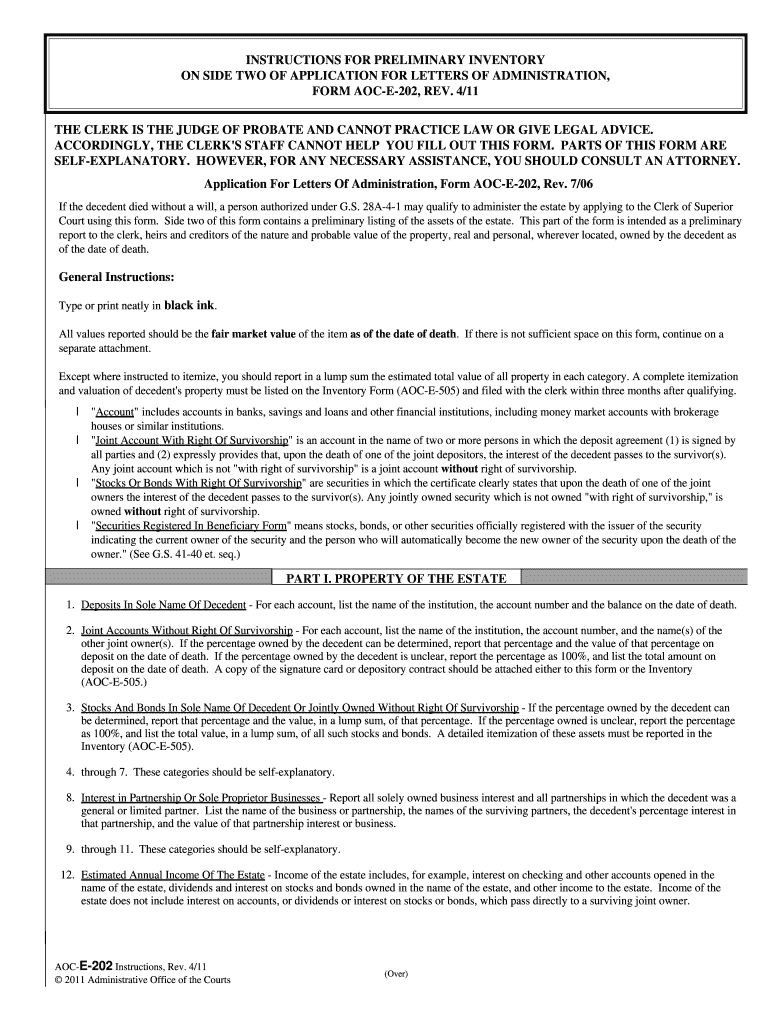INSTRUCTIONS FOR PRELIMINARY INVENTORY
ON SIDE TWO OF APPLICATION FOR LETTERS OF ADMINISTRATION,
FORM AOC-E-202, REV. 4/11
PART I. PROPERTY OF THE ESTATE
Deposits In Sole Name Of Decedent - For each account, list the name of the institution, the account number and the balance on the date of death.
Joint Accounts Without Right Of Survivorship - For each account, list the name of the institution, the account number, and the name(s) of the
other joint owner(s). If the percentage owned by the decedent can be determined, report that percentage and the value of that percentage on
deposit on the date of death. If the percentage owned by the decedent is unclear, report the percentage as 100%, and list the total amount on
deposit on the date of death. A copy of the signature card or depository contract should be attached either to this form or the Inventory
(AOC-E-505.)
Stocks And Bonds In Sole Name Of Decedent Or Jointly Owned Without Right Of Survivorship - If the percentage owned by the decedent can
be determined, report that percentage and the value, in a lump sum, of that percentage. If the percentage owned is unclear, report the percentage
as 100%, and list the total value, in a lump sum, of all such stocks and bonds. A detailed itemization of these assets must be reported in the
Inventory (AOC-E-505).
through 7. These categories should be self-explanatory.
Interest in Partnership Or Sole Proprietor Businesses - Report all solely owned business interest and all partnerships in which the decedent was a
general or limited partner. List the name of the business or partnership, the names of the surviving partners, the decedent's percentage interest in
that partnership, and the value of that partnership interest or business.
through 11. These categories should be self-explanatory.
Estimated Annual Income Of The Estate - Income of the estate includes, for example, interest on checking and other accounts opened in the
name of the estate, dividends and interest on stocks and bonds owned in the name of the estate, and other income to the estate. Income of the
estate does not include interest on accounts, or dividends or interest on stocks or bonds, which pass directly to a surviving joint owner.
1.
2.
3.
4.
8.
9.
12.
(Over) THE CLERK IS THE JUDGE OF PROBATE AND CANNOT PRACTICE LAW OR GIVE LEGAL ADVICE.
ACCORDINGLY, THE CLERK'S STAFF CANNOT HELP YOU FILL OUT THIS FORM. PARTS OF THIS FORM ARE
SELF-EXPLANATORY. HOWEVER, FOR ANY NECESSARY ASSISTANCE, YOU SHOULD CONSULT AN ATTORNEY.
Application For Letters Of Administration, Form AOC-E-202, Rev. 7/06
If the decedent died without a will, a person authorized under G.S. 28A-4-1 may qualify to administer the estate by applying to the Clerk of Superior
Court using this form. Side two of this form contains a preliminary listing of the assets of the estate. This part of the form is intended as a preliminary
report to the clerk, heirs and creditors of the nature and probable value of the property, real and personal, wherever located, owned by the decedent as
of the date of death.
General Instructions:
Type or print neatly in black ink.
All values reported should be the fair market value of the item as of the date of death. If there is not sufficient space on this form, continue on a
separate attachment.
Except where instructed to itemize, you should report in a lump sum the estimated total value of all property in each category. A complete itemization
and valuation of decedent's property must be listed on the Inventory Form (AOC-E-505) and filed with the clerk within three months after qualifying.
"Account" includes accounts in banks, savings and loans and other financial institutions, including money market accounts with brokerage
houses or similar institutions.
"Joint Account With Right Of Survivorship" is an account in the name of two or more persons in which the deposit agreement (1) is signed by
all parties and (2) expressly provides that, upon the death of one of the joint depositors, the interest of the decedent passes to the survivor(s).
Any joint account which is not "with right of survivorship" is a joint account without right of survivorship.
"Stocks Or Bonds With Right Of Survivorship" are securities in which the certificate clearly states that upon the death of one of the joint
owners the interest of the decedent passes to the survivor(s). Any jointly owned security which is not owned "with right of survivorship," is
owned without right of survivorship.
"Securities Registered In Beneficiary Form" means stocks, bonds, or other securities officially registered with the issuer of the security
indicating the current owner of the security and the person who will automatically become the new owner of the security upon the death of the
owner." (See G.S. 41-40 et. seq.)
l
l
l
l
AOC-E-202 Instructions, Rev. 4/11
© 2011 Administrative Office of the Courts
PART III. OTHER PROPERTY PART II. PROPERTY WHICH CAN BE ADDED TO ESTATE IF NEEDED TO PAY CLAIMS
Joint Accounts With Right Of Survivorship Under G.S.41-2.1 - List all joint accounts with right of survivorship. For each account, list the name
of the financial institution, the account number, the names of the other joint owners, and the total balance on the date of death. Attach a copy of
the signature card or depository contract of each such account to this form or to your Inventory (AOC-E-505.)
Stocks/Bonds/Securities Registered In Beneficiary Form or Jointly Owned With Right Of Survivorship - A lump sum total of the value of all
such stocks or bonds should be reported here. A detailed itemization of these assets must be reported in the Inventory (AOC-E-505). It also
includes securities registered in beneficiary form and immediately transferrable on death.
Other Personal Property Recoverable Under G.S. 28A-15-10 - This category includes accounts which are called "Payable On Death or Trustee
Accounts" in the signature card or deposit agreement or in which the decedent otherwise established a "Tentative" or "Totten" trust. It also
includes property which the decedent gave to someone in contemplation of his or her own death, and property transferred by the decedent,
without receiving adequate consideration, with the intent to hinder, delay or defraud his or her creditors. If you believe there may be any
property which falls into these categories, you may wish to consult an attorney.
Real Estate Owned By The Decedent And Not Listed Elsewhere - (NOTE: Real estate owned by the decedent and spouse as tenants by the
entireties should be reported in Part III. Do not report real estate in which the decedent had an interest only for his or her lifetime.) All other
interests in real estate owned by the decedent should be reported here in a lump sum using fair market values as of date of death. A more detailed
listing and identification of the properties should be made in the Inventory (AOC-E-505).
1.
2.
3.
4.
This part of the form is used to include certain property, rights and claims which are not administered by the personal representative as part of the
decedent's estate and which the personal representative can not generally recover to pay debts of the decedent or claims against the estate. However,
this property may be included in the value of the "estate" for federal or state estate and inheritance tax purposes, or which are listed for the information
of heirs and others to whom the property may pass.
Entireties Real Estate - Indicate whether or not there is real estate jointly owned by the decedent and his or her surviving spouse as tenants by the
entireties.
Insurance, Retirement Plan, IRA, Etc., Payable To Persons Other Than the Estate - This category includes all life insurance proceeds, death
benefits under pension and retirement plans, and the balance remaining in IRA, 401(k) and other similar accounts which, at the death of the
decedent, pass to a beneficiary other than the estate.
Claim For Wrongful Death - This category is for cases in which the death of the decedent was caused by the wrongful act, neglect or default of
another, who may be liable in action for damages brought by the personal representative. The potential existence of a claim for damages should
be reported here. [NOTE: (a) The personal representative should NOT receive or disburse wrongful death proceeds prior to meeting all
statutory requirements for bonds or bond increases. (b) Any recovery is not subject to the claims of creditors except for burial expenses of the
decedent, reasonable hospital and medical expenses incident to the injury resulting in death and not totalling over $4,500 (but not over 50%) of
the damages recovered after deducting attorneys fees, and Medicaid claims. (c) The proceeds of the recovery must be distributed by the personal
representative in accordance with the Intestate Succession Act, regardless of the existence or terms of any will. (d) Except for payment of the
expenses expressly allowed by statute, the personal representative must not comingle wrongful death proceeds with assets of the estate. The
personal representative must file a separate accounting with the clerk of superior court regarding any and all wrongful death proceeds. If you
believe there may be a wrongful death claim, consult an attorney.]
1.
2.
3.
This part of the form is used to list certain kinds of property which the decedent owned or in which the decedent had an interest during his or her life
time, which are not ordinarily part of the estate, but which may be recovered by the personal representative if the assets of the estate are not sufficient
to pay all the debts of the decedent and claims against the estate. (NOTE: The personal representative should NOT receive or disburse any personal
property in this category prior to meeting all statutory requirements for bonds or bond increases.)
SIGNATURE - All applicants must sign. The signature of each must be separately notarized before a notary public or acknowledged before
the clerk, assistant, or deputy.
AOC-E-202 Instructions, Side Two, Rev. 4/11
© 2011 Administrative Office of the Courts
Practical suggestions for preparing your ‘App For Adm Probate Inst Aoce202concurrent Estate ’ online
Are you weary of the inconvenience of handling paperwork? Look no further than airSlate SignNow, the top electronic signature platform for individuals and small to medium-sized businesses. Say farewell to the tedious process of printing and scanning documents. With airSlate SignNow, you can effortlessly complete and sign documents online. Utilize the powerful features included in this user-friendly and cost-effective platform to transform your approach to document management. Whether you need to authorize forms or gather electronic signatures, airSlate SignNow manages everything seamlessly, with just a few clicks.
Follow this comprehensive guide:
- Log in to your account or initiate a free trial with our service.
- Click +Create to upload a file from your device, cloud storage, or our form repository.
- Open your ‘App For Adm Probate Inst Aoce202concurrent Estate ’ in the editor.
- Click Me (Fill Out Now) to set up the form on your end.
- Add and designate fillable fields for others (if necessary).
- Proceed with the Send Invite settings to request eSignatures from others.
- Download, print your copy, or convert it into a multi-use template.
Don’t fret if you need to collaborate with others on your App For Adm Probate Inst Aoce202concurrent Estate or send it for notarization—our solution provides everything you require to achieve such objectives. Register with airSlate SignNow today and elevate your document management to new levels!