Fill and Sign the Applicant Form PDF
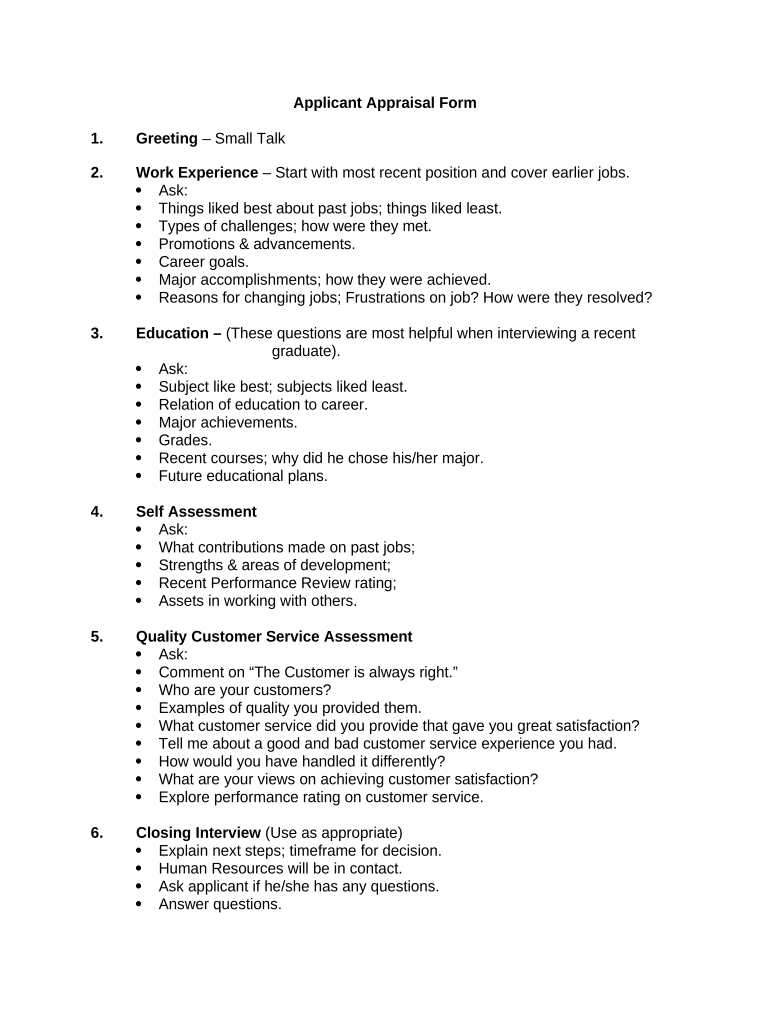
Practical advice on finalizing your ‘Applicant Form Pdf’ online
Are you fed up with the inconvenience of handling paperwork? Look no further than airSlate SignNow, the top electronic signature solution for individuals and small to medium-sized businesses. Bid farewell to the lengthy procedure of printing and scanning documents. With airSlate SignNow, you can effortlessly finalize and authorize documents online. Utilize the robust tools integrated into this user-friendly and economical platform and transform your method of document management. Whether you need to authorize forms or collect electronic signatures, airSlate SignNow manages it seamlessly, needing just a handful of clicks.
Follow this step-by-step guide:
- Access your account or initiate a free trial with our service.
- Click +Create to upload a file from your device, cloud storage, or our template collection.
- Open your ‘Applicant Form Pdf’ in the editor.
- Click Me (Fill Out Now) to complete the document on your end.
- Add and designate fillable fields for other participants (if necessary).
- Proceed with the Send Invite settings to request eSignatures from others.
- Save, print your version, or convert it into a reusable template.
No need to worry if you have to collaborate with your colleagues on your Applicant Form Pdf or send it for notarization—our solution offers everything required to perform such tasks. Sign up with airSlate SignNow today and enhance your document management to a new standard!
FAQs
-
What is an applicant form in airSlate SignNow?
An applicant form in airSlate SignNow is a digital document that allows businesses to collect information from job candidates efficiently. This form can be customized to include various fields, such as personal details, work experience, and references. By using our applicant form, companies streamline their hiring process and ensure they gather all necessary information in one place.
-
How can I create an applicant form using airSlate SignNow?
Creating an applicant form with airSlate SignNow is simple and user-friendly. You can start by selecting a template or designing your form from scratch, adding fields as needed. Once your applicant form is ready, you can easily share it with candidates via email or a direct link, allowing for seamless data collection.
-
What are the benefits of using an applicant form in airSlate SignNow?
Using an applicant form in airSlate SignNow offers numerous benefits, including improved efficiency and reduced paperwork. Digital forms minimize the risk of errors and facilitate easier data management, as all responses are stored in one secure location. Additionally, the eSignature feature allows candidates to sign documents digitally, speeding up the hiring process.
-
Is there a cost associated with using the applicant form feature?
Yes, there is a cost associated with using the applicant form feature in airSlate SignNow, but we offer various pricing plans to fit different business needs. Each plan includes access to our applicant form tools, along with eSigning capabilities and integrations. You can choose a plan based on the volume of documents you need to process.
-
Can I integrate my applicant form with other software?
Absolutely! airSlate SignNow allows you to integrate your applicant form with a wide range of applications, including HR software, CRM systems, and cloud storage solutions. These integrations enable you to automate workflows and enhance data sharing between platforms, making your hiring process even more efficient.
-
How secure is the information collected through the applicant form?
Security is a top priority at airSlate SignNow. The information you collect through the applicant form is protected with advanced encryption and complies with industry standards. This ensures that candidate data remains confidential and secure throughout the hiring process.
-
Can I customize my applicant form design?
Yes, you can fully customize the design of your applicant form in airSlate SignNow. Our platform allows you to adjust colors, logos, and field types to match your company's branding and specific requirements. This customization helps create a professional and coherent experience for candidates.
The best way to complete and sign your applicant form pdf
Find out other applicant form pdf
- Close deals faster
- Improve productivity
- Delight customers
- Increase revenue
- Save time & money
- Reduce payment cycles















