Fill and Sign the Arizona Subpoena Form
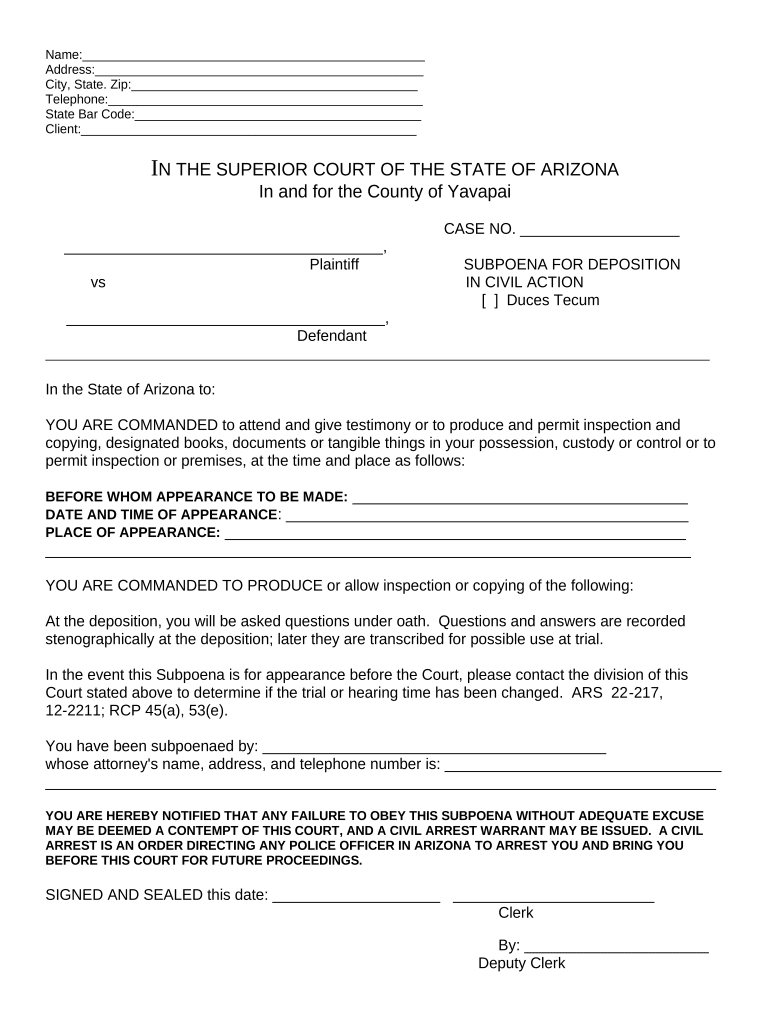
Practical advice on finishing your ‘Arizona Subpoena’ online
Are you fed up with the burden of handling paperwork? Discover airSlate SignNow, the premier electronic signature solution for individuals and small to medium businesses. Bid farewell to the monotonous routine of printing and scanning documents. With airSlate SignNow, you can effortlessly finalize and endorse paperwork online. Utilize the robust features included in this intuitive and economical platform and transform your document management strategy. Whether you need to approve forms or collect signatures, airSlate SignNow takes care of it all with just a few clicks.
Follow this detailed guide:
- Sign in to your account or sign up for a complimentary trial with our service.
- Select +Create to upload a file from your device, cloud, or our template repository.
- Open your ‘Arizona Subpoena’ in the editor.
- Select Me (Fill Out Now) to set up the document on your end.
- Add and designate fillable fields for others (if required).
- Continue with the Send Invite settings to solicit eSignatures from others.
- Save, print your version, or convert it into a multi-usable template.
Don’t fret if you need to collaborate with others on your Arizona Subpoena or send it for notarization—our platform provides all the tools necessary to complete such tasks. Sign up with airSlate SignNow today and elevate your document management to new levels!
FAQs
-
What is an Arizona subpoena form and how do I use it?
An Arizona subpoena form is a legal document that orders an individual to appear in court or produce evidence. You can use airSlate SignNow to easily create, send, and eSign your Arizona subpoena form, ensuring that it meets all legal requirements and is delivered promptly.
-
How can I create an Arizona subpoena form with airSlate SignNow?
Creating an Arizona subpoena form with airSlate SignNow is simple. Just select a customizable template, fill in the necessary details, and add eSignature fields. Once completed, you can send it for electronic signature directly from our platform.
-
Is there a cost associated with using airSlate SignNow for Arizona subpoena forms?
Yes, airSlate SignNow offers a variety of pricing plans to suit your needs, including options for businesses that frequently handle Arizona subpoena forms. Our plans are cost-effective and designed to provide you with all the features necessary for efficient document management.
-
Can I track the status of my Arizona subpoena form once sent?
Absolutely! With airSlate SignNow, you can track the status of your Arizona subpoena form in real-time. You'll receive notifications when the document is viewed, signed, and completed, ensuring you stay informed throughout the process.
-
What are the benefits of using airSlate SignNow for Arizona subpoena forms?
Using airSlate SignNow for your Arizona subpoena forms provides several benefits, including faster processing times, enhanced security, and a user-friendly interface. Our platform streamlines the signing process, making it easy for you and the recipients to manage legal documents efficiently.
-
Does airSlate SignNow integrate with other applications for managing Arizona subpoena forms?
Yes, airSlate SignNow offers seamless integrations with various applications, allowing you to manage your Arizona subpoena forms alongside your favorite tools. This ensures that you can maintain your workflow without disruptions while handling legal documents.
-
Is it legally binding to eSign an Arizona subpoena form using airSlate SignNow?
Yes, eSigning an Arizona subpoena form using airSlate SignNow is legally binding. Our platform complies with eSignature laws, ensuring that your electronically signed documents hold the same legal weight as traditional signatures.
The best way to complete and sign your arizona subpoena form
Find out other arizona subpoena form
- Close deals faster
- Improve productivity
- Delight customers
- Increase revenue
- Save time & money
- Reduce payment cycles















