Fill and Sign the Assignment Debt Form
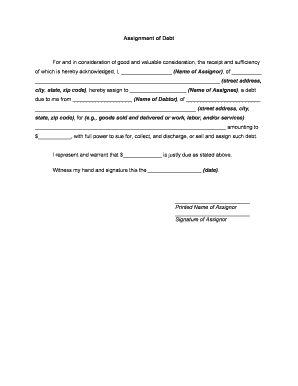
Useful advice for preparing your ‘Assignment Debt Form’ online
Are you fed up with the inconvenience of handling paperwork? Look no further than airSlate SignNow, the premier eSignature solution for individuals and organizations. Bid farewell to the tedious process of printing and scanning documents. With airSlate SignNow, you can effortlessly finalize and sign documents online. Take advantage of the extensive features offered by this user-friendly and budget-friendly platform and transform your approach to document management. Whether you need to authorize forms or gather signatures, airSlate SignNow manages everything effortlessly, with just a few clicks.
Follow this guided procedure:
- Log into your account or sign up for a complimentary trial with our service.
- Click +Create to upload a file from your device, cloud storage, or our form library.
- Open your ‘Assignment Debt Form’ in the editor.
- Select Me (Fill Out Now) to complete the document on your end.
- Add and designate fillable fields for others (if required).
- Continue with the Send Invite options to solicit eSignatures from others.
- Download, print your copy, or convert it into a multi-use template.
No need to worry if you need to collaborate with your colleagues on your Assignment Debt Form or send it for notarization—our solution encompasses everything you require to complete such tasks. Create an account with airSlate SignNow today and elevate your document management to new levels!
FAQs
-
What is an assignment of debt template?
An assignment of debt template is a legal document that allows one party to transfer their rights and obligations under a debt agreement to another party. This template is crucial for businesses and individuals who need to formalize the transfer of debt, ensuring that all parties are protected and obligations are clearly defined.
-
How does the airSlate SignNow assignment of debt template work?
The airSlate SignNow assignment of debt template simplifies the process of transferring debt by providing a ready-to-use format that can be customized to suit your needs. Users can easily fill in relevant details, add signatures, and securely send the document for electronic signing, making it a streamlined solution for debt assignment.
-
What are the benefits of using the airSlate SignNow assignment of debt template?
Using the airSlate SignNow assignment of debt template offers several benefits, including legal compliance, time-saving features, and enhanced security. This template helps ensure that all necessary information is included, reducing the risk of errors, while also providing a secure platform for document management and signatures.
-
Is the assignment of debt template customizable?
Yes, the assignment of debt template from airSlate SignNow is fully customizable. Users can modify the template to fit their specific situations, adding or removing clauses as necessary, which helps ensure that the document meets individual requirements and legal standards.
-
What types of businesses can benefit from the assignment of debt template?
The assignment of debt template is beneficial for a wide range of businesses, including those in finance, real estate, and consulting. Any organization that deals with debt transactions or needs to transfer financial obligations can utilize this template to ensure a smooth and legally binding process.
-
How does pricing work for the airSlate SignNow assignment of debt template?
Pricing for the airSlate SignNow assignment of debt template is part of the overall subscription plans offered by airSlate SignNow. Users can choose from various pricing tiers that provide access to a range of features, including templates, unlimited document signing, and integrations, ensuring that businesses can find a plan that fits their budget.
-
Can I integrate the assignment of debt template with other software?
Absolutely! airSlate SignNow allows for seamless integration of the assignment of debt template with various software applications, including CRM systems, cloud storage solutions, and more. This flexibility enhances workflow efficiency, enabling users to manage their documents alongside other business tools.
The best way to complete and sign your assignment debt form
Find out other assignment debt form
- Close deals faster
- Improve productivity
- Delight customers
- Increase revenue
- Save time & money
- Reduce payment cycles















