Fill and Sign the Assignment of Deed of Trust Secgov Form
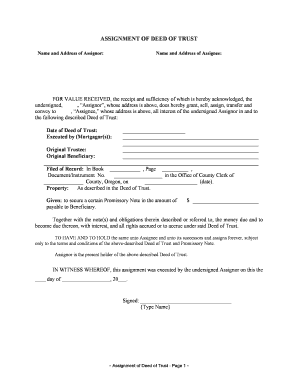
Helpful tips on finishing your ‘Assignment Of Deed Of Trust Secgov’ online
Are you fed up with the inconvenience of handling paperwork? Look no further than airSlate SignNow, the leading electronic signature service for both individuals and businesses. Say farewell to the lengthy procedure of printing and scanning documents. With airSlate SignNow, you can effortlessly complete and sign documents online. Utilize the robust features included in this user-friendly and economical platform and transform your approach to document management. Whether you need to approve forms or gather electronic signatures, airSlate SignNow manages it all seamlessly, requiring just a few clicks.
Follow this detailed guide:
- Sign in to your account or sign up for a free trial with our service.
- Click +Create to import a document from your device, cloud storage, or our template library.
- Open your ‘Assignment Of Deed Of Trust Secgov’ in the editor.
- Click Me (Fill Out Now) to prepare the document on your end.
- Add and allocate fillable fields for others (if necessary).
- Proceed with the Send Invite options to solicit eSignatures from others.
- Download, print your copy, or convert it into a reusable template.
No need to worry if you wish to collaborate with your colleagues on your Assignment Of Deed Of Trust Secgov or send it for notarization—our service provides everything you need to accomplish such tasks. Sign up with airSlate SignNow today and elevate your document management to a new level!
FAQs
-
What is the Assignment Of Deed Of Trust SEC gov?
The Assignment Of Deed Of Trust SEC gov refers to the legal process of transferring the rights and obligations of a deed of trust to another party. This process is crucial for ensuring that the new party has the authority to enforce the terms of the trust. Understanding this process can help you navigate real estate transactions more effectively.
-
How can airSlate SignNow assist with the Assignment Of Deed Of Trust SEC gov?
airSlate SignNow provides a streamlined platform for electronically signing and managing documents related to the Assignment Of Deed Of Trust SEC gov. Our solution simplifies the process, allowing you to send, sign, and store documents securely, ensuring compliance with legal requirements.
-
What are the pricing options for using airSlate SignNow for Assignment Of Deed Of Trust SEC gov?
airSlate SignNow offers flexible pricing plans tailored to meet the needs of businesses handling the Assignment Of Deed Of Trust SEC gov. Our plans are cost-effective, providing access to essential features without breaking the bank. You can choose a plan that fits your volume of transactions and specific requirements.
-
What features does airSlate SignNow offer for managing Assignment Of Deed Of Trust SEC gov documents?
Our platform includes features such as customizable templates, automated workflows, and secure cloud storage, all designed to facilitate the Assignment Of Deed Of Trust SEC gov. These tools help you manage your documents efficiently, ensuring that you can complete transactions quickly and securely.
-
Are there any integrations available with airSlate SignNow for Assignment Of Deed Of Trust SEC gov?
Yes, airSlate SignNow integrates seamlessly with various applications to enhance your workflow for the Assignment Of Deed Of Trust SEC gov. You can connect with CRM systems, cloud storage services, and other business tools to streamline your document management process.
-
What are the benefits of using airSlate SignNow for Assignment Of Deed Of Trust SEC gov?
Using airSlate SignNow for the Assignment Of Deed Of Trust SEC gov offers numerous benefits, including increased efficiency, reduced paperwork, and enhanced security. Our platform allows you to complete transactions faster while ensuring that all documents are legally binding and securely stored.
-
Is airSlate SignNow compliant with legal standards for Assignment Of Deed Of Trust SEC gov?
Absolutely! airSlate SignNow is designed to comply with all legal standards related to the Assignment Of Deed Of Trust SEC gov. Our electronic signatures are legally recognized, ensuring that your documents meet all necessary regulatory requirements.
The best way to complete and sign your assignment of deed of trust secgov form
Find out other assignment of deed of trust secgov form
- Close deals faster
- Improve productivity
- Delight customers
- Increase revenue
- Save time & money
- Reduce payment cycles















