Fill and Sign the Attached Declaration Form
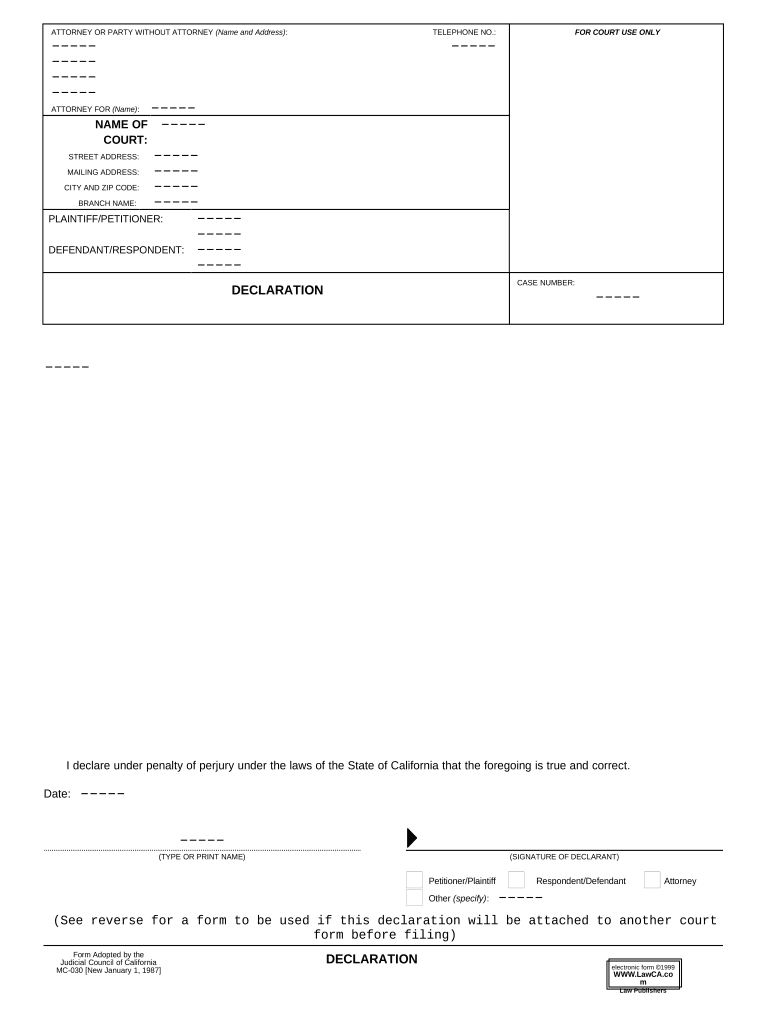
Useful tips for preparing your ‘Attached Declaration Form’ online
Are you fed up with the inconvenience of handling paperwork? Look no further than airSlate SignNow, the leading e-signature service for individuals and businesses. Bid farewell to the tedious procedure of printing and scanning documents. With airSlate SignNow, you can easily finalize and sign documents online. Utilize the robust features encompassed in this user-friendly and cost-effective platform and transform your document management strategy. Whether you need to sign documents or collect eSignatures, airSlate SignNow manages it all effortlessly, requiring only a few clicks.
Follow this detailed guide:
- Log into your account or register for a free trial with our service.
- Click +Create to upload a file from your device, cloud storage, or our template collection.
- Access your ‘Attached Declaration Form’ in the editor.
- Click Me (Fill Out Now) to finish the form on your end.
- Add and assign fillable fields for others (if needed).
- Continue with the Send Invite settings to solicit eSignatures from others.
- Download, print your copy, or transform it into a reusable template.
Don't worry if you need to work with your colleagues on your Attached Declaration Form or send it for notarization—our platform provides everything you require to achieve such tasks. Create an account with airSlate SignNow today and enhance your document management to a new standard!
FAQs
-
What is an Attached Declaration Form in airSlate SignNow?
An Attached Declaration Form is a key feature in airSlate SignNow that allows users to include additional information or declarations with their documents. This form can be easily attached to any eSignature request, ensuring all necessary information is provided. By using the Attached Declaration Form, businesses can streamline their document processes and enhance clarity.
-
How does the Attached Declaration Form enhance the eSigning process?
The Attached Declaration Form enhances the eSigning process by allowing users to combine essential declarations with their documents. This means that signers can review all relevant information in one go, reducing the chances of miscommunication or missing details. Ultimately, it leads to a more efficient and professional signing experience.
-
Is there a cost associated with using the Attached Declaration Form?
The Attached Declaration Form is included in airSlate SignNow’s pricing plans, which are designed to be cost-effective for businesses of all sizes. Users can choose from different subscription options to find the best fit for their needs. This ensures that you can utilize the Attached Declaration Form without incurring additional costs.
-
Can I customize the Attached Declaration Form?
Yes, the Attached Declaration Form in airSlate SignNow is customizable to fit your specific needs. You can modify the content, layout, and fields to ensure that the form captures all essential information. This flexibility helps businesses tailor the Attached Declaration Form to align with their unique processes.
-
What integrations support the Attached Declaration Form?
airSlate SignNow offers various integrations that support the use of the Attached Declaration Form, including popular CRM and document management systems. These integrations allow seamless data transfer and enhance workflow efficiency. By connecting your tools, you can leverage the Attached Declaration Form effectively within your existing processes.
-
How do I track the status of documents with the Attached Declaration Form?
Tracking the status of documents that include the Attached Declaration Form is straightforward with airSlate SignNow. The platform provides real-time updates on document progress, so you can see when the form is viewed, signed, or completed. This feature ensures you stay informed throughout the signing process.
-
Can multiple Attached Declaration Forms be used in one document?
Yes, multiple Attached Declaration Forms can be utilized within a single document in airSlate SignNow. This capability allows users to provide various declarations or supplementary information as needed, enhancing the document's comprehensiveness. It’s a great way to ensure that all necessary information is presented clearly.
The best way to complete and sign your attached declaration form
Find out other attached declaration form
- Close deals faster
- Improve productivity
- Delight customers
- Increase revenue
- Save time & money
- Reduce payment cycles















