Fill and Sign the Attorney Client Form
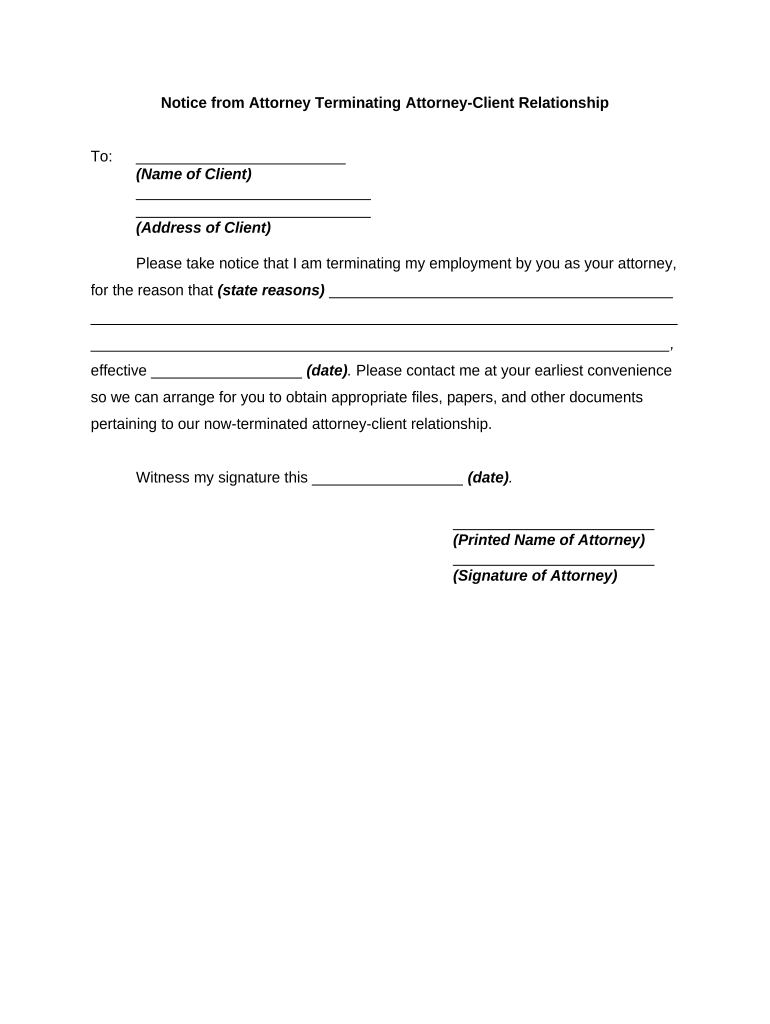
Practical advice on finalizing your ‘Attorney Client’ online
Are you weary of the inconvenience of managing paperwork? Your search ends here with airSlate SignNow, the premier electronic signature solution for individuals and small to medium-sized businesses. Bid farewell to the lengthy routine of printing and scanning documents. With airSlate SignNow, you can swiftly finalize and approve documents online. Take advantage of the extensive features embedded in this intuitive and affordable platform and transform your method of document management. Whether you need to approve forms or gather eSignatures, airSlate SignNow simplifies the entire process, requiring only a few clicks.
Follow this detailed guide:
- Log into your account or initiate a free trial with our service.
- Click +Create to upload a file from your device, cloud storage, or our form library.
- Edit your ‘Attorney Client’ in the editor.
- Click Me (Fill Out Now) to set up the form on your side.
- Add and assign fillable fields for others (if required).
- Proceed with the Send Invite options to request eSignatures from others.
- Download, print your copy, or convert it into a reusable template.
No need to worry if you need to coordinate with your colleagues on your Attorney Client or send it for notarization—our platform offers everything necessary to accomplish such tasks. Create an account with airSlate SignNow today and elevate your document management to new levels!
FAQs
-
How does airSlate SignNow support Attorney Client communication?
airSlate SignNow enhances Attorney Client communication by providing a secure platform for eSigning and sharing documents. This ensures that sensitive information remains confidential while allowing attorneys and clients to collaborate seamlessly. With features like real-time notifications and document tracking, both parties can stay informed throughout the signing process.
-
What are the pricing options for airSlate SignNow for law firms?
airSlate SignNow offers flexible pricing options tailored for law firms and Attorney Client relationships. You can choose from monthly or annual plans, which include features specifically designed for legal professionals. By investing in airSlate SignNow, law firms can reduce administrative costs while improving efficiency.
-
Can I integrate airSlate SignNow with other legal software tools?
Yes, airSlate SignNow integrates seamlessly with various legal software tools to enhance your Attorney Client workflows. Popular integrations include practice management systems and document management platforms, allowing for a more cohesive experience. This connectivity helps streamline processes and improve collaboration between attorneys and clients.
-
What features does airSlate SignNow offer that benefit Attorney Client interactions?
airSlate SignNow provides numerous features that specifically benefit Attorney Client interactions, including customizable templates, audit trails, and multi-party signing. These tools not only simplify the document signing process but also ensure compliance and security. By using airSlate SignNow, attorneys can focus more on their clients rather than paperwork.
-
Is airSlate SignNow secure for sensitive Attorney Client documents?
Absolutely, airSlate SignNow prioritizes the security of Attorney Client documents with advanced encryption and compliance with regulations like GDPR and HIPAA. This ensures that all documents exchanged between attorneys and clients are protected against unauthorized access. Trusting airSlate SignNow means safeguarding your clients' sensitive information.
-
How does airSlate SignNow enhance the efficiency of law practices?
airSlate SignNow enhances the efficiency of law practices by automating the document signing process, allowing attorneys to save time and reduce errors. With a user-friendly interface, attorneys can quickly send documents for eSignature, track their status, and manage client communications effectively. This leads to improved Attorney Client relationships and faster case resolutions.
-
Can I customize documents for my Attorney Client needs using airSlate SignNow?
Yes, airSlate SignNow allows you to customize documents to meet your specific Attorney Client needs. You can create templates tailored to different types of legal agreements, ensuring that all necessary fields and clauses are included. This level of customization helps attorneys maintain consistency and professionalism in their communications.
The best way to complete and sign your attorney client form
Find out other attorney client form
- Close deals faster
- Improve productivity
- Delight customers
- Increase revenue
- Save time & money
- Reduce payment cycles















