Fill and Sign the Bailment Agreement Form
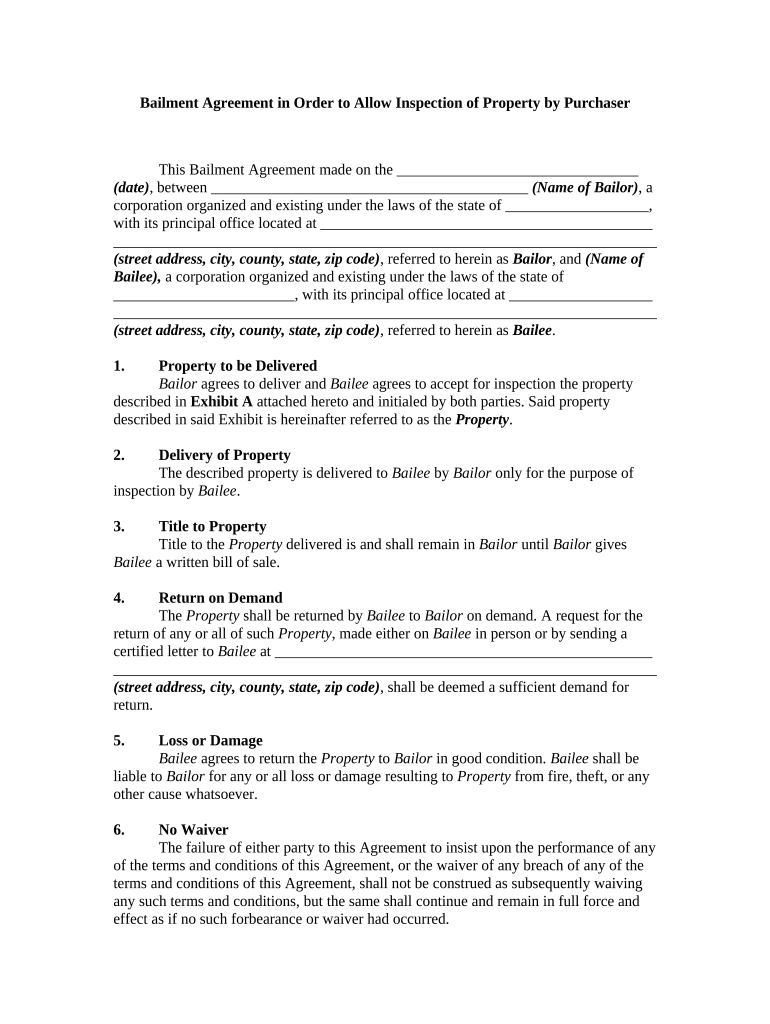
Convenient tips for preparing your ‘Bailment Agreement’ online
Are you fed up with the inconvenience of handling documents? Look no further than airSlate SignNow, the leading electronic signature solution for individuals and small to medium-sized businesses. Bid farewell to the tedious task of printing and scanning papers. With airSlate SignNow, you can easily complete and sign documents online. Take advantage of the extensive features available on this accessible and cost-effective platform and transform your method of document management. Whether you need to approve forms or collect signatures, airSlate SignNow manages it all seamlessly, with just a few clicks.
Adhere to this step-by-step guide:
- Log into your account or register for a free trial with our service.
- Click +Create to upload a file from your device, cloud storage, or our template collection.
- Open your ‘Bailment Agreement’ in the editor.
- Click Me (Fill Out Now) to prepare the document on your end.
- Add and assign fillable fields for other participants (if needed).
- Continue with the Send Invite settings to request electronic signatures from others.
- Save, print your copy, or convert it into a reusable template.
Don’t be concerned if you need to collaborate with your colleagues on your Bailment Agreement or send it for notarization—our platform provides everything you require to complete such tasks. Create an account with airSlate SignNow today and enhance your document management to a new level!
FAQs
-
What is a bailment agreement template and why do I need one?
A bailment agreement template is a legal document that outlines the terms under which one party (the bailor) temporarily transfers possession of their property to another party (the bailee) while retaining ownership rights. Having a bailment agreement template is crucial for protecting both parties' interests and clarifying responsibilities regarding the use and return of the property.
-
How can I create a bailment agreement template using airSlate SignNow?
Creating a bailment agreement template with airSlate SignNow is simple and efficient. You can customize our pre-built templates or start from scratch, adding specific details related to your agreement. Once finalized, you can easily share it for electronic signatures, ensuring a quick and secure signing process.
-
Are there any costs associated with using the bailment agreement template on airSlate SignNow?
airSlate SignNow offers a range of pricing plans that accommodate different user needs. While some features are available for free, accessing advanced features, including unlimited use of the bailment agreement template, may require a subscription. Our transparent pricing ensures you only pay for the features you need.
-
What features does the bailment agreement template offer?
The bailment agreement template from airSlate SignNow includes customizable fields, legally compliant clauses, and signature integration. Additionally, it allows for document tracking and reminders, ensuring all parties are on the same page and deadlines are met. This makes managing your agreements seamless and efficient.
-
Can I integrate the bailment agreement template into my existing workflow?
Yes, airSlate SignNow integrates seamlessly with various tools and platforms, enhancing your existing workflow. You can connect our bailment agreement template with CRM systems, cloud storage services, and more, ensuring that your document management is cohesive and efficient.
-
Is the bailment agreement template legally binding?
Yes, when properly executed with electronic signatures through airSlate SignNow, the bailment agreement template is legally binding. Our platform complies with e-signature laws, ensuring that your agreements hold up in court. Always check local regulations to confirm the legality of electronic signatures in your jurisdiction.
-
What are the benefits of using a bailment agreement template?
Using a bailment agreement template simplifies the process of creating legally sound documents. It saves time and reduces the risk of errors, ensuring all necessary terms are included. Additionally, it provides peace of mind for both parties by clarifying their responsibilities and protecting their rights.
The best way to complete and sign your bailment agreement form
Find out other bailment agreement form
- Close deals faster
- Improve productivity
- Delight customers
- Increase revenue
- Save time & money
- Reduce payment cycles















