Fill and Sign the Bill Lading Form
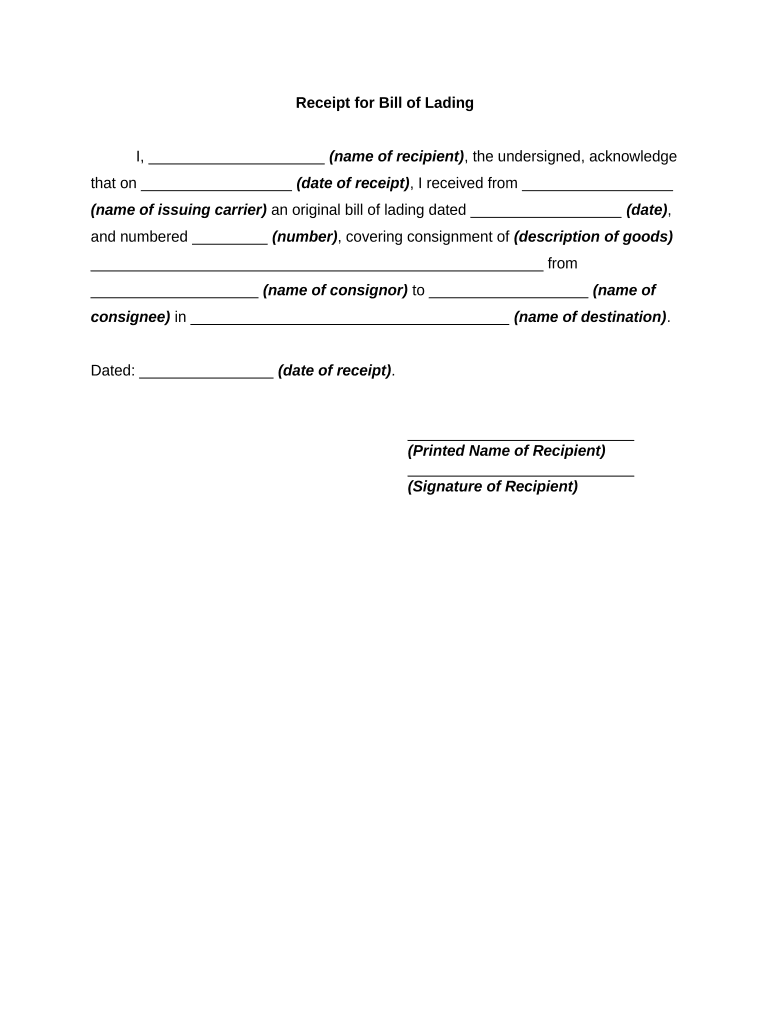
Valuable assistance on finalizing your ‘Bill Lading’ online
Are you fed up with the inconvenience of handling paperwork? Look no further than airSlate SignNow, the premier eSignature solution for individuals and organizations. Bid farewell to the monotonous task of printing and scanning documents. With airSlate SignNow, you can effortlessly complete and sign documents online. Utilize the extensive features integrated into this user-friendly and budget-friendly platform and transform your approach to document management. Whether you need to authorize forms or gather electronic signatures, airSlate SignNow manages it all easily, with just a few clicks.
Adhere to this comprehensive guide:
- Log in to your account or initiate a free trial with our service.
- Click +Create to upload a file from your device, cloud, or our template library.
- Open your ‘Bill Lading’ in the editor.
- Click Me (Fill Out Now) to set up the document on your end.
- Insert and allocate fillable fields for others (if necessary).
- Proceed with the Send Invite settings to solicit eSignatures from additional parties.
- Save, print your copy, or convert it into a reusable template.
No need to worry if you have to collaborate with your colleagues on your Bill Lading or send it for notarization—our solution provides everything you need to accomplish such tasks. Create an account with airSlate SignNow today and enhance your document management to a new level!
FAQs
-
What is a Bill Lading and why is it important?
A Bill Lading is a legal document between a shipper and a carrier that details the type, quantity, and destination of goods being transported. It serves as a receipt for the shipment and can be used as a document of title. Understanding the Bill Lading is crucial for ensuring that shipments are processed correctly and efficiently.
-
How does airSlate SignNow streamline the Bill Lading process?
airSlate SignNow simplifies the Bill Lading process by allowing users to create, send, and eSign these documents quickly and securely online. With its intuitive interface, businesses can reduce paperwork and minimize errors, making logistics management easier and more efficient. This streamlining enhances productivity and saves valuable time.
-
What features does airSlate SignNow offer for managing Bill Lading documents?
airSlate SignNow offers several features for managing Bill Lading documents, including customizable templates, automatic reminders, and secure cloud storage. These features ensure that all your shipping documents are organized and easily accessible, allowing for a smoother workflow. Additionally, the ability to track document status helps keep everyone informed.
-
Is airSlate SignNow cost-effective for handling Bill Lading?
Yes, airSlate SignNow is a cost-effective solution for handling Bill Lading and other document management needs. With flexible pricing plans tailored to different business sizes, companies can choose a plan that fits their budget while still gaining access to essential features. This affordability makes airSlate SignNow a smart choice for businesses looking to optimize their shipping documentation processes.
-
Can I integrate airSlate SignNow with other logistics software for Bill Lading?
Absolutely! airSlate SignNow offers seamless integrations with various logistics and transportation management software, enhancing the handling of Bill Lading documents. By connecting with these systems, users can streamline their operations and ensure that all shipping details are synchronized, reducing the risk of errors and improving efficiency.
-
What are the benefits of using eSignatures on Bill Lading with airSlate SignNow?
Using eSignatures on Bill Lading with airSlate SignNow provides several benefits, including faster processing times, reduced paper usage, and enhanced security. eSignatures are legally binding and can speed up the approval process, ensuring that shipments are not delayed. This efficiency helps businesses maintain strong relationships with their partners and customers.
-
How secure is airSlate SignNow for handling sensitive Bill Lading documents?
airSlate SignNow prioritizes security, employing industry-standard encryption and secure cloud storage to protect sensitive Bill Lading documents. The platform complies with legal standards to ensure that your data remains safe and confidential. Users can trust that their shipping information is handled with the utmost care.
The best way to complete and sign your bill lading form
Find out other bill lading form
- Close deals faster
- Improve productivity
- Delight customers
- Increase revenue
- Save time & money
- Reduce payment cycles















