Fill and Sign the Brief Form Template
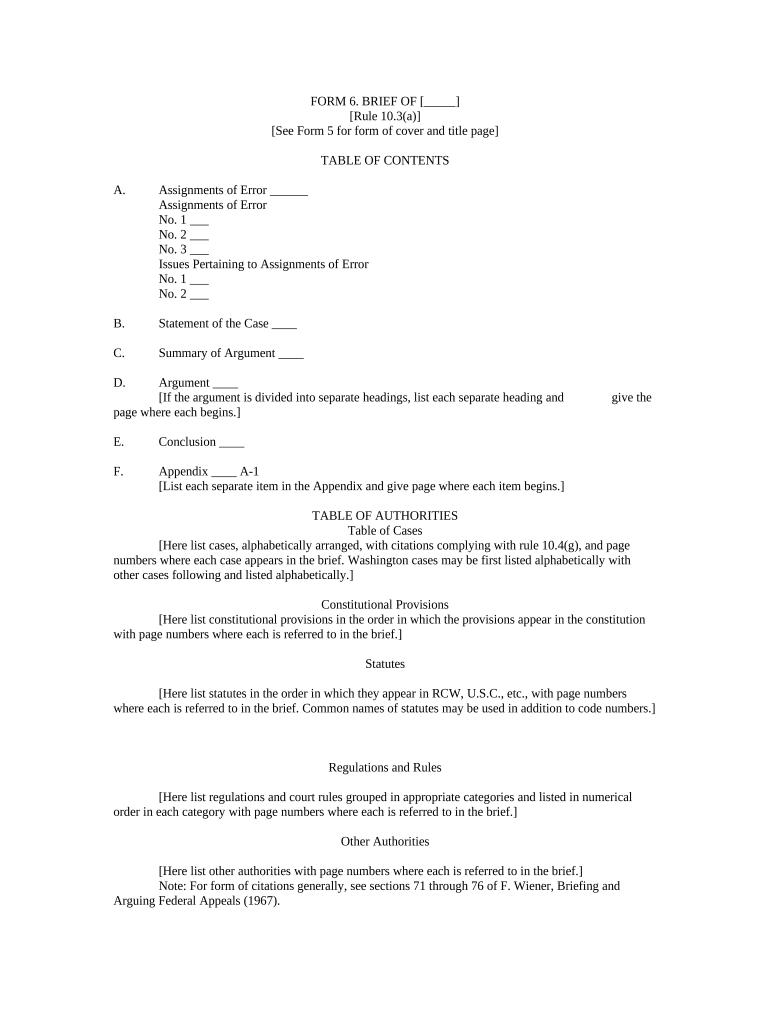
Useful suggestions for completing your ‘Brief Form Template’ online
Are you weary of the trouble of handling documentation? Look no further than airSlate SignNow, the premier eSignature service for individuals and businesses. Bid farewell to the lengthy process of printing and scanning documents. With airSlate SignNow, you can smoothly finalize and authorize documents online. Utilize the comprehensive tools included in this user-friendly and budget-friendly platform and transform your method of document management. Whether you need to approve documents or gather electronic signatures, airSlate SignNow manages everything effortlessly with just a few clicks.
Follow this comprehensive guide:
- Access your account or register for a free trial with our platform.
- Click +Create to upload a file from your device, cloud storage, or our template collection.
- Edit your ‘Brief Form Template’ in the editor.
- Click Me (Fill Out Now) to set up the form on your end.
- Include and assign fillable fields for others (if needed).
- Proceed with the Send Invite settings to request eSignatures from others.
- Save, print your copy, or transform it into a multi-usable template.
Don’t fret if you need to collaborate with your teammates on your Brief Form Template or send it for notarization—our service provides all you require to complete such tasks. Create an account with airSlate SignNow today and enhance your document management to new levels!
FAQs
-
What is a Brief Form Template and how can it benefit my business?
A Brief Form Template is a customizable document designed to streamline the data collection process for various business needs. By using a Brief Form Template, businesses can efficiently gather information, reduce errors, and enhance the overall user experience. This template simplifies the way you interact with clients and stakeholders, saving time and resources.
-
How does airSlate SignNow's Brief Form Template work?
airSlate SignNow's Brief Form Template allows users to create, edit, and send forms for electronic signatures quickly. You can customize the template to include fields relevant to your business, making it easier to gather necessary information from clients. Once completed, the signed documents are securely stored and easily accessible.
-
Is there a cost associated with using the Brief Form Template?
Yes, airSlate SignNow offers various pricing plans that include access to the Brief Form Template. These plans are designed to cater to businesses of all sizes, allowing you to choose one that fits your budget and needs. You can start with a free trial to explore the features before committing to a paid plan.
-
Can I integrate the Brief Form Template with other applications?
Absolutely! airSlate SignNow's Brief Form Template can be integrated with various third-party applications, enhancing your workflow efficiency. Popular integrations include CRM systems, project management tools, and various cloud storage services, allowing for seamless data transfer and management.
-
What features are included with the Brief Form Template?
The Brief Form Template comes packed with features such as drag-and-drop form creation, customizable fields, and automated workflows. Additionally, it offers secure electronic signatures and real-time notifications, ensuring you stay updated on the status of your documents. These features make it an invaluable tool for any business.
-
How secure is the Brief Form Template when handling sensitive information?
Security is a top priority with airSlate SignNow's Brief Form Template. All data is encrypted both in transit and at rest, ensuring that sensitive information is protected. Furthermore, the platform complies with industry standards and regulations, providing peace of mind for businesses dealing with confidential information.
-
Can multiple users collaborate on a Brief Form Template?
Yes, multiple users can collaborate on a Brief Form Template within airSlate SignNow. This feature allows teams to work together in real time, making it easy to gather input and finalize documents efficiently. Collaboration tools enhance team productivity and ensure that everyone is on the same page.
The best way to complete and sign your brief form template
Find out other brief form template
- Close deals faster
- Improve productivity
- Delight customers
- Increase revenue
- Save time & money
- Reduce payment cycles















