Fill and Sign the Buyers Home Inspection Checklist Florida Form
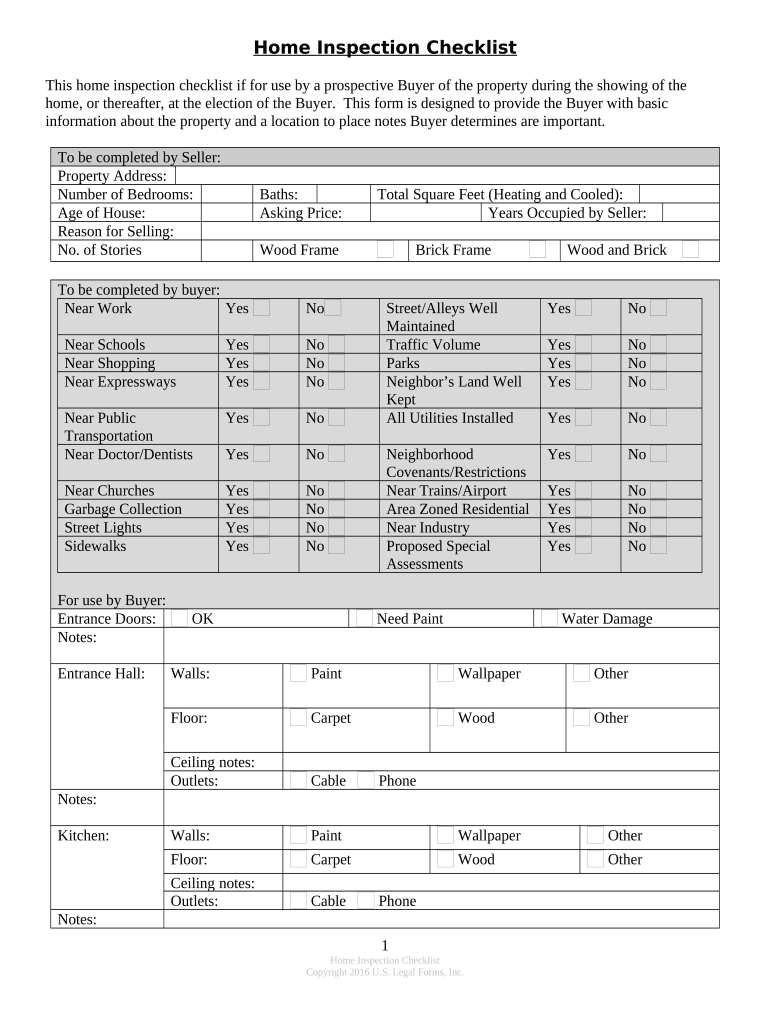
Useful advice on preparing your ‘Buyers Home Inspection Checklist Florida’ online
Are you fed up with the difficulty of handling paperwork? Look no further than airSlate SignNow, the premier electronic signature platform for individuals and organizations. Bid farewell to the lengthy process of printing and scanning documents. With airSlate SignNow, you can effortlessly complete and sign documents online. Utilize the extensive features included in this user-friendly and budget-friendly platform and transform your approach to paperwork management. Whether you need to authorize forms or gather eSignatures, airSlate SignNow takes care of everything with ease, needing just a few clicks.
Follow this step-by-step guide:
- Log into your account or sign up for a complimentary trial with our service.
- Click +Create to upload a file from your device, cloud storage, or our template library.
- Open your ‘Buyers Home Inspection Checklist Florida’ in the editor.
- Click Me (Fill Out Now) to prepare the document on your end.
- Add and designate fillable fields for additional parties (if necessary).
- Continue with the Send Invite settings to request eSignatures from others.
- Save, print your copy, or convert it into a multi-use template.
Don’t fret if you need to collaborate with your colleagues on your Buyers Home Inspection Checklist Florida or send it for notarization—our platform provides everything you require to complete such tasks. Create an account with airSlate SignNow today and elevate your document management to new levels!
FAQs
-
What is a Florida home inspection checklist and why is it important?
A Florida home inspection checklist is a comprehensive guide that outlines the key areas to evaluate when inspecting a property in Florida. This checklist is crucial for both buyers and sellers, as it helps identify potential issues that could affect the property's value and safety. By using a Florida home inspection checklist, you can make informed decisions and ensure the property meets all necessary standards.
-
How can I create a Florida home inspection checklist using airSlate SignNow?
Creating a Florida home inspection checklist with airSlate SignNow is straightforward. Simply use our customizable templates to outline the specific areas of a home you want to inspect, such as roofing, plumbing, and electrical systems. Once you've created your checklist, you can easily send it for eSigning, making the process efficient and organized.
-
What features does airSlate SignNow offer for managing a Florida home inspection checklist?
airSlate SignNow offers a range of features to enhance your Florida home inspection checklist management. You can collaborate with team members in real-time, track changes, and store all documents securely. Additionally, our platform allows you to integrate your checklist with other tools, ensuring a seamless workflow.
-
Is the Florida home inspection checklist customizable in airSlate SignNow?
Yes, the Florida home inspection checklist in airSlate SignNow is fully customizable. You can tailor the checklist to include specific items relevant to Florida properties, such as hurricane preparedness features or local building codes. This flexibility ensures that your checklist meets your unique inspection needs.
-
What are the benefits of using airSlate SignNow for my Florida home inspection checklist?
Using airSlate SignNow for your Florida home inspection checklist provides numerous benefits. It streamlines the document creation and signing process, saving you time and reducing paperwork. Additionally, our platform enhances collaboration and ensures that all necessary parties can easily access and sign the checklist, improving overall efficiency.
-
How does pricing work for airSlate SignNow when creating a Florida home inspection checklist?
airSlate SignNow offers competitive pricing plans that cater to different needs, making it accessible for anyone creating a Florida home inspection checklist. Whether you're an independent inspector or part of a larger organization, you can choose a plan that aligns with your budget and usage needs. Our cost-effective solutions ensure you receive great value for your investment.
-
Can I integrate airSlate SignNow with other tools for my Florida home inspection checklist?
Absolutely! airSlate SignNow supports various integrations that can enhance your Florida home inspection checklist process. You can connect with popular project management tools, CRM systems, and more, allowing for a seamless experience when managing your inspections and related documents.
The best way to complete and sign your buyers home inspection checklist florida form
Find out other buyers home inspection checklist florida form
- Close deals faster
- Improve productivity
- Delight customers
- Increase revenue
- Save time & money
- Reduce payment cycles















