Fill and Sign the Ca Notice Hearing Form
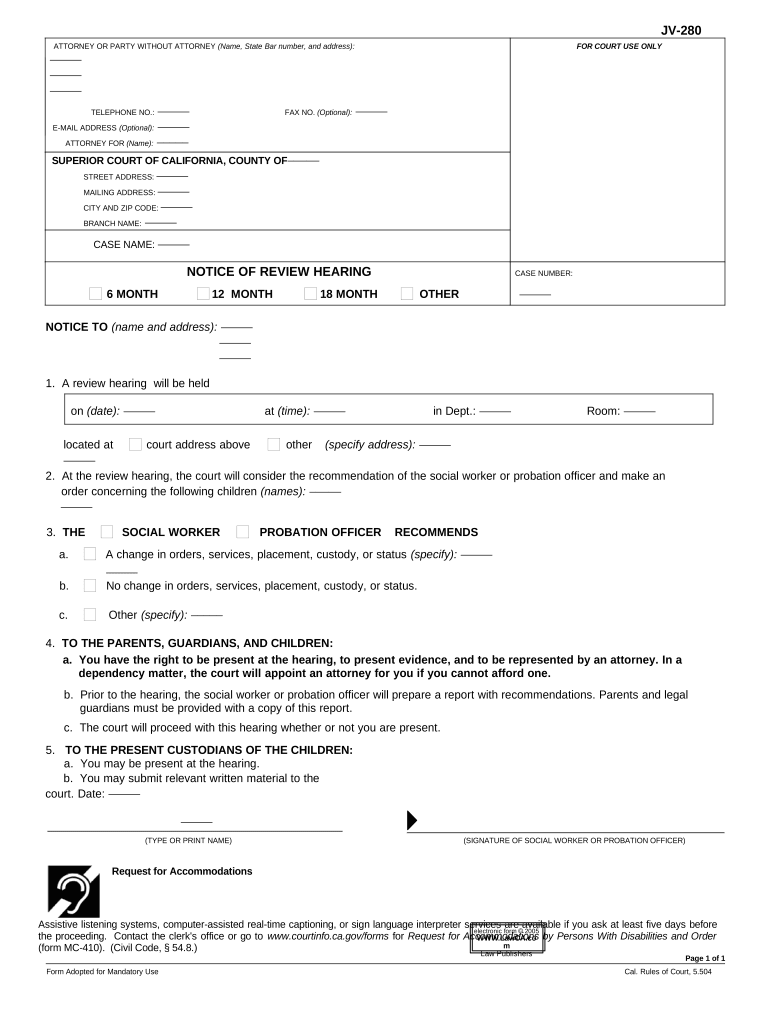
Useful tips for preparing your ‘Ca Notice Hearing’ online
Are you fed up with the burden of handling paperwork? Look no further than airSlate SignNow, the premier electronic signature tool for individuals and enterprises. Bid farewell to the lengthy procedure of printing and scanning documents. With airSlate SignNow, you can effortlessly finalize and sign documents online. Take advantage of the powerful features embedded in this user-friendly and budget-friendly platform, and transform your method of document management. Whether you need to authorize forms or gather electronic signatures, airSlate SignNow manages it all effortlessly, with only a few clicks.
Adhere to this comprehensive guide:
- Log into your account or initiate a free trial with our service.
- Click +Create to upload a file from your device, cloud, or our template repository.
- Access your ‘Ca Notice Hearing’ in the editor.
- Click Me (Fill Out Now) to finish the form on your end.
- Incorporate and assign fillable fields for others (if necessary).
- Proceed with the Send Invite options to solicit eSignatures from others.
- Download, print your copy, or convert it into a reusable template.
Don’t be concerned if you need to collaborate with your colleagues on your Ca Notice Hearing or send it for notarization—our solution provides everything required to accomplish such tasks. Sign up with airSlate SignNow today and take your document management to unprecedented levels!
FAQs
-
What is a notice of hearing form and how can I use it with airSlate SignNow?
A notice of hearing form is a legal document that informs parties about an upcoming hearing. With airSlate SignNow, you can easily create, send, and eSign your notice of hearing form, ensuring that all parties receive timely notifications and can respond accordingly. Our platform streamlines the process, making it efficient and secure.
-
Can I customize my notice of hearing form using airSlate SignNow?
Yes, airSlate SignNow allows you to fully customize your notice of hearing form to meet your specific requirements. You can add fields for signatures, dates, and other relevant information, ensuring that your document adheres to legal standards while reflecting your organization’s branding.
-
What are the pricing options for using airSlate SignNow to manage my notice of hearing forms?
airSlate SignNow offers a range of pricing plans to suit different needs, including options for individuals and teams. Each plan includes features for managing your notice of hearing forms, such as eSignature capabilities, document templates, and secure cloud storage. Check our pricing page for detailed information on each plan.
-
Is it secure to send a notice of hearing form through airSlate SignNow?
Absolutely! airSlate SignNow prioritizes the security of your documents, including notice of hearing forms. We employ industry-standard encryption and security measures to protect your data, ensuring that your confidential information remains safe during the eSigning process.
-
What features does airSlate SignNow offer for managing notice of hearing forms?
airSlate SignNow provides essential features for managing your notice of hearing forms, including customizable templates, automated workflows, and real-time tracking of document status. These features simplify the management of your legal documents and help ensure you never miss an important deadline.
-
Can I integrate airSlate SignNow with other applications for handling notice of hearing forms?
Yes, airSlate SignNow offers integration capabilities with various applications, such as Google Drive, Dropbox, and Microsoft Office. This flexibility allows you to seamlessly manage your notice of hearing forms alongside your existing workflows, enhancing productivity and collaboration.
-
How does airSlate SignNow improve the efficiency of processing notice of hearing forms?
By using airSlate SignNow, you can signNowly reduce the time it takes to process notice of hearing forms. Our platform automates the eSigning process, eliminates the need for printing and scanning, and keeps all your documents organized in one place, leading to faster turnaround times.
The best way to complete and sign your ca notice hearing form
Find out other ca notice hearing form
- Close deals faster
- Improve productivity
- Delight customers
- Increase revenue
- Save time & money
- Reduce payment cycles















