Fill and Sign the Ca Order Probate Form
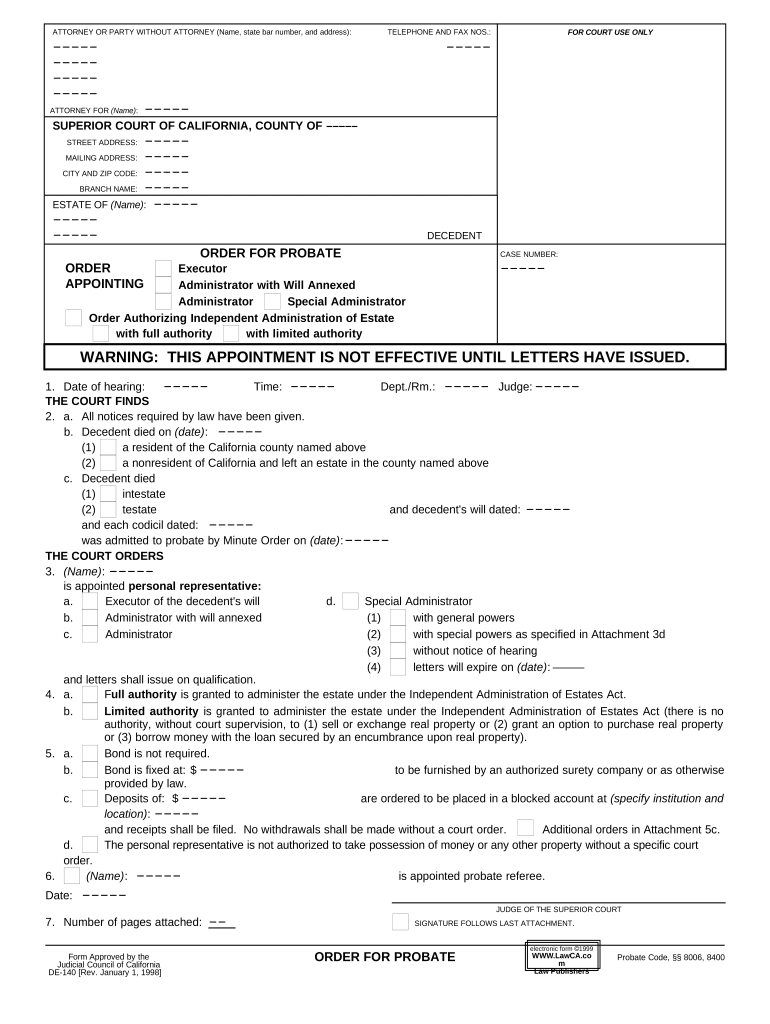
Valuable suggestions for preparing your ‘Ca Order Probate’ online
Are you weary of the inconvenience of handling paperwork? Look no further than airSlate SignNow, the premier electronic signature platform for individuals and businesses. Bid farewell to the monotonous task of printing and scanning documents. With airSlate SignNow, you can easily complete and sign paperwork online. Make use of the extensive tools incorporated into this user-friendly and affordable platform and transform your method of document management. Whether you need to authorize forms or gather signatures, airSlate SignNow manages everything efficiently, requiring just a few clicks.
Follow this guide step-by-step:
- Sign in to your account or initiate a free trial with our service.
- Click +Create to upload a document from your device, cloud storage, or our form library.
- Open your ‘Ca Order Probate’ in the editor.
- Click Me (Fill Out Now) to finalize the document on your end.
- Add and designate fillable fields for other parties (if needed).
- Proceed with the Send Invite settings to request eSignatures from others.
- Save, print your copy, or convert it into a reusable template.
Don’t worry if you have to collaborate with others on your Ca Order Probate or send it for notarization—our platform has everything you need to accomplish such tasks. Create an account with airSlate SignNow today and enhance your document management to a new level!
FAQs
-
What is a California probate form and why is it important?
A California probate form is a legal document required for settling the estate of a deceased person in California. It serves to initiate the probate process, ensuring that the deceased's assets are distributed according to their wishes. Properly completing this form is crucial to avoid legal complications during estate administration.
-
How can airSlate SignNow assist with completing a California probate form?
airSlate SignNow streamlines the process of completing a California probate form by allowing users to fill out, sign, and send the document electronically. Our platform provides templates and guidance to ensure compliance with California probate laws. This makes it easier for executors and attorneys to manage estate affairs efficiently.
-
Are there any costs associated with using airSlate SignNow for California probate forms?
Yes, airSlate SignNow offers a variety of pricing plans tailored to different needs, including options for individuals and businesses. Our plans are cost-effective, making it accessible for users who need to manage California probate forms without breaking the bank. Explore our pricing page for more details.
-
Can I integrate airSlate SignNow with other software to manage California probate forms?
Absolutely! airSlate SignNow seamlessly integrates with various applications like Google Drive, Dropbox, and more. This allows users to import and manage their California probate forms alongside other important documents, enhancing workflow efficiency.
-
What benefits does airSlate SignNow provide for handling California probate forms?
Using airSlate SignNow for California probate forms offers numerous benefits, including faster processing times, reduced paper usage, and enhanced security. Our electronic signature feature ensures that documents are legally binding, while also simplifying the signing process for all parties involved.
-
Is airSlate SignNow secure for handling sensitive California probate forms?
Yes, airSlate SignNow prioritizes security and compliance, making it a safe choice for handling sensitive California probate forms. We utilize advanced encryption and secure storage practices to protect your data, ensuring that your documents remain confidential and secure.
-
Can I track the status of my California probate form with airSlate SignNow?
Yes, airSlate SignNow offers tracking features that allow you to monitor the status of your California probate form in real-time. You’ll receive notifications when the document is viewed, signed, or completed, ensuring you stay informed throughout the process.
The best way to complete and sign your ca order probate form
Find out other ca order probate form
- Close deals faster
- Improve productivity
- Delight customers
- Increase revenue
- Save time & money
- Reduce payment cycles















