Fill and Sign the Cabinet Contract Form
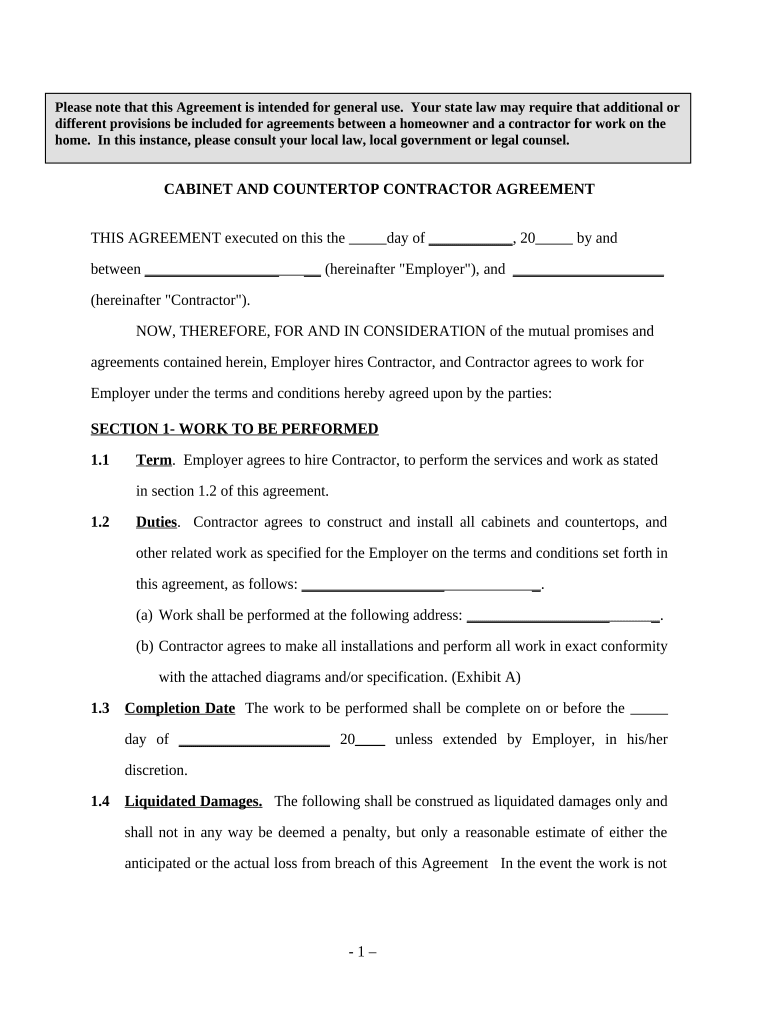
Helpful advice on readying your ‘Cabinet Contract’ online
Are you fed up with the inconvenience of dealing with paperwork? Look no further than airSlate SignNow, the premier eSignature option for individuals and small to medium-sized businesses. Bid farewell to the lengthy process of printing and scanning documents. With airSlate SignNow, you can easily complete and sign documents online. Make the most of the robust features integrated into this user-friendly and cost-effective platform and transform your method of document management. Whether you need to authorize forms or collect electronic signatures, airSlate SignNow takes care of it all effortlessly, with just a few clicks.
Adhere to this comprehensive guide:
- Access your account or register for a complimentary trial with our service.
- Select +Create to upload a document from your device, cloud storage, or our collection of templates.
- Open your ‘Cabinet Contract’ in the editor.
- Choose Me (Fill Out Now) to process the form on your end.
- Add and designate fillable fields for others (if necessary).
- Continue with the Send Invite configurations to solicit eSignatures from others.
- Save, print your version, or convert it into a reusable template.
Don’t fret if you need to collaborate with your colleagues on your Cabinet Contract or send it for notarization—our solution provides everything you require to complete such activities. Sign up with airSlate SignNow today and elevate your document management to a higher level!
FAQs
-
What is a cabinet maker contract template?
A cabinet maker contract template is a pre-formatted document that outlines the terms and conditions of a cabinet-making project. This template typically includes details on pricing, timelines, materials, and responsibilities, ensuring both parties have a clear understanding of the agreement. Using a cabinet maker contract template helps to avoid disputes and keeps projects on track.
-
How can I create a cabinet maker contract template using airSlate SignNow?
Creating a cabinet maker contract template with airSlate SignNow is straightforward. Simply log into your account, choose the 'Create Document' option, and select a customizable template that suits your needs. You can then add specific clauses relevant to your project, ensuring that your cabinet maker contract template is tailored to your requirements.
-
What are the benefits of using a cabinet maker contract template?
Using a cabinet maker contract template streamlines the process of establishing agreements with clients. It saves time by providing a ready-made structure that can be easily customized. Furthermore, a well-defined cabinet maker contract template protects your business by clearly outlining the expectations and responsibilities of both parties involved.
-
Is the cabinet maker contract template customizable?
Yes, the cabinet maker contract template offered by airSlate SignNow is fully customizable. You can modify any sections of the template to fit your specific project needs, including payment terms, project timelines, and material specifications. This flexibility ensures that your cabinet maker contract template is both relevant and comprehensive.
-
What features should I look for in a cabinet maker contract template?
When selecting a cabinet maker contract template, look for features such as customizable clauses, clear pricing structures, and timelines for project completion. Additionally, ensure that the template includes provisions for revisions and dispute resolution. These features will help create a balanced and effective cabinet maker contract template.
-
Can I integrate airSlate SignNow with other tools for my cabinet maker contract template?
Yes, airSlate SignNow integrates seamlessly with various tools and platforms, enhancing your workflow when using a cabinet maker contract template. You can connect it with project management software, CRMs, and cloud storage services, allowing for a more efficient document management process. This integration ensures that your cabinet maker contract template is easily accessible and manageable.
-
How does airSlate SignNow ensure the security of my cabinet maker contract template?
airSlate SignNow prioritizes the security of your documents, including your cabinet maker contract template. The platform uses advanced encryption protocols and secure cloud storage to protect your sensitive information. Additionally, user authentication and audit trails help ensure that only authorized individuals can access or modify your cabinet maker contract template.
The best way to complete and sign your cabinet contract form
Find out other cabinet contract form
- Close deals faster
- Improve productivity
- Delight customers
- Increase revenue
- Save time & money
- Reduce payment cycles















