Fill and Sign the California Notice Owner Form
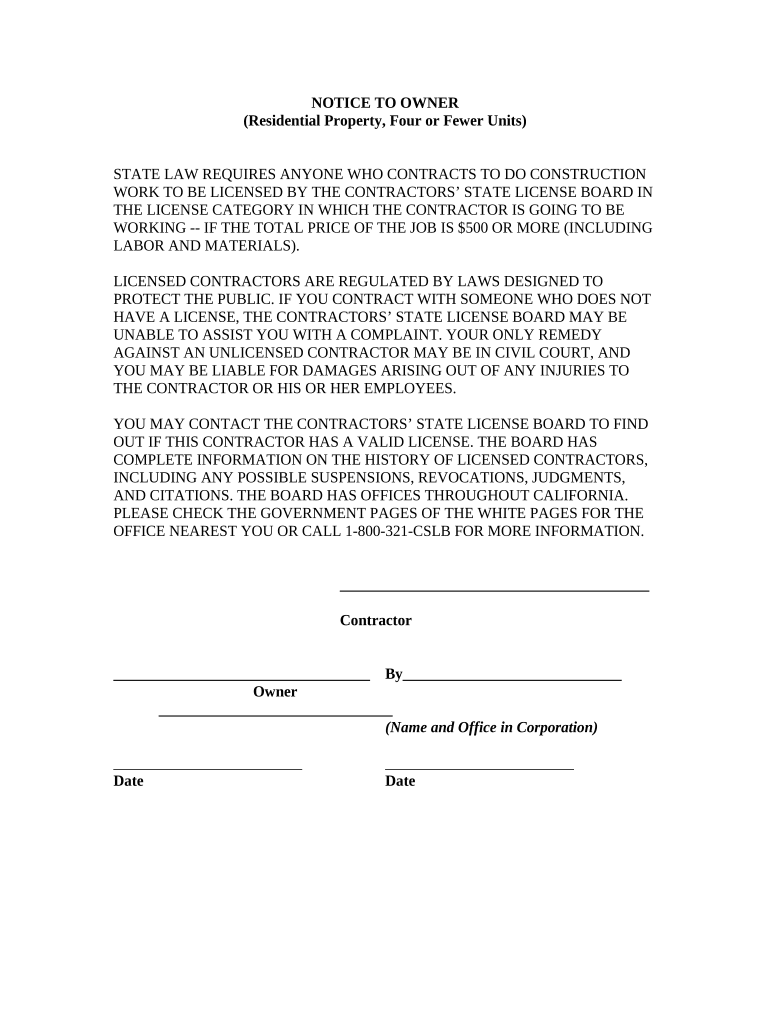
Practical tips on finalizing your ‘California Notice Owner’ online
Feeling overwhelmed by the burden of managing documents? Look no further than airSlate SignNow, the leading e-signature solution for individuals and businesses. Bid farewell to the lengthy procedure of printing and scanning paperwork. With airSlate SignNow, you can effortlessly finalize and authorize documents online. Leverage the extensive features embedded in this intuitive and cost-effective platform to transform your document handling approach. Whether you need to sign forms or collect signatures, airSlate SignNow simplifies the process, requiring merely a few clicks.
Follow this comprehensive guide:
- Sign in to your account or sign up for a complimentary trial with our service.
- Click +Create to upload a document from your device, cloud storage, or our template collection.
- Open your ‘California Notice Owner’ in the editor.
- Click Me (Fill Out Now) to set up the document on your side.
- Add and assign fillable fields for other participants (if necessary).
- Proceed with the Send Invite options to request eSignatures from others.
- Save, print your version, or convert it into a reusable template.
Don’t fret if you need to work with your colleagues on your California Notice Owner or submit it for notarization—our platform offers all you need to perform these tasks. Sign up with airSlate SignNow today and enhance your document management experience!
FAQs
-
What is a notice to owner form and why is it important?
A notice to owner form is a crucial document in the construction industry, informing property owners that work is being performed on their property. This form helps secure lien rights and ensures that the owner is aware of any potential claims against the property. Using airSlate SignNow, you can easily create and send a notice to owner form to streamline your communication with property owners.
-
How can I create a notice to owner form using airSlate SignNow?
Creating a notice to owner form with airSlate SignNow is simple and efficient. You can choose from customizable templates or create your own from scratch using our intuitive interface. Once your form is ready, you can easily send it for eSignature, ensuring that all parties have a legally binding document.
-
Is airSlate SignNow a cost-effective solution for managing notice to owner forms?
Yes, airSlate SignNow offers a cost-effective solution for managing your notice to owner forms. With competitive pricing plans, businesses can access all the features needed to create, send, and sign documents without breaking the bank. This affordability makes it an ideal choice for contractors and property managers alike.
-
What features does airSlate SignNow offer for handling notice to owner forms?
airSlate SignNow provides a range of features for handling notice to owner forms, including customizable templates, eSignature capabilities, and document tracking. Additionally, users can automate workflows and integrate with other applications, making it easier to manage all aspects of document preparation and signing.
-
Can I integrate airSlate SignNow with other software for managing notice to owner forms?
Absolutely! airSlate SignNow integrates seamlessly with various third-party software solutions, allowing you to manage your notice to owner forms alongside other business processes. Whether you use CRM systems, project management tools, or accounting software, airSlate SignNow can enhance your workflow efficiency.
-
What are the benefits of using airSlate SignNow for my notice to owner form needs?
Using airSlate SignNow for your notice to owner form needs ensures faster processing times, improved accuracy, and enhanced security. With easy eSigning and document tracking, you can stay organized and ensure compliance with legal requirements, all while saving time and resources.
-
Is there a mobile app for managing notice to owner forms with airSlate SignNow?
Yes, airSlate SignNow offers a mobile app that allows you to manage your notice to owner forms on the go. You can create, send, and sign documents directly from your smartphone or tablet, giving you flexibility and convenience whenever you need it.
The best way to complete and sign your california notice owner form
Find out other california notice owner form
- Close deals faster
- Improve productivity
- Delight customers
- Increase revenue
- Save time & money
- Reduce payment cycles















