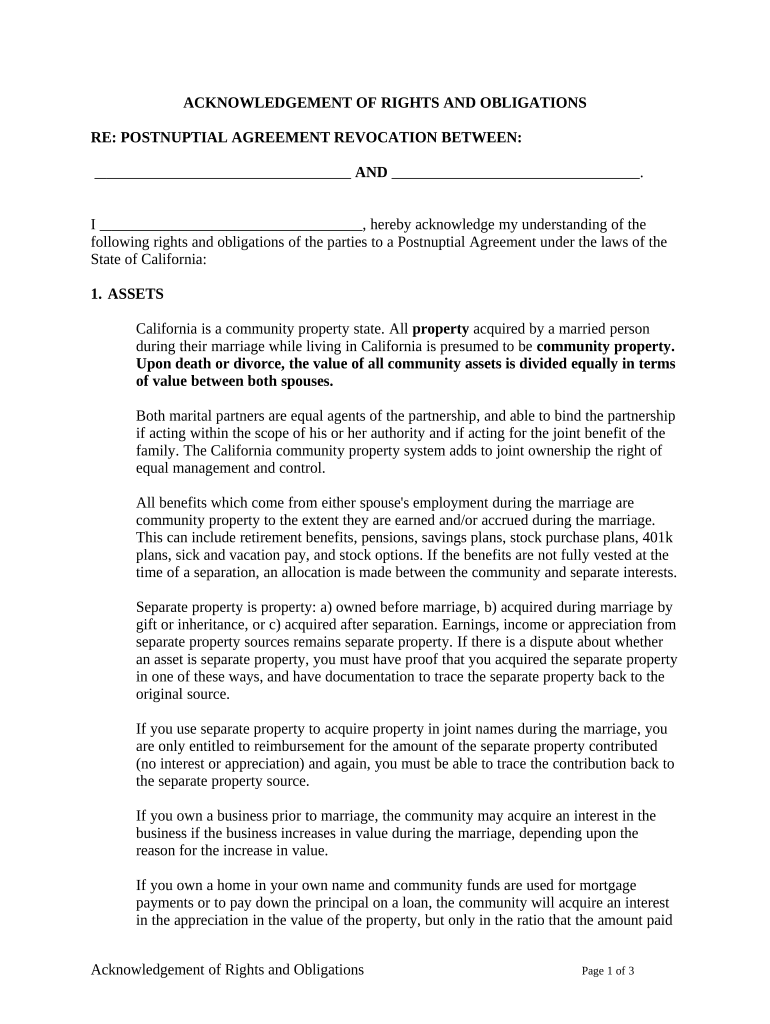ACKNOWLEDGEMENT OF RIGHTS AND OBLIGATIONS
RE: POSTNUPTIAL AGREEMENT REVOCATION BETWEEN:
AND .
I , hereby acknowledge my understanding of the
following rights and obligations of the parties to a Postnuptial Agreement under the laws of the
State of California:
1. ASSETS
California is a community property state. All property acquired by a married person
during their marriage while living in California is presumed to be community property.
Upon death or divorce, the value of all community assets is divided equally in terms
of value between both spouses.
Both marital partners are equal agents of the partnership, and able to bind the partnership
if acting within the scope of his or her authority and if acting for the joint benefit of the
family. The California community property system adds to joint ownership the right of
equal management and control.
All benefits which come from either spouse's employment during the marriage are
community property to the extent they are earned and/or accrued during the marriage.
This can include retirement benefits, pensions, savings plans, stock purchase plans, 401k
plans, sick and vacation pay, and stock options. If the benefits are not fully vested at the
time of a separation, an allocation is made between the community and separate interests.
Separate property is property: a) owned before marriage, b) acquired during marriage by
gift or inheritance, or c) acquired after separation. Earnings, income or appreciation from
separate property sources remains separate property. If there is a dispute about whether
an asset is separate property, you must have proof that you acquired the separate property
in one of these ways, and have documentation to trace the separate property back to the
original source.
If you use separate property to acquire property in joint names during the marriage, you
are only entitled to reimbursement for the amount of the separate property contributed
(no interest or appreciation) and again, you must be able to trace the contribution back to
the separate property source.
If you own a business prior to marriage, the community may acquire an interest in the
business if the business increases in value during the marriage, depending upon the
reason for the increase in value.
If you own a home in your own name and community funds are used for mortgage
payments or to pay down the principal on a loan, the community will acquire an interest
in the appreciation in the value of the property, but only in the ratio that the amount paid
Acknowledgement of Rights and Obligations Page 1 of 3
on principal bears to the total purchase price. The community will also be reimbursed for
the amount paid down on principal.
The way you hold title to real property will affect disposition of property upon death of a
spouse. For example, property held as joint tenants will automatically become the
property of the surviving spouse. Property held as community property or tenants in
common will be distributed according to the will or trust of the spouse, or according to
the laws governing intestate succession in the absence of a will or a trust.
2. DEBTS
Debts incurred during the marriage are presumed to be community property. The only
debts which would normally not be community property are debts which are completely
unrelated to the community (such as debts related to one person's separate property,
support obligations, gifts or expenses related to a romantic relationship other than the
marriage, or criminal acts which did not have a financial benefit to the community). This
means that a spouse could incur a debt for a purpose the other spouse does not approve
and it would still be a community debt.
Debts incurred before marriage remain the responsibility of the person who originally
incurred them. If community funds are used to pay these debts, sometimes there is a right
of reimbursement for the community and sometimes not (special rules apply depending
upon the type of debt and other assets/income which was available to pay it.)
3. DIVISION OF ASSETS AND DEBTS UPON DIVORCE
In dissolution of a marriage, the court is empowered to allocate assets of comparable
value to the former husband and wife to make the overall division of the gross marital
estate substantially equal. It need not divide each asset. For example, when dividing a
business might impair its value, the court will generally preserve the ongoing business
interests if the court can still make an overall equal division of the marital estate.
If you own a home together and one spouse continues to reside in the home after
separation, that spouse could owe "rent" to the community, subject to an offset for
payment of the costs of the home.
If one spouse pays on community debts after separation, he or she will generally be
reimbursed for those payments (the biggest exception would be if the debt payments are
in lieu of support.).
4. SUPPORT
Each spouse owes a duty of support to the other. Support can be ordered after separation.
The amount and duration of support is set by the court and can depend on many factors.
5. CHILDREN
Acknowledgement of Rights and Obligations Page 2 of 3
Each parent is entitled to custody of the children. Upon a separation, the court determines
custody according to the best interest of the child. Child support is payable according to a
standardized formula.
6. POSTNUPTIAL AGREEMENTS
Under California law, the property rights of husband and wife prescribed by statute may
be altered by a postnuptial agreement.
A postnuptial agreement may be recorded in the office of the recorder of each county in
which real property affected by the agreement is situated if the postnuptial agreement is
executed and acknowledged or proved in the manner that a grant of real property is
required to be executed and acknowledged or proved. Recording or nonrecording of a
postnuptial agreement or other marital property agreement has the same effect as
recording or nonrecording of a grant of real property.
Information on the enforceability of postnuptial agreements is contained in the
“Postnuptial Agreement Disclosure” that was received and signed concurrently with this
“Acknowledgement of Rights and Obligations.”
7. BY EXECUTING THE POSTNUPTIAL AGREEMENT REVOCATION YOU WILL
BE REINSTATING ALL OF THE FOLLOWING RIGHTS:
(a) Division of community and quasi-community property; and
(b) The award of marital assets by the court on such conditions as it feels proper to
provide for a substantially equal distribution of property.
This statement of Rights and Obligations has been provided by
.
I, , hereby acknowledge receipt of this Declaration of
Rights and Obligations on this the day of , 2
Signature
Type or Print Name
Acknowledgement of Rights and Obligations Page 3 of 3
ADVISEMENT AND WAIVER OF RIGHT TO
INDEPENDENT COUNSEL
RE: POSTNUPTIAL AGREEMENT REVOCATION BETWEEN:
AND .
NAME OF DECLARANT: .
RIGHT TO BE REPRESENTED BY AN ATTORNEY. I have been advised to seek
independent counsel regarding a proposed postnuptial agreement revocation between myself and
. I am either currently in a position to afford independent
counsel of my own choice or, if I can not afford independent legal counsel, I understand that
has agreed to compensate me for the cost of independent
counsel to act solely under my direction and control.
WAIVER. I understand that I am giving up the rights stated above and hereby waive the right
to independent counsel.
Signature of Declarant
Type or Print Name
State of California, County of
On , 20 before me,
(here insert name and title of the officer), personally appeared
,
who proved to me on the basis of satisfactory evidence to be the person whose name is
subscribed to the within instrument and acknowledged to me that he executed the same in his
authorized capacity , and that by his signature on the instrument the person , or the entity upon
behalf of which the person acted, executed the instrument. I certify under PENALTY OF
PERJURY under the laws of the State of California that the foregoing paragraph is true and
correct.
WITNESS my hand and official seal.
Signature (Seal)
Advisement and Waiver of Right to Independent Counsel Page 1 of 1
POSTNUPTIAL AGREEMENT REVOCATION DISCLOSURE
AS STATED BELOW, IT IS VERY IMPORTANT THAT YOU BE REPRESENTED BY
INDEPENDENT COUNSEL, OR WAIVE SUCH RIGHT. SEVEN (7) DAYS MUST PASS
BEFORE EXECUTION OF THE REVOCATION AS PROVIDED BELOW.
NOTICE:
The parties understand fully the laws of California dealing with the validity of postnuptial
agreements, including, but not limited to the following:
(a) A postnuptial agreement is not enforceable if the party against whom enforcement is
sought proves either of the following:
(1) That party did not execute the agreement voluntarily.
(2) The agreement was unconscionable when it was executed and, before execution
of the agreement, all of the following applied to that party:
(A) That party was not provided a fair, reasonable, and full disclosure
of the property or financial obligations of the other party.
(B) That party did not voluntarily and expressly waive, in writing, any
right to disclosure of the property or financial obligations of the other
party beyond the disclosure provided.
(C) That party did not have, or reasonably could not have had, an
adequate knowledge of the property or financial obligations of the
other party.
(b) An issue of unconscionability of a postnuptial agreement shall be decided by the court
as a matter of law.
(c) For the purposes of subdivision (a), it shall be deemed that a postnuptial agreement
was not executed voluntarily unless the court finds in writing or on the record all of
the following:
(1) The party against whom enforcement is sought was represented by
independent legal counsel at the time of signing the agreement or, after being
advised to seek independent legal counsel, expressly waived, in a separate
writing, representation by independent legal counsel.
(2) The party against whom enforcement is sought had not less than seven
Postnuptial Agreement Revocation Disclosure Page 1 of 2
calendar days between the time that party was first presented with the
agreement and advised to seek independent legal counsel and the time the
agreement was signed.
(3) The party against whom enforcement is sought, if unrepresented by legal
counsel, was fully informed of the terms and basic effect of the agreement as
well as the rights and obligations he or she was giving up by signing the
agreement, and was proficient in the language in which the explanation of the
party's rights was conducted and in which the agreement was written. The
explanation of the rights and obligations relinquished shall be memorialized in
writing and delivered to the party prior to signing the agreement. The
unrepresented party shall, on or before the signing of the postnuptial
agreement, execute a document declaring that he or she received the
information required by this paragraph and indicating who provided that
information.
(4) The agreement and the writings executed pursuant to paragraphs (1) and (3)
were not executed under duress, fraud, or undue influence, and the parties did
not lack capacity to enter into the agreement.
(5) Any other factors the court deems relevant.
WE HAVE FULLY READ AND UNDERSTAND THE ABOVE LAWS AND WERE
PROVIDED THIS DISCLOSURE, A COPY OF THE PROPOSED POSTNUPTIAL
AGREEMENT REVOCATION AND WERE ADVISED TO SEEK INDEPENDENT
COUNSEL AT LEAST SEVEN (7) DAYS BEFORE EXECUTION OF THE ACTUAL
REVOCATION.
HUSBAND (as used in this Agreement)
Signature
Print or Type Name WIFE (as used in this Agreement)
Signature
Print or Type Name
DATE SIGNED MUST BE AT LEAST SEVEN DAYS BEFORE SIGNING THE
REVOCATION.
Postnuptial Agreement Revocation Disclosure Page 2 of 2
AGREED REVOCATION OF POSTNUPTIAL AGREEMENT
THIS AGREEMENT, made this day of , 2 ,
between of
(Name) (Street Address)
("first party or Wife"), and ,
(City, State and Zip Code) (Name)
of , ,
(Street Address) (City, State and Zip Code)
("second party or Husband"), both herein referred to as "Parties".
W I T N E S S E T H
WHEREAS, Wife and Husband are now married, having been married on the
day of , 2 , in County, ; and
WHEREAS, the Parties entered into a postnuptial agreement on the day of
, 20 , and
WHEREAS, the Parties hereby desire to revoke the postnuptial agreement; and
WHEREAS, the parties agree that this revocation is to be effective upon execution in
accordance with the applicable laws of the State of California.
NOW, THEREFORE, in consideration of the mutual promises, covenants, warranties and
other benefits and advantages accruing to each party, the parties agree as set forth above and
below as follows:
SECTION 1
REVOCATION
The postnuptial agreement entered into between the Parties and referenced above is hereby
revoked and cancelled for all purposes. The Parties’ rights and obligations shall be governed by the
laws of the State of California and any other agreements the Parties may enter into.
SECTION 2
AMENDMENT OR REVOCATION
The parties agree to reserve the right to amend or revoke this agreement during the joint
lives of the parties and the parties’ marriage by a written amendment or revocation signed by both
parties.
SECTION 3
Agreed Revocation of Postnuptial Agreement Page 1 of 3
ABSENCE OF DURESS OR UNDUE INFLUENCE
The parties agree and state that each has freely and voluntarily entered into this
agreement. This agreement was executed free of any duress, coercion, collusion, or undue
influence, and the terms of this agreement are not unconscionable, but are fair, just, and
equitable. Both parties were provided prior to execution of this agreement a fair and reasonable
disclosure of the property and financial obligations of the other party and each party had, or
reasonably could have had, an adequate knowledge of the property and financial obligations of the
other party.
SECTION 4
CONTROLLING LAW
This revocation shall be controlled, construed and given effect by and under the laws of the
State of California. It is the intent of the parties that the revocation be enforced to the fullest extent
permissible under applicable laws and public policies.
SECTION 5
SUCCESSORS AND ASSIGNS
This revocation shall be binding upon and inure to the benefit of the parties hereto and their
respective successors, assigns, executors, administrators, and legal representatives.
IN WITNESS WHEREOF, the parties have executed this agreement on the day and year
first above written.
HUSBAND (as used in this Agreement)
Signature
Print or Type Name WIFE (as used in this Agreement)
Signature
Print or Type Name
Note: This Agreement must be executed by the Parties before a notary public.
State of California, County of
On , 20 before me,
(here insert name and title of the officer), personally appeared
,
who proved to me on the basis of satisfactory evidence to be the person whose name is
Agreed Revocation of Postnuptial Agreement Page 2 of 3
subscribed to the within instrument and acknowledged to me that he executed the same in his
authorized capacity , and that by his signature on the instrument the person , or the entity upon
behalf of which the person acted, executed the instrument. I certify under PENALTY OF
PERJURY under the laws of the State of California that the foregoing paragraph is true and
correct.
WITNESS my hand and official seal.
Signature (Seal)
State of California, County of
On , 20 before me,
(here insert name and title of the officer), personally appeared
,
who proved to me on the basis of satisfactory evidence to be the person whose name is
subscribed to the within instrument and acknowledged to me that he executed the same in his
authorized capacity , and that by his signature on the instrument the person , or the entity upon
behalf of which the person acted, executed the instrument. I certify under PENALTY OF
PERJURY under the laws of the State of California that the foregoing paragraph is true and
correct.
WITNESS my hand and official seal.
Signature (Seal)
APPROVED (optional)
Attorney for Husband
Print or Type Name APPROVED (optional)
Attorney for Wife
Print or Type Name
Agreed Revocation of Postnuptial Agreement Page 3 of 3