Fill and Sign the Caribbean Consent Form
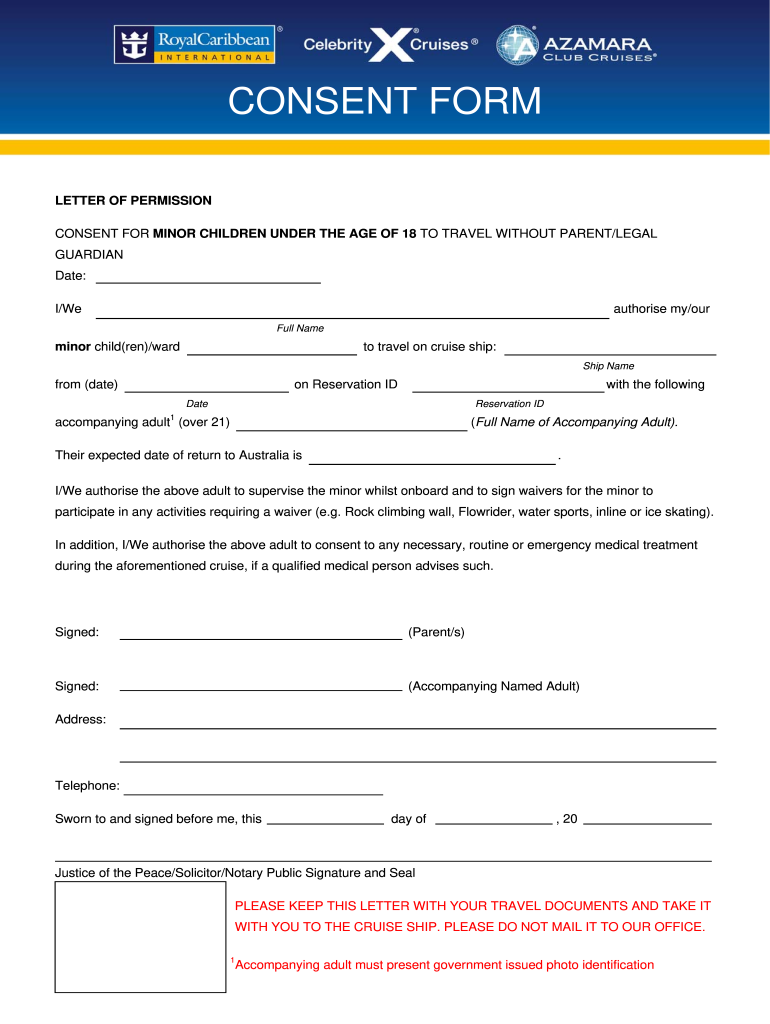
Useful suggestions for preparing your ‘Caribbean Consent Form’ online
Are you fed up with the inconvenience of handling paperwork? Look no further than airSlate SignNow, the premier electronic signature solution for individuals and organizations. Bid farewell to the monotonous routine of printing and scanning documents. With airSlate SignNow, you can seamlessly fill out and sign paperwork online. Take advantage of the robust features integrated into this user-friendly and affordable platform, and transform your method of document management. Whether you need to endorse forms or gather signatures, airSlate SignNow manages everything effortlessly, requiring only a few clicks.
Follow this comprehensive guide:
- Log into your account or begin a free trial with our service.
- Click +Create to upload a file from your device, cloud, or our template collection.
- Open your ‘Caribbean Consent Form’ in the editor.
- Click Me (Fill Out Now) to finalize the document on your end.
- Add and designate fillable fields for other participants (if necessary).
- Proceed with the Send Invite settings to solicit eSignatures from others.
- Save, print your copy, or convert it into a reusable template.
No need to worry if you need to work with your colleagues on your Caribbean Consent Form or send it for notarization—our platform has everything you require to complete such tasks. Create an account with airSlate SignNow today and enhance your document management to new levels!
FAQs
-
What is the Royal Caribbean Parental Consent Form?
The Royal Caribbean Parental Consent Form is a legal document required for minors traveling on Royal Caribbean cruises without their parents or guardians. This form ensures that the cruise line has permission from the child's legal guardians for the trip, enhancing safety and compliance. Using airSlate SignNow, you can easily create, send, and eSign this essential document.
-
How can I create a Royal Caribbean Parental Consent Form with airSlate SignNow?
Creating a Royal Caribbean Parental Consent Form with airSlate SignNow is simple. You can start by selecting a template from our extensive library or create a custom form tailored to your needs. Once designed, you can share it with the necessary parties for eSignature, streamlining the process.
-
Is there a cost associated with using the Royal Caribbean Parental Consent Form service?
Yes, while airSlate SignNow offers various pricing plans, creating and managing your Royal Caribbean Parental Consent Form can be done at a competitive rate. We provide flexible plans that cater to both individual users and businesses, ensuring you receive great value for your document management needs.
-
What are the benefits of using airSlate SignNow for the Royal Caribbean Parental Consent Form?
Using airSlate SignNow for the Royal Caribbean Parental Consent Form offers numerous benefits, including a user-friendly interface, quick eSignature capabilities, and secure document storage. Additionally, it helps you save time and reduce paper waste, making your travel preparations more efficient.
-
Can I integrate airSlate SignNow with other applications for managing the Royal Caribbean Parental Consent Form?
Absolutely! airSlate SignNow offers seamless integrations with various applications, including CRM and productivity tools. This allows you to manage your Royal Caribbean Parental Consent Form alongside other business processes, enhancing your workflow and document management.
-
What if I need to make changes to my Royal Caribbean Parental Consent Form after sending it?
With airSlate SignNow, you can easily make changes to your Royal Caribbean Parental Consent Form even after it has been sent. Simply access your document, edit the necessary fields, and resend it for eSignature, ensuring that all parties have the most current information.
-
How secure is the Royal Caribbean Parental Consent Form when using airSlate SignNow?
Security is a top priority at airSlate SignNow. When using our platform for the Royal Caribbean Parental Consent Form, your documents are protected with industry-standard encryption and secure authentication measures, ensuring that your sensitive information remains confidential and secure.
Find out other caribbean consent form
- Close deals faster
- Improve productivity
- Delight customers
- Increase revenue
- Save time & money
- Reduce payment cycles

