Fill and Sign the Certificate of Resignation of Registered Agent Form
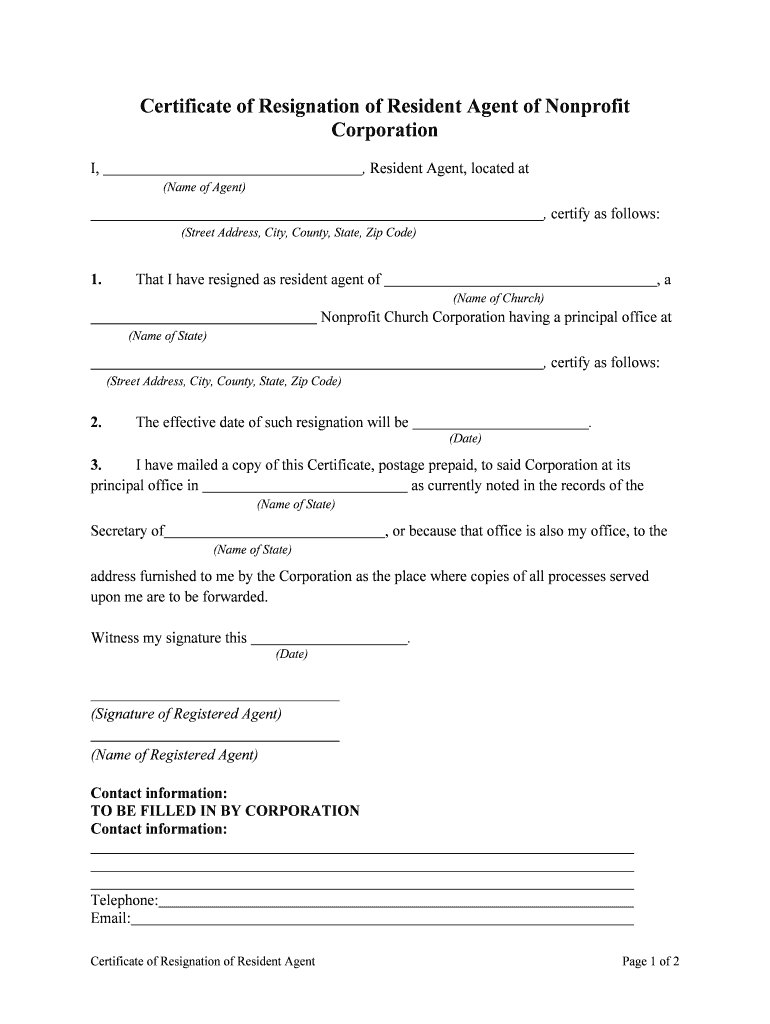
Valuable advice on finalizing your ‘Certificate Of Resignation Of Registered Agent Form’ online
Are you frustrated with the inconvenience of managing documents? Look no further than airSlate SignNow, the leading electronic signing solution for individuals and organizations. Bid farewell to the monotonous procedure of printing and scanning documents. With airSlate SignNow, you can easily complete and sign documents online. Utilize the extensive features embedded in this user-friendly and cost-effective platform and transform your document management approach. Whether you need to sign forms or gather eSignatures, airSlate SignNow takes care of everything seamlessly, with just a few clicks.
Follow these detailed instructions:
- Access your account or initiate a free trial with our service.
- Select +Create to upload a document from your computer, cloud storage, or our form collection.
- Open your ‘Certificate Of Resignation Of Registered Agent Form’ in the editor.
- Click Me (Fill Out Now) to complete the form on your part.
- Add and designate fillable fields for others (if necessary).
- Continue with the Send Invite settings to solicit eSignatures from others.
- Save, print your copy, or convert it into a reusable template.
Don’t fret if you need to work with your coworkers on your Certificate Of Resignation Of Registered Agent Form or send it for notarization—our solution offers everything required to fulfill such tasks. Register with airSlate SignNow today and take your document management to the next level!
FAQs
-
What is a Certificate Of Resignation Of Registered Agent Form?
The Certificate Of Resignation Of Registered Agent Form is a legal document that allows a registered agent to officially resign from their duties on behalf of a business. This form ensures that the resignation is documented properly, allowing the business to appoint a new registered agent without any legal complications.
-
How do I complete the Certificate Of Resignation Of Registered Agent Form?
To complete the Certificate Of Resignation Of Registered Agent Form, you need to provide the name of the business, the name of the resigning agent, and the effective date of the resignation. Ensure that the form is signed and dated by the resigning agent to validate the process.
-
Can I eSign the Certificate Of Resignation Of Registered Agent Form using airSlate SignNow?
Yes, you can easily eSign the Certificate Of Resignation Of Registered Agent Form using airSlate SignNow. Our platform allows you to upload the form, add your electronic signature, and send it securely, ensuring a smooth and efficient resignation process.
-
What are the benefits of using airSlate SignNow for my Certificate Of Resignation Of Registered Agent Form?
Using airSlate SignNow for your Certificate Of Resignation Of Registered Agent Form streamlines the process, making it quick and efficient. Our platform provides secure storage, easy access to your documents, and the ability to track the signing process in real-time, ensuring a hassle-free experience.
-
Is there a cost associated with obtaining the Certificate Of Resignation Of Registered Agent Form through airSlate SignNow?
While the Certificate Of Resignation Of Registered Agent Form itself may be available for free from some state agencies, using airSlate SignNow comes with a subscription cost. This fee provides you access to our comprehensive eSignature solutions, document management, and additional features that enhance your workflow.
-
Are there any integrations available with airSlate SignNow for managing the Certificate Of Resignation Of Registered Agent Form?
Yes, airSlate SignNow offers various integrations with popular applications such as Google Drive, Dropbox, and Microsoft Office. These integrations allow you to easily manage and store your Certificate Of Resignation Of Registered Agent Form alongside your other important documents.
-
What happens after I submit my Certificate Of Resignation Of Registered Agent Form?
After submitting your Certificate Of Resignation Of Registered Agent Form, it will be processed by the appropriate state authority. Once approved, you should receive confirmation of the resignation, allowing you to officially appoint a new registered agent without any legal issues.
The best way to complete and sign your certificate of resignation of registered agent form
Find out other certificate of resignation of registered agent form
- Close deals faster
- Improve productivity
- Delight customers
- Increase revenue
- Save time & money
- Reduce payment cycles















