Fill and Sign the Child Curfew Form
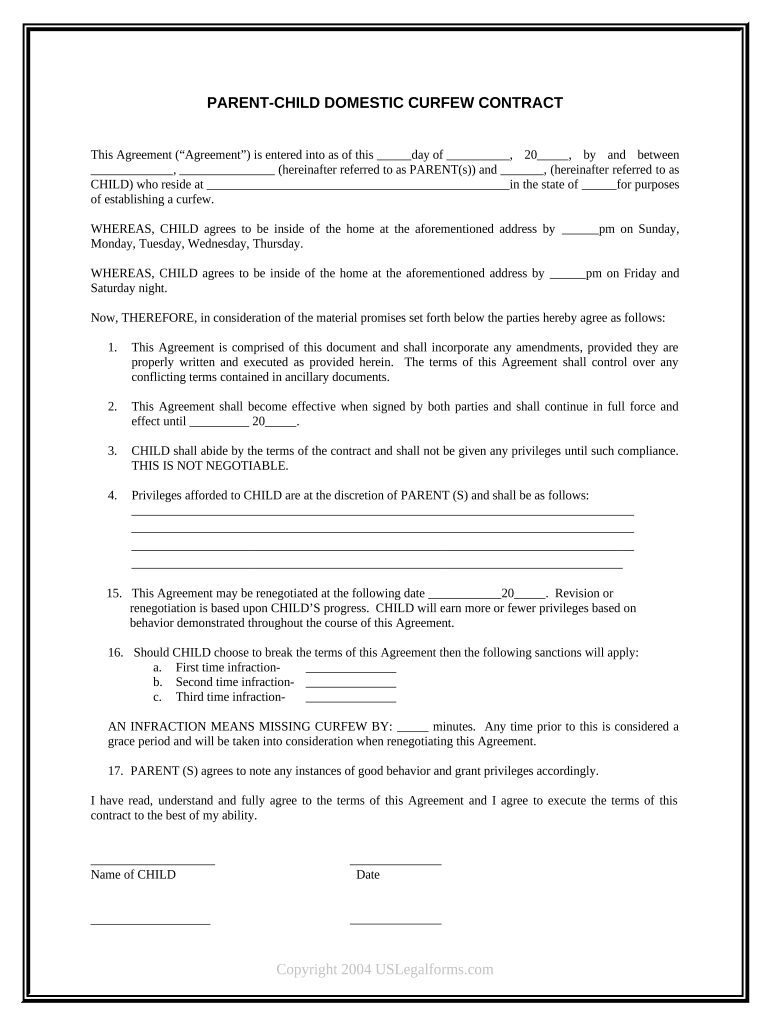
Practical suggestions for preparing your ‘Child Curfew’ online
Are you fatigued by the complexities of handling documentation? Your search ends here with airSlate SignNow, the leading eSignature solution for individuals and small to medium-sized businesses. Say farewell to the tedious routine of printing and scanning documents. With airSlate SignNow, you can effortlessly fill out and sign documents online. Utilize the robust features integrated into this user-friendly and cost-effective platform to transform your method of document management. Whether you need to approve forms or collect eSignatures, airSlate SignNow manages everything smoothly, with just a few clicks.
Adhere to these comprehensive steps:
- Log into your account or sign up for a complimentary trial with our service.
- Click +Create to upload a file from your device, cloud storage, or our form library.
- Access your ‘Child Curfew’ in the editor.
- Select Me (Fill Out Now) to prepare the document on your end.
- Add and designate fillable fields for others (if necessary).
- Continue with the Send Invite settings to solicit eSignatures from others.
- Save, print your copy, or convert it into a reusable template.
Don’t fret if you need to work with others on your Child Curfew or send it for notarization—our solution provides everything required to complete such tasks. Create an account with airSlate SignNow today and elevate your document management to new levels!
FAQs
-
What is a Child Curfew and how does it work?
A Child Curfew is a set of rules or guidelines that parents implement to manage their children's activities and whereabouts during specific hours. With airSlate SignNow, you can create and eSign documents that outline these curfews, ensuring clarity and compliance. This solution is designed to help families maintain safety while allowing children to gain independence.
-
How can airSlate SignNow help with enforcing a Child Curfew?
airSlate SignNow provides a user-friendly platform for drafting agreements related to a Child Curfew. You can create customized documents that specify curfew times and responsibilities, which can then be eSigned by both parents and children. This formal agreement makes it easier to enforce the curfew while fostering responsibility.
-
Is there a cost associated with using airSlate SignNow for Child Curfew documents?
Yes, airSlate SignNow offers various pricing plans that cater to different needs, allowing you to choose the most suitable option for managing your Child Curfew documents. These plans are designed to be cost-effective, ensuring that you can efficiently document your family agreements without breaking the bank.
-
What features does airSlate SignNow offer for managing Child Curfew agreements?
airSlate SignNow includes features like customizable templates, secure eSigning, and document storage, making it easy to handle Child Curfew agreements. You can also track document status and receive notifications when agreements are signed, ensuring everyone is on the same page regarding curfew rules.
-
Can I integrate airSlate SignNow with other tools for managing Child Curfew?
Absolutely! airSlate SignNow seamlessly integrates with various applications, allowing you to manage your Child Curfew documents alongside other family management tools. This integration enhances productivity and ensures that all your family agreements are easily accessible in one place.
-
What are the benefits of using airSlate SignNow for a Child Curfew?
Using airSlate SignNow for a Child Curfew offers several benefits, including ease of use, legal validity, and the ability to keep your documents organized. By documenting your curfew agreements, you create a reference point that can help resolve misunderstandings and foster accountability in your children.
-
Is airSlate SignNow secure for handling Child Curfew documents?
Yes, airSlate SignNow prioritizes security and compliance, making it a safe choice for handling sensitive documents like Child Curfew agreements. The platform uses advanced encryption and secure storage to protect your information, ensuring that your family's agreements are kept confidential.
The best way to complete and sign your child curfew form
Find out other child curfew form
- Close deals faster
- Improve productivity
- Delight customers
- Increase revenue
- Save time & money
- Reduce payment cycles















