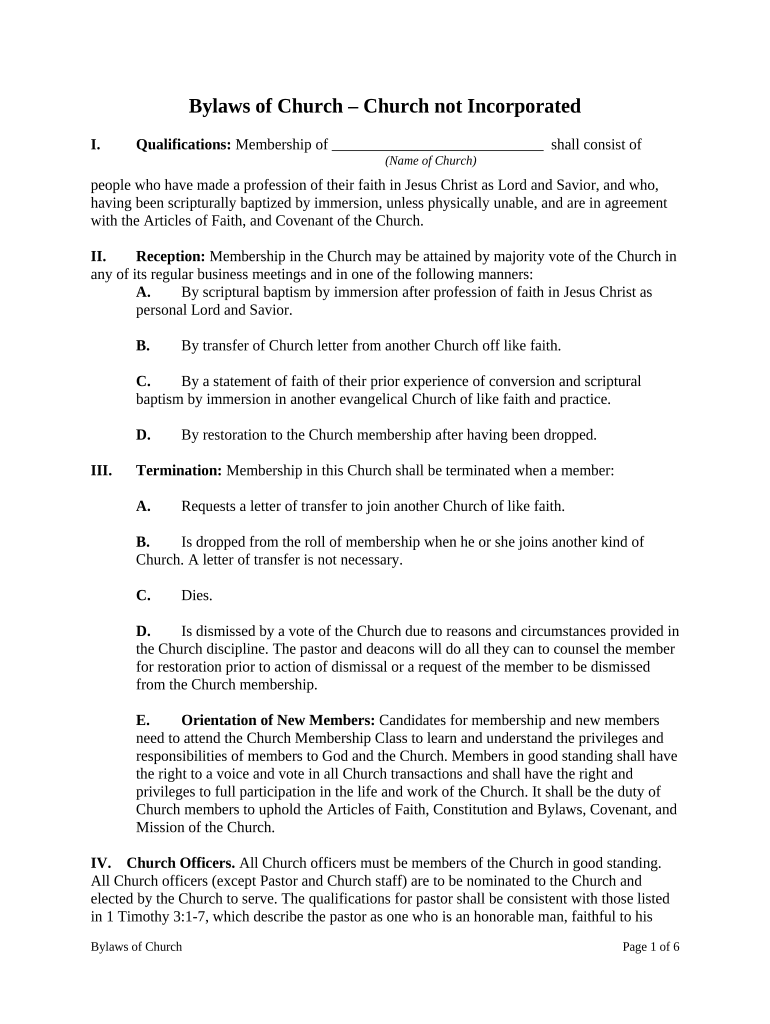Bylaws of Church – Church not Incorporated
I. Qualifications: Membership of shall consist of
(Name of Church)
people who have made a profession of their faith in Jesus Christ as Lord and Savior, and who,
having been scripturally baptized by immersion, unless physically unable, and are in agreement
with the Articles of Faith, and Covenant of the Church.
II. Reception: Membership in the Church may be attained by majority vote of the Church in
any of its regular business meetings and in one of the following manners:
A. By scriptural baptism by immersion after profession of faith in Jesus Christ as
personal Lord and Savior.
B. By transfer of Church letter from another Church off like faith.
C. By a statement of faith of their prior experience of conversion and scriptural
baptism by immersion in another evangelical Church of like faith and practice.
D. By restoration to the Church membership after having been dropped.
III. Termination: Membership in this Church shall be terminated when a member:
A. Requests a letter of transfer to join another Church of like faith.
B. Is dropped from the roll of membership when he or she joins another kind of
Church. A letter of transfer is not necessary.
C. Dies.
D. Is dismissed by a vote of the Church due to reasons and circumstances provided in
the Church discipline. The pastor and deacons will do all they can to counsel the member
for restoration prior to action of dismissal or a request of the member to be dismissed
from the Church membership.
E. Orientation of New Members: Candidates for membership and new members
need to attend the Church Membership Class to learn and understand the privileges and
responsibilities of members to God and the Church. Members in good standing shall have
the right to a voice and vote in all Church transactions and shall have the right and
privileges to full participation in the life and work of the Church. It shall be the duty of
Church members to uphold the Articles of Faith, Constitution and Bylaws, Covenant, and
Mission of the Church.
IV. Church Officers. All Church officers must be members of the Church in good standing.
All Church officers (except Pastor and Church staff) are to be nominated to the Church and
elected by the Church to serve. The qualifications for pastor shall be consistent with those listed
in 1 Timothy 3:1-7, which describe the pastor as one who is an honorable man, faithful to his
Bylaws of Church Page 1 of 6
current wife, exhibiting self-control, living wisely and with good reputation. His training, skills,
and experiences are needed in this area of leadership.
B. Responsibilities of Pastor:
1. These generally fall into the following areas: Preaching, teaching, pastoral
counseling, administration, planning, and guiding the Church to grow and fulfill
its purposes.
2. He shall lead the Church, the organizations, and all leaders of the Church
in performing their tasks in worship, proclamation, education, and evangelism.
3. The Pastor shall be an ex officio member of all Church standing
committees, except the Pastor's Selection Committee.
4. He shall assist the deacons in securing pulpit supply for times he is absent
from the pulpit.
C. Call:
1. A pastor shall be chosen and called whenever a vacancy occurs.
2. A Pastor's Selection Committee shall be appointed by the Church to seek
out a suitable pastor and this committee's recommendation will serve as a
nomination.
3. The Pastor's Selection Committee will recommend only one candidate at a
time.
4. The pastor's election shall take place at a meeting called for that purpose,
of which at least one week notice shall be given to the members. An affirmative
vote of three-fourths (3/4) of those present is necessary for a choice.
D. Terms of Service:
1. The chosen pastor shall serve until the relationship is terminated by either
his request or that of the Church. In either case, at least thirty (30) days’ notice
shall be given unless otherwise mutually agreed. There shall be a written mutual
contract/agreement made between the pastor and the Church.
B. Church Staff:
1. This Church shall employ or call staff, as it shall need. Staff members
other than that of the pastor shall be recommended for employment by the Church
Council or a special committee.
2. A written job description and mutual contract/agreement will be prepared
when the need for Church staff is determined.
Bylaws of Church Page 2 of 6
C. Deacons:
A. Number, term of office: There shall be five (5) deacons for the first 50
resident member families and one (1) for each additional 10 member families
thereof. Deacons shall be elected for a term of service of three years, or for a
longer term of service as voted upon by the Church membership.
B. Qualifications:
1. A deacon must meet the qualifications listed in 1Timothy 3: 8-
13 and Acts 6:1-5. These passages are interpreted using the Greek New
Testament that clarify the original meaning of the Scriptures to mean that
a candidate for the office of deacon is presently and currently “husbanding
one wife” and is a “one woman man” according to Mark 10: 6 – 12,
Matthew 5: 31-32, Matthew 5: 27 – 28, and Mark 11: 25 – 26, shall
demonstrate an exemplary Christian testimony in private, family, and
public life, is a committed Christian leader and partner of the pastor,
supporter and promoter of the Church faith, practice, programs, and
ministries
2. Election: When a deacon vacancy or the need to add to the active
deacon body occurs, the chairman of the active deacon body shall
announce that an election of a deacon will be held during a named Church
business meeting. The active deacon body will enlist eligible and qualified
men and recommend them to the Church in business session to fill the
vacancy or new position. The duties, qualifications, and importance of the
office of a deacon will be interpreted to the candidates and be reviewed to
the Church prior to the scheduled election of deacons.
3. Ordination: Selection, election, and ordination of deacons are a
privilege of the local Church. When ordination of deacons is planned by
the Church, the Church shall authorize the pastor to assemble a council to
examine the candidates concerning their fitness to serve as deacons. The
council directed to examine the deacons shall be composed of the pastor
and ordained deacons and invited ordained pastors and deacons of
neighboring sister Churches. When the council recommends the ordination
of deacons, the ordination service shall be scheduled and led by the Pastor.
D. Duties: Deacons elected by the Church to the active deacon body shall
elect the chairman of the active deacon body. The active deacon body is to serve
as a committee of counsel to assist the pastor concerning the progress and welfare
of the Church. Also, the Deacon is to:
1. Assist the Pastor in ministering to the members of the Church
by implementing a Deacon Family Ministry Plan. Seek to solve any
fellowship problem of the Church. Assist the pastor in administering the
Church ordinances.
Bylaws of Church Page 3 of 6
2. Serve as Church membership committee. In the absence of the
pastor, the chairman of the active deacon body shall serve as an advisory
member to all organizations, departments, and committees of the Church.
D. Moderator: The Church moderator may be the pastor or a lay leader
elected to this position. The moderator shall preside at all regular and called
business meetings of the Church. In the absence of the moderator, the chairman of
deacons shall preside at the regular and called business meetings of the Church. In
the absence of the moderator and the chairman of deacons and if a quorum of the
Church is present as defined by the Church Bylaws, the Church clerk shall call the
Church to order and an acting moderator will be elected by a majority of the
active members present and voting.
E. Clerk: The Church clerk shall be nominated by the Nominating Committee and
elected by the Church to serve and be responsible for keeping an accurate record of all
business meeting transactions of the Church and preparing the annual report to the
association. He or she shall keep a register of the names and addresses of the Church
members, with dates of admission, dismissal, dedication of children, and deaths of
members of the Church family. He or she shall issue letters of dismissal voted by the
Church and write letters of transfer of membership, prepare written reports of the Church,
and keep an accurate history of the Church. An assistant Church clerk may be elected or
the clerk's responsibilities or a portion thereof may be delegated to a Church secretary as
approved by the Church in business session if and when the Church can afford to employ
one.
F. Treasurer: The Church treasurer shall be nominated by the Nominating
Committee and elected by the Church to serve as custodian of all moneys of the Church
and shall disburse these moneys by checks as authorized by the Church. The Church
treasurer shall keep, at all times, an itemized account of all receipts and disbursements
and shall render a monthly and annual written report of this account to the Church. The
Church treasurer's records shall be audited annually by an Auditing Team that is annually
elected by the Church from recommendations made by the Nominating Committee. The
treasurer shall also be responsible for submitting all of the treasurer's records to an
independent professional accountant for an audit that is to be completed at the conclusion
of a treasurer’s term of office prior to a new treasurer taking office.
G. Trustees: At least three (3) trustees shall be nominated by the Nominating
Committee and elected by the Church to hold in trust the property of the Church. They
shall have no power to buy, sell, mortgage, lease, or transfer any property of the Church
without a specific vote of the Church authorizing each action. It shall be the function of
the trustees to sign any, and all legal documents involving the sale, mortgage, purchase,
or lease of Church property or any other legal documents requiring the signature of the
trustees for and in behalf of the Church. No trustee shall be assigned or assume any
power or authority greater than any other member of the Church other than as noted in
these Bylaws. No trustee shall grant nor withhold permission or action required to fulfill
the duly authorized direction approved by the Church membership in business session.
Bylaws of Church Page 4 of 6
H. Church Council: The Church Council shall have as regular members the pastor,
Minister of Music, Minister of Youth, Church clerk, Church treasurer, chairman of the
active deacon body, Sunday School Director, Discipleship Director, and chairperson of
each Church standing committee. The duties of the Church Council shall be to
recommend to the Church objectives and goals; review the coordinated program plans
recommended by the pastor, Church officers, organizations, and committees; to
recommend to the Church the use of leadership, calendar time, and other resources
according to program priorities; and to evaluate program achievements in terms of
Church goals and objectives. All matters agreed on by the Church Council calling for
action not already provided for shall be referred to the Church to be voted upon.
V. Church Meetings.
A. Worship Services : The Church shall meet regularly each Sunday morning for the
worship of God, for preaching, instruction, evangelism, and on other days and times
as approved by the Church for prayer, Bible study, discipleship training, new member
training, or fellowship. These meetings will be open to the entire membership of the
Church and for all people and shall be conducted under the direction of the pastor or
designated Church officer in the absence of the pastor.
B. Regular Business Meetings: Regular business meetings shall be held on the second
Wednesday of each quarter. The agenda shall be circulated or made known to the Church
one week prior to the business meeting.
C. Special Business Meeting: A special called business meeting may be called by the
pastor, or by a majority of the Church Council, or by action of the Church in business
session to consider special matters of significant nature. A one-week written notice or
announcement must be given for the specially called business meeting.
D. Quorum: A quorum consists of at least one-fourth of the active membership roll
of the Church who in attendance at a business meeting, provided it is a stated meeting or
one that has been properly called.
E. Parliamentary Rules: Robert's Rules of Order (revised edition) is adopted as the
authority for parliamentary rules of procedure for all business meetings of the Church and
for all other meetings that demand voting of the Church members, including committee
meetings.
VI. Licensing and Ordaining to the Gospel Ministry
A. Licensing: Any member of the Church who has shown by his life and has felt the
call to the gospel ministry may by vote of the membership at a regular meeting be
licensed by the Church to the Christian ministry.
B. Ordination: When a Church of like faith and order shall have called as its pastor
a member of this Church, who possesses the scriptural qualifications and has
demonstrated by his skills and training readiness for ordination to the work of the gospel
Bylaws of Church Page 5 of 6
ministry, and shall have requested in writing that the member be ordained to the gospel
ministry, the Church shall consider such request and if approved by a majority vote of the
Church in business session, the pastor shall assemble an ordination council for review of
the candidate’s qualifications and to conduct the ordination.
VII. Church Discipline. Should any unhappy difference arise among members, the aggrieved
member shall follow in a tender spirit, the rules given by our Lord in Matthew 18:15-17. Should
any case of gross breach of covenant, or of public scandal occur, the deacons shall endeavor to
resolve the conflict; and if this effort fails, shall report the case to the Church. All such
proceedings shall be pervaded by a spirit of Christian kindness and forbearance, but should an
adverse decision be reached, the Church may proceed to admonish or declare the offender to be
no longer in the membership of the Church. Any person whose membership has been terminated
for any offense may be restored by vote of the Church, upon evidence of his repentance and
reformation; or if an account of continued absence, upon satisfactory explanation.
Bylaws of Church Page 6 of 6
Valuable tips on preparing your ‘Church Constitution And Bylaws Pdf’ online
Are you fed up with the inconvenience of managing paperwork? Look no further than airSlate SignNow, the premier eSignature solution for individuals and organizations. Bid farewell to the monotonous process of printing and scanning documents. With airSlate SignNow, you can seamlessly complete and authorize paperwork online. Take advantage of the powerful tools embedded in this user-friendly and cost-effective platform and transform your methodology towards document management. Whether you need to approve forms or gather electronic signatures, airSlate SignNow simplifies it all effortlessly, with just a few clicks.
Follow this detailed guide:
- Access your account or initiate a free trial with our service.
- Click +Create to upload a file from your device, cloud storage, or our form repository.
- Open your ‘Church Constitution And Bylaws Pdf’ in the editor.
- Click Me (Fill Out Now) to finalize the form on your end.
- Add and designate fillable fields for other users (if needed).
- Proceed with the Send Invite settings to request eSignatures from others.
- Save, print your version, or transform it into a multi-usable template.
No need to worry if you need to collaborate with your colleagues on your Church Constitution And Bylaws Pdf or send it for notarization—our solution provides everything you require to complete such tasks. Register with airSlate SignNow today and enhance your document management experience!