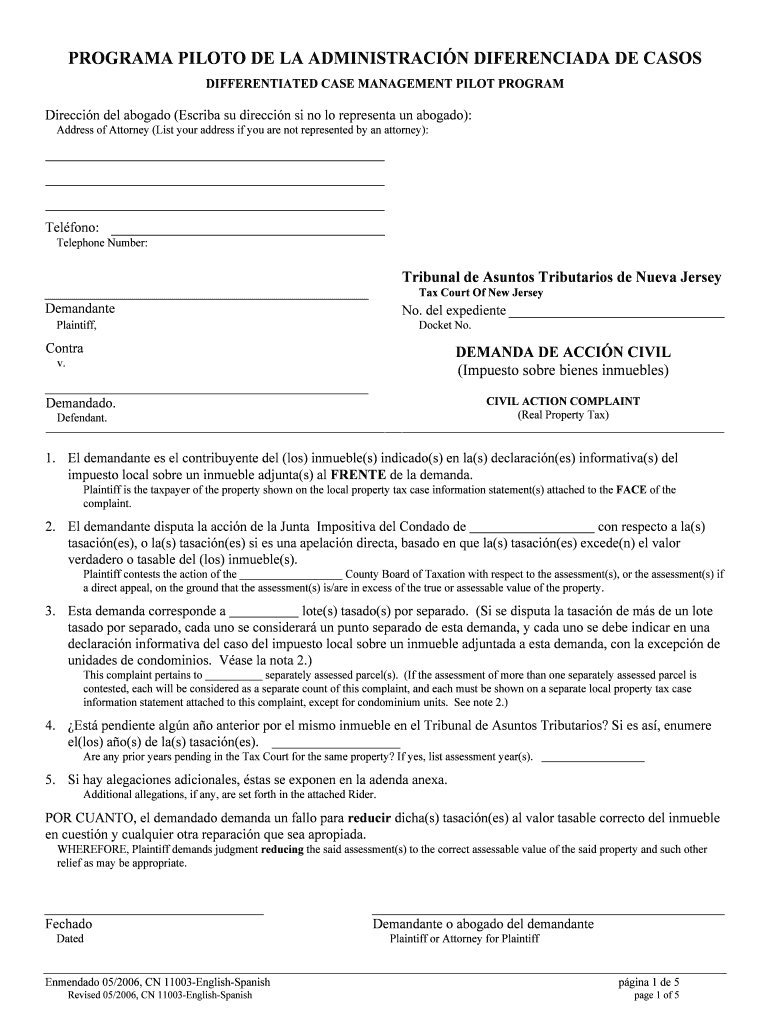Enmendado 05/2006, CN 11003-English-Spanish página 1 de 5 Revised 05/2006, CN 11003-English-Spanish page 1 of 5
PROGRAMA PILOTO DE LA ADMINISTRACIÓN DIFERENCIADA DE CASOS
DIFFERENTIATED CASE MANAGEMENT PILOT PROGRAM
Dirección del abogado (Escriba su dirección si no lo representa un abogado): Address of Attorney (List your address if you are not represented by an attorney):
Teléfono:
Telephone Number:
Tribunal de Asuntos Tributarios de Nueva Jersey Tax Court Of New Jersey
Demandante No. del expediente
Plaintiff, Docket
No.
Contra v.
Demandado. Defendant.
DEMANDA DE ACCIÓN CIVIL
(Impuesto sobre bienes inmuebles)
CIVIL ACTION COMPLAINT (Real Property Tax)
1. El demandante es el contribuyente del (los) inmueble(s) indicado(s) en la(s) declaración(es) informativa(s) del
impuesto local sobre un inmueble adjunta(s) al FRENTE de la demanda.
Plaintiff is the taxpayer of the property shown on the local property tax case information statement(s) attached to the FACE of the
complaint.
2. El demandante disputa la acción de la Junta Im positiva del Condado de
con respecto a la(s)
tasación(es), o la(s) tasación(es) si es una apelación directa, basado en que la(s) tasación(es) excede(n) el valor
verdadero o tasable del (los) inmueble(s). Plaintiff contests the action of the
County Board of Taxation with respect to the assessment(s), or the assessment(s) if
a direct appeal, on the ground that the assessment(s) is/are in excess of the true or assessable value of the property.
3. Esta demanda corresponde a
lote(s) tasado(s) por separado. (Si se disputa la tasación de más de un lote
tasado por separado, cada uno se considerará un punto separado de esta demanda, y cada uno se debe indicar en una
declaración informativa del caso del impuesto local sobre un inmueble adjuntada a esta demanda, con la excepción de
unidades de condominios. Véase la nota 2.) This complaint pertains to
separately assessed parcel(s). (If the assessment of more than one separately assessed parcel is
contested, each will be considered as a separate count of this complaint, and each must be shown on a separate local property tax case
information statement attached to this complaint, except for condominium units. See note 2.)
4. ¿Está pendiente algún año anterior por el mismo inmueble en el Tribunal de Asuntos Tributarios? Si es así, enumere
el(los) año(s) de la(s) tasación(es).
Are any prior years pending in the Tax Court for the same property? If yes, list assessment year(s).
5. Si hay alegaciones adicionales, éstas se exponen en la adenda anexa.
Additional allegations, if any, are set forth in the attached Rider.
POR CUANTO, el demandado demanda un fallo para reducir dicha(s) tasación(es) al valor tasable correcto del inmueble
en cuestión y cualquier otra reparación que sea apropiada. WHEREFORE, Plaintiff demands judgment reducing the said assessment(s) to the correct assessa ble value of the said property and such other
relief as may be appropriate.
Fechado Demandante o abogado del demandante
Dated Plaintiff or Attorney for Plaintiff
Demanda del contribuyente sobre bienes inmuebles / Taxpayer Real Property Complaint
Enmendado 05/2006, CN 11003-English-Spanish página 2 de 5 Revised 05/2006, CN 11003-English-Spanish page 2 of 5
NOTA:
NOTE:
1. Es opcional el uso de este formulario impreso de demanda. Si se usa otro formulario, debe llevar el título de “DIFFERENTIATED CASE MANAGEMENT PILO T PROGRAM” (PROGRAMA PILOTO DE
LA ADMINISTRACIÓN DIFERENCIADA DE CASOS) . También debe exponer la reclamación de
reparación y los hechos en que ésta se basa. La forma de la demanda debe conformarse al reglamento del
tribunal. El texto de este formulario de muestra se podrá modificar para que se conforme a la reclamación
que se haga y la reparación que se solicita en un caso en particular. Sin embargo, la Lista Informativa del
Caso del Impuesto Local sobre un Inmueble correspondiente (Local Property Tax Case Information Schedule – CIS-LP) se debe adjuntar al FRENTE de la demanda.
The use of this printed complaint fo rm is optional. If another form is used, it must set forth the caption “ DIFFERENTIATED CASE
MANAGEMENT PILOT PROGRAM ”. It must also set forth the claim for relief and the facts on which the claim is based. The form of the
complaint shall conform to the rules of court. The wording in this sample form may be modified to conform to the claim made and relief sought
in a particular case. However, the applicable Local Property Ta x Case Information Schedule (CIS-LP) must be attached to the FACE of the
complaint.
2. Si la demanda disputa las tasaciones de unidades de condominios, la demanda debe constar de lo siguiente:
una sola declaración informativa sobre el caso (en lugar de una para cada unidad del condominio) a la cual
se adjunta la lista de condominios en la forma que requiere el tribunal. Las dos se deben adjuntar al FRENTE de la demanda.
If the complaint contests the assessments of condominium units, the complaint will consist of the following: a single case information statement
(not one for each separate condominium unit), to which is attach ed the condominium schedule in the form required by the Court, both of which
shall be attached to the FACE of the complaint.
3. Una demanda sobre la tasación para fines impositivos de un inmueble para una revisión de la acción de la
Junta Impositiva del Condado se debe recibir en la Oficina Administrativa del Tribunal de Asuntos
Tributarios dentro del plazo de 45 días estipulado por el reglamento judicial, junto con la constancia del
emplazamiento que se requiera y con la costa de diligenciamiento que corresponda. Si la tasación excede
$750,000, y si la demanda es para la revisión directa de la misma por el Tribunal de Asuntos Tributarios, la
demanda se debe recibir en la Oficina del Administ rador del Tribunal de Asuntos Tributarios para el 1o
de
abril del año impositivo a más tardar.
A real property tax assessment complaint for review of the action of the County Board of Taxation must be received in the Tax Court
Management Office within the 45 day time period provided by the rules of court, together with the proof of service as required and with the
correct filing fee. If the assessment exceeds $750,000 and if the co mplaint is for direct review of the assessment by the Tax Court, the
complaint must be received in the Office of th e Administrator of the Tax Court on or before April 1 of the tax year.
4. Si la demanda solicita la revisión del fallo de la junta impositiva del condado, el demandado apropiado es el
municipio, no la junta impositiva del condado o el tasador municipal.
If the complaint seeks review of the judgment of the county board of taxation, the proper defendant is the municipality, not the county board of
taxation or the municipal assessor.
5. Si la demanda es una apelación directa al Tribunal de As untos Tributarios, se debe adjuntar una copia de la
Notificación de Tasación. If the complaint is a direct appeal to the Tax Court, a copy of the Notice of Assessment must be attached.
6. El inquilino que tenga el derecho de presentar una dema nda para disputar la tasación para fines impositivos
locales de un inmueble debe indicar si tiene la auto rización del propietario para presentar la demanda. El
inquilino debe entregar una copia de la demanda al pr opietario registrado del inmueble de acuerdo con la
Regla 8:5-3(a)(8).
A tenant who is entitled to file a complaint to contest a local property tax assessment shall state whether the tenant has the authorization of the
owner to file the complaint. The tenant shall serve a copy of the complaint on the record owner of the property in accordance with Rule 8:5-
3(a)(8).
Demanda del contribuyente sobre bienes inmuebles / Taxpayer Real Property Complaint
Enmendado 05/2006, CN 11003-English-Spanish página 3 de 5 Revised 05/2006, CN 11003-English-Spanish page 3 of 5
CONSTANCIA DEL EMPLAZAMIENTO –
SE DEBE ENTREGAR UNA COPIA DE SU DEMANDA AL SECRETARIO Y AL TASADOR DEL DISTRITO IMPOSITIVO Y AL ADMINISTRADOR DE LA JUNTA IMPOSITIVA DEL CONDADO. SE LA DEBE ENTREGAR A LOS TRES.
PROOF OF SERVICE - A COPY OF YOUR COMPLAINT MUST BE SERVED ON THE CLERK AND ASSESSOR OF THE TAXING DISTRICT AND THE ADM INISTRATOR OF THE COUNTY BOARD
OF TAXATION. ALL THREE MUST BE SERVED.
1. El día
, el suscrito entregó una copia de la demanda adjunta al Secretario de
(distrito impositivo), o a la persona encargada de la oficina, personalmente O por
correo común de acuerdo con la Regla 8:5-4 (tache uno).
On
, I, the undersigned, served on the Clerk of (taxing district), or the person in charge of the
office, personally OR by ordinary mail in accordance with Rule 8:5-4 (strike one out), a copy of the within complaint.
2. El día
, el suscrito entregó una copia de la demanda adjunta al Tasador de
(distrito impositivo), o a la persona encargada de la oficina, personalmente O por correo
común de acuerdo con la Regla 8:5-4 (tache uno).
On ,
I, the undersigned, served on the Assessor of (taxing district), or the person in charge of the
office, personally OR by ordinary mail in accordance with Rule 8:5-4 (strike one out), a copy of the within complaint.
3. El día
, el suscrito entregó una copia de la demanda adjunta al Administrador de la
Junta Impositiva del Condado de
o a la persona encargada de la oficina, personalmente O
por correo común de acuerdo con la Regla 8:5-4 (tache uno).
On
, I, the undersigned, served on the Administrator of the County Board of Taxation, or the
person in charge of the office, personally OR by ordinary mail in accordance with Rule 8:5-4 (strike one out), a copy of the within
complaint.
Certifico que las declaraciones que anteceden hechas por mí son veraces. Sé que si alguna de dichas
declaraciones es intencionalmente falsa, estaré sujeto a un castigo. I certify that the foregoing statements made by me are true. I am aware that if any of the foregoing statements made by me are willfully false, I
am subject to punishment.
Fechado Firma
Dated Signature
Demanda del contribuyente sobre bienes inmuebles / Taxpayer Real Property Complaint
Enmendado 05/2006, CN 11003-English-Spanish página 4 de 5 Revised 05/2006, CN 11003-English-Spanish page 4 of 5
Estimado Contribuyente:
Dear Taxpayer:
ASEGÚRESE DE HABER ADJUNTADO TODOS LOS SIGUIENTES DOCUMENTOS:
PLEASE BE SURE T HAT YOU HAVE ENCLOSED ALL OF THE FOLLOWING DOCUMENTS:
1. FORMULARIO DE DEMANDA DE ACCIÓN CIVIL – Debe estar completamente lleno y firmado.
NOTA – en una demanda ante el Tribunal de Asuntos Tr ibutarios en que el contribuyente es el demandante,
el demandado que corresponde es el municipio.
CIVIL ACTION COMPLAINT FORM - Must be completely filled out and signed. NOTE - In a Tax Court complaint where the
taxpayer is the plaintiff, the proper defendant is the municipality.
2. DECLARACIÓN INFORMATIVA DEL CASO D EL IMPUESTO LOCAL SOBRE UN INMUEBLE
– Si su demanda incluye más de un inmueble contiguo, debe llenar una declaración informativa del caso por
cada inmueble. LOCAL PROPERTY TAX CASE INFORMATION STATEMENT - If your complaint includes more than one contiguous property,
you must complete a separate case information statement for each property.
3. CONSTANCIA DE EMPLAZAMIENTO – El formulario de constancia de emplazamiento se envía
solamente a la Oficina Administrativa del Tribunal de Asunt os Tributarios. En dicho formulario, usted
certifica que entregó personalmente o por correo común una copia de su demanda al Tasador (Assessor), al
Secretario (Clerk), y a la Junta Impositiva del Condado (County Board of Taxation). PROOF OF SERVICE - The proof of service form is sent to the Tax Court Management Office only. In this form, you certify that you
delivered, personally or by ordinary mail, a copy of your complaint to the Assessor, Clerk and County Board of Taxation.
4. COPIA DEL FALLO DE LA JUNTA IMPOSITIVA DEL CONDADO – Si su demanda incluye más de
un inmueble contiguo, debe adjuntar un fallo separado de la junta impositiva del condado para cada
inmueble tasado por separado. Se debe presentar una demanda por separado por cada año impositivo por
cada inmueble tasado por separado. Véase R. 8:3-1(c) para excepciones. Si una tasación excede $750,000,
se debe adjuntar a la demanda una copia de la Notificación de Tasación (Notice of Assessment) por cada
inmueble tasado por separado. COPY OF THE COUNTY BOARD OF TAXATION JUDGMENT - If your complaint includes more than one contiguous property,
you must attach a separate county board of taxation judgment for each sepa rately assessed property. A separate complaint must be filed
for each tax year for each separately assessed property. See R. 8:3-1(c) for exceptions. If an assessment is over $750,000, a copy of the
Notice of Assessment must be attached to the complaint for each separately assessed property.
5. COSTA DE DILIGENCIAMIENTO CORRESPONDIENTE - Asegúrese de adjuntar a la demanda la
costa de diligenciamiento que corresponda (pagadera al Tax Court of New Jersey). Véase la Regla 8:12 del
Tribunal de Asuntos Tributarios en el folleto titulado Las Reglas que Rigen el Programa Piloto de la
Administración Diferenciada de Casos del Tribunal de Asuntos Tributarios (Rules Governing the Tax Court
Differentiated Case Management Pilot Program) . No se procesará su demanda hasta que usted pague la
costa de diligenciamiento que corresponda. CORRECT FILING FEE - Be sure to enclose the correct filing fee (payable to the Tax Court of New Jersey) with the complaint. See
Tax Court Rule 8:12 in the booklet entitled Rules Governing the Tax Court Differen tiated Case Management Pilot Program
. Your
complaint will not be processed until you submit the correct filing fee.
Note que el INFORME DE LA CONFERENCIA OBLIGATORIA DE RESOLUCIÓN no se ha de
presentar con la demanda. Poco después que su demanda se haya puesto en la lista de litigios del tribunal,
recibirá un Aviso de la Administración de Casos (Case Management Notice). El Aviso de la Administración de
Casos incluirá el número de expediente asignado a su demanda así como el nombre y apellido del administrador
de casos con quien comunicarse si tiene alguna pregunta. El aviso también incluirá información importante
sobre las fechas para concluir la proposición de pruebas, el mes y año en que se espera celebrar su juicio, y el
mes y año durante los cuales se ha de realizar la C onferencia Obligatoria de Resolución. Usted recibirá un
aviso adicional sobre la Conferencia Obligatoria de Resolución (Mandatory Settlement Conference)
aproximadamente nueve meses después que presente su demanda. El no recibir dicho aviso no le eximirá de la
Demanda del contribuyente sobre bienes inmuebles / Taxpayer Real Property Complaint
Enmendado 05/2006, CN 11003-English-Spanish página 5 de 5 Revised 05/2006, CN 11003-English-Spanish page 5 of 5
obligación de cumplir. Debe asistir a la Conferencia Obligatoria de Resolución y llenar el Informe sobre la Conferencia Obligatoria de Resolución.
Please note that the MANDATORY SETTLEMENT CONFERENCE REPORT is not to be filed with the complaint. Shortly after your
complaint has been docketed, you will receive a Case Management Notice. The Case Management Notice will contain the docket numb er
assigned to your complaint as well as the name of the case mana ger to contact should you have any questions. The notice will a lso contain
important information about dates for comple tion of discovery, the anticipated month and year of your trial, and the month and year during
which the Mandatory Settlement Conference is to be held. You will receive additional notice regarding the Mandatory Settlement Conference
approximately nine months after the filing of your complaint. Failure to receive this notice will not relieve you of the duty to comply. You
must attend the Mandatory Settlement Conference and co mplete the Mandatory Settlement Conference Report.
Véase las Reglas que Rigen el Programa Piloto de la Admi nistración Diferenciada de Casos del Tribunal de
Asuntos Tributarios para más información sobre los requisitos para casos presentados bajo el programa piloto.
Please see the Rules Governing the Tax Court Differen tiated Case Management Pilot Program
for further information on the requirements for cases
filed under the pilot program.
Practical advice on setting up your ‘Civil Non Domestic Differentiated Case Management Plan ’ online
Are you fed up with the complications of handling paperwork? Look no further than airSlate SignNow, the leading electronic signature platform for individuals and enterprises. Bid farewell to the tedious routine of printing and scanning documents. With airSlate SignNow, you can effortlessly fill out and sign documents online. Utilize the robust features included in this user-friendly and cost-effective solution and transform your method of document management. Whether you need to approve forms or gather signatures, airSlate SignNow manages everything effortlessly, with just a few clicks.
Follow this detailed guide:
- Log into your account or start a complimentary trial with our service.
- Click +Create to upload a document from your device, cloud storage, or our template collection.
- Open your ‘Civil Non Domestic Differentiated Case Management Plan ’ in the editor.
- Click Me (Fill Out Now) to finalize the document on your end.
- Add and designate fillable fields for others (if required).
- Proceed with the Send Invite settings to ask for eSignatures from other participants.
- Save, print your version, or transform it into a reusable template.
Don’t fret if you need to collaborate with your teammates on your Civil Non Domestic Differentiated Case Management Plan or send it for notarization—our solution offers everything you need to accomplish these tasks. Register with airSlate SignNow today and take your document management to a new level!