Fill and Sign the Cja 23 Financial Affidavit Form
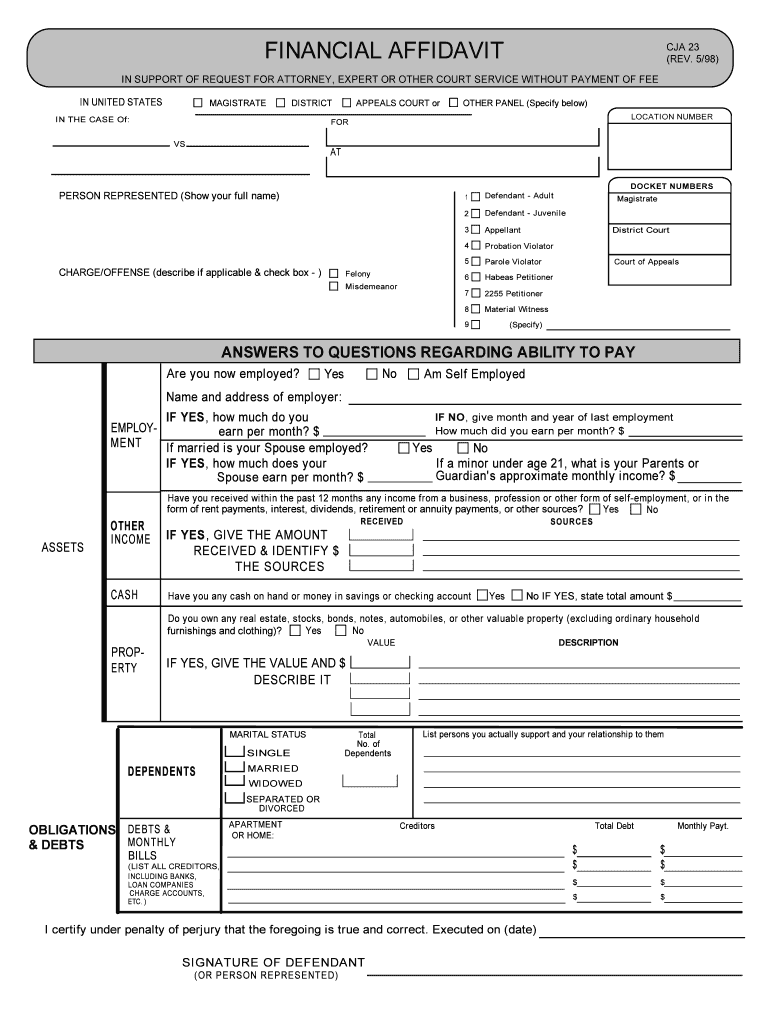
Valuable tips for preparing your ‘Cja 23 Financial Affidavit’ online
Are you exhausted by the burden of handling paperwork? Look no further than airSlate SignNow, the leading e-signature solution for individuals and organizations. Bid farewell to the tedious procedure of printing and scanning documents. With airSlate SignNow, you can effortlessly finalize and sign documents online. Utilize the robust features embedded in this user-friendly and affordable platform and transform your approach to paperwork handling. Whether you need to approve documents or collect signatures, airSlate SignNow manages it all effortlessly, with just a few clicks.
Follow this comprehensive guide:
- Access your account or register for a complimentary trial with our service.
- Click +Create to upload a file from your device, cloud storage, or our form library.
- Open your ‘Cja 23 Financial Affidavit’ in the editor.
- Click Me (Fill Out Now) to prepare the document on your end.
- Insert and designate fillable fields for others (if needed).
- Proceed with the Send Invite settings to request eSignatures from others.
- Save, print your copy, or turn it into a reusable template.
Don’t fret if you need to collaborate with others on your Cja 23 Financial Affidavit or send it for notarization—our platform is equipped with everything you need to accomplish such tasks. Register with airSlate SignNow today and take your document management to new levels!
FAQs
-
What is a CJA 23 financial affidavit?
The CJA 23 financial affidavit is a legal document used to establish an individual's financial status, typically in the context of federal court cases. This affidavit is essential for determining eligibility for court-appointed counsel and must accurately reflect your financial situation. Using airSlate SignNow, you can easily create and eSign your CJA 23 financial affidavit securely and efficiently.
-
How can airSlate SignNow help with my CJA 23 financial affidavit?
airSlate SignNow provides a streamlined platform for creating, sending, and eSigning your CJA 23 financial affidavit. Our user-friendly interface allows you to fill out the affidavit quickly and track its progress, ensuring that your document is completed and submitted on time. With airSlate SignNow, you can simplify the affidavit process and focus on your legal matters.
-
Is airSlate SignNow affordable for creating legal documents like the CJA 23 financial affidavit?
Yes, airSlate SignNow offers competitive pricing plans that cater to both individuals and businesses, making it a cost-effective solution for creating legal documents such as the CJA 23 financial affidavit. We provide various subscription options to fit your needs without compromising on quality or security. You can access a free trial to explore our features before committing.
-
What features does airSlate SignNow offer for eSigning the CJA 23 financial affidavit?
airSlate SignNow includes a variety of features designed for efficient eSigning of documents like the CJA 23 financial affidavit. You can add multiple signers, set signing orders, and send reminders to ensure timely completion. Additionally, our platform provides real-time tracking and notifications, so you always know the status of your document.
-
Can I integrate airSlate SignNow with other applications for managing my CJA 23 financial affidavit?
Yes, airSlate SignNow offers seamless integrations with numerous applications such as Google Drive, Dropbox, and Microsoft Office. This allows you to import and export your CJA 23 financial affidavit easily, enhancing your workflow and document management. Our integrations help streamline the process and keep your documents organized.
-
Is it secure to use airSlate SignNow for my CJA 23 financial affidavit?
Absolutely! airSlate SignNow employs advanced security measures, including encryption and secure access controls, to protect your sensitive information when creating and signing your CJA 23 financial affidavit. We prioritize your privacy and ensure that all your documents are stored safely, giving you peace of mind.
-
Can I access my CJA 23 financial affidavit on mobile devices using airSlate SignNow?
Yes, airSlate SignNow is fully optimized for mobile devices, allowing you to access and sign your CJA 23 financial affidavit from anywhere. Our mobile app provides the same functionalities as the desktop version, ensuring that you can manage your documents on the go without any hassle.
The best way to complete and sign your cja 23 financial affidavit form
Find out other cja 23 financial affidavit form
- Close deals faster
- Improve productivity
- Delight customers
- Increase revenue
- Save time & money
- Reduce payment cycles















