Fill and Sign the Client Intake Form
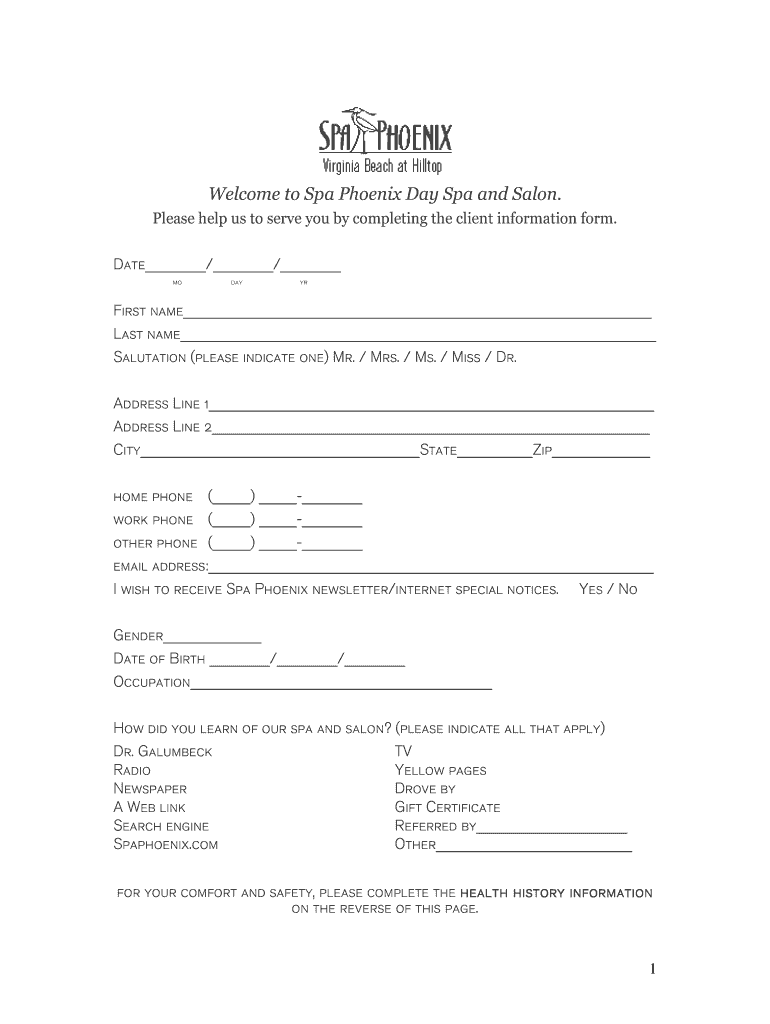
Useful suggestions for preparing your ‘Client Intake Form’ online
Are you fed up with the inconvenience of dealing with paperwork? Look no further than airSlate SignNow, the premier eSignature solution for individuals and small to medium-sized businesses. Bid farewell to the tedious process of printing and scanning documents. With airSlate SignNow, you can easily finalize and sign paperwork online. Take advantage of the extensive features embedded in this user-friendly and cost-effective platform and transform your method of document handling. Whether you need to approve forms or collect electronic signatures, airSlate SignNow manages it all seamlessly, requiring only a few clicks.
Follow these comprehensive instructions:
- Sign in to your account or sign up for a complimentary trial with our service.
- Hit +Create to upload a file from your device, cloud storage, or our template library.
- Access your ‘Client Intake Form’ in the editor.
- Click Me (Fill Out Now) to set up the document on your end.
- Add and designate fillable fields for others (if required).
- Continue with the Send Invite settings to obtain eSignatures from others.
- Save, print your copy, or convert it into a reusable template.
Don’t fret if you need to collaborate with your teammates on your Client Intake Form or send it for notarization—our platform has all the resources you need to carry out such tasks. Sign up with airSlate SignNow today and elevate your document management to new levels!
FAQs
-
What is a Client Intake Form and why is it important?
A Client Intake Form is a document used by businesses to gather essential information from clients before providing services. This form helps streamline the onboarding process, ensuring that you have all necessary details for effective service delivery. Using a digital Client Intake Form via airSlate SignNow simplifies data collection and enhances client engagement.
-
How does airSlate SignNow improve the Client Intake Form process?
airSlate SignNow offers an intuitive platform that allows you to create, send, and eSign Client Intake Forms effortlessly. With customizable templates and automated workflows, you can reduce paperwork and accelerate client onboarding. This improves efficiency and ensures a seamless experience for both you and your clients.
-
Is there a free trial available for the Client Intake Form feature?
Yes, airSlate SignNow provides a free trial that allows you to explore the Client Intake Form feature without any commitments. During the trial period, you can test the platform's capabilities, including creating and managing intake forms. This gives you the opportunity to see how it fits into your business needs.
-
What are the pricing options for using Client Intake Forms with airSlate SignNow?
airSlate SignNow offers flexible pricing plans that cater to various business sizes and needs. You can choose from monthly or annual subscriptions, allowing you to optimize costs based on your usage. Each plan includes access to features for creating and managing Client Intake Forms, ensuring you get the best value.
-
Can I integrate airSlate SignNow with my existing software for Client Intake Forms?
Absolutely! airSlate SignNow supports integrations with popular business tools such as CRM systems and project management software. This ensures that your Client Intake Form data seamlessly syncs with your existing workflows, enhancing productivity and data management.
-
What features does airSlate SignNow provide for creating Client Intake Forms?
airSlate SignNow offers a range of features for creating effective Client Intake Forms, including customizable templates, drag-and-drop editing, and electronic signature capabilities. These tools make it easy to design forms that meet your specific requirements and enhance client satisfaction.
-
How secure is the information collected through Client Intake Forms?
Security is a top priority at airSlate SignNow. All information collected through Client Intake Forms is encrypted and compliant with industry standards. This ensures that client data remains confidential and protected, giving you peace of mind while handling sensitive information.
Find out other client intake form
- Close deals faster
- Improve productivity
- Delight customers
- Increase revenue
- Save time & money
- Reduce payment cycles

