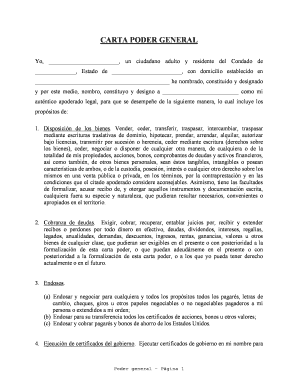CARTA PODER GENERAL
Yo, ________________________, un ciudadano adulto y residente del Condado de
______________, Estado de ________________________, con domicilio establecido en
______________________________________________ he nombrado, constituido y designado
y por este medio, nombro, constituyo y designo a __________________________ como mi
auténtico apoderado legal, para que se desempeñe de la siguiente manera, lo cual incluye los
propósitos de:
1. Disposición de los bienes. Vender, ceder, transferir, traspasar, intercambiar, traspasar
mediante escrituras traslativas de dominio, hipotecar, prendar, arrendar, alquilar, autorizar
bajo licencias, transmitir por sucesión o herencia, ceder mediante escritura (derechos sobre
los bienes), ceder, negociar o disponer de cualquier otra manera, de cualquiera o de la
totalidad de mis propiedades, acciones, bonos, comprobantes de deudas y activos financieros,
así como también, de otros bienes personales, sean éstos tangibles, intangibles o posean
características de ambos, o de la custodia, posesión, interés o cualquier otro derecho sobre los
mismos en una venta pública o privada, en los términos, por la contraprestación y en las
condiciones que el citado apoderado considere aconsejables. Asimismo, tiene las facultades
de formalizar, acusar recibo de, y otorgar aquellos instrumentos y documentación escrita,
cualquiera fuera su especie y naturaleza, que pudieran resultar necesarios, convenientes o
apropiados en el territorio.
2. Cobranza de deudas. Exigir, cobrar, recuperar, entablar juicios por, recibir y extender
recibos o perdones por todo dinero en efectivo, deudas, dividendos, intereses, regalías,
legados, anualidades, demandas, descuentos, ingresos, rentas, ganancias, valores u otros
bienes de cualquier clase, que pudieran ser exigibles en el presente o con posterioridad a la
formalización de esta carta poder, o que puedan adeudárseme en el presente o con
posterioridad a la formalización de esta carta poder, o a los que yo pueda tener derecho
actualmente o en el futuro.
3. Endosos.
(a) Endosar y negociar para cualquiera y todos los propósitos todos los pagarés, letras de
cambio, cheques, giros u otros papeles negociables o no negociables pagaderos a mi
persona o extendidos a mi orden;
(b) Endosar para su transferencia todos los certificados de acciones, bonos u otros valores;
(c) Endosar y cobrar pagarés y bonos de ahorro de los Estados Unidos.
4. Ejecución de certificados del gobierno. Ejecutar certificados de gobierno en mi nombre para
Poder general - Página 1
�todo y cualquier subsidio, compensación y reintegro que el Gobierno de los Estados Unidos o
cualquier dependencia o departamento del mismo debiera pagarme apropiadamente.
5. Depositar dinero y otros bienes. Depositar en nombre de mi apoderado o en el mío propio, o
en forma conjunta a nombre de ambos, en cualquier institución bancaria, fondos o bienes y
retirar cualquier parte o la totalidad de mis depósitos en cualquier momento, por mí en mi
nombre.
6. Pedir préstamos de dinero. Pedir dinero en mi nombre cuando mi citado apoderado lo estime
necesario, en los términos que a su criterio parezcan adecuados y perfeccionar aquellos
instrumentos que puedan exigirse a tales efectos.
7. Adquisición de bienes. Comprar, recibir, arrendar, aceptar o adquirir de otra manera en mi
nombre y por mi cuenta, bienes muebles, inmuebles o mixtos, en los términos, por las
contraprestaciones y en las condiciones que dicho apoderado considere apropiadas.
8. Recuperar la posesión de una propiedad. Expulsar, desalojar o relevar arrendatarios u otras
personas, y recuperar la posesión de todo bien inmueble, mueble o mixto en el que yo tenga
un interés actual o futuro.
9. Controversias judiciales. Instituir, mantener, defender, hacer conciliaciones, arbitrar o
disponer de otro modo toda y cualquier acción, juicio, embargo o cualquier otro
procedimiento legal para mí o en mi contra.
10. Declaraciones de impuestos. Preparar y formalizar declaraciones de impuestos, lo cual
incluye entre otras cosas, las declaraciones del impuesto a las ganancias federal, las
declaraciones del impuesto a las ganancias estatal, las declaraciones del impuesto del Seguro
Social y la información y ganancias estimadas tanto federales como estatales; ejecutar
cualquier reclamo para obtener reembolsos, protestos, solicitudes de rebajas de impuestos,
peticiones al Concejo de Apelación Fiscal de los Estados Unidos [United States Board of Tax
Appeals] o cualquier otro concejo o tribunal, federal o estatal, aprobaciones y denegaciones
de la determinación y valoración de impuestos y aprobaciones y denegaciones, acordando en
una posterior determinación y valoración de impuestos que se contemple por el estatuto de
limitaciones; recibir, endosar y cobrar cualquier cheque que sirva como cancelación de un
reintegro de impuestos; examinar y solicitar y recibir copias de declaraciones de impuestos,
informes y otra información del Departamento del Tesoro de los Estados Unidos o cualquier
otra autoridad fiscal, ya sea federal o estatal, con relación a cualquiera de las cuestiones
anteriores.
11. Automóviles. Ejecutar y remitir a la autoridad y a las personas apropiadas, cada uno y todos
los documentos, instrumentos y papeles que sean necesarios para efectuar el correspondiente
Poder general - Página 2
�registro de cualquier automóvil en el que yo tenga un interés actual o pueda tenerlo en el
futuro, o la venta y la transferencia del título de propiedad del mismo, de acuerdo con los
requisitos legales, y cobrar y recibir el dinero que se pague como contraprestación de dicha
venta y transferencia.
ASIMISMO, autorizo a mi apoderado antes citado a formalizar, dar acuse de recibo y otorgar
cualquier instrumento solemne o cumplir otras formalidades y realizar todas aquellas diligencias
que fueran necesarias para concretar la intención del presente documento, otorgando a dicho
apoderado por este medio plenos poderes y facultades para que se desempeñe en, y con relación
a, los bienes con el mismo alcance y efectividad que yo habría de dispensar si me hiciera cargo
de ello personalmente.
SIEMPRE Y CUANDO, no obstante, que todas las transacciones negociadas de acuerdo con la
presente carta poder por mí o por mi cuenta se realicen en mi nombre, y que todos los endosos e
instrumentos formalizados por el citado apoderado con el propósito de ejercer los poderes
antedichos contengan mi nombre, seguido por el de mi apoderado y la designación de
"apoderado".
Asimismo declaro que todo acto o hecho que mi apoderado realice legalmente de acuerdo con la
presente carta poder será vinculante para mí y mis herederos, cesionarios y representantes legales
y personales, independientemente de que se hayan hecho antes o después de mi fallecimiento, u
otra revocación de esta carta poder, a menos y hasta que mi apoderado haya recibido información
confiable o una notificación al respecto.
EN FE DE LO CUAL, firmo y sello a los _____ días del mes de ____________, del año
20______.
____________________________________
Firma
Testigos:
_________________________
________________________
Nombre
Nombre
_________________________
________________________
Domicilio
Domicilio
_________________________
________________________
__________________________
Nombre
__________________________
Domicilio
__________________________
Poder general - Página 3
�ESTADO DE ____________________
CONDADO DE __________________
El __________________, ante mí, ______________________ (nombre/cargo del
funcionario), compareció personalmente ____________________________, a quien por
conocerla personalmente (o por me habérmelo demostrado mediante una evidencia contundente)
certifico: que es la persona cuyo nombre obra en la carta poder; que me reconoció haber
formalizado el mismo en el desempeño de las facultades en ella investidas; y que mediante su
firma en dicho documento, la persona o la entidad a cuyo nombre se desempeñó dicha persona,
formalizó la carta poder.
En fe de lo cual, estampo mi firma y sello.
__________________________________
NOTARIO PÚBLICO
Mi comisión vence:
___________________
(Sello)
Poder general - Página 4
�Versión de la lengua inglesa del documento.
*
English language version of document.
�GENERAL POWER OF ATTORNEY
I, ________________________, an adult resident citizen of ___________________ County,
______________ (State), residing at ______________________________________________
have made, constituted and appointed, and by these presents do make, constitute and appoint,
__________________________ my true and lawful attorney to act as follows, including for the
purposes of:
1. Disposition of Property. To sell, assign, transfer, convey, exchange, deed, mortgage, pledge,
lease, let, license, demise, remise, quitclaim, bargain or otherwise dispose of any or all of my
real estate, stocks, bonds, evidences of indebtedness and other securities and other personal
tangible and intangible or mixed property, or any custody, possession, interest or right therein
at public or private sale, upon such terms, consideration, and conditions as my said attorney
shall deem advisable and to execute, acknowledge and deliver such instruments and writings
of whatsoever kind and nature as may be necessary, convenient or proper in the premises.
2. Collection of Debts. To demand, collect, recover, sue for, receive and give receipt or release
for any monies, debts, dividends, interests, royalties, legacies, annuities, demands, discounts,
income, rents, profits, securities or other property of any sort, now or hereafter due or
becoming due to me or to which I may be or hereafter become entitled.
3. Endorsements.
(d) To endorse and negotiate for any and all purposes all promissory notes, bills of exchange,
checks, drafts or other negotiable or non-negotiable paper payable to me or to my order;
(e) To endorse for transfer all certificates of stock, bond or other securities;
(f) To endorse and cash United States Savings Bonds and notes.
4. Executing Government Vouchers. To execute vouchers in my behalf for any and all
allowances, compensation and reimbursements properly payable to me by the Government of
the United States or any agency or department thereof.
5. Depositing Money and Other Property. To deposit in my attorney's or my name, or jointly in
both our names, in any banking institution, funds or property, and to withdraw any part or all
of my deposits at any time made by me in my behalf.
6. Borrowing Money. To borrow money in my name when deemed necessary to my said
attorney upon such terms as to my said attorney appear proper and to execute such
General Power of Attorney – Page 1
�instruments as may be requisite for such purpose.
7. Acquisition of Property. To buy, receive, lease, accept or otherwise acquire in my name and
for my account property, real, personal or mixed, upon such terms, considerations and
conditions as my said attorney shall think proper.
8. Recovering Possession of Property. To eject, remove or relieve tenants or other persons
from, and recover possession of, any property, real, personal or mixed in which I now or
hereafter may have an interest.
9. Litigation. To institute, maintain, defend, compromise, arbitrate or otherwise dispose of, any
and all actions, suits, attachments or other legal proceedings for or against me.
10. Tax Returns. To prepare and execute any tax returns, including, but not limited to, Federal
income tax returns, State income tax returns, Social Security tax returns, and Federal and
State information and estimated returns; to execute any claims for refund, protests,
applications for abatement, petitions to the United States Board of Tax Appeals or any other
Board or Court, Federal or State, consents and waivers to determination and assessment of
taxes and consents and waivers agreeing to a later determination and assessment of taxes than
is provided by statute of limitations; to receive and endorse and collect any checks in
settlement of any refund of taxes; to examine and to request and receive copies of any tax
returns, reports and other information from the United States Treasury Department or any
other taxing authority, Federal or State, in connection with any of the foregoing matters.
11. Automobiles. To execute and deliver to the proper persons and authority any and all
documents, instruments and papers necessary to effect proper registration of any automobile
in which I now or may hereafter have an interest, or the sale thereof and transfer of legal title
thereto as required by law, and to collect and receipt for all monies paid in consideration of
such sale and transfer.
FURTHER, I do authorize my aforesaid attorney to execute, acknowledge and deliver any
instrument under seal or otherwise, and to do all things necessary to carry out the intent hereof,
hereby granting unto my said attorney full power and authority to act in and concerning the
premises as fully and effectually as I may do if personally present.
PROVIDED, however, that all business transacted hereunder for me or for my account shall be
transacted in my name, and that all endorsements and instruments executed by my said attorney
for the purpose of carrying out the foregoing powers shall contain my name, followed by that of
my said attorney and the designation "attorney-in-fact".
General Power of Attorney – Page 2
�I further declare that any act or thing lawfully done hereunder by my said attorney shall be
binding on myself and my heirs, legal and personal representatives and assigns, whether the
same shall have been done either before or after my death, or other revocation of this instrument,
unless and until reliable intelligence or notice thereof shall have been received by my said
attorney.
IN WITNESS WHEREOF, I have hereunto set my hand and seal this the _____ day of
______________________________, 20______.
____________________________________
Signature
Witnesses:
_________________________
Name
_________________________
Address
_________________________
________________________
Name
________________________
Address
________________________
__________________________
Name
__________________________
Address
__________________________
STATE OF ____________________
COUNTY OF __________________
On __________________, before me, ______________________ (name/title of officer),
personally appeared ____________________________, personally know to me (or proved to me
on the basis of satisfactory evidence) to be the person whose name is subscribed to the within
instrument and acknowledged to me that he executed the same in his authorized capacity, and
that by his signature on the instrument the person, or the entity upon behalf of which the person
acted, executed the instrument.
Witness my hand and official seal.
__________________________________
NOTARY PUBLIC
My Commission Expires:
General Power of Attorney – Page 3
�___________________
(Seal)
General Power of Attorney – Page 4
�