Fill and Sign the Co Owner Form
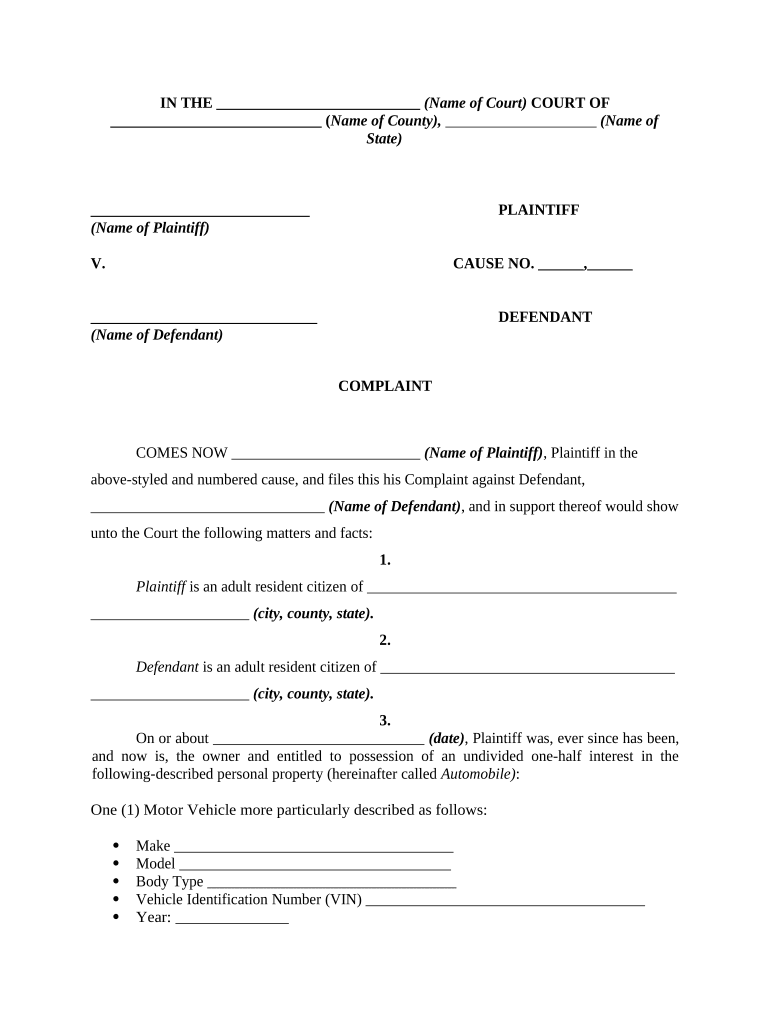
Useful Recommendations for Finalizing Your ‘Co Owner Form’ Online
Are you fed up with the inconvenience of handling paperwork? Look no further than airSlate SignNow, the leading electronic signature platform for individuals and organizations. Bid farewell to the lengthy process of printing and scanning documents. With airSlate SignNow, you can seamlessly finalize and sign paperwork online. Utilize the robust features integrated into this intuitive and cost-effective platform and transform your document management approach. Whether you need to sign forms or gather eSignatures, airSlate SignNow manages everything effortlessly, with just a few clicks.
Follow this detailed guide:
- Sign in to your account or initiate a free trial with our service.
- Click +Create to upload a file from your device, cloud storage, or our form repository.
- Access your ‘Co Owner Form’ in the editor.
- Click Me (Fill Out Now) to set up the document on your end.
- Add and allocate fillable fields for others (if needed).
- Proceed with the Send Invite settings to request eSignatures from additional parties.
- Download, print your version, or convert it into a reusable template.
No need to worry if you have to collaborate with others on your Co Owner Form or send it for notarization—our solution provides you with everything you require to accomplish these tasks. Register with airSlate SignNow today and elevate your document management to a new standard!
FAQs
-
What is a Co Owner Form in airSlate SignNow?
The Co Owner Form in airSlate SignNow is a customizable document that allows multiple parties to co-sign and acknowledge ownership of assets or agreements. This form is designed to streamline the signing process and ensure all co-owners are legally recognized in the transaction.
-
How can I create a Co Owner Form using airSlate SignNow?
Creating a Co Owner Form in airSlate SignNow is simple and user-friendly. You can start by selecting a template or creating a new document from scratch, then add fields for signatures and any necessary information that co-owners need to fill out before signing.
-
Is there a cost associated with using the Co Owner Form feature?
Yes, while airSlate SignNow offers various pricing plans, the Co Owner Form feature is included in all subscription tiers. This makes it a cost-effective solution for businesses looking to manage co-signing processes efficiently without hidden fees.
-
What are the benefits of using a Co Owner Form in airSlate SignNow?
Using a Co Owner Form in airSlate SignNow simplifies the signing process for multiple parties, reduces paperwork, and enhances document security. Additionally, it enables real-time tracking of signatures, ensuring that all co-owners can easily stay updated on document status.
-
Can I integrate the Co Owner Form with other applications?
Absolutely! airSlate SignNow offers integrations with various applications, allowing you to seamlessly connect your Co Owner Form with tools you already use. This enhances productivity by allowing you to manage documents across platforms without manual data entry.
-
How does airSlate SignNow ensure the security of my Co Owner Form?
airSlate SignNow prioritizes security by employing advanced encryption methods and secure cloud storage for all documents, including your Co Owner Form. This ensures that sensitive information remains protected and accessible only to authorized signers.
-
Can I track the status of my Co Owner Form after sending it for signatures?
Yes, with airSlate SignNow, you can easily track the status of your Co Owner Form in real-time. The platform provides notifications and updates when each co-owner views or signs the document, allowing you to manage the signing process efficiently.
The best way to complete and sign your co owner form
Find out other co owner form
- Close deals faster
- Improve productivity
- Delight customers
- Increase revenue
- Save time & money
- Reduce payment cycles















