Fill and Sign the Cohabitation Agreement Form
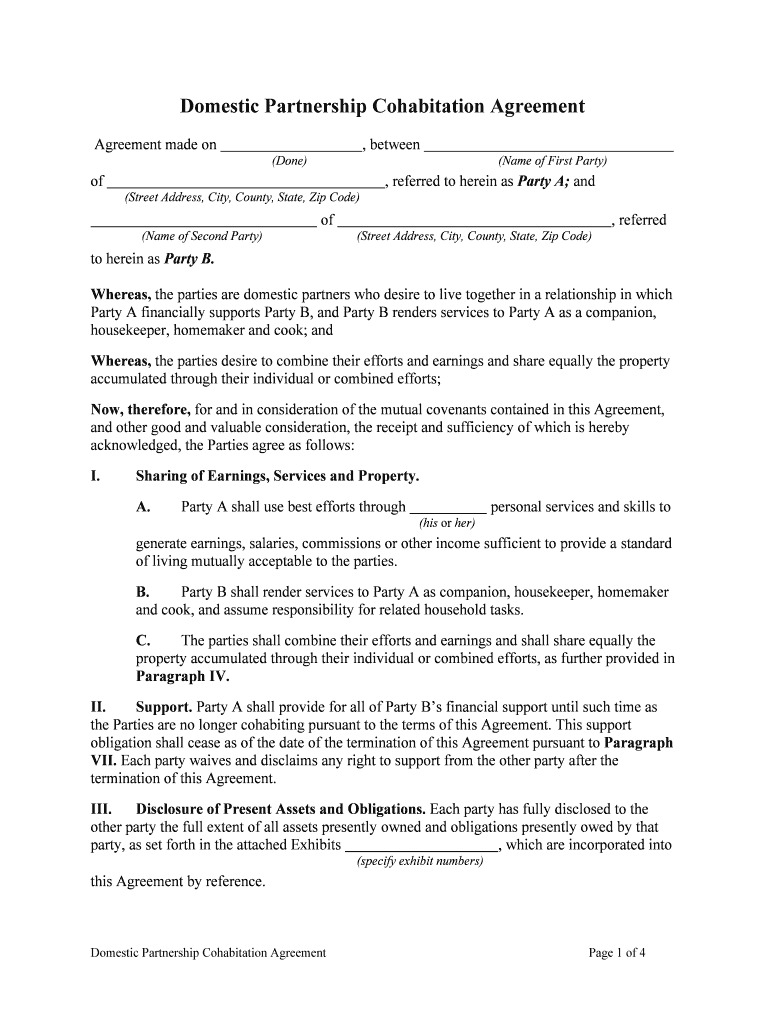
Valuable tips on finalizing your ‘Cohabitation Agreement’ digitally
Are you fed up with the complications of managing paperwork? Look no further than airSlate SignNow, the top eSignature solution for both individuals and businesses. Bid farewell to the monotonous routine of printing and scanning documents. With airSlate SignNow, you can effortlessly complete and authorize paperwork online. Leverage the robust features built into this intuitive and cost-effective platform and transform your document handling approach. Whether you need to authorize forms or gather electronic signatures, airSlate SignNow simplifies the process, needing just a handful of clicks.
Follow this comprehensive guide:
- Sign in to your account or initiate a free trial with our service.
- Select +Create to upload a document from your device, cloud storage, or our template collection.
- Open your ‘Cohabitation Agreement’ in the editor.
- Click Me (Fill Out Now) to prepare the document on your end.
- Add and designate fillable fields for other participants (if necessary).
- Proceed with the Send Invite configurations to solicit eSignatures from others.
- Save, print your copy, or convert it into a multi-use template.
No need to worry if you have to collaborate with others on your Cohabitation Agreement or send it for notarization—our solution provides everything you require to complete such tasks. Sign up with airSlate SignNow today and enhance your document management to new levels!
FAQs
-
What is a Cohabitation Agreement and why do I need one?
A Cohabitation Agreement is a legal document that outlines the rights and responsibilities of partners living together without being married. This agreement helps protect your assets and clarifies financial obligations, making it essential for cohabiting couples. Having a Cohabitation Agreement can prevent disputes and provide peace of mind for both parties.
-
How can airSlate SignNow help me create a Cohabitation Agreement?
With airSlate SignNow, you can easily create, customize, and electronically sign your Cohabitation Agreement. Our user-friendly platform allows you to access templates, fill in your specific details, and send the document for signatures seamlessly. This simplifies the process, ensuring that your agreement is legally binding and stored securely.
-
What features does airSlate SignNow offer for managing my Cohabitation Agreement?
airSlate SignNow provides a range of features for managing your Cohabitation Agreement, including document templates, real-time collaboration, and secure cloud storage. You can track the status of signatures, set reminders for renewals, and make edits as needed. These features enhance efficiency and ensure that your agreement remains up-to-date.
-
Is airSlate SignNow affordable for creating a Cohabitation Agreement?
Yes, airSlate SignNow offers a cost-effective solution for creating a Cohabitation Agreement, with various pricing plans to suit different needs. Our plans are designed to provide value without compromising on functionality, making it accessible for individuals and couples alike. You can choose a plan that fits your budget while enjoying the benefits of our platform.
-
Can I integrate airSlate SignNow with other tools to manage my Cohabitation Agreement?
Absolutely! airSlate SignNow integrates seamlessly with various tools and platforms, allowing you to streamline the management of your Cohabitation Agreement. Whether you use CRM systems, project management tools, or cloud storage services, our integrations ensure that your documents are easily accessible and organized.
-
What are the benefits of using airSlate SignNow for my Cohabitation Agreement?
Using airSlate SignNow for your Cohabitation Agreement offers several benefits, including ease of use, security, and legal compliance. Our platform is designed to simplify the signing process, ensuring that both parties can sign from anywhere. Additionally, our security measures protect your sensitive information, giving you confidence in your legal documents.
-
Is my Cohabitation Agreement legally binding with airSlate SignNow?
Yes, a Cohabitation Agreement created and signed through airSlate SignNow is legally binding, provided it meets the necessary legal requirements in your jurisdiction. We ensure that our documents comply with local laws, and our electronic signatures are recognized by courts. This means you can trust that your agreement holds up in legal situations.
The best way to complete and sign your cohabitation agreement form
Find out other cohabitation agreement form
- Close deals faster
- Improve productivity
- Delight customers
- Increase revenue
- Save time & money
- Reduce payment cycles















